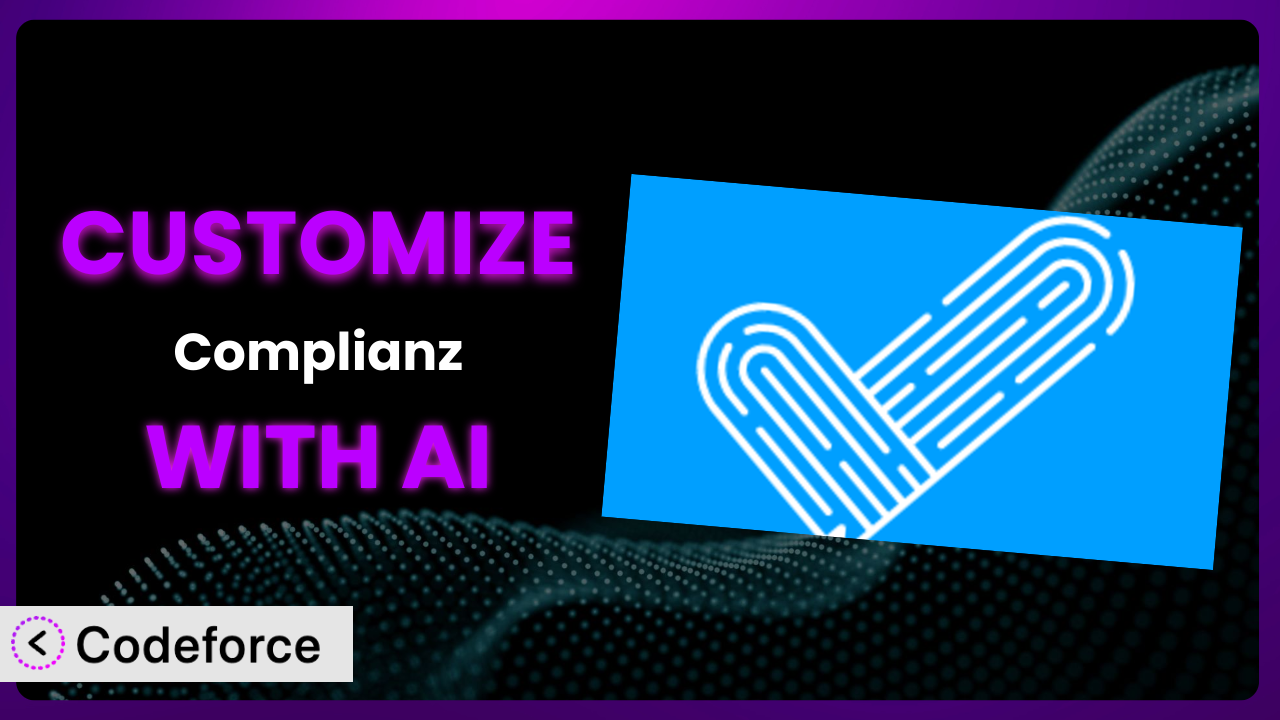Ever felt like your website’s cookie consent banner, managed by Complianz – GDPR/CCPA Cookie Consent, just doesn’t quite fit your brand? Maybe you need to integrate it with a niche marketing tool, or tweak the user experience to be just right. While this plugin is fantastic out-of-the-box, sometimes you need that extra bit of customization. The problem is, diving into code can be intimidating. That’s where AI comes in. This guide will show you how to leverage the power of AI to easily customize the plugin, even without being a coding expert.
What is Complianz – GDPR/CCPA Cookie Consent?
Complianz – GDPR/CCPA Cookie Consent is a WordPress plugin designed to help website owners comply with privacy regulations like GDPR, CCPA, and more. It simplifies the process of creating and managing cookie banners, cookie consent preferences, and cookie policies. Think of it as your all-in-one solution for navigating the often complex world of data privacy. Key features include a guided wizard for setup, automatic cookie scanning, and customizable banner designs. It’s a very popular solution, boasting a 4.8/5 star rating based on 2K+ reviews, and an impressive 1.0M+ active installations.
This tool takes a lot of the headache out of compliance. It guides you through the necessary steps and helps ensure your website isn’t running afoul of privacy laws. For more information about the plugin, visit the official plugin page on WordPress.org.
Why Customize it?
While the default settings of the plugin work well for many websites, there are situations where customization becomes essential. The standard banner design might not perfectly align with your brand’s aesthetic, or you might need to integrate it with a specific CRM or marketing automation platform. Think of it this way: the plugin provides a solid foundation, but customization lets you build your perfect solution.
Customization allows you to tailor the user experience to your specific audience. For example, a website targeting a younger demographic might benefit from a more playful and interactive cookie consent banner. Or, if you’re operating in a highly regulated industry, you might need to add extra layers of information and control. Consider a medical website needing to be extra transparent about how user data is collected. Customization becomes vital in these cases.
Ultimately, customization is worth it when the default settings aren’t enough to meet your specific needs or when you want to create a more seamless and engaging user experience. It can boost brand consistency, improve compliance transparency, and even increase user trust. Don’t be afraid to explore what’s possible!
Common Customization Scenarios
Extending Core Functionality
Sometimes, you need the plugin to do something it wasn’t originally designed for. Maybe you want to add a new type of cookie category or modify how consent is stored. This is where extending core functionality comes in.
Through customization, you can expand the capabilities of the plugin to handle unique requirements, providing greater control over data privacy management. It becomes more than just a cookie consent tool; it becomes an integral part of your overall data strategy.
Imagine a website that offers personalized content based on user preferences. You could customize the system to allow users to granularly control which types of personalized content they receive, directly through the cookie consent banner. AI can help you generate the necessary code to manage these custom consent options, ensuring they’re stored and processed correctly.
AI makes implementation easier by generating the necessary code snippets, saving you hours of manual coding and debugging. You can simply describe what you want to achieve, and AI will handle the technical details.
Integrating with Third-Party Services
Many websites rely on various third-party services, such as analytics platforms, advertising networks, and marketing automation tools. Integrating the plugin with these services ensures that user consent is properly respected across your entire ecosystem.
This type of customization can streamline data workflows, improve data accuracy, and enhance compliance with privacy regulations. Instead of relying on multiple tools and manual processes, you can create a unified system for managing user consent.
For example, you could integrate the tool with your email marketing platform to automatically unsubscribe users who withdraw their consent. AI can help you build the necessary API connections and data mappings, ensuring seamless integration.
AI streamlines this process by generating the integration code, handling API authentication, and mapping data fields. You can focus on defining the desired integration behavior, while AI takes care of the technical complexities.
Creating Custom Workflows
Default cookie consent workflows might not perfectly align with your specific business processes. Creating custom workflows allows you to tailor the way user consent is collected, stored, and processed, ensuring it fits seamlessly into your organization.
Custom workflows can improve efficiency, reduce errors, and enhance compliance with internal policies. It transforms the plugin from a generic tool into a customized solution that meets your specific needs.
Consider a company that requires multi-level consent approval for certain data processing activities. You could create a custom workflow that routes consent requests to the appropriate stakeholders for review and approval. AI can help you design and implement this workflow, including the necessary logic and user interface elements.
AI simplifies workflow creation by providing visual design tools, generating the necessary code for routing and approval processes, and automating repetitive tasks. It empowers you to create complex workflows without writing extensive code.
Building Admin Interface Enhancements
The default admin interface might not provide all the information or controls you need to effectively manage cookie consent. Building admin interface enhancements allows you to customize the dashboard to display key metrics, provide quick access to important settings, and streamline administrative tasks.
These enhancements can improve efficiency, reduce errors, and enhance the overall user experience for administrators. It transforms the plugin from a simple tool into a powerful management platform.
For instance, you could add a dashboard widget that displays the number of users who have granted or withdrawn consent over a specific period. AI can help you build this widget, including the necessary data queries and visualizations.
AI makes admin interface enhancement easier by providing pre-built UI components, generating the necessary code for data retrieval and display, and automating repetitive tasks. You can focus on designing the optimal admin experience, while AI handles the technical details.
Adding API Endpoints
If you need to integrate the plugin with other systems or applications, adding custom API endpoints can be a powerful solution. This allows you to programmatically access and manage cookie consent data, enabling seamless integration with your existing infrastructure.
Custom API endpoints can automate data exchange, improve data accuracy, and enhance the overall flexibility of the plugin. This makes it a truly versatile tool that can be integrated into a wide range of environments.
Imagine a mobile app that needs to retrieve a user’s cookie consent preferences. You could add a custom API endpoint that allows the app to securely access this information. AI can help you design and implement this endpoint, including the necessary authentication and authorization mechanisms.
AI simplifies API development by generating the necessary code for handling requests, validating data, and returning responses. You can focus on defining the API contract and security requirements, while AI takes care of the technical implementation.
How Codeforce Makes the plugin Customization Easy
Customizing plugins traditionally involves a steep learning curve. You need to understand the plugin’s architecture, learn its coding conventions, and write custom code. This requires technical expertise and can be time-consuming. Not to mention, you need to be careful not to break anything!
Codeforce eliminates these barriers by providing an AI-powered platform that simplifies the customization process. Instead of writing code, you can simply describe what you want to achieve using natural language. The AI will then generate the necessary code snippets and implement the changes automatically.
The way Codeforce’s AI assistance works is pretty straightforward. You tell it, in plain English, what you want this tool to do differently. The AI analyzes your request, understands the plugin’s code, and then generates the necessary modifications. This process means that even if you’re not a coding whiz, you can still tailor the tool to your precise needs.
And it’s not just about generating code; Codeforce also provides testing capabilities, allowing you to ensure that your customizations are working as expected before deploying them to your live website. This democratization means better customization is available to a wider range of users, no longer just developers. Experts who grasp the plugin’s overall strategy can now implement changes without needing deep coding skills.
This democratization means better customization is available to a wider range of users, no longer just developers. Experts who grasp the plugin’s overall strategy can now implement changes without needing deep coding skills. Learn more about Codeforce.
Best Practices for it Customization
Always test your customizations thoroughly in a staging environment before deploying them to your live website. This will help you identify and fix any potential issues before they impact your users.
Document your customizations clearly and concisely. This will make it easier for you or other developers to understand and maintain them in the future. Good documentation is key for long-term maintainability.
Follow the plugin’s coding standards and best practices. This will help ensure that your customizations are compatible with future updates and won’t introduce any conflicts.
Monitor the performance of the plugin after implementing customizations. This will help you identify any potential performance bottlenecks and optimize your code accordingly.
Keep your customizations up-to-date with the latest version of the plugin. This will ensure that you’re taking advantage of the latest features and security patches.
Back up your website regularly. This will protect you from data loss in case of any unexpected issues during the customization process.
Consider using a version control system like Git to manage your customizations. This will allow you to easily track changes, revert to previous versions, and collaborate with other developers.
Frequently Asked Questions
Will custom code break when the plugin updates?
It’s possible, but less likely with careful planning. Following best practices and using hooks and filters provided by the plugin can minimize compatibility issues. Always test customizations in a staging environment after any update.
Can I customize the look and feel of the cookie banner?
Yes, the tool offers several customization options for the cookie banner’s appearance. You can modify colors, fonts, text, and layout to match your brand. More advanced customization might require custom CSS or code modifications, which AI can help generate.
Does customization affect the plugin’s performance?
Potentially, poorly written custom code could impact performance. Optimize your code, use caching where appropriate, and monitor performance after implementing customizations. Codeforce also helps optimize code for better performance.
Is it possible to revert to the default settings after customization?
Yes, you can typically revert to the default settings by either removing the custom code or restoring a backup of your website. Always back up your website before making any significant changes.
How can I ensure my customizations are GDPR compliant?
Carefully consider the impact of your customizations on user privacy and data security. Ensure that you are still obtaining valid consent, providing clear and transparent information, and respecting user rights. Consult with a legal professional if needed.
From Generic to Genius: Unleashing the Full Potential of Your Cookie Consent Solution
Customizing this tool transforms it from a general-purpose solution into a highly tailored system that perfectly meets your unique requirements. What was once a standard cookie banner becomes a strategic asset, enhancing your brand, improving user experience, and ensuring regulatory compliance.
By leveraging the power of AI, you can unlock the full potential of the plugin without the need for extensive coding knowledge. This not only saves time and resources but also empowers you to create a truly customized solution that sets you apart from the competition. The possibilities are endless.
With Codeforce, these customizations are no longer reserved for businesses with dedicated development teams. It provides an accessible and intuitive way for anyone to tailor the plugin to their specific needs, regardless of their technical expertise.
Ready to transform your cookie consent solution? Try Codeforce for free and start customizing it today. Enhance user experience and maintain legal compliance with ease!