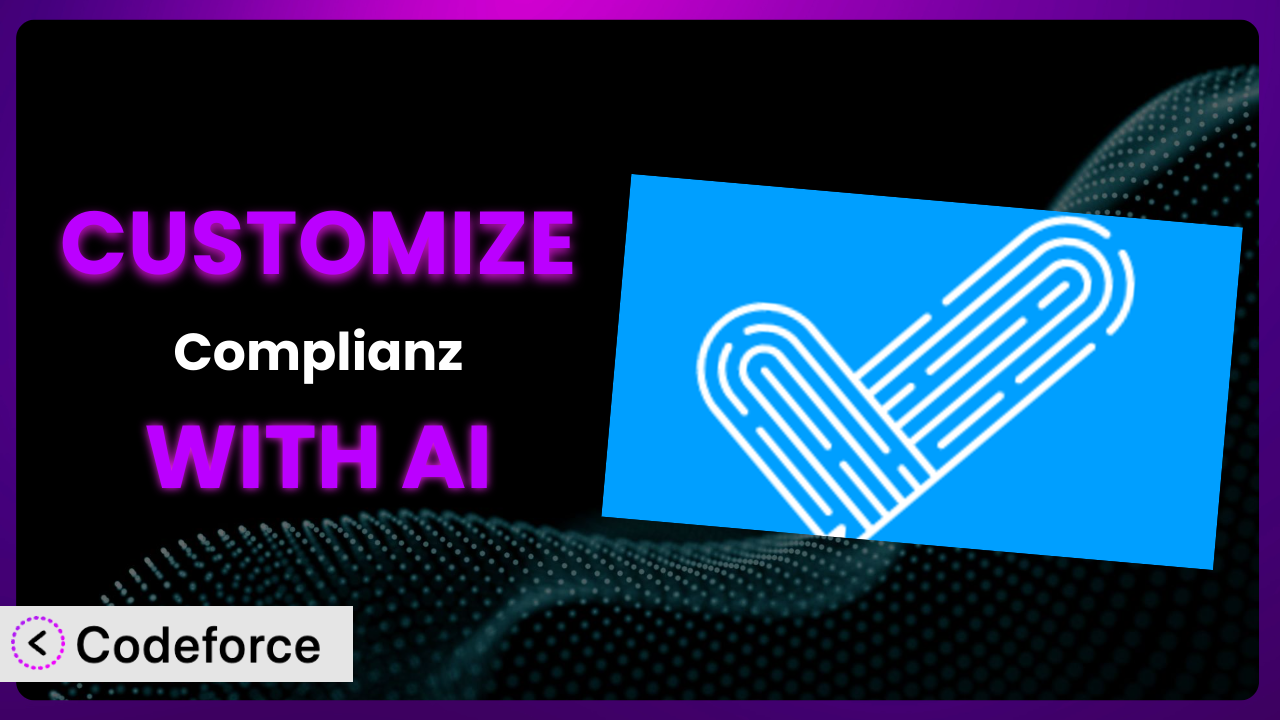Ever felt like the standard terms and conditions options just don’t quite capture the nuances of your online store or unique services? You’re not alone. Many businesses struggle to tailor their legal agreements to perfectly reflect their specific operations. That’s where customization comes in, but diving into code can be daunting. This article will guide you through the world of customizing Complianz – Terms and Conditions, focusing on how AI-powered tools can make the process surprisingly simple and accessible, even if you’re not a coding expert.
What is Complianz – Terms and Conditions?
Complianz – Terms and Conditions is a powerful WordPress plugin designed to help you easily generate and manage terms and conditions agreements for your website. It’s specifically useful for webshops and service-based sites that require tailored legal documentation. Instead of starting from scratch, you can configure the software to reflect the unique needs of your site.
The plugin simplifies the often complex process of creating these crucial legal pages. Key features include customizable templates, the ability to adapt clauses based on your specific business model, and integration with other plugins to ensure consistency across your website. It’s no wonder it has earned a 4.9/5 star rating with 169 reviews and boasts over 300K+ active installations.
With this tool, you’re not just getting generic legal text; you’re getting the tools to craft agreements that protect your business and inform your customers effectively. For more information about the plugin, visit the official plugin page on WordPress.org.
Why Customize it?
While the default settings of the plugin provide a solid foundation, they can often fall short when addressing highly specific business requirements. Think of it like a suit off the rack – it’s good, but a tailored suit is always a better fit. Customization allows you to address those nuances that generic agreements simply can’t cover.
The benefits of customization are significant. You can enhance user trust by providing clear and specific terms that reflect your actual business practices. It reduces potential legal risks by explicitly outlining the terms of service relevant to your offerings. Imagine a subscription box service – you’d need to clearly define the cancellation policy, shipping schedules, and product variations, things a general template might miss. An e-learning platform might need to specify rules around content ownership, usage rights, and student conduct, aspects unique to their industry. Customization lets you fine-tune these details.
The decision to customize is worth it when your business model deviates from standard e-commerce practices, when you offer unique products or services, or when you need to comply with specific industry regulations. It’s about crafting terms that provide a level of clarity and legal protection far beyond what a standard setup can provide. In essence, customization is about creating your terms, not just accepting generic ones.
Common Customization Scenarios
Customizing Checkout Flow and Fields
The standard checkout flow often doesn’t capture all the data points you might need, or it might not align perfectly with your brand experience. This can lead to abandoned carts and a disjointed customer journey. Many businesses want to add custom fields to gather more information, change the order of steps, or integrate with other systems during checkout.
By customizing the checkout flow, you can collect specific data points to better understand customer needs, streamline the purchase process, and improve conversion rates. You can also create a more personalized shopping experience, reinforcing your brand identity. For example, a company selling personalized gifts might want to add a field for the recipient’s name and occasion during checkout. Another company might want to add a check box that indicates that the purchaser wants to buy an extended product warrenty.
Imagine an online bakery that wants to collect specific delivery instructions during checkout (e.g., “Leave at back door,” “Call upon arrival”). Without customization, they’re stuck with generic instructions, leading to potential delivery issues and customer dissatisfaction.
AI simplifies this by generating the necessary code snippets to add these custom fields and modify the checkout flow, making the process far easier than manually coding it.
Adding Custom Product Types
WordPress, and by extension the plugin, often assumes a standard “product” type. But what if you’re selling services, subscriptions, or digital downloads with unique licensing agreements? The default options won’t cut it. You need to create entirely new product types with their own sets of attributes and rules.
Custom product types allow you to accurately represent your offerings, enforce specific licensing terms, and manage inventory correctly. This is crucial for businesses offering anything beyond traditional physical products. For example, a software company might need a product type for “Enterprise Licenses” with specific usage restrictions and support terms.
Consider a website selling online courses. They can’t just treat a course like a physical product. They need to define attributes like course duration, access period, and completion certificates. With customization, they can create a “Course” product type that manages these aspects effectively.
AI can assist by generating the code needed to register these new product types and define their associated attributes, streamlining a process that traditionally requires deep coding knowledge.
Integrating with Third-Party Payment Gateways
While WooCommerce offers several payment gateway integrations, you might need to connect with a niche provider offering specialized features or better rates. Integrating with these gateways often requires custom code to handle API interactions and transaction processing. Without integration, your customers are limited to the default payment options, potentially leading to lost sales.
By customizing the plugin to integrate with these gateways, you can provide your customers with a wider range of payment options, cater to specific regional preferences, and potentially reduce transaction fees. For example, a business operating in Southeast Asia might want to integrate with a popular local payment gateway that isn’t included in the default options.
A website accepting cryptocurrency payments, for instance, would need to integrate with a crypto payment gateway. This involves handling API calls, managing wallets, and displaying transaction confirmations, none of which are standard features.
AI empowers you by generating the integration code for these gateways, simplifying the complex process of handling API calls and transaction management.
Creating Custom Email Templates
The default email templates for order confirmations, account updates, and other notifications often lack branding and personalized touches. This can create a generic impression and miss opportunities to engage with customers. Businesses want email templates that reflect their brand identity and provide a more tailored experience.
Custom email templates allow you to reinforce your brand, provide more relevant information, and drive repeat business. By adding your logo, using brand colors, and including personalized messaging, you can create a more engaging customer experience. For example, a clothing retailer might want to include product recommendations based on past purchases in their order confirmation emails.
A subscription box service might want to create a custom “Welcome” email series that introduces new subscribers to their brand and explains the benefits of their subscription. This is far more impactful than a generic confirmation email.
AI can generate the HTML and CSS code for these custom templates, allowing you to create visually appealing and branded emails without needing to be a design expert.
Building Advanced Product Filters
The standard product filters often lack the granularity needed for complex product catalogs. This makes it difficult for customers to find what they’re looking for, leading to frustration and lost sales. Businesses want advanced filters that allow customers to narrow down products based on specific attributes.
Advanced product filters improve the user experience, increase product discoverability, and drive conversions. By allowing customers to filter products based on size, color, material, features, and other specific attributes, you make it easier for them to find exactly what they need. For example, a website selling electronics might want to allow customers to filter laptops by processor type, RAM, storage capacity, and screen size.
Consider a website selling vintage clothing. Customers need to be able to filter by era, size, material, and condition. Without advanced filters, browsing becomes a tedious and overwhelming process.
AI simplifies this by generating the code required to create these advanced filters, providing a much more user-friendly shopping experience.
How Codeforce Makes the plugin Customization Easy
Traditionally, customizing the plugin meant diving into complex code, grappling with WordPress hooks and filters, and spending countless hours debugging. The learning curve was steep, and the technical requirements were significant. This often put customization out of reach for many businesses, especially those without dedicated development teams.
Codeforce eliminates these barriers by providing an AI-powered interface that allows you to customize the plugin using natural language instructions. Instead of writing complex code, you simply describe what you want to achieve, and the AI generates the necessary code snippets for you. It’s like having a virtual developer at your fingertips.
The AI assistance takes away the need for deep technical expertise. You can focus on defining your desired functionality, and the system handles the technical implementation. It also includes testing capabilities, so you can ensure your customizations work as expected before deploying them to your live website. This democratization means better customization, even for those who aren’t coding experts.
Imagine describing your desired changes in plain English, and the AI instantly provides the code you need. Even experts who understand the strategy behind the plugin can implement customizations without being full-fledged developers. Explore how Codeforce makes customization a breeze.
Best Practices for it Customization
Before diving into customization, thoroughly document your desired changes. Clearly outlining your goals will make the process smoother and more efficient. It’s like having a roadmap before starting a journey.
Always test your customizations in a staging environment before deploying them to your live website. This prevents unexpected issues from affecting your users. Think of it as a dress rehearsal before the big show.
Use child themes to avoid modifying the core plugin files directly. This ensures that your customizations won’t be overwritten when the plugin updates. It’s like building an extension onto your house instead of tearing down the walls.
Keep your code clean and well-commented. This will make it easier to maintain and update your customizations in the future. Think of it as organizing your tools after a project.
Regularly monitor your customizations for any errors or conflicts. This will help you identify and resolve issues quickly. It’s like checking the engine of your car regularly.
Stay updated with the latest plugin updates and security patches. This will ensure that your customizations remain compatible and secure. Security is key, always!
Backup your website regularly before making any significant changes. This will allow you to restore your website to a previous state if something goes wrong. Always have a safety net.
Consider using a version control system (like Git) to track your changes and collaborate with other developers if you’re working in a team. This makes collaboration easier.
Frequently Asked Questions
Will custom code break when the plugin updates?
If you’ve followed best practices and used child themes, your customizations should remain intact during plugin updates. However, it’s always a good idea to test your website after an update to ensure everything is working as expected. Always back up your website first as a precaution.
Can I customize the design of the terms and conditions page?
Yes, absolutely! You can customize the look and feel of the terms and conditions page by modifying the CSS styles or creating custom templates. This allows you to seamlessly integrate the page with your website’s overall design.
Does customization affect plugin performance?
If done correctly, customization should not significantly impact plugin performance. However, poorly written code can slow down your website. Be sure to test your customizations thoroughly and optimize your code for efficiency.
Can I revert to the default settings after customizing?
Yes, you can typically revert to the default settings by disabling your customizations or restoring your website from a backup. This provides a safety net in case you want to undo any changes.
Is it possible to use AI to translate custom terms into multiple languages?
Yes, several AI-powered translation tools can be integrated into your website to automatically translate your custom terms and conditions into multiple languages. This allows you to cater to a global audience and provide a localized experience.
Unleash the Full Potential of Your Legal Agreements
Customizing terms and conditions doesn’t have to be a daunting technical task. By leveraging AI-powered tools like Codeforce, you can transform the plugin from a general legal agreement generator into a highly customized system tailored to your unique business needs. Instead of settling for generic clauses, you can craft agreements that provide enhanced clarity, stronger legal protection, and a more engaging customer experience.
With Codeforce, these customizations are no longer reserved for businesses with dedicated development teams. This powerful combination democratizes access to custom legal solutions, empowering businesses of all sizes to protect their interests and build stronger relationships with their customers.
Ready to take control of your legal agreements? Try Codeforce for free and start customizing the plugin today. Enhance user trust and improve conversion rates.