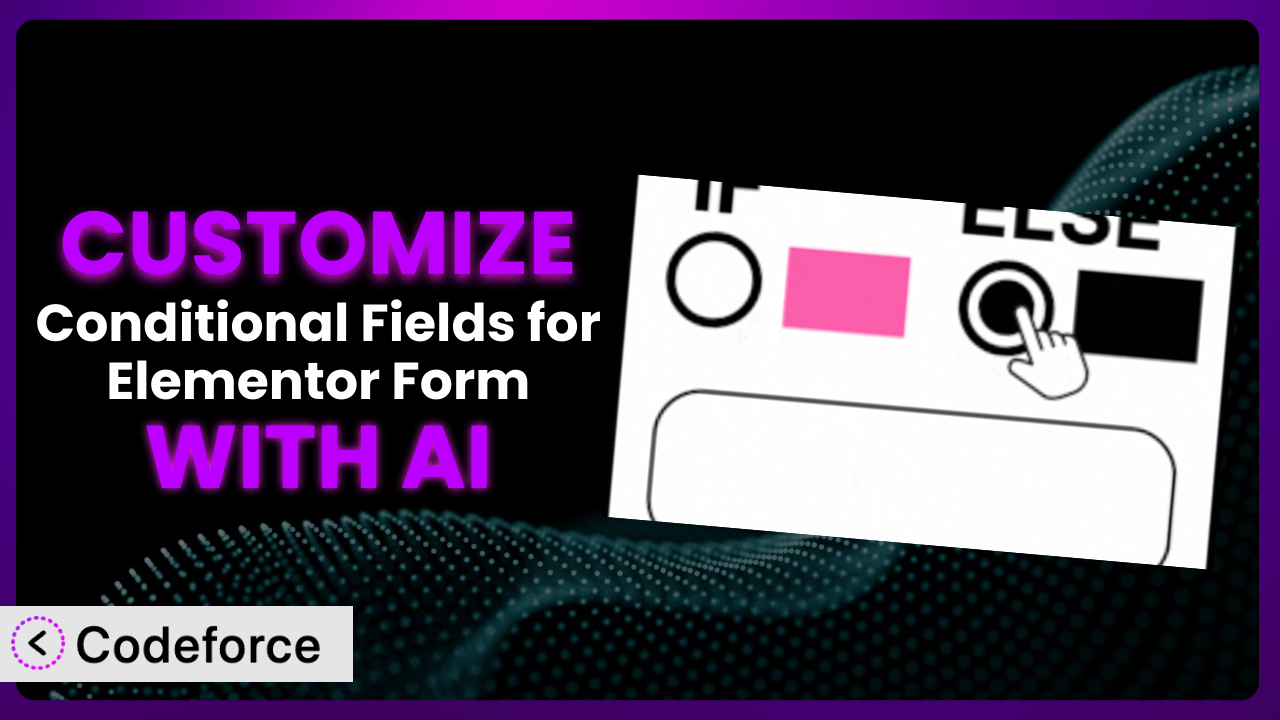Ever felt limited by the standard options available in your Elementor forms? You’re not alone. Many WordPress users find themselves needing more flexibility to create truly dynamic and personalized form experiences. This is where the power of customization comes into play. This article will guide you through the process of customizing Conditional Fields for Elementor Form – Apply Conditional Logic to meet your exact needs, all while leveraging the exciting capabilities of AI to simplify the process.
We’ll show you how to go beyond basic conditional logic and create forms that adapt intelligently to user input, integrate seamlessly with your existing systems, and provide a truly tailored experience. And the best part? You don’t need to be a coding expert to achieve impressive results.
Imagine being able to create a form that dynamically adjusts its fields based on a user’s previous selections, offering a highly personalized and efficient experience. Or seamlessly connecting your forms to your CRM without writing a single line of code. AI is rapidly changing the landscape of WordPress customization, making it more accessible and powerful than ever before. Let’s dive in and explore how you can unlock the full potential of your Elementor forms.
What is Conditional Fields for Elementor Form – Apply Conditional Logic?
Conditional Fields for Elementor Form – Apply Conditional Logic is a WordPress plugin designed to extend the functionality of Elementor’s form widget. It empowers you to create dynamic forms that show or hide fields based on user input, creating a more interactive and user-friendly experience. Instead of presenting users with a long, daunting form filled with irrelevant questions, this tool allows you to tailor the form to their specific needs and interests.
The system allows you to set up if-else conditional logic, enabling you to create rules that determine which fields are displayed based on the values entered in other fields. This leads to improved user engagement, higher conversion rates, and a cleaner, more streamlined form submission process. Think of it as adding intelligence to your forms, making them adapt and respond to user behavior in real-time. The plugin boasts a strong reputation, with a rating of 4.6/5 stars based on 21 reviews, and it’s currently active on over 10,000 WordPress websites.
For more information about the plugin, visit the official plugin page on WordPress.org.
Why Customize it?
While the plugin provides a solid foundation for conditional logic, sometimes the default settings just don’t cut it. Every website has unique requirements, and a one-size-fits-all approach to form design can lead to a less-than-ideal user experience. Customization allows you to tailor the system to your specific needs, unlocking a level of flexibility and control that isn’t possible with the standard options alone. Think of it as taking a good tool and making it perfect for your situation.
The benefits of customization are numerous. You can create more complex validation rules, integrate with third-party services that aren’t natively supported, or design entirely custom form layouts that match your brand perfectly. By investing in customization, you’re investing in a better user experience, increased conversion rates, and a more efficient workflow. In short, you’re making your forms work smarter, not harder.
For example, imagine a website selling online courses. The standard plugin might allow you to show or hide fields based on the user’s chosen course. However, with customization, you could implement a more sophisticated system that dynamically adjusts the available payment options based on the user’s location and the specific course they’ve selected. This level of personalization creates a smoother and more trustworthy experience for the user, leading to higher enrollment rates.
Ultimately, customization is worth it when you need to go beyond the basic functionality offered by the plugin and create a truly unique and tailored form experience. It’s about taking control and shaping the tool to fit your specific needs, rather than being limited by its default settings. If you find yourself constantly working around limitations or wishing for more flexibility, customization is likely the answer.
Common Customization Scenarios
Implementing Complex Validation Logic
The basic validation rules offered by Elementor forms are often insufficient for complex scenarios. You might need to implement custom validation logic to ensure that users enter data in a specific format, or to verify that the data meets certain criteria. For instance, you might need to validate a VAT number based on the user’s country, or to ensure that a password meets specific security requirements.
Through customization, you can implement sophisticated validation rules that go far beyond what’s possible with the default settings. This allows you to collect more accurate and reliable data, reduce errors, and improve the overall quality of your form submissions. A real-world example would be an e-commerce site needing to validate credit card numbers and expiration dates based on the card type selected. This can reduce chargebacks and improve the security of transactions.
AI can significantly simplify the implementation of complex validation logic. Instead of writing complex regular expressions or custom PHP code, you can use AI to generate the necessary code based on natural language instructions. Simply describe the validation rules you need, and the AI will handle the technical details, saving you time and effort.
Creating Dynamic Conditional Fields
While the plugin allows you to show or hide fields based on user input, you might need to create more dynamic and interactive form experiences. For example, you might want to dynamically populate a dropdown list with options based on the user’s previous selections, or to display different sets of fields based on the user’s location or device. Standard conditional logic might not be enough to create these complex interactions.
Customization allows you to create truly dynamic conditional fields that adapt to user behavior in real-time. This leads to a more engaging and personalized experience, and can significantly improve form completion rates. Consider a travel booking website. You could dynamically display a list of available hotels based on the user’s chosen destination and dates. This creates a more intuitive and efficient booking process.
AI can help you create dynamic conditional fields by automatically generating the necessary JavaScript code to handle the dynamic updates. You can simply describe the desired behavior in natural language, and the AI will generate the code, test it, and ensure that it works seamlessly with your Elementor form.
Integrating with CRM and Marketing Tools
Seamless integration with CRM and marketing tools is crucial for automating workflows and managing customer data effectively. While the plugin might offer some basic integration options, you might need to integrate with a specific CRM or marketing tool that isn’t natively supported. Or, you might need to implement more sophisticated integration logic, such as mapping form fields to custom CRM fields or triggering specific actions based on form submissions.
Customization allows you to create seamless integrations with your CRM and marketing tools, automating data transfer and streamlining your workflows. This saves you time and effort, and ensures that your customer data is always up-to-date. For example, a lead generation form could automatically add new leads to your CRM, assign them to the appropriate sales representative, and trigger a welcome email sequence.
AI can simplify the integration process by automatically generating the necessary API calls and data mapping logic. You can simply specify the CRM or marketing tool you want to integrate with, and the AI will handle the technical details, ensuring a seamless and efficient integration.
Building Custom Form Layouts
The default form layouts offered by Elementor might not always align with your brand or website design. You might need to create a completely custom form layout to match your brand identity and create a more visually appealing and user-friendly experience. This could involve rearranging form fields, adding custom styling, or incorporating custom HTML and CSS.
Customization allows you to create truly unique and visually stunning form layouts that seamlessly integrate with your website design. This can significantly improve the user experience and make your forms more engaging and effective. Imagine a high-end fashion retailer creating a form with a minimalist design, incorporating elegant typography and subtle animations to reflect their brand aesthetic. It’s all about creating forms that not only function well but also look great.
AI can assist in building custom form layouts by generating the necessary HTML and CSS code based on your design specifications. You can provide the AI with a visual mockup or a detailed description of the desired layout, and it will generate the code, saving you time and effort.
Adding Multi-Step Form Functionality
Long forms can be overwhelming for users, leading to high abandonment rates. Breaking a long form into multiple steps can make it more manageable and engaging, improving the user experience and increasing completion rates. While Elementor might not offer built-in multi-step form functionality, you can achieve this through customization.
Customization allows you to add multi-step form functionality to your Elementor forms, creating a more user-friendly and engaging experience. This can significantly improve form completion rates, especially for complex forms with a large number of fields. Consider an application form for a university program. Breaking it into sections like “Personal Information,” “Educational Background,” and “References” can make the process less daunting.
AI can help you implement multi-step form functionality by generating the necessary JavaScript code to handle the navigation between steps and the display of different form sections. You can simply define the steps and the fields that belong to each step, and the AI will generate the code, ensuring a smooth and seamless multi-step form experience.
How Codeforce Makes the plugin Customization Easy
Traditionally, customizing WordPress plugins like this one has involved a steep learning curve. You’d need to understand PHP, JavaScript, HTML, and CSS, as well as the plugin’s specific architecture and codebase. This often requires hiring a developer or spending countless hours learning these technologies yourself. The technical requirements can be a significant barrier for many website owners.
Codeforce eliminates these barriers by providing an AI-powered platform that simplifies the customization process. Instead of writing code, you can simply describe the customizations you want to implement in natural language. Codeforce then uses AI to generate the necessary code, test it, and ensure that it works seamlessly with the plugin.
The AI assistance in Codeforce works by analyzing your natural language instructions and translating them into executable code. It understands the context of your request and generates code that is specifically tailored to the plugin’s architecture and your website’s configuration. This means you can achieve complex customizations without writing a single line of code yourself.
Furthermore, Codeforce offers built-in testing capabilities that allow you to preview your customizations before deploying them to your live website. This ensures that your customizations work as expected and don’t introduce any unexpected issues. You can also easily revert to previous versions of your customizations if needed.
This democratization means better customization isn’t just for developers anymore. Strategists and marketers who understand the plugin’s capabilities can now implement advanced customizations without needing to rely on technical expertise. Codeforce empowers anyone to unlock the full potential of this tool, regardless of their coding skills.
Best Practices for it Customization
Before making any customizations, always create a backup of your website. This will allow you to easily restore your website to its previous state if anything goes wrong during the customization process. It’s a safety net that can save you from potential headaches.
Test your customizations thoroughly in a staging environment before deploying them to your live website. This will help you identify and fix any issues before they affect your users. A staging environment is a replica of your live website where you can safely test changes without impacting your visitors.
Document your customizations clearly and concisely. This will make it easier to understand and maintain your customizations in the future. Include details about the purpose of the customization, the code that was used, and any relevant configuration settings. Good documentation is an investment in the long-term maintainability of your website.
Use clear and descriptive names for your custom fields and conditional logic rules. This will make it easier to understand the purpose of each field and rule at a glance. Avoid using generic names like “Field 1” or “Condition 1.” Instead, use names that reflect the specific function or purpose of the field or rule.
Avoid making unnecessary customizations. Only customize the plugin when it’s truly necessary to meet your specific needs. Over-customization can make your website more complex and difficult to maintain. Stick to the essentials and avoid adding unnecessary bells and whistles.
Regularly monitor your forms to ensure that they’re working as expected after implementing customizations. This will help you identify and fix any issues quickly. Pay attention to form submission rates, error messages, and user feedback. Proactive monitoring can prevent small issues from turning into big problems.
Keep the plugin and your WordPress core up to date. Plugin updates often include bug fixes and security patches that can improve the stability and security of your website. Keeping everything up to date is essential for maintaining a healthy and secure website.
Frequently Asked Questions
Will custom code break when the plugin updates?
It’s possible, but not guaranteed. Plugin updates can sometimes introduce changes that affect custom code. It’s crucial to test your customizations after each update and adjust them if necessary. Using a tool like Codeforce can minimize this risk by providing AI-powered compatibility checks.
Can I use custom JavaScript to create more complex conditional logic?
Yes, you absolutely can! This plugin is designed to be extensible. Custom JavaScript can significantly enhance the functionality and create truly dynamic forms tailored to your specific needs. However, ensure your code is well-written and tested to avoid conflicts.
Is it possible to integrate the plugin with third-party APIs beyond standard CRM integrations?
Yes, you can integrate the system with virtually any third-party API using custom code. You’ll need to handle the API authentication and data mapping yourself, but the plugin provides the flexibility to connect to a wide range of services.
How do I handle sensitive data, like credit card numbers, in custom form fields?
You should never directly handle sensitive data like credit card numbers on your server. Instead, use a secure payment gateway that handles the encryption and processing of sensitive information. Integrate your form with the payment gateway’s API to securely collect and process payments.
Can I create a conditional field that is dependent on multiple other fields?
Yes, you can create complex conditional logic that depends on multiple fields. By combining multiple conditions, you can create highly specific rules that trigger based on a variety of factors. This allows for more granular control over the form’s behavior.
Unlock the Full Potential of Your Elementor Forms with AI-Powered Customization
Ultimately, customizing this form solution transforms it from a general-purpose tool into a highly specialized system tailored to your unique needs. It’s about unlocking hidden potential and creating forms that are not only functional but also intelligent and engaging.
By leveraging AI-powered customization, you can achieve levels of flexibility and control that were previously out of reach. From implementing complex validation rules to creating dynamic conditional fields and seamless CRM integrations, the possibilities are endless. the plugin can become a powerful asset for your business. It can help you collect better data, improve user engagement, and automate your workflows.
With Codeforce, these customizations are no longer reserved for businesses with dedicated development teams. The platform democratizes the customization process, making it accessible to anyone, regardless of their coding skills. You can now create sophisticated and tailored form experiences without writing a single line of code.
Ready to transform your Elementor forms? Try Codeforce for free and start customizing it today. Enhance your website’s functionality and improve user experience with AI-powered customization.