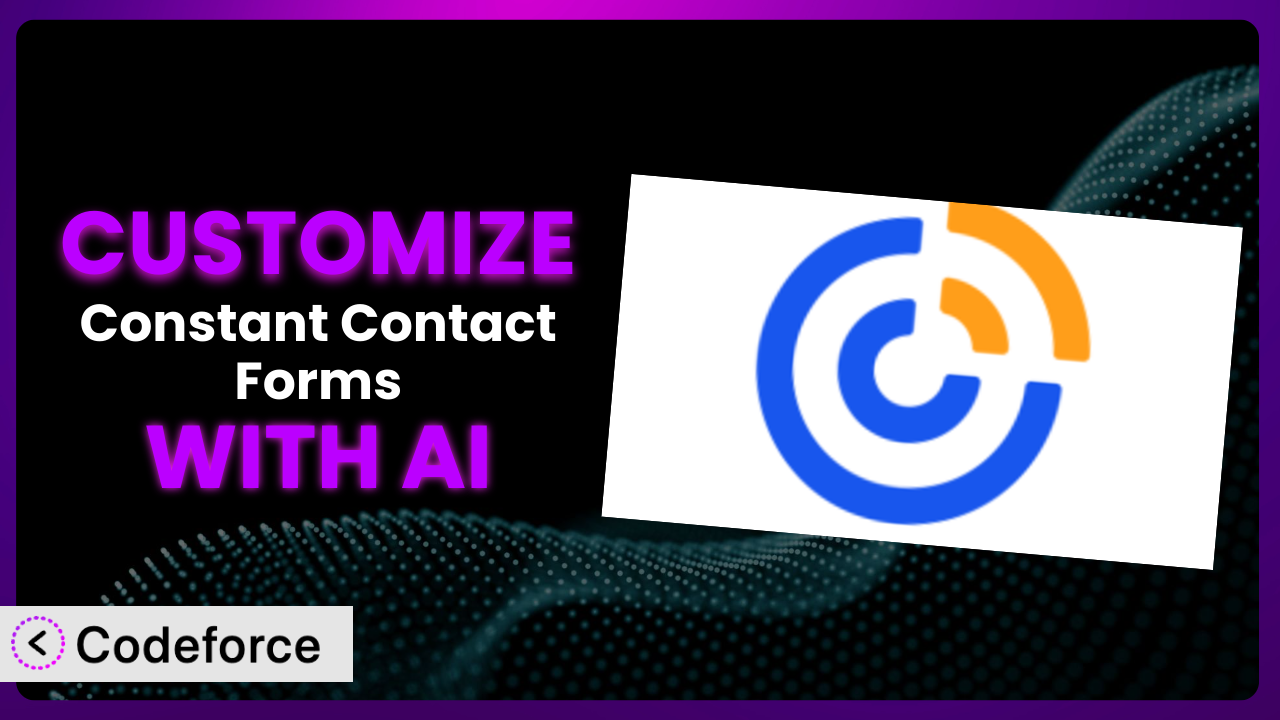Let’s face it: the default settings on most WordPress plugins, even powerful ones like Constant Contact Forms, often leave you wanting more. Maybe you need a specific validation rule, a unique field, or tighter integration with your CRM. You’re not alone! Many users find themselves wishing they could tweak things just a little bit to perfectly match their needs. This article will guide you through the process of customizing the plugin, unlocking its full potential for your website. And the best part? We’ll show you how AI can make even complex customizations surprisingly straightforward.
What is Constant Contact Forms?
Constant Contact Forms is a WordPress plugin designed to make it easy to add contact forms to your website. Think of it as a simple way to capture visitor information quickly and efficiently. It lets you create forms, embed them on your pages, and start collecting leads without wrestling with complex code. It offers a user-friendly interface that allows you to choose from various pre-designed templates and customize them with different fields, like name, email, and message. It’s a popular choice for businesses and individuals looking for a streamlined way to build their email lists or gather customer inquiries. While it’s not the highest rated plugin, it currently has a rating of 2.7/5 stars based on 98 reviews, and boasts 20K+ active installations, showing its widespread use. For more information about the plugin, visit the official plugin page on WordPress.org.
While it offers basic customization options, many users quickly realize they need something more tailored to their specific requirements. The core functionality is solid, but the ability to truly make it your own often requires a little extra effort.
Why Customize it?
The default settings of any plugin, including this one, are designed to appeal to a broad audience. However, your website and your specific needs are unique. This is where customization comes in. While the base functionality might get you started, tailoring it to your exact requirements can significantly improve your user experience and lead generation.
Think about it: a generic form might not capture the specific data you need for your sales process. Or, the standard layout might not perfectly match your website’s branding. Customization allows you to address these gaps and create a truly personalized experience for your visitors. You can gather more relevant information, improve conversion rates, and ensure a seamless integration with your existing systems.
For example, a real estate company might want to add a field for “Preferred Viewing Date” with specific validation rules to prevent scheduling conflicts. A non-profit organization might want to create conditional fields that appear based on the donor’s selected donation amount. A marketing agency may want to integrate with their CRM system to automatically segment leads based on the form they submitted. These are just a few examples of how customization can transform a standard plugin into a powerful, tailored tool.
It’s worth customizing when the default settings simply aren’t enough to meet your specific business goals. If you’re finding yourself manually manipulating data, struggling to integrate with other tools, or noticing a drop-off in form submissions, it’s time to explore customization options. It can truly be the difference between a basic contact form and a powerful lead generation engine.
Common Customization Scenarios
Implementing Complex Validation Logic
Standard forms often come with basic validation, like requiring an email address or ensuring a field isn’t left blank. But what if you need more sophisticated validation? Perhaps you need to verify a phone number format, check for a specific keyword in a message, or ensure a date falls within a particular range. This is where customizing validation logic becomes essential.
Through customization, you can ensure that only valid and relevant information is submitted through your forms. This improves data quality, reduces errors, and streamlines your workflows. You’ll spend less time cleaning up data and more time focusing on what matters.
Imagine a travel agency using the plugin. They need to ensure that the “Departure Date” field is always at least one day in the future. With customized validation, they can automatically prevent users from submitting past dates, avoiding scheduling headaches and customer disappointment. AI makes this easier by helping you define the validation rules in natural language, which is then translated into the necessary code.
Creating Dynamic Conditional Fields
Wouldn’t it be great if your form fields could change based on user input? That’s the power of conditional fields. Instead of presenting every user with the same set of questions, you can dynamically show or hide fields based on their previous selections. This creates a more personalized and efficient user experience.
Customizing with conditional logic allows you to gather more relevant information without overwhelming users with unnecessary fields. You can create forms that adapt to the user’s needs, leading to higher completion rates and more valuable data.
Consider an e-commerce store using a form for customer inquiries. If a customer selects “Returns” as the reason for their inquiry, a conditional field could appear asking for the order number. If they select “Product Information,” a field could appear asking for the product name. This targeted approach ensures that the customer provides the necessary information upfront, speeding up the support process. AI simplifies this process by allowing you to describe the desired conditional logic in plain English, and it will generate the code required to implement it.
Integrating with CRM and Marketing Tools
The true power of a form comes when it’s seamlessly integrated with your other business tools. Integrating this tool with your CRM (Customer Relationship Management) and marketing automation platforms allows you to automatically capture leads, segment your audience, and trigger personalized marketing campaigns.
By connecting the system to your existing tools, you eliminate manual data entry, improve data accuracy, and streamline your workflows. You can nurture leads more effectively, personalize your marketing messages, and ultimately drive more sales.
For instance, a SaaS company might want to automatically add new form submissions to their CRM as leads, tagging them based on the type of product they expressed interest in. This allows the sales team to follow up with targeted messaging and personalized demos. AI can help you create the necessary API connections and data mappings without requiring extensive coding knowledge.
Building Custom Form Layouts
The default layouts provided by the plugin are functional, but they might not perfectly align with your website’s design and branding. Customizing the form layout allows you to create a visually appealing and user-friendly experience that seamlessly integrates with your site.
With a custom layout, you can control every aspect of the form’s appearance, from the font styles and colors to the placement of fields and buttons. You can create a form that not only captures data but also enhances your brand image and improves user engagement.
Imagine a luxury brand wanting to create a contact form that reflects its sophisticated aesthetic. They could use custom CSS to style the form with elegant fonts, subtle color palettes, and carefully spaced fields. AI can assist with generating the CSS code based on your design preferences, allowing you to create a visually stunning form without needing to be a design expert.
Adding Multi-Step Form Functionality
For complex forms with numerous fields, breaking them down into multiple steps can significantly improve the user experience. Multi-step forms make the process less daunting, increase completion rates, and allow you to gather more information without overwhelming users.
By organizing your form into logical steps, you can guide users through the process in a clear and intuitive manner. You can also use progress indicators to show users how far they’ve come, encouraging them to complete the form. Plus, you can collect partial data even if a user abandons the process mid-way.
Consider a financial services company using a form to collect information for loan applications. They could divide the form into steps such as “Personal Information,” “Employment History,” and “Financial Details.” This makes the process feel less overwhelming and allows users to save their progress at each step. AI can help you manage the complex logic involved in creating multi-step forms, ensuring that the correct fields are displayed at each step and that data is saved correctly. It can even generate the necessary JavaScript code to handle the transitions between steps.
How Codeforce Makes the plugin Customization Easy
Traditionally, customizing plugins like this one required a significant investment of time and effort. You had to learn the plugin’s architecture, understand WordPress coding standards, and write custom code to achieve your desired modifications. This learning curve could be steep, and it often required hiring a developer, adding to the cost and complexity of the project.
Codeforce eliminates these barriers by providing an AI-powered platform that simplifies the customization process. Instead of writing complex code, you can describe your desired customizations in natural language. The AI then translates your instructions into the necessary code, which you can easily integrate into your WordPress website.
Imagine wanting to add a custom field to this plugin. Instead of spending hours learning how the system works, you can simply tell Codeforce something like, “Add a field called ‘Preferred Contact Time’ with options for ‘Morning,’ ‘Afternoon,’ and ‘Evening.'” The AI will then generate the code needed to add this field to your form, saving you valuable time and effort. You can then test the changes directly within Codeforce before pushing them live on your site.
This democratization means better customization is accessible to everyone, regardless of their coding skills. Business owners, marketers, and even plugin strategists who understand the desired outcomes can now implement customizations themselves, without relying on developers. It empowers you to take control of your forms and tailor them to your specific needs, faster and more efficiently than ever before.
Best Practices for it Customization
Before diving into customization, always back up your website. This ensures that you can quickly restore your site to its previous state if anything goes wrong during the customization process. It’s a simple precaution that can save you a lot of headaches.
Start with small, incremental changes. Don’t try to implement everything at once. Begin with the most important customization and test it thoroughly before moving on to the next. This makes it easier to identify and fix any issues that arise.
Use a staging environment for testing. Never make changes directly on your live website. Create a staging environment, which is a copy of your website where you can safely test new customizations without affecting your visitors’ experience.
Document your customizations thoroughly. Keep a record of all the changes you make, including the code you add and the reasons behind each customization. This will make it easier to maintain and update your forms in the future.
Test your forms on different devices and browsers. Ensure that your customizations work correctly on a variety of devices, including desktops, tablets, and smartphones, as well as different browsers, such as Chrome, Firefox, and Safari.
Monitor your forms’ performance after customization. Keep an eye on metrics like form submission rates, conversion rates, and error rates. This will help you identify any issues that may arise after customization and make necessary adjustments.
Stay updated with plugin updates. Keep the plugin updated to the latest version to ensure that you’re benefiting from the latest features, bug fixes, and security patches. Be sure to test your customizations after each update to ensure they still work correctly.
Frequently Asked Questions
Will custom code break when the plugin updates?
It’s possible. Plugin updates can sometimes introduce changes that conflict with custom code. That’s why it’s essential to test your customizations thoroughly after each update to ensure everything is still working as expected. Using a tool like Codeforce helps mitigate this because it keeps track of customizations and can automatically adjust them if needed.
Can I revert to the default settings if I don’t like my customizations?
Yes, typically you can. Most customization methods involve adding code or modifying existing files. If you’ve backed up your site before making changes, restoring from that backup will revert to the default settings. Codeforce also provides a way to disable or remove customizations easily, allowing you to quickly return to the original state.
How do I ensure my customized forms are GDPR compliant?
Ensure you have a clear privacy policy and obtain explicit consent from users before collecting their data. Include a checkbox for users to agree to your terms and provide a link to your privacy policy. You also need to allow users to access, modify, or delete their data upon request.
Can I use custom CSS to style the forms?
Absolutely! Custom CSS is a great way to match the forms’ appearance to your website’s branding. You can use it to change fonts, colors, spacing, and other visual elements. Just be sure to test your CSS on different devices and browsers to ensure it looks good everywhere.
Is it possible to pre-populate form fields with data from my CRM?
Yes, it is. You can pre-populate form fields using parameters in the URL or by integrating with your CRM via API. This can improve the user experience by saving them time and effort, especially if they are already logged into your website or have previously submitted a form.
Unlocking the Full Potential of Your Contact Forms
What starts as a simple contact form solution can be transformed into a highly customized and effective tool for lead generation, customer engagement, and data collection. By tailoring the plugin to your specific needs, you can create a truly personalized experience for your visitors and unlock the full potential of your website.
With Codeforce, these customizations are no longer reserved for businesses with dedicated development teams. The power of AI makes it accessible to everyone, regardless of their coding skills. You can now create forms that perfectly match your brand, capture the data you need, and integrate seamlessly with your existing systems.
Ready to level up your lead generation? Try Codeforce for free and start customizing the plugin today. It will save you time and money while getting exactly what you need.