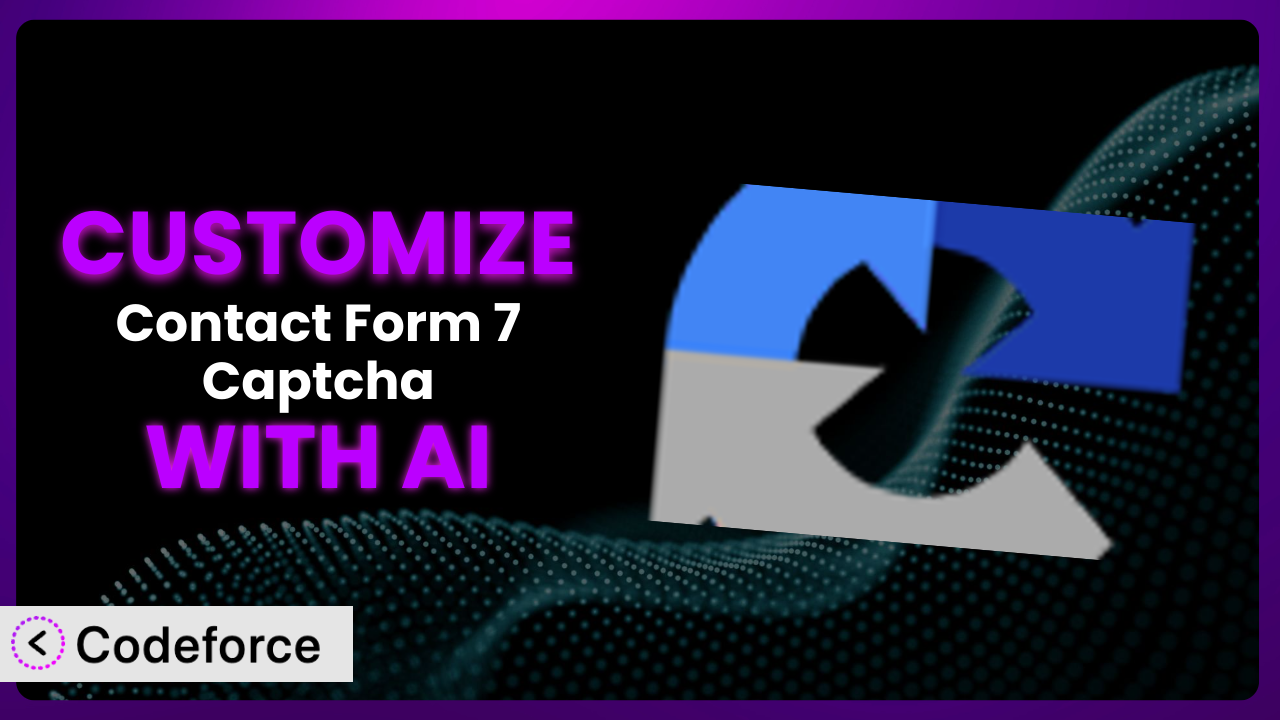Tired of generic forms that don’t quite capture the information you need? We all know the feeling. You’ve got Contact Form 7 humming along, protecting you from spam with its CAPTCHA, but something’s still missing. It’s not quite right. Maybe you need conditional fields that appear based on user input, or perhaps you want to integrate form data directly into your CRM. That’s where customization comes in, and AI can be a game-changer. This article will walk you through exactly how to customize Contact Form 7 Captcha, unlocking its full potential to meet your specific needs, and how AI-powered tools can make the process far easier than you think. We’ll explore common scenarios, best practices, and how tools like Codeforce can simplify the entire process.
What is Contact Form 7 Captcha?
Contact Form 7 Captcha is a WordPress plugin designed to enhance the security of your forms by adding CAPTCHA functionality. It helps prevent spam submissions by requiring users to prove they are human before submitting a form. Think of it as a gatekeeper for your website forms, keeping unwanted bots at bay. It supports popular CAPTCHA services like reCAPTCHA V2, hCAPTCHA, and Cloudflare Turnstile. This provides flexibility and allows you to choose the CAPTCHA method that best suits your needs.
With a solid 4.1/5 star rating from 48 reviews and over 100,000 active installations, this tool has become a popular choice for WordPress users looking to add an extra layer of security to their forms. It’s easy to set up and use, making it an accessible option even for those who aren’t tech experts. This system focuses on simplicity and effectiveness, ensuring that your forms are protected without adding unnecessary complexity.
For more information about the plugin, visit the official plugin page on WordPress.org.
Why Customize it?
Out-of-the-box, the plugin does a great job of adding basic CAPTCHA protection. But let’s face it: default settings rarely perfectly align with the unique needs of your website. You might find that the standard CAPTCHA is too intrusive for your user base, negatively impacting form completion rates. Or perhaps you require more sophisticated validation logic to prevent certain types of submissions.
Customization allows you to tailor the tool to fit your specific context. The benefits are real: improved user experience, more accurate data collection, streamlined workflows, and enhanced security beyond basic spam protection. Think about a membership website requiring detailed user profiles. Generic forms won’t cut it. You need to capture specific information, validate it thoroughly, and integrate it seamlessly with your user management system. Customizing the plugin allows you to build that robust system.
Consider a real-world example: an e-commerce site using Contact Form 7 for its contact forms. By customizing the form, they could add conditional fields that appear only when a user indicates they have a specific product inquiry. This allows them to collect more relevant information upfront, leading to faster and more efficient customer service. It’s about making the tool work for you, not the other way around. It can also help improve the customer journey in ways that boost sales by improving the user experience.
Common Customization Scenarios
Implementing Complex Validation Logic
The standard validation options offered by the plugin are often insufficient for complex forms. You might need to validate email addresses against a specific domain, ensure that phone numbers adhere to a particular format, or verify that a user-submitted code exists in a database. These are all scenarios where default validation falls short.
Through customization, you can implement these complex validation rules, ensuring that only accurate and relevant data is submitted through your forms. This reduces errors, improves data quality, and streamlines subsequent processing.
Imagine a university using this system for its application forms. They could customize the form to validate student ID numbers against their existing database, preventing unauthorized submissions and ensuring data integrity. AI can assist in generating the necessary code to perform these database lookups and validation checks, saving you time and effort.
Creating Dynamic Conditional Fields
Static forms can be clunky and inefficient, forcing users to wade through irrelevant fields. Conditional fields, which appear or disappear based on previous user selections, provide a much more streamlined and user-friendly experience. This is particularly useful for lengthy or complex forms.
Customization enables you to create these dynamic forms, tailoring the user experience based on their individual responses. This reduces form abandonment, improves data accuracy, and makes the entire process more intuitive.
Consider a travel agency using this tool for booking inquiries. They could implement conditional fields that only ask for flight details if the user indicates they’re interested in booking a flight. Otherwise, the fields remain hidden, keeping the form clean and focused. AI can assist in generating the JavaScript code required to manage these conditional field behaviors, adapting the form’s structure on the fly.
Integrating with CRM and Marketing Tools
Form submissions often represent valuable leads or customer inquiries. Manually transferring this data to your CRM or marketing automation tools is time-consuming and prone to errors. Seamless integration is crucial for efficient lead management and marketing efforts.
Customization allows you to automatically push form data to your preferred CRM or marketing platform, triggering automated workflows and ensuring that leads are followed up on promptly. This streamlines your sales and marketing processes, improving efficiency and effectiveness.
A small business using this system on its website could customize it to automatically add new leads to their Mailchimp mailing list upon form submission. This allows them to nurture these leads with targeted email campaigns, driving sales and building customer relationships. AI can help generate the API calls and data mapping logic needed to integrate the plugin with your specific CRM or marketing tool.
Building Custom Form Layouts
The default form layouts provided by Contact Form 7 are often basic and may not align with your website’s design or branding. You might need a more visually appealing or user-friendly layout to improve form completion rates and enhance the overall user experience.
Customization empowers you to create custom form layouts using HTML, CSS, and JavaScript. This allows you to perfectly match the form’s appearance to your website’s aesthetic, creating a seamless and professional experience.
An artist using this tool for commission requests could customize the form layout to include a visually appealing design that reflects their artistic style. This makes the form more engaging and encourages potential clients to submit their requests. AI can assist in generating the CSS code needed to style the form elements and create a visually appealing layout.
Adding Multi-Step Form Functionality
Long forms can be intimidating and overwhelming, leading to high abandonment rates. Breaking a lengthy form into multiple steps can make the process more manageable and improve user engagement.
Customization enables you to create multi-step forms, guiding users through the process in a clear and structured manner. This improves form completion rates, reduces user frustration, and allows you to collect more comprehensive data.
A non-profit organization using this system for volunteer applications could break the form into multiple steps, covering personal information, skills, and availability. This makes the application process less daunting and encourages more people to apply. AI can help generate the JavaScript code needed to manage the transitions between form steps and save user progress along the way.
How Codeforce Makes the plugin Customization Easy
Traditionally, customizing this system requires a solid understanding of HTML, CSS, JavaScript, and potentially PHP. This can be a significant barrier to entry for non-developers or those without extensive coding experience. You might spend hours poring over documentation, debugging code, or hiring a developer to make even simple changes. It’s a time-consuming and often frustrating process.
Codeforce eliminates these barriers by providing an AI-powered platform that simplifies the customization process. Instead of writing complex code, you can simply describe what you want to achieve in natural language. The AI then generates the necessary code snippets, which you can easily integrate into your WordPress website.
Imagine telling Codeforce, “I want to add a conditional field that asks for the user’s age only if they select ‘Yes’ to the question ‘Are you over 18?'” Codeforce would then generate the JavaScript code needed to implement this functionality. This eliminates the need to write the code yourself, saving you time and effort.
The AI assistance doesn’t stop there. Codeforce also provides testing capabilities, allowing you to preview your customizations and ensure they function as expected before going live. This helps prevent errors and ensures a smooth user experience. This platform also supports multiple types of CAPTCHAs from hCAPTCHA to Cloudflare Turnstile.
This democratization means better customization is now accessible to a wider audience. Experts who understand the plugin’s strategy and desired outcomes can implement complex customizations without needing to be coding experts. Codeforce empowers you to tailor this tool to your specific needs, regardless of your technical skills. By automating the technical aspects, it allows you to focus on the strategic goals of your forms.
Best Practices for it Customization
Before diving into customization, always back up your website. This provides a safety net in case anything goes wrong during the process. It’s a simple precaution that can save you a lot of headaches.
Start with small, incremental changes. Don’t try to implement too many customizations at once. This makes it easier to identify and fix any issues that may arise. Testing each change individually is important, too.
Keep your code clean and well-documented. This makes it easier to understand and maintain your customizations in the future. Adding comments to your code explaining what each section does can be extremely helpful.
Thoroughly test your forms after implementing any customizations. Ensure that all fields are functioning correctly and that the data is being submitted and processed as expected. Test on different browsers and devices.
Monitor your forms for any errors or issues after going live with your customizations. Regularly check your server logs and analytics to identify any potential problems. Keeping an eye on the health of your customizations will also help prevent form submission failure.
Consider using a child theme for your customizations. This prevents your changes from being overwritten when you update your WordPress theme. A child theme is a safe way to customize the appearance and functionality of your website.
Stay updated with the latest version of the plugin and any related libraries. This ensures that you have the latest security patches and bug fixes. Keeping everything up to date is crucial for the security and stability of your website.
Frequently Asked Questions
Will custom code break when the plugin updates?
It depends on the nature of the update and the extent of your customizations. Minor updates are less likely to cause issues, but major updates may require you to review and adjust your code. Using a child theme and keeping your code well-documented can help mitigate this risk. Always test your customizations after updating the tool.
Can I use AI to generate code for complex validation rules?
Yes, AI-powered tools like Codeforce can generate code for complex validation rules based on your natural language instructions. This eliminates the need for manual coding and simplifies the customization process. Make sure to test the AI generated code before deploying it to the live site.
How do I integrate the plugin with my CRM?
Integration typically involves using the CRM’s API to send form data upon submission. You may need to write custom code to map the form fields to the corresponding fields in your CRM. AI can assist in generating this code. Some CRMs have plugins for WordPress to make integrations easier.
Is it possible to create multi-step forms with this system?
Yes, you can create multi-step forms by using JavaScript to control the visibility of different sections of the form. You’ll need to handle the transitions between steps and ensure that data is saved correctly. A drag and drop form builder may provide an easier method of creating multi-step forms.
How do I ensure that my customizations are mobile-responsive?
Use CSS media queries to adapt the form layout to different screen sizes. Test your form on various mobile devices to ensure it looks and functions correctly. Most WordPress themes are responsive, so the tool will adopt the theme’s responsive design. You can also define custom CSS rules to have more fine-grained control.
Unlocking the Full Potential of the plugin
You’ve seen how what starts as a general-purpose form tool can transform into a powerful, customized system that perfectly aligns with your unique needs. It’s about moving beyond the limitations of the default settings and tailoring it to your specific requirements. The benefits are clear: improved user experience, more accurate data collection, streamlined workflows, and enhanced security.
With Codeforce, these customizations are no longer reserved for businesses with dedicated development teams. The platform empowers anyone to tailor Contact Form 7 to their precise specifications, regardless of their coding expertise. By leveraging the power of AI, you can unlock the full potential of this system and create forms that truly work for you.
Ready to transform your forms from generic placeholders into powerful data collection tools? Try Codeforce for free and start customizing it today. Improve form conversions with AI-powered customization.