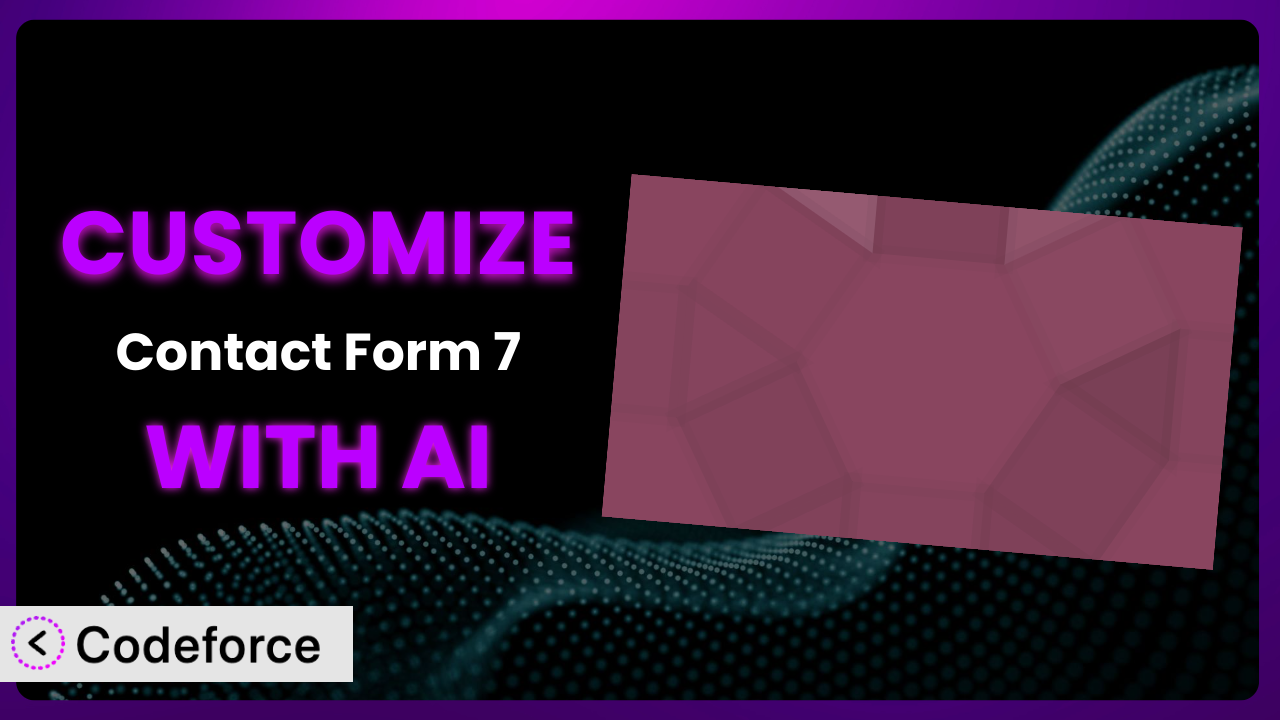Ever found yourself needing to tweak a contact form beyond its basic settings? Maybe you needed a phone number field with a specific format, or wanted to create a multi-step form. While Contact Form 7 is incredibly popular, tailoring it to your exact requirements can sometimes feel like climbing a mountain. But what if I told you there’s a way to significantly simplify the process, using the power of AI? This article will guide you through customizing Contact Form 7 – Phone mask field, showing you how to leverage AI to create the perfect forms for your website.
What is Contact Form 7 – Phone mask field?
At its core, Contact Form 7 – Phone mask field is a WordPress plugin designed to enhance the functionality of Contact Form 7 by adding a new field type that allows you to define a specific mask for phone numbers or other input fields. Think of it as giving your contact forms the power to enforce a specific format, making sure the data you receive is consistent and usable. With this tool, you can ensure that all phone numbers are entered in a specific format, such as (XXX) XXX-XXXX, which can be invaluable for data management and integration with other systems.
This plugin boasts a solid 4.4/5 stars based on 24 reviews, and has been actively installed on over 20,000 websites. It’s clearly a popular choice for those looking to add masked input fields to their Contact Form 7 forms. The system is simple to use, yet powerful enough to handle a variety of formatting needs. It’s a handy extension if you need more control over form data than Contact Form 7 provides out-of-the-box.
For more information about the plugin, visit the official plugin page on WordPress.org.
Why Customize it?
While Contact Form 7 and plugins like this one provide excellent baseline functionality, they can sometimes fall short when you need something truly tailored to your specific needs. The default settings and features might not perfectly align with your website’s design, your data collection strategy, or your business processes. That’s where customization comes in. Customizing the plugin isn’t just about aesthetics; it’s about creating a form that works exactly how you need it to.
For instance, consider a website for a medical clinic. They might need to collect very specific information from patients, including insurance details, emergency contact information, and a detailed medical history. The standard form fields simply won’t cut it. Customization allows them to create conditional fields that appear based on previous selections, ensuring they gather all the necessary information without overwhelming the user with unnecessary questions. Or, imagine an e-commerce site wanting to integrate form data directly into their CRM system for automated follow-ups. Customizing the form’s submission process is crucial for making this happen seamlessly. These benefits are real, tangible, and can significantly improve your website’s effectiveness.
Customization is worthwhile when the generic features just aren’t enough. If you’re finding yourself bending over backwards to accommodate the limitations of the default setup, or if you have specific data collection needs that aren’t being met, then it’s time to explore the possibilities of customization. It’s about making the plugin work for you, not the other way around. You’ll know customization is right when the result is more leads, better data, and happier users.
Common Customization Scenarios
Implementing Complex Validation Logic
Out-of-the-box form validation is often limited to basic checks, like ensuring a field isn’t empty or that an email address is in a valid format. But what if you need something more intricate? What if you need to validate against a database, verify an address against a postal code API, or implement a unique identifier check? This is where complex validation logic comes in.
Through customization, you can implement these sophisticated checks, ensuring the data you collect is not only correctly formatted but also accurate and reliable. Imagine a real estate website. They might need to validate that a user-entered address exists within their service area. By customizing this tool, they could integrate with a mapping API to automatically verify the address before the form is submitted.
AI simplifies this implementation by allowing you to describe the validation logic in natural language. Instead of writing complex code, you could simply instruct the AI to “validate the address against the Google Maps API to ensure it’s within a 50-mile radius of our headquarters.” The AI then generates the necessary code, saving you considerable time and effort.
Creating Dynamic Conditional Fields
Static forms can be clunky and overwhelming for users. Presenting users with irrelevant fields is a surefire way to increase bounce rates and decrease form submissions. Dynamic conditional fields solve this by showing or hiding form fields based on the user’s previous selections. This creates a more personalized and efficient user experience.
With customization, you can create forms that adapt to the user’s input in real-time. For example, an insurance company’s quote form might only show fields related to car insurance if the user selects “car” as the type of insurance they’re interested in. This helps keep the form concise and relevant, improving the user experience and increasing conversion rates.
AI can drastically speed up the creation of these dynamic forms. Instead of manually writing the JavaScript code to show and hide fields, you can use AI to generate the code based on your specifications. For example, you might tell the AI to “show the ‘Car Make’ and ‘Car Model’ fields only if the user selects ‘Car Insurance’ from the ‘Insurance Type’ dropdown.”
Integrating with CRM and Marketing Tools
Collecting form data is only half the battle. The real value comes from integrating that data into your CRM and marketing tools to nurture leads and automate your marketing efforts. Without proper integration, form submissions become isolated pieces of information, hindering your ability to effectively engage with potential customers.
Customizing the form’s submission process allows you to seamlessly pipe form data into your CRM, email marketing platform, or other tools. For example, a marketing agency might want to automatically add new leads from their contact form into their Mailchimp account and trigger an automated welcome email sequence. They’d need to customize the plugin to integrate with the Mailchimp API.
AI can simplify the integration process by generating the necessary API calls and data mapping logic. You can describe the desired integration in plain language, like “send the ‘Name’ and ‘Email’ fields to my Mailchimp list called ‘New Leads’,” and the AI will generate the code to handle the data transfer.
Building Custom Form Layouts
Sometimes, the default form layout just doesn’t cut it. You might need to create a more visually appealing or user-friendly layout that aligns with your website’s branding or improves the overall user experience. Sticking with the default can make the form look out of place, potentially impacting your brand’s credibility.
Customization gives you complete control over the form’s structure and appearance. You can rearrange fields, add custom CSS styles, and even create completely custom HTML layouts. Imagine a luxury hotel website that wants to create a visually stunning contact form that matches their high-end branding. They might want to use a multi-column layout with custom icons and typography to create a more sophisticated and engaging experience.
AI can assist in designing these custom layouts by generating the necessary HTML and CSS code based on your design specifications. You can provide the AI with a mock-up of your desired layout or describe it in detail, and it will generate the code to bring your vision to life.
Adding Multi-Step Form Functionality
Long forms can be intimidating and overwhelming for users, leading to form abandonment. Breaking them down into multiple steps can make them feel less daunting and improve completion rates. Think of it like ordering food at a restaurant – it is easier to go through the menu one section at a time.
Through customization, you can divide your form into logical steps, guiding the user through the process one section at a time. This makes the form feel less intimidating and increases the likelihood of completion. For example, a financial services company might break down their loan application form into steps for personal information, employment history, and financial details.
AI can simplify the creation of multi-step forms by generating the necessary JavaScript code to handle the navigation between steps. You can define the steps and the fields within each step, and the AI will generate the code to manage the user’s progress through the form.
How Codeforce Makes the plugin Customization Easy
Customizing a plugin like this can often feel like entering a complex maze. The learning curve can be steep, requiring you to learn new coding languages or delve into the plugin’s internal workings. This can be a significant barrier for those without extensive technical expertise, or even for developers who are short on time.
Codeforce eliminates these barriers by providing an AI-powered platform that allows you to customize the plugin using natural language instructions. Instead of writing lines of code, you can simply describe what you want to achieve, and the AI will generate the necessary code for you. For example, you could say “add a phone number field with a mask for US phone numbers,” and Codeforce will automatically generate the code to add this functionality.
This AI assistance isn’t just about generating code; it also provides real-time feedback and testing capabilities. You can test your customizations in a safe environment before deploying them to your live website, ensuring everything works as expected. This dramatically reduces the risk of errors and simplifies the development process.
This democratization means better customization is now accessible to a wider audience. Experts who understand the plugin’s strategy and desired outcomes can now implement these changes without needing to be proficient coders. Codeforce empowers you to take full control of your forms and tailor them to your exact needs, regardless of your technical skills.
Best Practices for it Customization
Before diving into customization, always back up your website. This provides a safety net in case anything goes wrong during the customization process. Consider using a staging environment to test changes before implementing them on your live site.
Keep your code clean and well-documented. Add comments to explain the purpose of each section of code. This will make it easier to understand and maintain your customizations in the future.
Use the plugin’s built-in features whenever possible. It’s often more efficient and reliable to leverage existing functionality rather than writing custom code from scratch. Make sure to keep the base plugin up to date.
Test your customizations thoroughly. Submit test forms with different types of data to ensure your customizations are working correctly. Use a tool like BrowserStack to test responsiveness.
Monitor your forms for errors. Keep an eye on your website’s error logs and user feedback to identify any issues that may arise after implementing your customizations.
Consider performance implications. Complex customizations can sometimes impact your website’s performance. Optimize your code and images to minimize any negative impact.
Document all changes meticulously. Create a detailed record of all the customizations you’ve made. This will be invaluable for troubleshooting and future maintenance.
Frequently Asked Questions
Will custom code break when the plugin updates?
It’s possible, but not always. It depends on the nature of your customizations and the changes made in the update. Always test your customizations after updating the plugin to ensure they still function correctly. Using clear, well-documented code and adhering to WordPress coding standards increases the likelihood of compatibility.
Can I use this plugin to create a social security number input field?
Yes, you could use it to format a social security number field, however, consider carefully whether you need to collect sensitive data like that, and whether you can adequately protect it. Always prioritize user privacy and data security.
Is it possible to apply different masks to different phone number fields on the same form?
Potentially, but it might require some coding. The core functionality usually applies a single mask globally. You would need to add conditional logic, possibly using JavaScript, to dynamically change the mask based on which field is active.
How do I ensure that the phone number mask works correctly on mobile devices?
Test your forms on a variety of mobile devices and browsers. Use responsive design techniques to ensure the form layout adapts correctly to different screen sizes. The plugin should automatically handle most mobile input scenarios, but thorough testing is always recommended.
Can I use this tool for fields other than phone numbers?
Absolutely! While the plugin is named “Phone mask field”, the masking functionality can be applied to other input fields where you need to enforce a specific format, such as product codes, license keys, or any other field with a defined structure.
Transforming Forms with AI: Unlock the Potential of the plugin
We’ve explored how a simple contact form plugin can be transformed from a basic tool into a highly customized system. What started as a way to add simple phone number masking can become a sophisticated engine for data collection, lead generation, and streamlined business processes. Through strategic customization, you can mold it to fit your specific needs, improving user experience and boosting your website’s effectiveness. Customization enables better data, more effective workflows, and a stronger connection with your audience.
With Codeforce, these customizations are no longer reserved for businesses with dedicated development teams. AI empowers anyone to tailor their contact forms to their exact needs, regardless of their coding skills.
Ready to unlock the true potential of your contact forms? Try Codeforce for free and start customizing it today. Create perfect forms, fast.