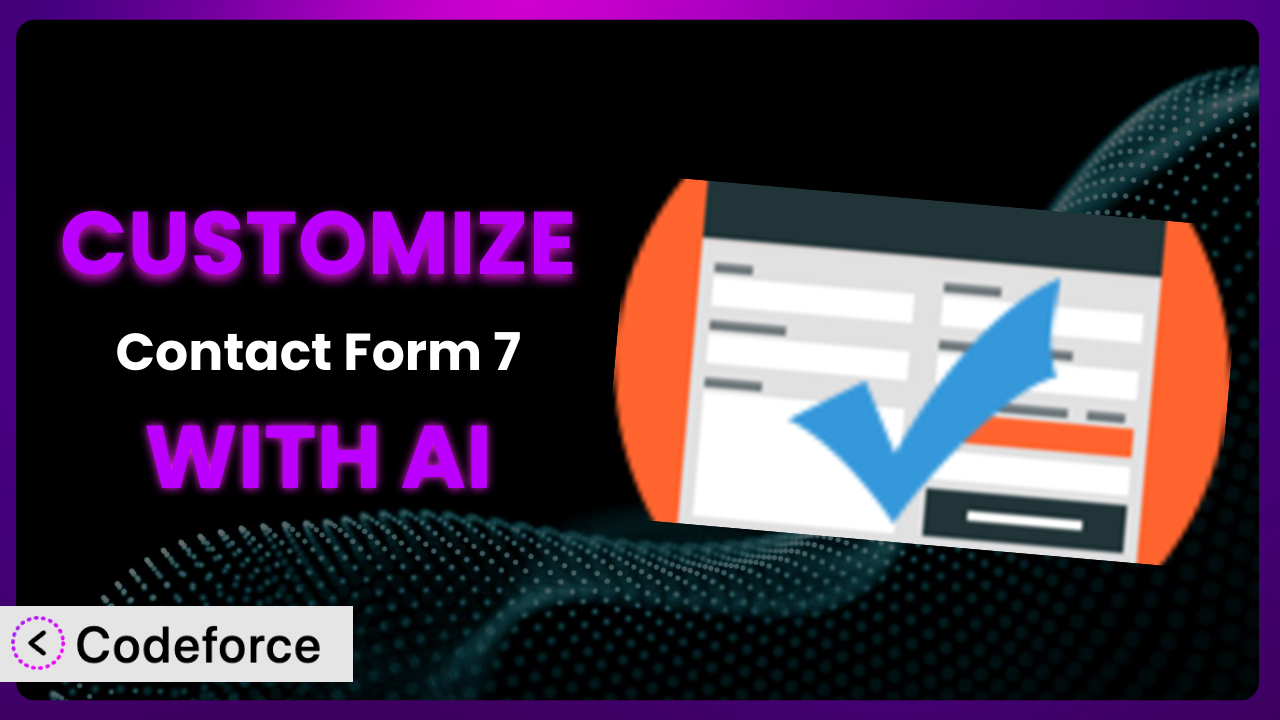Ever felt limited by the default options when setting up your contact forms? You’ve got your form fields looking good, but what happens after someone hits ‘submit’? Sure, the standard “thank you” message pops up, but it’s… well, basic. Wouldn’t it be great if you could automatically redirect users to a specific thank-you page, or trigger different actions based on their responses? Contact Form 7 – Success Page Redirects is a fantastic tool to do just that, and this article will show you how to take it to the next level with the power of AI, tailoring it to your exact needs.
What is Contact Form 7 – Success Page Redirects?
Contact Form 7 – Success Page Redirects is a WordPress plugin designed to extend the capabilities of the popular Contact Form 7 plugin. Put simply, it provides a straightforward way to automatically redirect users to a specific URL after they submit a form. While Contact Form 7 is great for building forms, it doesn’t natively offer advanced post-submission actions. This tool fills that gap.
Key features include the ability to set different redirect URLs based on various conditions, adding query parameters to the redirect URL for tracking purposes, and even executing custom JavaScript code. This can be very useful for situations like tracking conversions or personalizing the user experience after form submission. With a solid rating of 4.2/5 stars from 27 reviews and over 10,000 active installations, it’s a trusted solution for many WordPress users.
You might be wondering why redirecting after form submission is useful. Well, a thank you page lets you continue engaging your audience with more information, offers, or even social sharing options. It’s a great way to make the most of that post-submission moment.
For more information about the plugin, visit the official plugin page on WordPress.org.
Why Customize it?
Out of the box, the plugin offers a quick and easy way to redirect users, but the default settings might not always cut it. You might need something more specific, more targeted, more… you. That’s where customization comes in. The default settings are like a basic recipe; they’ll get you a cake, but customization lets you bake a masterpiece tailored to your exact taste.
Consider this: a simple redirect to a generic “Thank You” page misses a huge opportunity. With customization, you could redirect users based on what they selected in the form. For example, someone who signs up for your newsletter could be redirected to a special welcome page with a discount code, while someone requesting a quote could be sent to a page outlining your services in more detail. This targeted approach leads to a better user experience and higher conversion rates.
Think about a real estate website. Instead of a generic thank you, users who inquire about a specific property could be directed to a page showcasing similar listings in that area. Or an e-commerce site that offers different thank you messages and special offers based on the products a person ordered. It’s about creating relevant experiences that resonate with your audience. That’s the power of customization.
Knowing when customization is worth it comes down to analyzing your goals. If you’re looking to improve user engagement, boost conversions, and provide a more personalized experience, investing in customization is a smart move. However, if you’re just looking for a simple redirect, the default settings might be sufficient. It all depends on your specific needs and the results you’re hoping to achieve.
Common Customization Scenarios
Implementing Complex Validation Logic
Contact forms sometimes need more than just basic email or phone number validation. Imagine a form that requires users to upload a file that meets specific size and format requirements, or a form that needs to verify an address against a real-time database. These are situations where complex validation logic becomes essential. The default validation options within the plugin, while useful, aren’t equipped to handle such intricate scenarios.
Through customization, you can implement advanced validation rules that ensure data integrity and prevent invalid submissions. This not only improves the quality of your leads but also reduces the workload on your team by filtering out incorrect information from the start.
For instance, a university application form might require students to upload transcripts in a specific PDF format and within a certain file size limit. You could use custom validation to ensure that all uploaded files meet these requirements before the form is submitted. AI can analyze user inputs, compare them to expected values, and provide tailored error messages that enhance the user experience and ensure data accuracy.
AI makes this implementation significantly easier by generating the necessary validation code based on natural language descriptions. Instead of manually writing complex regular expressions or custom PHP functions, you can simply describe the validation rules you need, and AI will generate the code for you.
Creating Dynamic Conditional Fields
Static forms can feel impersonal and inefficient. Dynamic conditional fields, on the other hand, allow you to show or hide form fields based on the user’s previous answers. This creates a more interactive and tailored experience for each visitor, making the form less overwhelming and more relevant to their specific needs. Think about forms where only certain fields apply to specific customer types.
By customizing the plugin, you can create dynamic forms that adapt to the user’s input, asking only the necessary questions and providing a more intuitive and engaging experience. This leads to higher completion rates and more valuable data collection.
Consider a travel booking website. Based on whether a user selects “One-Way” or “Round Trip,” different fields related to return dates and passenger details should appear or disappear accordingly. You could use custom JavaScript to dynamically show or hide these fields based on the user’s selection. AI can help generate the JavaScript code for these conditional displays, saving you time and effort.
AI streamlines this process by understanding the relationship between different form fields and automatically generating the JavaScript code needed to show or hide them based on user input. This eliminates the need for manual coding and ensures that the form behaves as intended.
Integrating with CRM and Marketing Tools
Capturing leads through contact forms is just the first step. To truly leverage this data, you need to seamlessly integrate it with your CRM and marketing tools. The default functionality of the plugin may not offer direct integration with all the tools you use, requiring manual data entry or reliance on third-party plugins that can be complex to set up.
Customization allows you to create a direct connection between your contact forms and your CRM and marketing tools, automatically sending lead data to the right place and triggering automated workflows. This saves time, reduces errors, and ensures that you can quickly follow up with leads and nurture them through the sales funnel.
Imagine a scenario where you want to automatically add new subscribers to your email marketing list in Mailchimp or send lead information to your Salesforce CRM. You could use custom code to send the form data to these platforms via their APIs. AI can assist in generating the necessary API calls and data mapping logic.
AI simplifies this integration by automatically generating the code needed to send form data to various CRM and marketing platforms. You can specify the target platform and the data fields you want to send, and AI will generate the necessary API calls and data mapping logic, streamlining the integration process.
Building Custom Form Layouts
The default form layouts provided by Contact Form 7, while functional, can sometimes feel generic and uninspired. You might have specific branding guidelines or design preferences that you want to incorporate into your forms to create a more visually appealing and engaging experience for your visitors. This is especially important for maintaining brand consistency.
By customizing the plugin, you can create entirely custom form layouts that perfectly match your brand aesthetic and user experience goals. This allows you to create forms that are not only functional but also visually appealing and seamlessly integrated into your website’s design.
For example, you might want to create a form with a unique color scheme, custom fonts, and a specific arrangement of form fields that aligns with your brand identity. You could use custom CSS and HTML to achieve this level of customization. AI can assist in generating the necessary code for creating these custom layouts.
AI can significantly expedite the process of creating custom form layouts by generating the HTML and CSS code needed to achieve your desired design. Simply provide a description of the layout you want, and AI will generate the code for you, saving you time and effort.
Adding Multi-Step Form Functionality
Long forms can be daunting and overwhelming for users, leading to lower completion rates. Breaking down a long form into multiple steps can make it feel less intimidating and more manageable, improving the user experience and increasing the likelihood that users will complete the form.
Customizing the plugin allows you to implement multi-step form functionality, dividing your form into logical sections and guiding users through each step with clear progress indicators. This creates a more engaging and user-friendly experience, leading to higher completion rates and more valuable data collection.
Consider a detailed application form or a complex survey. You could divide it into multiple steps, such as “Personal Information,” “Educational Background,” and “Work Experience,” with a progress bar indicating how far the user has progressed. You can use custom JavaScript to control the visibility of different form sections and manage the flow between steps. AI can help generate the necessary code for implementing this multi-step functionality.
AI simplifies the implementation of multi-step forms by generating the JavaScript code needed to control the visibility of different form sections and manage the flow between steps. You can define the steps in your form and the logic for transitioning between them, and AI will generate the necessary code to implement this functionality.
How Codeforce Makes the plugin Customization Easy
Customizing WordPress plugins like this one can often feel like climbing a steep learning curve. You might need to dive into PHP, JavaScript, and CSS, not to mention understanding the specific hooks and filters provided by the plugin. This can be a significant barrier, especially if you’re not a seasoned developer.
Codeforce eliminates these barriers by leveraging the power of AI to simplify the customization process. Instead of wrestling with code, you can use natural language to describe the changes you want to make to the plugin. Codeforce translates your instructions into the necessary code, allowing you to customize the system without writing a single line of code yourself. Think of it as having a skilled developer at your beck and call, ready to implement your ideas in minutes.
How does this AI assistance work? Imagine you want to redirect users to a different thank you page based on their age. With Codeforce, you could simply type: “If the user is under 18, redirect to page A; otherwise, redirect to page B.” The AI will then generate the code needed to implement this logic within the plugin, automating the process and saving you hours of manual coding.
Codeforce also provides testing capabilities, allowing you to preview your customizations before deploying them to your live site. This ensures that your changes work as expected and don’t introduce any unexpected issues. It’s like having a safety net that catches any potential errors before they impact your users.
This democratization means better customization for everyone. Even if you’re not a developer, understanding the strategy behind it allows you to implement changes. Codeforce empowers you to take control of your forms and create truly personalized experiences for your users.
Best Practices for it Customization
Before diving into customization, it’s wise to create a backup of your website. This ensures that you can easily restore your site to its previous state if anything goes wrong during the customization process. It’s always better to be safe than sorry!
Thoroughly test your customizations in a staging environment before deploying them to your live site. This allows you to identify and fix any issues without impacting your users’ experience. A little testing goes a long way in ensuring a smooth and seamless user experience.
Document your customizations clearly and concisely. This will make it easier to maintain and update your changes in the future. Clear documentation is essential for long-term maintainability and collaboration.
Keep your customizations modular and avoid making direct changes to the plugin’s core files. This will prevent your changes from being overwritten when the plugin is updated. Modular customizations are more resilient to updates and easier to manage.
Monitor the performance of your customized forms to ensure that they are not negatively impacting your website’s speed or responsiveness. Optimize your code and images to minimize any performance bottlenecks. A fast and responsive form is crucial for a positive user experience.
Stay updated with the latest version of the plugin. Plugin developers often release updates to address security vulnerabilities and improve performance. Keeping your plugin up-to-date is essential for maintaining a secure and stable website.
Implement proper error handling and logging to identify and troubleshoot any issues that may arise with your customized forms. Detailed error logs can help you quickly diagnose and resolve problems.
Consider using a child theme to store your custom CSS and JavaScript files. This will prevent your changes from being overwritten when you update your theme. Child themes are a best practice for theme customizations and can also be used for plugin-related customizations.
Frequently Asked Questions
Will custom code break when the plugin updates?
It’s possible. That’s why it’s important to adhere to best practices by avoiding direct modifications to the plugin’s core files. Instead, use hooks, filters, or custom functions to extend the plugin’s functionality. This will minimize the risk of your customizations being overwritten or broken during updates.
Can I use this plugin to redirect users to different pages based on their location?
The plugin itself doesn’t inherently have geolocation capabilities. However, you can integrate it with a geolocation service or plugin to determine the user’s location and then use custom code to redirect them accordingly. This requires some additional coding and integration effort.
Is it possible to track conversions using this plugin?
Yes, absolutely. You can add query parameters to the redirect URL and then use Google Analytics or other tracking tools to track conversions. This allows you to measure the effectiveness of your forms and optimize them for better results.
Does this tool work with other form plugins besides Contact Form 7?
This particular plugin is specifically designed as an add-on for Contact Form 7. It’s not compatible with other form plugins. If you’re using a different form plugin, you’ll need to find a similar add-on or use custom code to implement redirect functionality.
How can I prevent spam submissions when using custom redirects?
While the plugin handles redirects, spam prevention is generally managed by Contact Form 7 itself. Ensure you have reCAPTCHA enabled and consider using additional spam filtering plugins or services to further enhance your spam protection.
Unlocking the Full Potential of Contact Form 7 with AI-Powered Customization
By using tools like the plugin, you transform a general tool into a tailored system perfectly aligned with your business needs. From implementing complex validation logic to integrating with your favorite CRM, the possibilities are endless. The goal is to move beyond basic functionality and create a truly personalized experience for your users.
Think about the potential: improved user engagement, higher conversion rates, and a more streamlined workflow. This can be achieved through strategic customization, turning ordinary forms into powerful tools for achieving your business objectives.
With Codeforce, these customizations are no longer reserved for businesses with dedicated development teams. AI empowers you to take control of your forms and create the experiences you’ve always envisioned.
Ready to transform your forms? Try Codeforce for free and start customizing it today. Unlock the full potential of your forms and drive better results for your business.