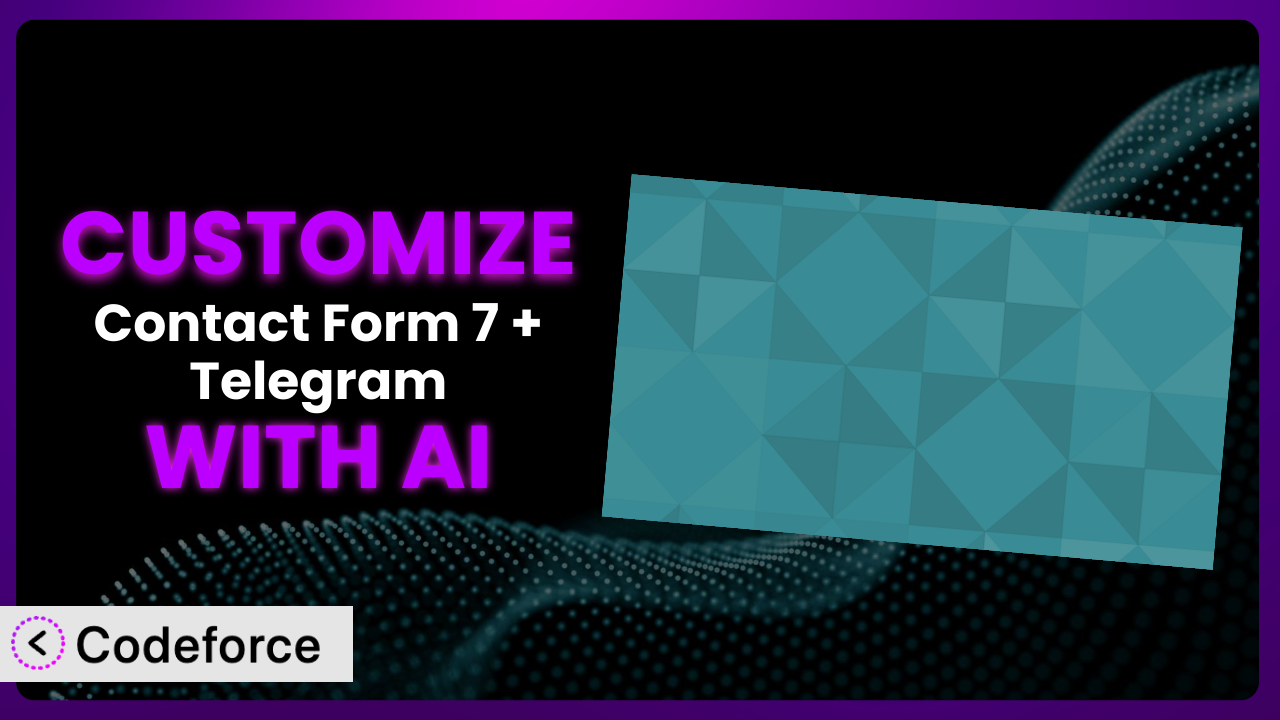Ever felt limited by the standard contact forms on your WordPress site? You want to do more than just collect names and emails, right? Maybe you need complex validation, conditional fields, or seamless integration with your CRM. The good news is, you’re not alone. And the better news? This article will show you how to break free from those limitations by customizing the Contact Form 7 + Telegram plugin with the help of AI. We’ll explore real-world scenarios and show you how easy (yes, easy!) it can be to tailor the plugin to your exact needs.
What is Contact Form 7 + Telegram?
In a nutshell, Contact Form 7 + Telegram is a WordPress plugin that connects your Contact Form 7 submissions directly to your Telegram account via a bot. Imagine getting instant notifications for every form submission right on your phone! Instead of constantly checking your email, you’ll have real-time updates. This tool boasts a 5.0/5 star rating based on 18 reviews and has over 10,000 active installations, showing its popularity and reliability within the WordPress community.
This system simplifies communication, offering a direct line between your website visitors and you. It eliminates the delays associated with traditional email notifications, allowing for quicker responses and improved customer engagement. For more information about the plugin, visit the official plugin page on WordPress.org.
Why Customize it?
While the plugin provides a solid foundation for connecting your forms to Telegram, its default settings might not always perfectly align with your specific requirements. Maybe you need to capture more than just the standard contact information. Perhaps you want to trigger different Telegram messages based on the user’s input. This is where customization comes in. Don’t settle for “good enough” when you can have a solution that’s perfect for you.
Customization allows you to unlock the full potential of the plugin, tailoring it to your unique workflow and data needs. Think about it: a real estate agency might want to send property inquiries to different Telegram groups based on the property type selected in the form. Or an e-commerce store could use conditional logic to send urgent order notifications to a dedicated support channel. These aren’t features you’ll find out-of-the-box, but with a little customization, they’re easily achievable. It’s worth it when you need to automate a unique process. The goal is to save time and improve communication flow.
The value of customization isn’t just about adding features; it’s about creating a more efficient and personalized experience for both you and your users. When the standard settings fall short, think about the processes you could streamline, the data you could capture, and the communication you could improve. Customization is an investment in a better, more effective system.
Common Customization Scenarios
Implementing Complex Validation Logic
Standard form validation is great for basic checks like ensuring an email address is valid or a required field isn’t empty. But what if you need something more sophisticated? Imagine you need to validate a postal code against a specific region or ensure a phone number follows a specific format based on the country selected. This is where complex validation logic becomes crucial.
Through customization, you can implement custom validation rules that go far beyond the basics. This ensures that you’re only collecting accurate and relevant information, reducing errors and improving data quality. For example, a travel agency might need to validate travel dates against availability or check passport validity based on nationality. This minimizes booking errors and ensures compliance. Using AI, you can easily define these complex rules without needing to write intricate code.
Let’s say a company needs to ensure all entered phone numbers follow a specific format and are valid for the selected country. Traditionally, this would require writing complex JavaScript code. With AI, you can simply describe the validation rules in natural language, and the AI will generate the necessary code. This saves time and reduces the risk of errors.
Creating Dynamic Conditional Fields
Static forms can be limiting. What if you want to show or hide certain fields based on the user’s previous selections? This is where conditional fields come in. They allow you to create a more dynamic and engaging user experience, only asking for the information that’s relevant to their specific situation.
By customizing, you can build forms that adapt to the user’s input in real-time. For instance, an insurance company might only ask for details about a car if the user selects “car insurance” as their desired coverage. Or a survey form might reveal follow-up questions based on the user’s initial responses. This makes the form-filling process less overwhelming and more efficient. A non-profit could ask different questions based on whether the person is donating as an individual or representing a company. Instead of one long, daunting form, you show only what’s needed.
Think about a consultant who offers multiple services. On their contact form, they could use conditional fields to reveal more specific questions based on the service the client is interested in. Without coding, AI can make it much easier to determine the field dependencies. For example, you could say “Show the ‘Project Budget’ field only if ‘Project Inquiry’ is selected in the ‘Subject’ dropdown.” and the AI would handle the rest.
Integrating with CRM and Marketing Tools
Collecting data is only half the battle. What you do with that data is what truly matters. Integrating the plugin with your CRM and marketing tools allows you to seamlessly transfer form submissions into your existing workflows, automating tasks and improving overall efficiency.
Customization enables you to connect form submissions directly to your CRM, automatically creating new leads or updating existing contacts. You can also trigger marketing automation workflows, such as sending welcome emails or adding users to specific email lists based on their interests. For example, a SaaS company could automatically add new trial sign-ups to their marketing automation platform. A real estate agent could automatically add leads to a drip campaign promoting relevant properties. AI helps streamline the integration, mapping form fields to CRM fields and automating data transfer.
Imagine a company using HubSpot for CRM. They want new form submissions to automatically create or update contacts in HubSpot. Manually setting up this integration can be complex and time-consuming. AI can automate this process by analyzing the form fields and automatically mapping them to the corresponding fields in HubSpot. All you need to do is provide access to the APIs.
Building Custom Form Layouts
The default form layouts can be functional, but they might not always align with your brand’s aesthetics or your website’s overall design. Sometimes, you need more control over the form’s appearance to create a seamless and visually appealing user experience.
Through customization, you can create completely custom form layouts that perfectly match your brand. This includes everything from styling the form elements to rearranging the fields and adding custom HTML and CSS. For example, a design agency might want to create a visually stunning form that showcases their creativity. A minimalist website might prefer a clean and simple form layout. You could align labels to the left of the field or change the submit button to a unique, branded element. AI can help generate the necessary HTML and CSS code, ensuring that your form looks exactly the way you want it.
Let’s say you want to change the submit button to match your website’s color scheme and add a custom icon. Without customization, you’re stuck with the default button. Using AI, you can easily generate the necessary CSS code to style the button and add the icon. This allows you to create a form that seamlessly integrates with your website’s design.
Adding Multi-Step Form Functionality
Long, complex forms can be overwhelming and lead to user drop-off. Breaking them down into multiple steps can significantly improve the user experience, making the form-filling process less daunting and more engaging.
By customizing the plugin, you can easily create multi-step forms that guide users through the process step-by-step. This allows you to collect more information without overwhelming the user, improving completion rates. For example, a loan application form could be broken down into steps covering personal information, employment history, and financial details. An event registration form could separate steps for attendee details, accommodation preferences, and payment information. AI can help manage the flow between steps, ensuring a smooth and intuitive user experience.
Imagine a survey that asks a lot of questions. Instead of displaying all questions on a single page, you want to break it down into multiple steps. Usually this requires custom Javascript and complex CSS. However, with AI you could describe how each step should be structured and the tool handles the front-end modifications. This way, the user experience is dramatically improved.
How Codeforce Makes the plugin Customization Easy
Traditionally, customizing the plugin required a strong understanding of PHP, HTML, CSS, and sometimes even JavaScript. This steep learning curve and the technical expertise required often put customization out of reach for many users. Hours spent wrestling with code when you could be focusing on your business? No thanks!
Codeforce eliminates these barriers by providing an AI-powered platform that simplifies the customization process. Instead of writing code, you can simply describe what you want to achieve in natural language, and Codeforce will generate the necessary code for you. Think of it as having an AI assistant that understands your needs and translates them into functional code.
Need to add a complex validation rule? Just tell Codeforce what the rule is, and it’ll generate the code. Want to create conditional fields? Describe the dependencies, and the system handles the rest. This democratization means better customization is within reach of any professional, regardless of their coding skills. You can even test the generated code within Codeforce to ensure it works as expected before deploying it to your website. Furthermore, this tool analyzes the plugin configuration so it can provide contextually relevant support.
Experts who deeply understand their business requirements and the overall strategy for the plugin can finally implement their vision without relying on expensive developers or spending countless hours learning to code. Codeforce empowers you to take control of your plugin customizations and create a solution that perfectly fits your needs.
Best Practices for it Customization
Before diving into customization, always back up your website. This ensures that you can easily restore your site if anything goes wrong during the customization process. It’s a simple step that can save you a lot of headaches down the road.
Thoroughly test your customizations in a staging environment before deploying them to your live site. This allows you to identify and fix any issues without affecting your visitors. Don’t skip this step – it’s crucial for ensuring a smooth and seamless user experience.
Document your customizations clearly and concisely. This will make it easier to understand and maintain your customizations in the future. Include details about the purpose of each customization, the code used, and any dependencies. Even if you’re the only one working on your site, good documentation is invaluable.
Keep your customizations modular and well-organized. This will make it easier to update and maintain your customizations in the future. Avoid making changes directly to the plugin’s core files, as this can cause issues when the plugin is updated. If it’s a one-off change, be sure to encapsulate the change. A good naming convention goes a long way.
Monitor the plugin’s performance after implementing customizations. This will help you identify any potential performance issues and optimize your customizations for speed and efficiency. Keep an eye on your website’s loading times and server resource usage.
Stay up-to-date with the latest plugin updates. Regularly update the system to ensure that you’re using the latest version with the latest security patches and bug fixes. Before updating, always test your customizations in a staging environment to ensure compatibility.
Seek community support when needed. The WordPress community is vast and helpful. Don’t hesitate to ask for help on forums, social media, or from other WordPress users. You’ll be surprised at how willing people are to share their knowledge and expertise.
Frequently Asked Questions
Will custom code break when the plugin updates?
It’s possible. That’s why it’s best practice to avoid direct modification of the plugin’s core files. Modular customizations are easier to maintain. After the update, test your customizations to ensure compatibility with the new version.
Can I use Codeforce to customize other WordPress plugins?
Yes, Codeforce is designed to work with a wide range of WordPress plugins. The tool is designed to provide customizations that are easy and useful.
How do I ensure my Telegram bot is secure?
Use a strong API token and restrict access to your bot. Never share your API token publicly and regularly review your bot’s permissions. Also, consider using a secure connection (HTTPS) for all communication between your website and the Telegram API.
What if I’m not happy with the AI-generated code?
The beauty of Codeforce is that you can refine your instructions and regenerate the code until you achieve the desired result. The AI learns from your feedback, continuously improving its ability to generate accurate and effective code. Don’t be afraid to experiment and iterate.
Does this plugin slow down my website?
The plugin itself is lightweight. However, poorly implemented customizations can potentially impact performance. Monitor your website’s loading times and optimize your customizations for speed and efficiency. Using caching plugins and a content delivery network (CDN) can also help improve performance.
Unlocking the True Potential of the plugin
What starts as a simple form-to-Telegram connection can become a powerful, automated communication hub tailored to your specific needs. The transformation from a generic tool to a customized system is what sets successful websites apart. By adding validation, conditional logic, custom layouts, and CRM integrations, you can dramatically improve user experience and workflow efficiency. The key is not to be afraid to go beyond the basics.
With Codeforce, these customizations are no longer reserved for businesses with dedicated development teams or individuals with coding experience. The power to tailor it to your exact requirements is now at your fingertips, regardless of your technical skills. It allows you to improve your WordPress website quickly and easily.
Ready to build a better contact form? Try Codeforce for free and start customizing the plugin today. Streamline your communications and automate your workflows!