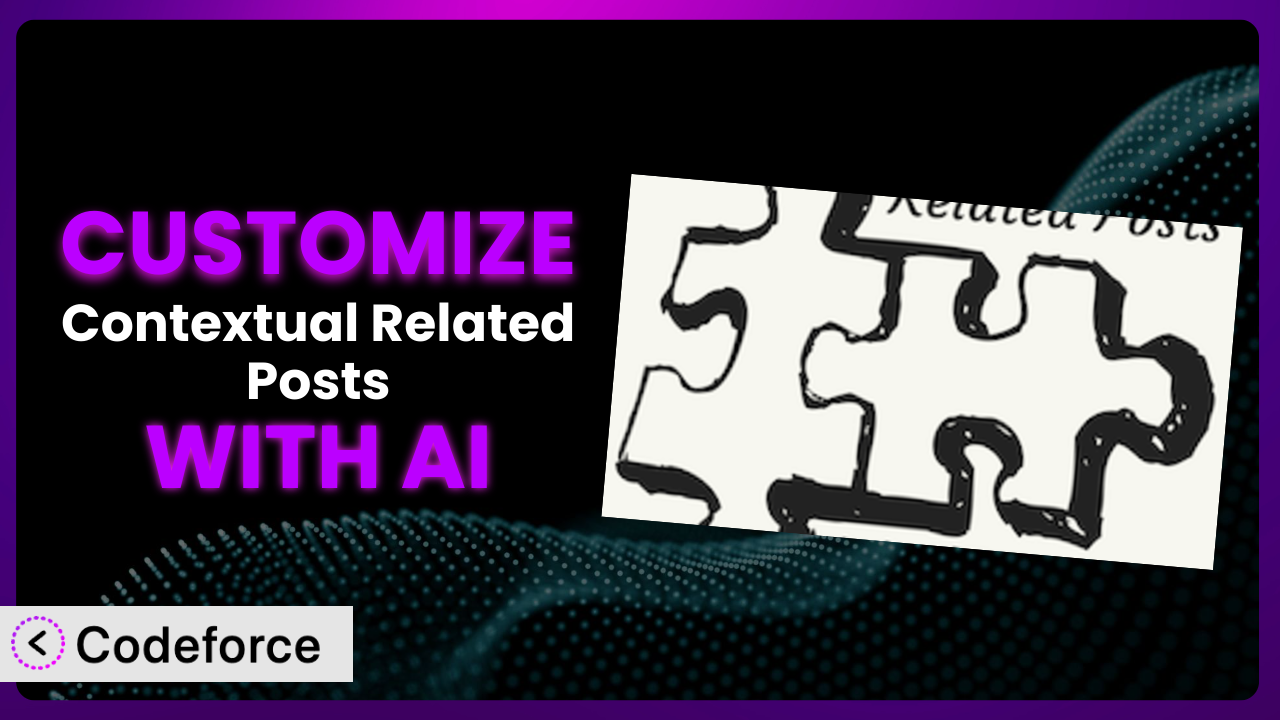Imagine you’ve built a great website, filled with engaging content. You’re using the fantastic Contextual Related Posts plugin to keep visitors hooked, suggesting articles they might like based on what they’re already reading. But what if you want to take it a step further? What if you want to tweak how those related posts are displayed, or add extra information, or even connect it with other tools you use? Maybe you’ve hit a wall trying to tailor it to your exact needs. That’s where the power of customization comes in. And now, with AI, it’s easier than ever to achieve. This article will guide you through the process of customizing the plugin, showing you how AI can help you unlock its full potential.
What is Contextual Related Posts?
Contextual Related Posts is a WordPress plugin designed to keep your website visitors engaged by displaying related posts based on the content they’re currently viewing. Instead of just showing random articles, it intelligently analyzes the context of each post and suggests other relevant content, encouraging users to explore more of your site. Think of it as your website’s personal recommendation engine, keeping people clicking and exploring longer.
It boasts features like a customizable display, shortcode and widget support, and compatibility with custom post types. And the community loves it! With a rating of 4.8/5 stars from 197 reviews and over 60,000 active installations, it’s a popular choice for website owners looking to improve user engagement. It’s not just about showing any related posts; it’s about showing the right related posts.
For more information about the plugin, visit the official plugin page on WordPress.org.
Why Customize it?
Out of the box, the plugin provides a solid foundation for displaying related posts. But let’s face it: no two websites are exactly alike. The default settings might not perfectly match your site’s design, the specific needs of your audience, or the unique goals you have in mind. That’s where customization steps in. Think of it as tailoring a suit – the standard fit might be okay, but a custom fit will always look and feel better.
Customizing the plugin allows you to fine-tune its behavior, appearance, and functionality to seamlessly integrate with your website and deliver a truly personalized experience for your visitors. Maybe you want to display additional metadata, like the author’s name or the publication date, alongside each related post. Or perhaps you want to create a completely custom layout that matches your brand’s aesthetic perfectly.
For example, imagine a photography blog. The default settings might simply show related posts based on keywords. With customization, you could prioritize related posts featuring images with similar color palettes or compositions. Or consider an e-commerce site. Customization could allow you to display related products alongside blog posts, driving sales and boosting revenue.
Ultimately, customization is worth it when you want to go beyond the basics and create a truly unique and effective related posts experience. It’s about making the plugin work for you, instead of you working around its limitations.
Common Customization Scenarios
Extending Core Functionality
Sometimes, a plugin just doesn’t quite do everything you need it to do. You might wish it had a specific feature that’s not included in the standard version. This is where extending the core functionality comes in handy. You can add entirely new features or modify existing ones to perfectly match your requirements.
Through customization, you can add entirely new features, modify existing ones, or even integrate the plugin with other plugins or services. Think about it: you could introduce more sophisticated algorithms to identify truly relevant content, or implement a system that allows users to provide feedback on the related posts displayed.
Imagine a news website wants to prioritize related articles from specific categories. By extending the core functionality, they can create a filter that ensures only articles from those categories are displayed, keeping readers focused on the most relevant news. AI can streamline this by suggesting the best filters based on reader behavior and content analysis.
AI can make implementing this easier by generating the necessary code snippets and providing guidance on how to integrate them into the plugin’s codebase.
Integrating with Third-Party Services
Your website probably doesn’t exist in isolation. You likely use a variety of other services, like email marketing platforms, analytics tools, or social media schedulers. Integrating the plugin with these third-party services can unlock powerful new possibilities and streamline your workflow.
You can connect this tool to your CRM, email marketing platform, or even your social media management tool. This allows you to personalize the experience even further, tracking which related posts are most engaging and using that data to inform your marketing and content strategies.
Let’s say a marketing agency wants to track the performance of related posts to optimize their content strategy. By integrating the plugin with Google Analytics, they can track click-through rates and engagement metrics, gaining valuable insights into what resonates with their audience. AI helps by automating data transfer and suggesting relevant metrics to track.
With AI, you can generate the necessary API calls and data mappings to seamlessly integrate the plugin with your favorite third-party services.
Creating Custom Workflows
Every business has its own unique way of doing things. The standard workflows offered by a plugin might not always align perfectly with your internal processes. Customizing the plugin to create custom workflows can save you time, reduce errors, and improve overall efficiency.
You can automate tasks, streamline your content creation process, and improve collaboration within your team. For example, you could set up a workflow that automatically flags related posts for review before they are published, ensuring quality and consistency.
Consider a large online magazine with multiple editors. They can create a custom workflow that automatically assigns related posts to specific editors based on their expertise, ensuring that the most relevant and knowledgeable person is reviewing each suggestion. AI can analyze content and automatically suggest the appropriate editor, improving workflow speed and accuracy.
AI makes it easier by automating repetitive tasks and providing intelligent suggestions, freeing up your time to focus on more strategic initiatives.
Building Admin Interface Enhancements
The WordPress admin interface is powerful, but it’s not always perfectly tailored to your specific needs. Customizing the admin interface for the plugin can make it easier to manage related posts, configure settings, and monitor performance. A better user experience directly translates to time savings.
You can add new fields, customize the layout, or even create entirely new sections to streamline your workflow. Think of it as creating a custom control panel that puts the information you need right at your fingertips.
For example, a website owner who frequently updates their related posts settings might create a custom admin dashboard that displays key metrics and provides quick access to the most frequently used settings. AI can personalize the dashboard based on user roles and usage patterns, making it even more efficient.
AI can generate the necessary HTML, CSS, and JavaScript code to create custom admin interfaces that are both functional and visually appealing. You’ll get a professional-looking backend without needing to be a design expert.
Adding API Endpoints
API (Application Programming Interface) endpoints allow you to access and manipulate data from the plugin programmatically. This opens up a world of possibilities for integrating it with other applications, building custom front-end interfaces, or even creating mobile apps.
By adding API endpoints, you can expose the plugin’s functionality to other applications and services. This enables you to create powerful integrations and build custom solutions that leverage the plugin’s capabilities in new and innovative ways.
Imagine a developer building a mobile app that displays related posts from a WordPress website. By adding API endpoints to the plugin, they can easily retrieve and display the related posts within the app, providing a seamless user experience. AI helps by generating the necessary API documentation and code examples.
AI can automate the process of creating and documenting API endpoints, making it easier than ever to integrate the plugin with other applications and services. It generates functional, ready-to-use endpoints based on your requirements.
How Codeforce Makes the plugin Customization Easy
Traditionally, customizing WordPress plugins like this one requires a significant amount of technical expertise. You need to understand PHP, HTML, CSS, and potentially JavaScript. The learning curve can be steep, and even experienced developers can spend hours poring over code and debugging errors. This often puts customization out of reach for many website owners.
Codeforce eliminates these barriers by providing an AI-powered platform that simplifies the customization process. Instead of writing code, you can simply describe what you want to achieve using natural language. Codeforce then uses AI to generate the necessary code snippets and guide you through the integration process.
The way Codeforce assists is truly innovative. You describe your desired customization – perhaps you want to display related posts with a specific background color, or filter them based on custom fields. Codeforce analyzes your request and generates the code. You can then test the changes in a safe environment before deploying them to your live website. The AI ensures compatibility and adherence to WordPress coding standards.
Importantly, Codeforce isn’t just for developers. Website owners, marketers, and content creators who understand their plugin strategy can now implement customizations without needing to hire a developer or learn to code. This democratization means better customization, as those who understand the business requirements best can now directly implement them.
Best Practices for it Customization
Before diving into customizing this tool, it’s important to establish some best practices. These tips will help you ensure a smooth, efficient, and successful customization process.
Always start with a clear plan. Before you begin customizing, define exactly what you want to achieve. What problem are you trying to solve? What specific features do you want to add or modify? A well-defined plan will save you time and prevent unnecessary complications.
Create a backup of your website before making any changes. This will allow you to quickly restore your site to its previous state if something goes wrong during the customization process. Use a reliable backup plugin or service to ensure you have a recent and complete backup.
Test your customizations thoroughly in a staging environment before deploying them to your live website. This will allow you to identify and fix any bugs or compatibility issues without affecting your visitors.
Document your code clearly and concisely. This will make it easier to understand and maintain your customizations in the future. Use comments to explain the purpose of each code section and any important considerations.
Monitor the performance of the plugin after implementing your customizations. This will help you identify any performance bottlenecks or issues that may arise. Use a website monitoring tool to track key metrics like page load time and server response time.
Keep the plugin updated to the latest version. This will ensure that you have access to the latest features, bug fixes, and security updates. Before updating, always test your customizations to ensure they are compatible with the new version.
Consider using a child theme for your customizations. This will prevent your changes from being overwritten when you update your theme. A child theme inherits the styles and functionality of the parent theme, allowing you to make customizations without modifying the core theme files.
Frequently Asked Questions
Will custom code break when the plugin updates?
It’s possible. Plugin updates may introduce changes that conflict with your custom code. That’s why testing in a staging environment is crucial before updating on your live site. Using well-structured code and following best practices minimizes this risk.
Can I use custom CSS to style the related posts?
Yes, you can definitely use custom CSS to style the related posts. The plugin provides various CSS classes that you can target to customize the appearance. Inspecting the HTML output will reveal the relevant classes.
How do I ensure my customizations don’t slow down my website?
Optimize your code by avoiding unnecessary loops and complex calculations. Use caching mechanisms to reduce database queries. Test your website’s performance using tools like Google PageSpeed Insights to identify and address any bottlenecks.
Can I display related posts from different custom post types?
Yes, this tool allows you to display related posts from different custom post types. You can configure this in the plugin settings, specifying which post types should be considered when finding related content. The settings are robust.
Is it possible to exclude specific posts from appearing as related posts?
Yes, you can exclude specific posts. The plugin offers options to manually exclude certain posts from appearing in the related posts list. This is useful for preventing irrelevant or unwanted content from being displayed.
Conclusion: Unleashing the Power of Personalized Recommendations
Customizing the plugin transforms it from a general-purpose tool into a highly tailored system that perfectly aligns with your website’s specific needs and goals. It’s about taking control and creating a related posts experience that truly enhances user engagement and drives results. You’re no longer bound by default settings; you’re empowered to create a unique and effective solution.
With tailored functionality, seamless integrations, and streamlined workflows, the plugin becomes an indispensable asset for your website. The ability to fine-tune its behavior, appearance, and functionality allows you to deliver a personalized experience that resonates with your audience and keeps them coming back for more.
With Codeforce, these customizations are no longer reserved for businesses with dedicated development teams. AI-powered assistance empowers anyone to create powerful customizations with ease. You can achieve professional-quality results without needing to write a single line of code.
Ready to supercharge your website’s engagement? Try Codeforce for free and start customizing the plugin today. Drive more traffic and keep visitors engaged longer!