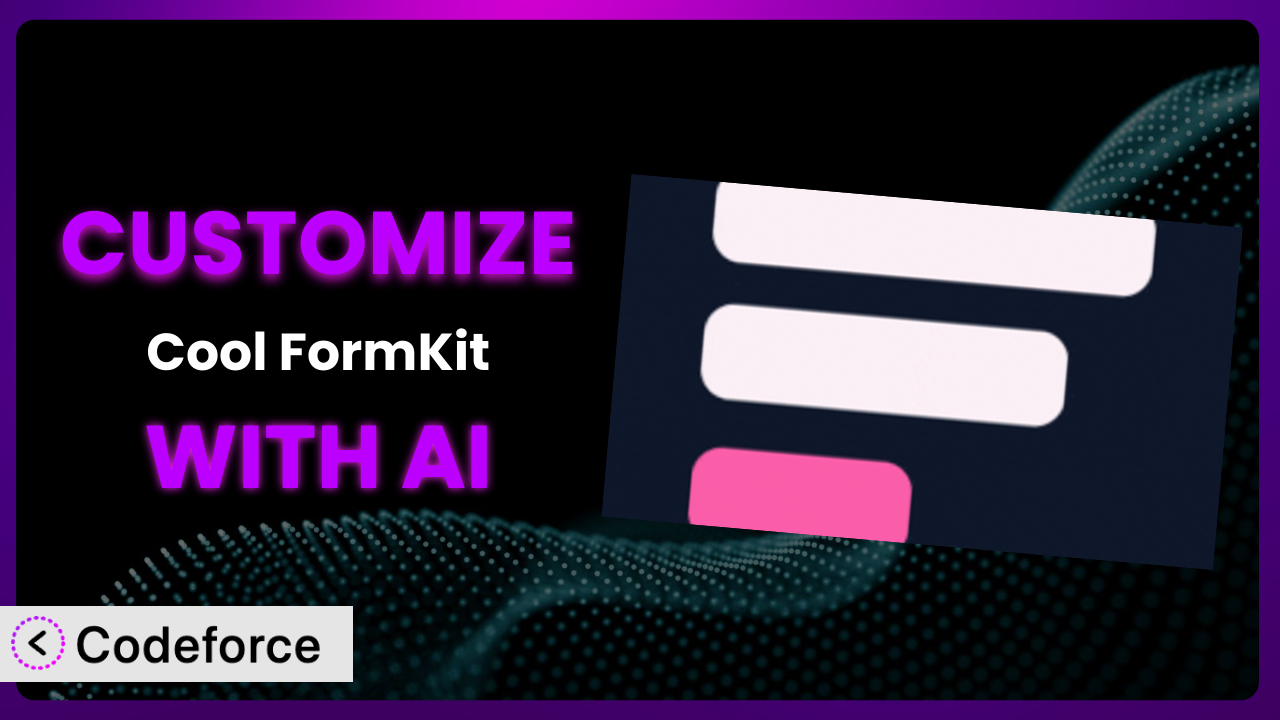Ever wished you could bend your website forms to your will, making them truly unique and powerful? Maybe you need complex validation, dynamic fields that change based on user input, or a seamless connection to your CRM. Cool FormKit Lite – Advanced Form Builder for Elementor is a great starting point, but sometimes its default settings just don’t cut it. This article will walk you through how to customize this tool to meet your exact needs using the power of AI.
What is Cool FormKit Lite – Advanced Form Builder for Elementor?
This tool is essentially a contact form addon designed to work seamlessly with Elementor. It allows you to create forms within the free version of Elementor or extend the capabilities of Elementor Pro forms. Key features include conditional logic, country code integration, and the ability to add extra fields to your forms, giving you more control over the data you collect. With a solid 4.4/5 star rating based on 18 reviews and over 20,000 active installations, it’s a popular choice for WordPress users seeking enhanced form functionality. It gives you a great foundation but sometimes you need more.
It offers a lot out of the box but it’s the customization options that really let you tailor the forms to fit your business needs perfectly. This means you aren’t stuck with generic, one-size-fits-all forms. For more information about Cool FormKit Lite – Advanced Form Builder for Elementor, visit the official plugin page on WordPress.org.
Why Customize the plugin?
Out-of-the-box solutions are great, but sometimes they just don’t quite capture the unique requirements of your business. Think about it: the default settings of the plugin provide a basic framework, but they might not address the specific data validation rules, field dependencies, or integrations you need to truly optimize your lead generation or customer interaction.
Customizing this tool is about unlocking its full potential and aligning it precisely with your business goals. Imagine a real estate website requiring a form that validates postal codes based on the selected city, or an e-commerce site needing to dynamically adjust shipping options based on the items in the customer’s cart. These are customizations that go beyond simple form creation and directly impact user experience and conversion rates.
The benefits are clear: improved data quality, streamlined workflows, personalized user experiences, and ultimately, a higher return on investment from your website. Customization is worthwhile when you need your forms to do more than just collect basic information. It’s about crafting forms that are intelligent, intuitive, and perfectly suited to your specific business processes.
Common Customization Scenarios
Implementing Complex Validation Logic
Standard form validation often includes basic checks like requiring a valid email address or a minimum character count. But what if you need more sophisticated validation? Maybe you need to verify a VAT number against a European database, or ensure a date field falls within a specific range based on other form inputs. This is where customization comes in.
Through customization, you can achieve incredibly granular control over data validation, ensuring that only accurate and relevant information is captured. This reduces errors, improves data quality, and saves time in the long run. Think of an event registration form where you need to validate that the number of attendees doesn’t exceed the venue capacity based on the selected ticket types. You can ensure no one tries to sign up for a workshop that is already full.
For example, imagine a financial institution using the plugin for loan applications. They could implement complex validation rules to check credit scores against predetermined thresholds, automatically reject applications that don’t meet the criteria, and only route qualified leads to their loan officers. AI makes this implementation easier by generating the custom validation code based on natural language descriptions of the required logic, saving developers countless hours of manual coding.
Creating Dynamic Conditional Fields
Static forms can be tedious and overwhelming for users, especially if they’re presented with fields that aren’t relevant to their specific needs. Dynamic conditional fields change their visibility based on previous answers, creating a more personalized and efficient user experience.
By implementing dynamic conditional fields, you can make forms more intuitive and user-friendly, leading to higher completion rates and better quality data. Users only see the fields that are relevant to them, reducing clutter and making the form filling process faster and more enjoyable. Consider a travel booking form that only displays the “Passport Number” field if the user selects an international destination. This cleans up the display for domestic flights.
For example, picture an online survey where the questions change depending on the respondent’s age group. Younger respondents might be asked about their social media usage, while older respondents are asked about their retirement plans. AI drastically simplifies the creation of dynamic conditional fields. Instead of manually writing complex JavaScript code, you can simply describe the desired behavior in plain English, and AI will generate the necessary code to control field visibility. You save time and effort.
Integrating with CRM and Marketing Tools
Collecting data is only half the battle; you also need to seamlessly integrate that data with your CRM and marketing tools to nurture leads, automate workflows, and personalize customer experiences. The plugin’s default integrations may not always cover the specific tools you use or the level of customization you require.
Customization allows you to create deep and seamless integrations with your existing marketing ecosystem, ensuring that data flows smoothly between your website and your other business systems. This eliminates manual data entry, reduces errors, and enables you to create highly targeted and personalized marketing campaigns. Think of automatically adding new leads from your contact form to a specific segment in your email marketing platform based on their interests and demographics.
For example, suppose a SaaS company wants to automatically trigger a personalized onboarding sequence in their CRM for new users who sign up through their website. AI can help by generating the custom API integration code required to connect the plugin to their CRM, mapping form fields to CRM fields, and automating the trigger based on form submission. It handles the technical details for you.
Building Custom Form Layouts
While the tool provides basic layout options, you may need a more unique and visually appealing form design that aligns with your brand identity and enhances the user experience. Default templates sometimes just aren’t enough to grab attention.
With custom layouts, you can create forms that are not only functional but also visually stunning and perfectly aligned with your brand. You can experiment with different layouts, colors, fonts, and spacing to create a form that is both engaging and easy to use. Envision a landing page form with a full-width design, custom icons, and a progress bar indicating the steps in the form filling process. AI simplifies this process by generating the custom CSS and HTML code required to achieve the desired layout, based on your design specifications.
For example, consider a high-end fashion brand that wants to create a visually immersive form experience on their website. They can use custom layouts to showcase their products, incorporate high-quality images, and create a seamless transition between the form and the rest of their website. This level of design integration is important for communicating brand values.
Adding Multi-Step Form Functionality
Long forms can be intimidating and lead to high abandonment rates. Multi-step forms break down the form into smaller, more manageable chunks, making the process less overwhelming and more engaging for users. The idea here is to not scare people away!
Implementing multi-step form functionality can significantly improve form completion rates and user engagement. By breaking down the form into logical sections, you make it easier for users to focus on one set of questions at a time, leading to a more positive experience. Imagine a job application form that is divided into sections such as “Personal Information,” “Education,” “Work Experience,” and “Skills.”
For example, imagine an insurance company needing to collect extensive information from potential customers for policy quotes. Using a multi-step form, they can guide users through a series of questions, breaking down the process into smaller, more digestible steps. AI can generate the necessary JavaScript code to handle the step-by-step navigation, field validation, and data storage, making the implementation much easier. This reduces the coding workload.
How Codeforce Makes it Customization Easy
Traditionally, customizing the plugin required a solid understanding of HTML, CSS, JavaScript, and potentially PHP. The learning curve could be steep, and the technical requirements often put customization out of reach for many users. You’d have to learn how the form works, read documentation, and write the custom code yourself.
Codeforce eliminates these barriers by providing an AI-powered platform that simplifies the customization process. Instead of writing code directly, you can describe your desired customizations in natural language. The AI then generates the necessary code snippets, which you can easily integrate into the plugin.
Here’s how it works: you simply tell Codeforce what you want the plugin to do. For example, you might say, “Add a custom validation rule that checks if the postal code matches the selected city.” Codeforce will then generate the JavaScript code required to implement that validation rule. You can then test the generated code within Codeforce to ensure it works as expected before deploying it to your website. This iterative process makes debugging a breeze.
The beauty of Codeforce is that it doesn’t require you to be a coding expert. Anyone who understands the plugin strategy and desired functionality can use it to create powerful customizations. This democratization means better customization is now accessible to a wider audience. Codeforce empowers you to tailor the plugin to your exact needs, without the need for extensive technical skills. You can create the exact form you need.
Best Practices for the plugin Customization
Before implementing any customizations, always create a backup of your WordPress website and the plugin settings. This ensures that you can easily restore your website to its previous state if something goes wrong.
Thoroughly test your customizations in a staging environment before deploying them to your live website. This allows you to identify and fix any issues without impacting your users.
Document your customizations clearly and concisely. This will make it easier to maintain and update your customizations in the future. Include comments in your code to explain what each section does.
Monitor the performance of your customized forms to ensure they are not negatively impacting your website’s speed or user experience. Optimize your code and images as needed.
Keep the plugin and its dependencies up to date. This ensures that you are using the latest versions of the software and that your customizations are compatible with any new features or bug fixes. You’ll get security updates too.
Follow coding standards and best practices when writing custom code. This will make your code more readable, maintainable, and less prone to errors.
Consider using a version control system, such as Git, to manage your customizations. This allows you to track changes, collaborate with other developers, and easily revert to previous versions of your code if needed. It’s a safer way to develop.
Frequently Asked Questions
Will custom code break when the plugin updates?
It’s possible. Major updates can introduce changes that conflict with your custom code. That’s why thorough testing after each update is crucial. Use a staging environment to check for any issues before updating the live site, and keep your code well-documented for easier troubleshooting.
Can I use custom CSS to style form elements?
Yes, absolutely! Custom CSS is a great way to personalize the appearance of the form elements to match your website’s branding. Use Elementor’s custom CSS feature or add CSS directly to your theme’s stylesheet, just make sure your styles are specific enough to avoid conflicts with the plugin’s default styles.
How can I add custom fields that aren’t available by default?
The plugin provides options to extend it with new fields. Check the documentation or use a code snippet to create a custom field and properly handle the input and storage. Remember to sanitize and validate any user-provided data to ensure security.
Is it possible to integrate the plugin with third-party services like Google Sheets?
Yes, integrating with services like Google Sheets is possible through custom code or using a plugin that acts as middleware. You’ll likely need to use the third-party service’s API to send the form data upon submission. Services like Zapier or IFTTT are low-code integration options as well.
How do I ensure my customized form is mobile-friendly?
When creating custom layouts or styles, always test on various devices to ensure responsiveness. Use media queries in your CSS to adjust the layout and appearance based on screen size. The plugin utilizes responsive design, so your customization should work with this framework.
Unlock the True Potential of Your Forms with AI-Powered Customization
You’ve taken a journey from a simple form builder to a powerful, customized system that perfectly aligns with your business needs. By leveraging the power of customization, you can transform it from a basic data collection tool into a sophisticated lead generation and customer engagement engine.
The benefits are clear: improved data quality, streamlined workflows, personalized user experiences, and ultimately, a higher return on investment from your website. By customizing it, you are creating a better web presence to capture, nurture and convert more customers.
With Codeforce, these customizations are no longer reserved for businesses with dedicated development teams. AI-powered assistance democratizes the process, empowering anyone to create custom forms that meet their specific needs, whatever they may be.
Ready to transform your website forms? Try Codeforce for free and start customizing the plugin today. Get more leads, more data, and more power from your forms.