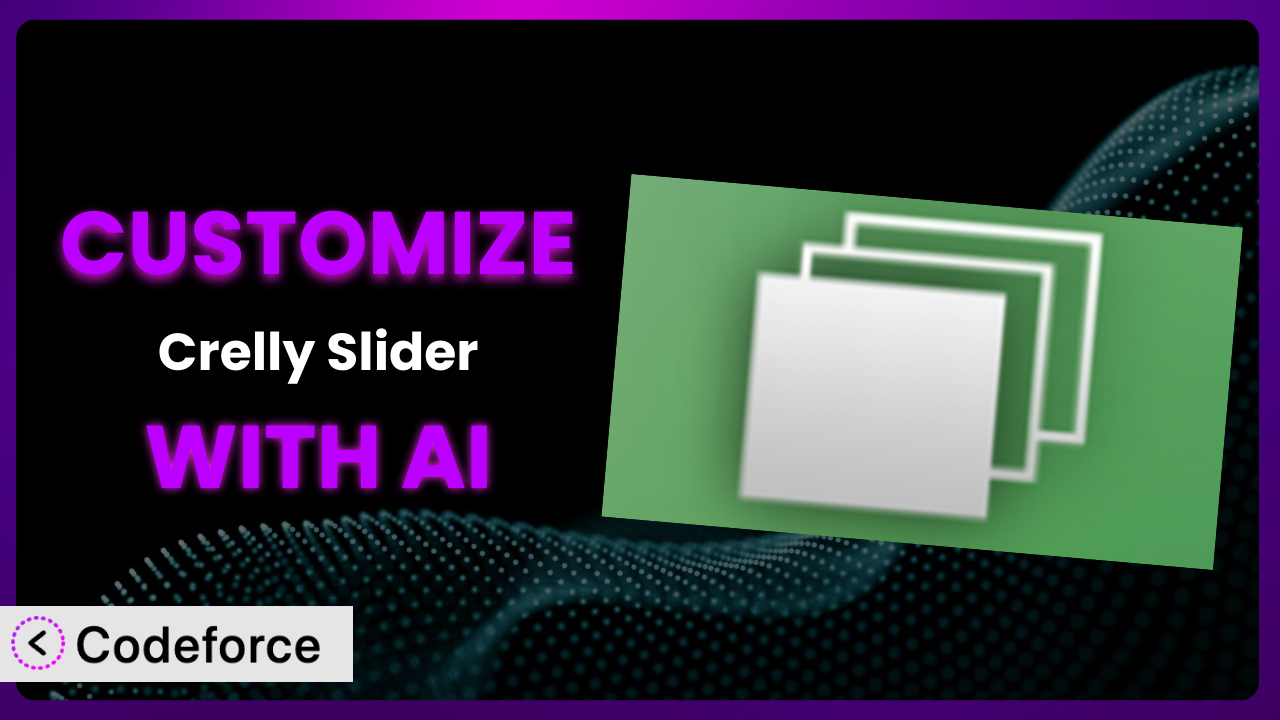Ever felt limited by the default options of your WordPress slider? You’ve got a vision for a truly unique and engaging experience, but tweaking the settings just isn’t cutting it. This article will walk you through the exciting world of customizing Crelly Slider, the popular responsive slider plugin, using the power of AI. We’ll show you how to break free from those limitations and create a slider that perfectly matches your brand and website goals, all without needing to be a coding whiz.
What is Crelly Slider?
This tool is a free and versatile WordPress plugin designed to help you create stunning, responsive sliders with ease. What sets it apart is its support for layers, allowing you to add and animate various elements like text, images, and videos on top of your slides. It’s a great way to grab your visitors’ attention and showcase your content in a dynamic and engaging way. With a rating of 4.9/5 stars based on 112 reviews and over 10,000 active installations, this tool has proven its value to WordPress users. It’s known for being user-friendly while still offering a good degree of control over the look and feel of your sliders. The system lets you create visually appealing presentations for everything from product highlights to testimonials.
For more information about Crelly Slider, visit the official plugin page on WordPress.org.
Why Customize the plugin?
Out-of-the-box settings are a great starting point, but they often fall short of perfectly matching your specific needs and branding. While the plugin offers many options, you might find yourself wanting something more unique, something that truly stands out. This is where customization comes in.
The benefits of customizing this tool are immense. You can achieve a look and feel that perfectly aligns with your brand, create unique functionalities tailored to your website’s purpose, and improve user engagement. Think about a website selling handmade jewelry. They could customize the slider with unique animations that mimic the delicate craftsmanship of their products, creating a more immersive and memorable experience for potential customers. Or, an educational platform could integrate the slider with their learning management system to showcase course previews with personalized recommendations based on student progress.
Knowing when customization is worth it boils down to whether the default settings are hindering your website’s goals. If you’re finding yourself constantly tweaking settings but still not achieving the desired result, or if you have a specific functionality in mind that the plugin doesn’t offer, it’s a clear sign that customization is the right path. Don’t settle for “good enough” when you can create something truly exceptional.
Common Customization Scenarios
Extending Core Functionality
Sometimes, you need the plugin to do more than it was originally designed for. Maybe you want to add a custom button with a specific call-to-action, or perhaps you need to display dynamic content pulled from an external database. These are instances where extending core functionality becomes essential.
Through customization, you can tailor the slider to seamlessly integrate with your website’s ecosystem and deliver a more personalized experience. You could add advanced animation effects, implement custom navigation controls, or even create interactive elements within the slides themselves.
Imagine a real estate website using the plugin to showcase property listings. By extending its functionality, they could add interactive maps within each slide, allowing potential buyers to explore the surrounding area directly from the slider. AI simplifies this process by helping you generate the necessary code snippets and ensuring compatibility with the existing plugin structure.
Integrating with Third-Party Services
In today’s interconnected digital landscape, integrating your slider with other services can unlock new possibilities. Think about connecting it to your email marketing platform to capture leads, or integrating with your social media accounts to display user-generated content. These integrations can significantly enhance the value and impact of your sliders.
By integrating with third-party services, you can automate tasks, streamline workflows, and create a more cohesive user experience. You could connect it to a CRM system to track user interactions, integrate with an analytics platform to measure slider performance, or even link it to an e-commerce platform to showcase product recommendations.
For example, an online store could integrate the slider with their product recommendation engine to display personalized product suggestions based on each visitor’s browsing history. AI can help you handle the complex API calls and data mapping required for these integrations, saving you valuable time and effort.
Creating Custom Workflows
Every website has its own unique workflows and processes. The standard settings of the slider might not perfectly align with your specific needs, leading to inefficiencies and extra steps. Customizing the plugin to create custom workflows can streamline your operations and save you time.
You can automate repetitive tasks, simplify content management, and improve overall efficiency. For instance, you could create a custom workflow that automatically updates the slider with new content from a specific category, or you could set up a system that automatically optimizes images for the slider based on device type.
A news website, for instance, could create a workflow that automatically pulls the latest headlines and images from their news feed and displays them in the slider. AI can help you design and implement these workflows by generating the necessary code and configuring the plugin’s settings.
Building Admin Interface Enhancements
The standard admin interface might not be the most intuitive or efficient for your specific needs. Building admin interface enhancements can make managing your sliders easier and more enjoyable. This is especially important if multiple people are managing the website.
You can customize the admin interface to add new features, simplify existing ones, and improve the overall user experience. You could add custom fields to store additional information about each slide, create a visual editor for designing complex layouts, or even build a custom dashboard to track slider performance.
For example, a design agency could build custom admin interface enhancements to allow their clients to easily update the slider content themselves, without needing to access the backend code. AI can assist in this by generating code for custom admin panels and simplifying the process of integrating them within WordPress.
Adding API Endpoints
Adding API endpoints to the plugin allows you to interact with it programmatically from other applications or services. This opens up a world of possibilities for integrating the slider with external systems and automating tasks. APIs are essential for complex website setups.
You can create custom API endpoints to retrieve slider data, update slider content, or even trigger specific actions within the slider. You could use these endpoints to build a mobile app that allows users to manage their sliders on the go, or you could integrate the slider with a third-party analytics platform to track performance metrics in real-time.
A marketing automation platform, for example, could add API endpoints to automatically update the slider with personalized content based on user behavior. AI can help you design and implement these API endpoints by generating the necessary code and handling the authentication and authorization mechanisms.
How Codeforce Makes it Customization Easy
Customizing WordPress plugins like this one has traditionally been a challenge. It often requires a deep understanding of PHP, JavaScript, and WordPress’s internal architecture. The learning curve can be steep, and even experienced developers can spend hours debugging complex code. This barrier to entry prevents many website owners from realizing the full potential of their plugins.
Codeforce eliminates these barriers by providing an AI-powered platform that simplifies the customization process. Instead of writing complex code, you can simply describe what you want to achieve in natural language. Codeforce then uses its AI engine to generate the necessary code snippets, configure the plugin’s settings, and even test the changes to ensure they work as expected.
Imagine you want to add a custom animation effect to the slides. Instead of writing lines of JavaScript code, you could simply tell Codeforce, “Add a zoom-in animation to the images on each slide.” The AI will then generate the code and apply it to the plugin, saving you hours of manual work. Codeforce allows you to test these customizations in a staging environment before pushing them live, minimizing the risk of breaking your website.
This democratization means better customization is now accessible to a wider range of users, regardless of their technical expertise. Marketing teams can finally implement their visions for how the tool looks and acts without having to rely on busy, expensive developers. By focusing on the strategy, experts who understand the plugin strategy can now implement without coding skills.
Best Practices for the plugin Customization
Before diving into customization, always back up your website. This ensures that you can quickly restore your site if anything goes wrong during the customization process. It’s a crucial safety net.
Use a staging environment for testing your customizations. This allows you to experiment with new features and changes without affecting your live website. It’s a safe space to play around and catch any potential issues.
Document your customizations thoroughly. This will help you remember what you did and why, making it easier to maintain and update your website in the future. Clear documentation is invaluable.
Optimize images for web use. Large images can slow down your website, so it’s important to compress them and choose the right file format. Optimizing images improves page load times and user experience.
Test your slider on different devices and browsers. This ensures that it looks and functions correctly for all of your visitors. Cross-browser and cross-device compatibility are essential.
Monitor the performance of your slider after making customizations. Keep an eye on page load times and user engagement to ensure that your changes are having a positive impact. Performance monitoring helps you identify and address any potential issues.
Keep the plugin updated to the latest version. This ensures that you have the latest security patches and bug fixes. Regular updates are important for maintaining the security and stability of your website. Be sure to test new releases in a staging environment first.
Frequently Asked Questions
Will custom code break when the plugin updates?
It’s possible, but not always. To minimize the risk, use proper WordPress coding standards and try to hook into existing filters and actions provided by the plugin. Always test updates in a staging environment first to ensure compatibility.
Can I customize the slider’s appearance without coding?
Yes, you can often customize the appearance through the plugin’s settings panel by adjusting colors, fonts, and other visual elements. However, for more advanced customization, coding might be required.
How can I add custom animations to the slides?
You can use CSS3 animations or JavaScript libraries like GreenSock (GSAP) to add custom animations. You’ll need to enqueue the necessary scripts and stylesheets and then target the slider elements with your custom animation code.
Is it possible to integrate the slider with my email marketing platform?
Yes, you can integrate the slider with your email marketing platform by using its API to capture leads directly from the slider. You’ll need to create a form within the slider and then connect it to your email marketing platform’s API.
How do I ensure that my custom slider is responsive on all devices?
Make sure your custom CSS and JavaScript are written with responsiveness in mind. Use media queries to adjust the slider’s appearance and behavior based on screen size. Test thoroughly on various devices.
Conclusion: Unlock the Full Potential of Your Website with AI-Powered Customization
Customizing your WordPress plugins, and in this case it, transforms it from a general-purpose tool into a highly tailored system that perfectly meets your unique needs. You’re not just using a plugin; you’re building a custom solution that drives results.
By embracing customization, you can create a website that truly stands out from the crowd. From enhanced user engagement to streamlined workflows and seamless integrations, the benefits are undeniable. And with AI-powered tools, customization is no longer a daunting task.
With Codeforce, these customizations are no longer reserved for businesses with dedicated development teams. The tool is now accessible to everyone.
Ready to take your website to the next level? Try Codeforce for free and start customizing the plugin today. Transform your WordPress website from ordinary to extraordinary!