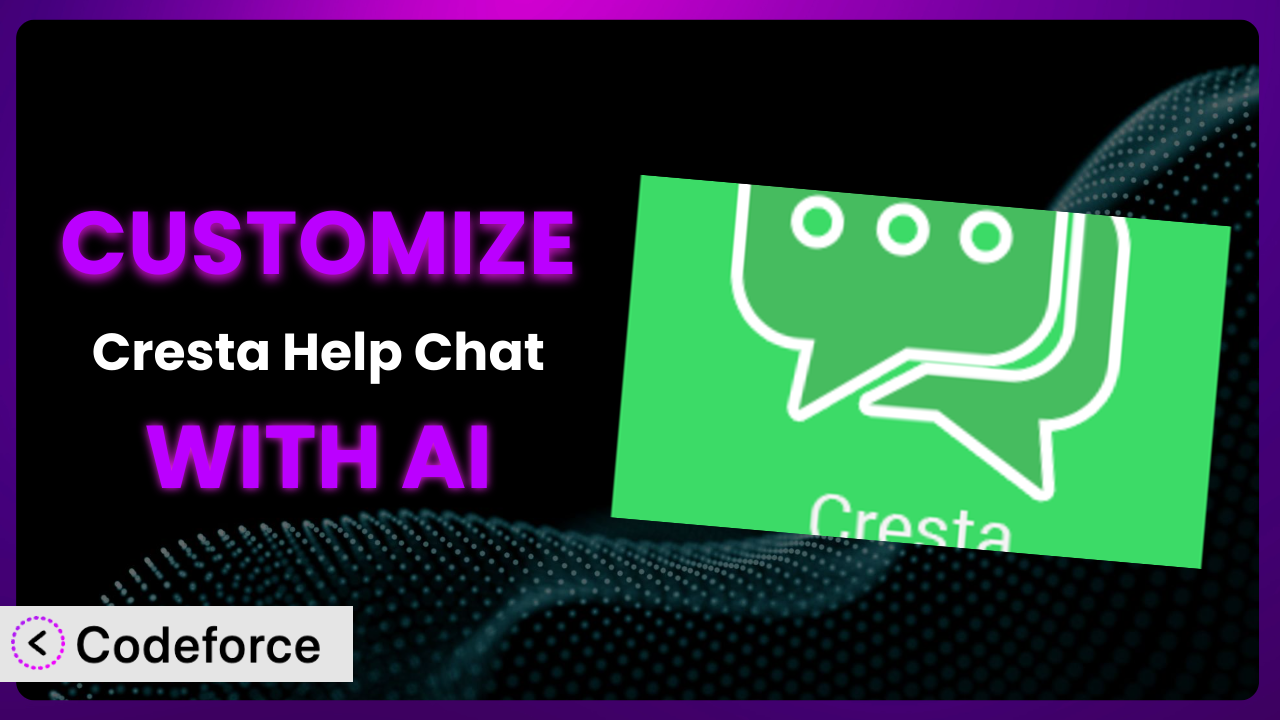Imagine you’re running a small business. You’ve added Cresta Help Chat to your WordPress site to make it easier for customers to reach you via WhatsApp. Great! But what if you want to greet visitors with a personalized message based on the page they’re on, or automatically log each conversation in your CRM? The default settings just don’t cut it, do they? That’s where customization comes in, and this article will walk you through how to tailor the plugin to your exact needs. We’ll even show you how AI can make the process surprisingly simple, even if you’re not a coding whiz.
What is Cresta Help Chat?
Cresta Help Chat is a WordPress plugin that seamlessly integrates WhatsApp communication into your website. It’s designed to let your website visitors connect with you instantly via WhatsApp, streamlining customer support and boosting engagement. With it, users can start conversations directly from your site with a single click.
The plugin offers a range of features, including customizable button styles, pre-set welcome messages, and the ability to display the WhatsApp chat button on specific pages or posts. It has earned a solid reputation, boasting a 5.0/5 star rating from 14 reviews and is actively installed on over 10,000 websites. It’s a popular choice for businesses looking to improve their customer communication.
For more information about the plugin, visit the official plugin page on WordPress.org.
Why Customize it?
While the plugin offers a great starting point, its default settings can only take you so far. Sometimes you need more than a simple button and a standard welcome message. You might need to connect it to other tools you use, or create a unique user experience that aligns perfectly with your brand. That’s where customization comes in, unlocking a whole new level of power.
The default settings are generic by design. They provide a baseline experience, but they don’t cater to the specific needs of your business. Customization allows you to tailor the plugin to your particular requirements, creating a solution that’s perfectly aligned with your goals. Think of it as upgrading from a stock car to a custom-built race car – both will get you from point A to point B, but one is optimized for peak performance.
For example, a real estate website might want to automatically route inquiries about specific listings to the appropriate agent. Or, an e-commerce site could use customization to trigger a personalized WhatsApp message based on items in a customer’s cart. These are just a few examples of how customization can transform the plugin from a basic communication tool into a powerful marketing and sales engine. When is customization worth it? When you need features beyond the basics, want to integrate with other systems, or aim to create a truly unique customer experience.
Common Customization Scenarios
Extending Core Functionality
The standard version may not offer all the features you need. For example, you might want to add support for multiple agents, integrate a chatbot for handling common queries, or implement advanced analytics to track the performance of your WhatsApp interactions. These features often require extending the plugin’s core functionality.
Through customization, you can add these missing features and transform the plugin into a more comprehensive communication solution. Imagine automatically assigning chats to agents based on their availability or expertise, or providing 24/7 support with an AI-powered chatbot. This level of control allows you to optimize your customer service and improve overall efficiency.
Consider a customer support team handling a high volume of requests. By integrating a chatbot, common questions like “What are your opening hours?” or “How do I track my order?” can be answered instantly, freeing up human agents to focus on more complex issues. AI simplifies implementation by providing pre-trained chatbot models and tools for building custom integrations, drastically reducing the coding effort required.
Integrating with Third-Party Services
Often, you need the plugin to “talk” to other services you use, like your CRM, email marketing platform, or analytics dashboard. The default settings may not provide these integrations, leaving you with a disconnected workflow. Manually transferring data between systems is time-consuming and prone to errors.
Customization allows you to seamlessly integrate the plugin with your existing ecosystem, automating data transfer and streamlining your workflows. Imagine automatically adding new WhatsApp contacts to your CRM, triggering email marketing campaigns based on chat interactions, or tracking the ROI of your WhatsApp marketing efforts in your analytics dashboard. This level of integration can significantly improve your efficiency and provide valuable insights into your customer interactions.
For instance, a sales team could integrate the plugin with their CRM to automatically log all WhatsApp conversations as leads, complete with contact information and a summary of the interaction. AI can help automate this integration by analyzing the chat content and extracting relevant information, such as customer name, email address, and product interest. This data can then be automatically populated in the CRM, saving sales reps valuable time and ensuring accurate record-keeping.
Creating Custom Workflows
The default workflow might not align with your specific business processes. For example, you might want to trigger different actions based on the content of the WhatsApp message, route inquiries to specific departments based on keywords, or automatically send follow-up messages after a certain period of inactivity.
By creating custom workflows, you can tailor the plugin to your exact needs, automating tasks and optimizing your customer interactions. Imagine automatically assigning high-priority inquiries to a dedicated support team, or triggering a personalized welcome message based on the customer’s location. These custom workflows can significantly improve your response times and enhance the overall customer experience.
A perfect example: a travel agency might want to create a workflow that automatically sends a confirmation message and pre-trip information to customers who book a trip via WhatsApp. AI can assist in this process by analyzing the booking details extracted from the chat and automatically generating personalized messages with relevant information, like flight details, hotel reservations, and local attractions.
Building Admin Interface Enhancements
The default admin interface may not provide all the tools you need to manage your WhatsApp interactions effectively. You might want to add custom dashboards, reporting features, or user management tools to better track and analyze your communications.
Customization allows you to enhance the admin interface with features that streamline your workflow and provide valuable insights. Imagine having a custom dashboard that displays key metrics like the number of active chats, average response time, and customer satisfaction ratings. Or, being able to easily manage user permissions and access levels for your support team. These enhancements can significantly improve your team’s efficiency and effectiveness.
Let’s say you need a customized dashboard to monitor the performance of your WhatsApp support team. AI could be used to analyze chat transcripts, identify common issues, and generate reports on key metrics like resolution time and customer sentiment. This information can then be displayed in a custom dashboard, providing valuable insights for optimizing your support processes.
Adding API Endpoints
If you need to integrate the plugin with custom applications or services that don’t have pre-built integrations, you’ll likely need to create your own API endpoints. This allows you to programmatically access and manipulate data within the plugin, enabling advanced functionality and seamless integration with your existing systems.
By adding API endpoints, you can unlock a new level of flexibility and control, allowing you to build custom solutions that perfectly meet your needs. Imagine creating a mobile app that allows your sales team to manage WhatsApp conversations on the go, or building a custom integration with your inventory management system to automatically update stock levels based on sales made through WhatsApp.
Consider a scenario where you want to create a custom integration with a logistics provider to automatically schedule deliveries for orders placed via WhatsApp. AI can assist in this process by providing tools for building and documenting API endpoints, as well as generating code snippets for common tasks. This significantly simplifies the development process and reduces the time required to build custom integrations.
How Codeforce Makes the plugin Customization Easy
Customizing a WordPress plugin can feel daunting. There’s a learning curve involved, often requiring you to dive into PHP, JavaScript, and the WordPress API. Many business owners and marketers don’t have the technical skills or time to handle these customizations themselves, traditionally leaving them dependent on expensive developers or stuck with limited functionality.
Codeforce eliminates these barriers by providing an AI-powered platform that simplifies WordPress plugin customization. Instead of writing complex code, you can use natural language instructions to describe the changes you want to make. The AI then translates your instructions into functional code, allowing you to customize the plugin without writing a single line yourself.
Imagine wanting to change the welcome message based on the visitor’s referral source. With Codeforce, you simply describe this requirement in plain English, and the AI generates the necessary code to modify the plugin’s behavior. It analyzes the plugin’s structure and creates customizations that work harmoniously with it. The system provides a testing environment to ensure your changes work as expected before you deploy them to your live site, minimizing the risk of errors or conflicts.
This democratization means better customization is accessible to more people, even without deep technical expertise. If you understand the strategy you want to implement with the plugin, you can now bring that vision to life without needing to be a developer. Codeforce empowers you to take control of your WordPress plugins and tailor them to your exact needs, all through the power of AI.
Best Practices for it Customization
Before you start customizing, create a backup of your entire WordPress site. This ensures you can quickly restore your site to its previous state if anything goes wrong during the customization process. It’s a simple precaution that can save you a lot of headaches.
Always test your customizations thoroughly in a staging environment before deploying them to your live site. This allows you to identify and fix any issues without affecting your website visitors. A staging environment is a safe space to experiment.
Document your changes. Keep a record of all the customizations you’ve made, including the purpose of each change and any relevant code snippets. This will make it much easier to maintain your customizations over time and troubleshoot any issues that may arise.
Consider using a child theme for any template modifications related to the plugin. This prevents your changes from being overwritten when you update your WordPress theme. Child themes are a standard practice for a reason!
Monitor the performance of the plugin after making customizations. Keep an eye on your website’s loading speed and resource usage to ensure that your changes aren’t negatively impacting performance. Performance matters to everyone, especially site visitors.
Stay up-to-date with plugin updates. Regularly check for updates and apply them to ensure that you’re using the latest version of the plugin, which includes bug fixes and security enhancements. Keeping the system updated reduces vulnerabilities.
Be mindful of security. When adding custom code, be sure to follow security best practices to prevent vulnerabilities. Sanitize user input, escape output, and avoid using deprecated functions. Security is non-negotiable.
Frequently Asked Questions
Will custom code break when the plugin updates?
It’s possible, especially if the update significantly changes the plugin’s core structure. That’s why it’s crucial to test your customizations after each update in a staging environment. Using Codeforce can mitigate this risk, as the AI attempts to adapt customizations to new versions automatically.
Can I revert back to the original plugin settings if I don’t like my customizations?
Yes, you can typically revert to the original settings by either disabling your customizations or restoring your site from a backup. Codeforce also provides version control, allowing you to easily roll back to previous versions of your customizations.
How much coding knowledge do I need to customize this tool?
Traditionally, you needed a good understanding of PHP, JavaScript, and WordPress development. However, with AI-powered platforms like Codeforce, you can make many customizations using natural language instructions, significantly reducing the need for coding expertise.
Does customizing the plugin void its warranty or support?
Customization might affect support from the original plugin developer, especially if the issue stems directly from your custom code. It’s always best to check the plugin’s documentation or contact the developer to confirm their support policy regarding customizations.
Can I customize the appearance of the WhatsApp chat button?
Yes, absolutely! This is a common customization. You can modify the button’s color, size, position, and even add your own custom images or icons to better match your brand’s visual identity.
Unlocking the Full Potential of the plugin with AI-Powered Customization
By venturing beyond the default settings, you can transform it from a general communication tool into a highly customized system tailored to your specific business needs. Customization allows you to automate tasks, integrate with other services, and create a unique user experience that sets you apart from the competition. It’s about maximizing the value of what you already have.
Think about the impact: enhanced customer service, streamlined workflows, and deeper insights into your customer interactions. This tool, when tailored correctly, becomes an invaluable asset for driving growth and improving customer satisfaction. It truly elevates the entire experience.
With Codeforce, these customizations are no longer reserved for businesses with dedicated development teams. AI empowers anyone to tailor this tool to their exact needs, unlocking its full potential and transforming it into a powerful engine for growth.
Ready to stop settling for “good enough” and start creating a truly exceptional user experience? Try Codeforce for free and start customizing the plugin today. Unleash the power of AI and build a solution that perfectly meets your needs!