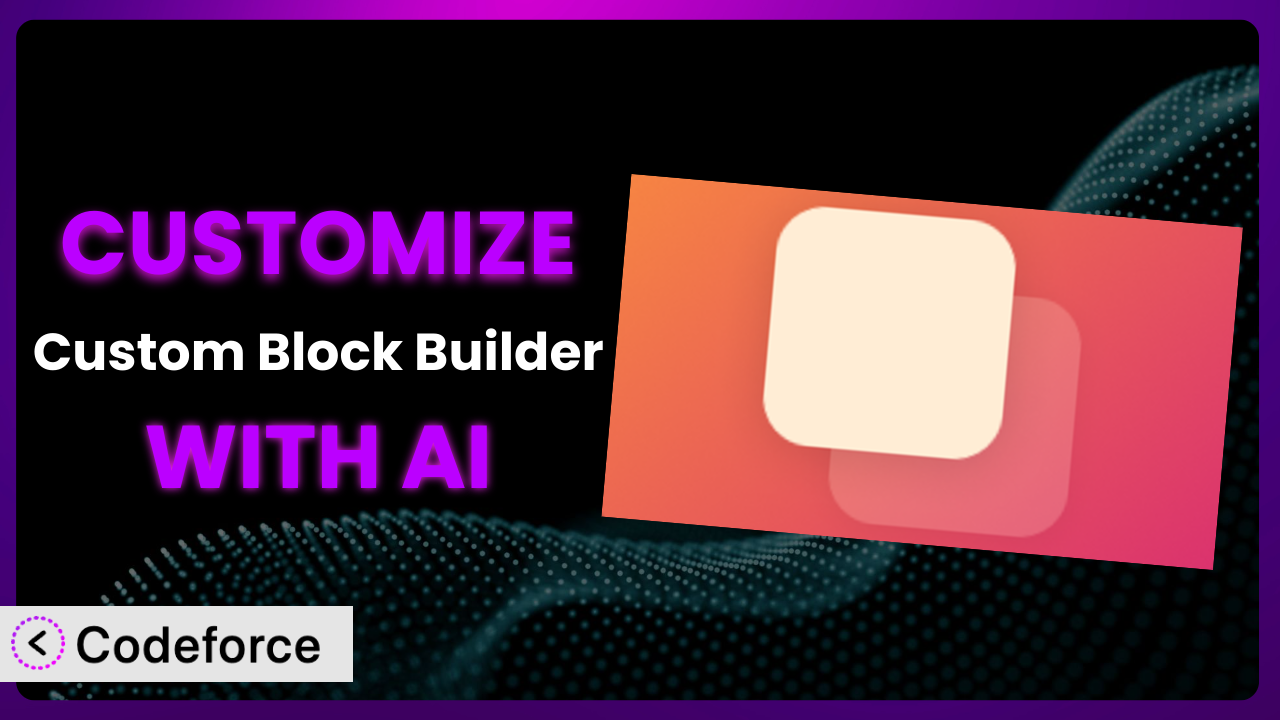Imagine you’re building a fantastic website with WordPress, using the Gutenberg editor to create visually stunning pages. You’ve discovered the power of block-based design, but the available blocks just aren’t quite right. You need something more. Perhaps a unique call-to-action or a dynamic pricing table. Custom Block Builder – Lazy Blocks promises to solve this by allowing you to build your own custom blocks. But what if you need to tweak and extend the functionality beyond what’s immediately offered? That’s where the magic of AI comes in. This article will guide you through the process of customizing this plugin using AI to build functionalities tailored exactly to your needs.
What is Custom Block Builder – Lazy Blocks?
Custom Block Builder – Lazy Blocks is a WordPress plugin designed to simplify the creation of custom Gutenberg blocks and custom meta fields. Essentially, it provides a user-friendly interface to design and implement unique blocks without requiring extensive coding knowledge. Think of it as a visual block builder within the block editor.
Instead of writing complex PHP and JavaScript, you can visually define the structure, attributes, and functionality of your blocks. You can easily add text fields, image selectors, and even more complex elements to create blocks perfectly suited for your website’s content needs. It’s a game-changer for anyone who wants more control over their website design without diving deep into code.
With a rating of 4.9/5 stars based on 80 reviews and over 20,000 active installations, it’s clear that users are finding real value in this tool. For more information about the plugin, visit the official plugin page on WordPress.org.
Why Customize it?
While this tool offers a great starting point for creating custom blocks, there are situations where the default settings and features simply aren’t enough. You might need to integrate with a specific third-party service, add a highly customized animation, or create a block that behaves in a way not originally anticipated by the plugin’s developers. That’s where customization comes in.
The benefits of customizing the plugin are numerous. You gain complete control over the functionality and appearance of your blocks, allowing you to create a truly unique website experience. Customization can also improve performance by optimizing blocks for specific use cases, reducing unnecessary code, and streamlining the user experience.
Consider a real-world example: an e-commerce website that wants to showcase product reviews in a visually appealing way. While the plugin can create a basic review block, the website owner might want to add custom styling, integrate with a specific review platform, or display aggregate rating data in a unique format. Customization allows them to achieve this, creating a consistent and engaging brand experience.
Deciding whether customization is “worth it” depends on the complexity of your needs and the level of control you desire. If you’re looking for a quick and simple solution, the default features may suffice. However, if you need precise control over functionality and design, customization is the key to unlocking the full potential of the block editor.
Common Customization Scenarios
Creating Custom Widgets with Unique Functionality
Sometimes, you need a widget that goes beyond the standard offerings. Perhaps you need a complex form with conditional logic, an interactive map with custom markers, or a countdown timer with personalized styling. The basic widgets available through the plugin might get you part of the way, but lack that specialized touch.
Through customization, you can create widgets that perfectly match your website’s needs. You can define custom fields, add unique styling, and integrate with external APIs to create truly unique and functional elements. These can provide functionality far beyond the core offerings.
Imagine a real estate website needing a property search widget with advanced filtering options like school district, proximity to amenities, and specific architectural styles. By customizing the plugin, they can build this widget, providing a superior user experience compared to a generic search bar.
AI makes implementation easier by generating the necessary code snippets for custom fields, API integrations, and styling modifications. Instead of manually writing complex code, you can describe the desired functionality in natural language and AI can generate the necessary code.
Adding Advanced Animation Controls
While the Gutenberg editor offers basic animation options, they often lack the finesse and control needed for truly engaging user experiences. You might want to create intricate scroll-based animations, parallax effects, or custom transitions that are simply not possible with the default settings.
Customizing the plugin allows you to add advanced animation controls to your blocks. You can integrate animation libraries like GreenSock (GSAP) or Anime.js, allowing you to create complex animations with precise timing and easing. These can be tied directly to a user’s actions.
Consider a portfolio website wanting to showcase their work with subtle but eye-catching animations. By customizing the animation controls, they can create unique transitions between projects, adding a layer of sophistication and visual appeal.
AI can generate code snippets for implementing complex animations, including integrating animation libraries and creating custom timelines. This simplifies the process of adding these advanced features, letting you focus on the creative aspects of design.
Integrating with External Data Sources
Websites often need to display data from external sources, such as social media feeds, stock market data, or weather information. The standard blocks don’t typically offer direct integration with these data sources, requiring manual coding or reliance on third-party plugins.
Customizing this tool enables you to seamlessly integrate with external data sources. You can use APIs to fetch data from these sources and display it dynamically within your blocks. This ensures that your website content is always up-to-date and relevant.
Imagine a news website wanting to display live stock market data in a prominent location on their homepage. By customizing, they can create a block that fetches data from a financial API and displays it in a visually appealing format.
AI can automate the process of API integration by generating code snippets for fetching and displaying data from external sources. This reduces the need for manual coding and simplifies the process of keeping your website content dynamic and engaging.
Building Custom Post Type Templates
WordPress custom post types allow you to organize content beyond the standard posts and pages. However, displaying these custom post types often requires custom templates, which can be time-consuming to create and maintain. Building a template that is easy to update and scale is important for content creators.
Through customization, you can create reusable templates for your custom post types using the visual block editor. You can define the layout, styling, and content structure of your templates, ensuring consistency across all posts of a particular type.
Imagine a recipe website with a custom post type for recipes. By customizing the plugin, they can create a template that includes sections for ingredients, instructions, nutritional information, and user reviews, all presented in a consistent and visually appealing manner.
AI can assist in generating the code for custom post type templates, including defining the layout, styling, and data display. This simplifies the process of creating consistent and visually appealing templates for your custom content.
Adding Dynamic Content Filters
Displaying large amounts of content can overwhelm users. Dynamic content filters allow users to quickly narrow down the content they’re interested in, improving the user experience and making it easier to find relevant information.
Customizing this tool enables you to add dynamic content filters to your blocks. You can create filters based on categories, tags, custom fields, or any other relevant criteria. This allows users to quickly narrow down the content they’re interested in, improving the user experience and increasing engagement.
Imagine an online store selling clothing with a wide variety of styles, colors, and sizes. By customizing the plugin, they can add dynamic filters that allow users to quickly narrow down the products they’re interested in, based on their preferred attributes.
AI can generate the code necessary for implementing dynamic content filters, including handling user input, filtering data, and updating the displayed content. This makes it easier to create interactive and user-friendly content displays.
How Codeforce Makes the plugin Customization Easy
Customizing WordPress plugins often presents challenges. The learning curve can be steep, requiring a solid understanding of PHP, JavaScript, and WordPress development best practices. Without these skills, even simple customizations can become time-consuming and frustrating. The technical requirements can be a barrier for many users, preventing them from unlocking the full potential of their websites.
Codeforce eliminates these barriers by providing an AI-powered platform for customizing the plugin without writing code. Simply describe the desired functionality in natural language, and Codeforce generates the necessary code snippets and integrates them seamlessly into your WordPress installation.
Instead of struggling with complex code, you can focus on defining the functionality you need in plain English. Codeforce understands your instructions and generates the code automatically. This AI assistance simplifies the customization process, making it accessible to users of all technical skill levels. Codeforce also provides a testing environment to ensure that customizations work as expected before deploying them to a live website.
This democratization means better customization is now available to strategy experts as well. No longer is having a developer a prerequisite to having a customized site. Instead, experts who understand the plugin strategy can implement without being developers.
Best Practices for it Customization
Before diving into customization, always back up your website. This protects you against unforeseen issues and allows you to quickly restore your site to its previous state if something goes wrong.
Start with small, incremental changes. Avoid making large-scale modifications all at once. This makes it easier to identify and fix any issues that arise.
Thoroughly test your customizations in a staging environment before deploying them to your live website. This ensures that they work as expected and don’t introduce any new problems.
Document your customizations clearly. This will help you remember what you’ve done and make it easier to maintain your website over time. Adding comments to the AI-generated code can also save time when future updates or changes need to be made.
Monitor your website’s performance after implementing customizations. Keep an eye on page load times, error logs, and other key metrics to ensure that your changes are not negatively impacting the user experience.
Keep the plugin and your WordPress installation up to date. This ensures that you have the latest security patches and bug fixes, and that your customizations remain compatible with the plugin.
If you’re not comfortable making customizations yourself, consider hiring a qualified WordPress developer. They can help you implement complex changes and ensure that your website remains stable and secure. It’s often more cost effective than trying to troubleshoot yourself.
Frequently Asked Questions
Will custom code break when the plugin updates?
It’s possible, but unlikely if the customization follows best practices. Major updates can introduce breaking changes. Testing in a staging environment before updating on a live site is always recommended. Codeforce can help identify potential conflicts before you push live.
Can I customize the visual appearance of the blocks I create?
Absolutely! The tool offers extensive styling options that allow you to control the appearance of your custom blocks. You can modify colors, fonts, spacing, and other visual attributes to match your website’s design.
Is it possible to integrate custom JavaScript code into my blocks?
Yes! You can add custom JavaScript code to your blocks to create interactive elements, handle user input, and perform other client-side operations. Codeforce greatly simplifies this aspect of the workflow.
How do I ensure that my custom blocks are responsive on all devices?
Ensure your custom block designs follow responsive design principles. Use relative units (percentages, ems) instead of fixed units (pixels) for sizing and spacing. Test your blocks on different screen sizes to ensure they adapt properly.
Can I use custom fields within my custom blocks?
Yes, this tool excels at allowing custom fields! You can create and use custom fields to store and display data within your blocks. The plugin offers various field types, including text, image, and select fields.
Conclusion: Unleash the Full Potential of Gutenberg with AI-Powered Customization
By combining the power of the plugin with AI-driven customization, you can transform it from a general-purpose tool into a highly specialized system tailored to your exact needs. You’re no longer limited by the default features or pre-built blocks. Instead, you can create a truly unique website experience that reflects your brand and engages your audience.
The ability to seamlessly integrate with external data sources, add advanced animation controls, and build custom post type templates unlocks a new level of design flexibility and functionality. Customizations provide a significant competitive advantage, allowing you to create a website that stands out from the crowd and delivers exceptional value to your users. With Codeforce, these customizations are no longer reserved for businesses with dedicated development teams. They’re within reach for anyone with a vision and a willingness to explore the possibilities.
Ready to transform your WordPress website? Try Codeforce for free and start customizing it today. Create a website that truly reflects your brand’s unique identity.