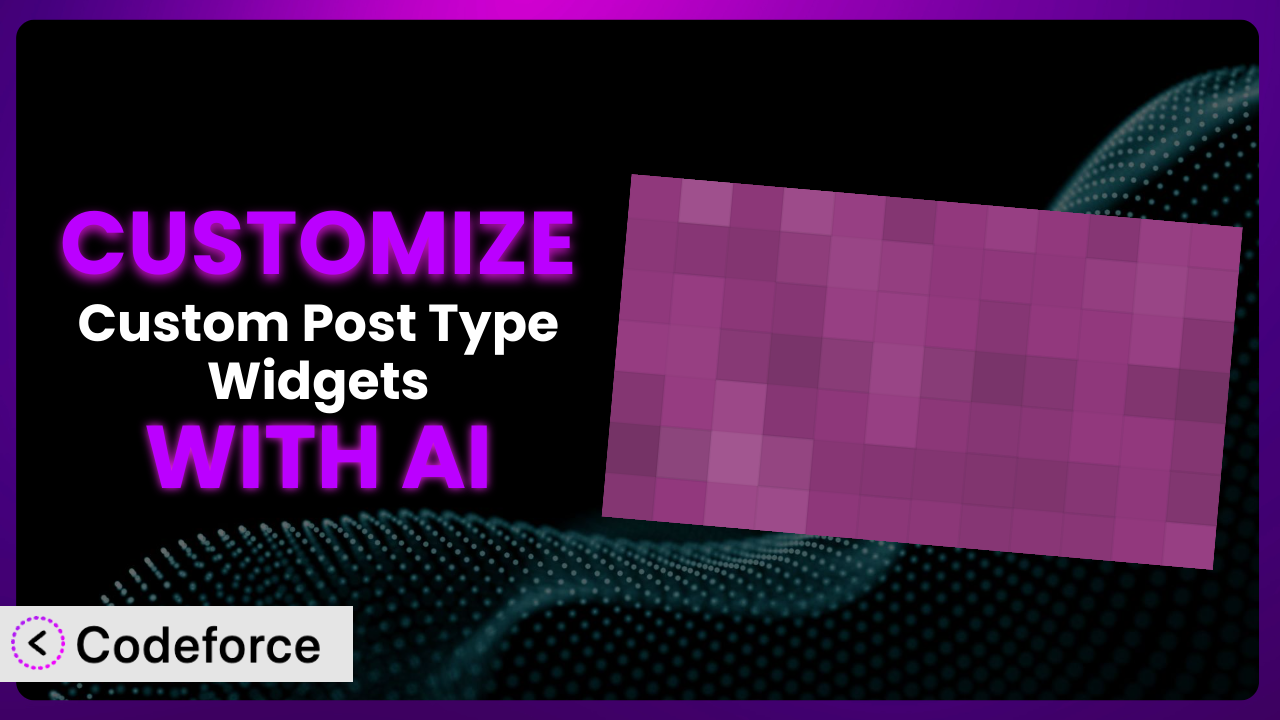Ever felt like your WordPress website just doesn’t quite fit your specific needs? You’ve probably tried various plugins, and while they get you part of the way there, something is always missing. Imagine needing to tweak the default custom post type widgets to perfectly match your site’s design and functionality. This article will guide you through customizing the Custom Post Type Widgets plugin to achieve exactly that, even without extensive coding knowledge. We’ll explore how AI-powered tools can be a game-changer in tailoring the system to your precise requirements.
What is Custom Post Type Widgets?
The Custom Post Type Widgets plugin is a popular WordPress extension designed to add default custom post type widgets to your website. Think of it as a handy toolkit that streamlines the process of displaying custom post types in widget areas. This tool saves you time and effort by providing pre-built widgets that you can easily add to your sidebar, footer, or other widget-ready locations. For instance, you can display a list of recent projects, featured articles, or customer testimonials with just a few clicks. No need to write complicated code or hire a developer – it makes the process super straightforward.
The system boasts impressive stats: 4.8/5 stars based on 14 reviews, with over 20,000 active installations. That means a lot of people are finding it useful! It offers a user-friendly interface and simplifies the management of your website’s content. For more information about the plugin, visit the official plugin page on WordPress.org.
Why Customize?
While the default settings of the plugin are useful, they often don’t cover every specific requirement a website owner might have. Think of it like buying a suit off the rack – it might fit okay, but it’ll never be perfect until it’s tailored. That’s where customization comes in. The out-of-the-box functionality can fall short when you need unique displays, specific data filters, or seamless integration with other plugins.
The real benefit of customization is having the exact functionality you need, presented exactly how you want it. Imagine a photographer who uses a custom post type for their portfolio. The default widgets might not showcase the images in the most visually appealing way. By customizing, they could create a widget that displays a masonry grid of their photos, sorted by date or category, with a lightbox effect when clicked. That’s a level of control you simply won’t get without tweaking the core functionality.
Here’s another example: a real estate website using custom post types for property listings. Customization could allow them to integrate the widgets with a map service, displaying properties in a specific geographic area directly within the widget. This personalized touch enhances the user experience and makes the website more valuable to its visitors. In essence, if you want your website to truly stand out and meet your unique business needs, customization is absolutely worth considering.
Common Customization Scenarios
Extending Core Functionality
Sometimes, you might find that the plugin’s default feature set is just almost perfect, but lacks a crucial element that would make it truly shine. This is where extending the core functionality becomes essential. Without modification, you’re stuck with the basic options, potentially leading to workarounds or compromises in your website’s design and functionality.
By customizing, you can add missing features, refine existing ones, and essentially mold the system to perfectly fit your specific needs. This can involve adding new display options, enhancing filtering capabilities, or even integrating entirely new data sources. For instance, you could add a feature that allows users to rate and review custom post types directly within the widget, something not offered in the standard version.
Take a website for a local brewery, for example. They use custom post types to showcase their various beers. With customization, they could extend the widget to display the beer’s alcohol content, IBU rating, and even customer reviews, directly within the widget. This provides a richer, more informative experience for visitors. AI can assist by generating the necessary code snippets to retrieve and display this data dynamically.
Integrating with Third-Party Services
WordPress websites rarely exist in isolation. Often, they need to communicate and interact with other services, such as CRM systems, email marketing platforms, or social media networks. When the system doesn’t natively support these integrations, manual customization becomes necessary. Without it, you’re forced to rely on cumbersome manual processes or resort to using multiple plugins that might not work seamlessly together.
Through customization, you can seamlessly connect the widgets to third-party services, automating data transfer and creating more dynamic user experiences. This can involve pushing data from your custom post types to a CRM, displaying social media feeds related to specific posts, or even integrating with payment gateways for e-commerce purposes. Imagine automatically adding new customer testimonials (stored as custom post types) to your email marketing campaigns.
Consider a travel blog that uses custom post types to showcase different destinations. By integrating the widgets with a third-party travel booking API, they could display real-time pricing and availability for hotels and flights directly within the widget. This provides a more convenient and engaging experience for their readers. AI can help generate the code necessary to interact with these APIs and display the data in a user-friendly format.
Creating Custom Workflows
Every website has its own unique content creation and management processes. The default workflows offered by WordPress and its plugins might not always align perfectly with your specific needs. Without customization, you’re forced to adapt your workflow to fit the limitations of the system, potentially leading to inefficiencies and wasted time.
By customizing, you can tailor the workflows to match your exact requirements, streamlining content creation and management. This could involve adding custom fields to the widgets, creating automated publishing schedules, or even integrating with project management tools. Imagine automatically generating reports based on the data stored in your custom post types.
Think about a non-profit organization that uses custom post types to manage their volunteer opportunities. Customization could allow them to create a workflow where new volunteer opportunities are automatically posted to their social media channels and emailed to their subscribers. AI can assist in generating the code necessary to automate these tasks and ensure consistent branding across all platforms.
Building Admin Interface Enhancements
The WordPress admin interface, while functional, can sometimes feel clunky and overwhelming, especially when dealing with complex custom post types. The standard interface might lack the necessary tools and controls to efficiently manage your content. Without customization, you’re stuck with a generic interface that might not be optimized for your specific workflow.
Through customization, you can enhance the admin interface, making it more user-friendly and efficient. This could involve adding custom metaboxes, creating custom dashboard widgets, or even integrating with drag-and-drop page builders. Imagine creating a custom interface that allows you to easily manage all aspects of your custom post types from a single screen.
Consider a website that manages a large database of scientific research papers using custom post types. Customization could allow them to create a custom admin interface with advanced filtering and sorting options, making it easier to find and manage specific papers. AI can help generate the code necessary to create these custom interfaces and ensure they are responsive and user-friendly.
Adding API Endpoints
In today’s interconnected world, websites often need to interact with other applications and services. This requires the ability to expose data through APIs (Application Programming Interfaces). The system doesn’t natively provide these endpoints, limiting its ability to communicate with external systems.
By customizing, you can add API endpoints, allowing other applications to access and manipulate the data stored in your custom post types. This opens up a wide range of possibilities, such as integrating with mobile apps, building custom dashboards, or even creating entirely new applications that leverage your website’s content. Imagine allowing users to access your custom post types through a mobile app.
Take a news website that uses custom post types to manage their articles. By adding API endpoints, they could allow third-party news aggregators to automatically pull their latest content. AI can help generate the code necessary to create these API endpoints and ensure they are secure and well-documented.
How Codeforce Makes it Customization Easy
Customizing WordPress plugins can often feel like climbing a steep learning curve. You’re faced with understanding complex code structures, mastering PHP, and grappling with WordPress’s internal workings. All this technical knowledge can be a significant barrier, especially for those who aren’t professional developers. The traditional method also requires significant time investment for testing and debugging.
Codeforce eliminates these barriers, making the power of plugin customization accessible to everyone. Instead of writing lines of code, you simply describe what you want to achieve in natural language. The AI then translates your instructions into the necessary code modifications for the plugin.
Think of it as having a knowledgeable developer at your fingertips, ready to implement your customization ideas. For example, if you want to add a new filtering option to the widgets, you can simply tell Codeforce: “Add a filter to the widget that allows users to filter posts by category.” The AI will then generate the necessary code and even allow you to test it before deploying it to your live website. Codeforce handles the complex coding work behind the scenes, so you can focus on the strategic aspects of your website. This democratization means better customization and innovation across your website.
Plus, Codeforce provides a safe environment to experiment with changes. You can test your customizations in a staging environment before pushing them live, ensuring that everything works as expected. Codeforce empowers business users who deeply understand the plugin strategy to implement enhancements without the need for developers. This dramatically reduces time to launch and improves business agility. No more waiting weeks for a developer to become available – you can make changes yourself in minutes!
Best Practices for the plugin Customization
Before diving into customization, always back up your website. This ensures that you can quickly restore your site to its previous state if anything goes wrong during the customization process. Think of it as an insurance policy for your website.
Test your customizations thoroughly in a staging environment before deploying them to your live website. This allows you to identify and fix any potential issues without affecting your visitors. It’s better to be safe than sorry.
Document your customizations clearly and concisely. This will make it easier to understand and maintain your changes in the future, especially if someone else needs to work on your website. Good documentation is essential for long-term maintainability.
Use a child theme for your customizations. This prevents your changes from being overwritten when the theme is updated. Child themes are a standard practice for WordPress customization.
Keep your customizations modular and well-organized. This makes it easier to debug and maintain your code. Modular code is easier to understand and modify.
Monitor your website’s performance after making customizations. This will help you identify any potential performance bottlenecks. Performance is crucial for a good user experience.
Stay up-to-date with the latest version of WordPress and the plugin. This ensures that you have the latest security patches and bug fixes. Keeping your website up-to-date is essential for security and stability.
Frequently Asked Questions
Will custom code break when the plugin updates?
It’s possible. Plugin updates can sometimes introduce changes that conflict with custom code. Using child themes and modular code can mitigate this. Always test updates in a staging environment first!
Can I customize the appearance of the widgets?
Yes, absolutely. You can use CSS to customize the look and feel of the widgets to match your website’s design. Child themes are essential for preserving these customizations during theme updates.
Is it possible to add custom fields to the widgets?
Yes, it is. You can add custom fields to the widgets to display additional information related to your custom post types. This requires modifying the plugin’s code or using a plugin that allows you to add custom fields.
How can I display related posts in the widgets?
You can display related posts by querying the WordPress database for posts that share the same categories or tags as the current post. This requires some coding knowledge or using a plugin that provides this functionality.
Can I use the widgets in multiple locations on my website?
Yes, you can use the widgets in multiple locations, such as your sidebar, footer, or other widget-ready areas. Simply drag and drop the widget into the desired location from the WordPress admin interface.
Unlocking the True Potential of it
Customizing the plugin transforms it from a general-purpose tool into a highly specialized system tailored to your unique needs. Instead of being limited by the default options, you gain complete control over the functionality and appearance of the widgets, allowing you to create a truly unique and engaging user experience.
By adding custom features, integrating with third-party services, and streamlining your content management workflows, you can unlock the true potential of the plugin and take your website to the next level. From displaying real-time data to automating tasks, the possibilities are endless. With Codeforce, these customizations are no longer reserved for businesses with dedicated development teams.
Ready to supercharge your WordPress website? Try Codeforce for free and start customizing it today. Achieve a website that perfectly reflects your brand and delivers an exceptional user experience.