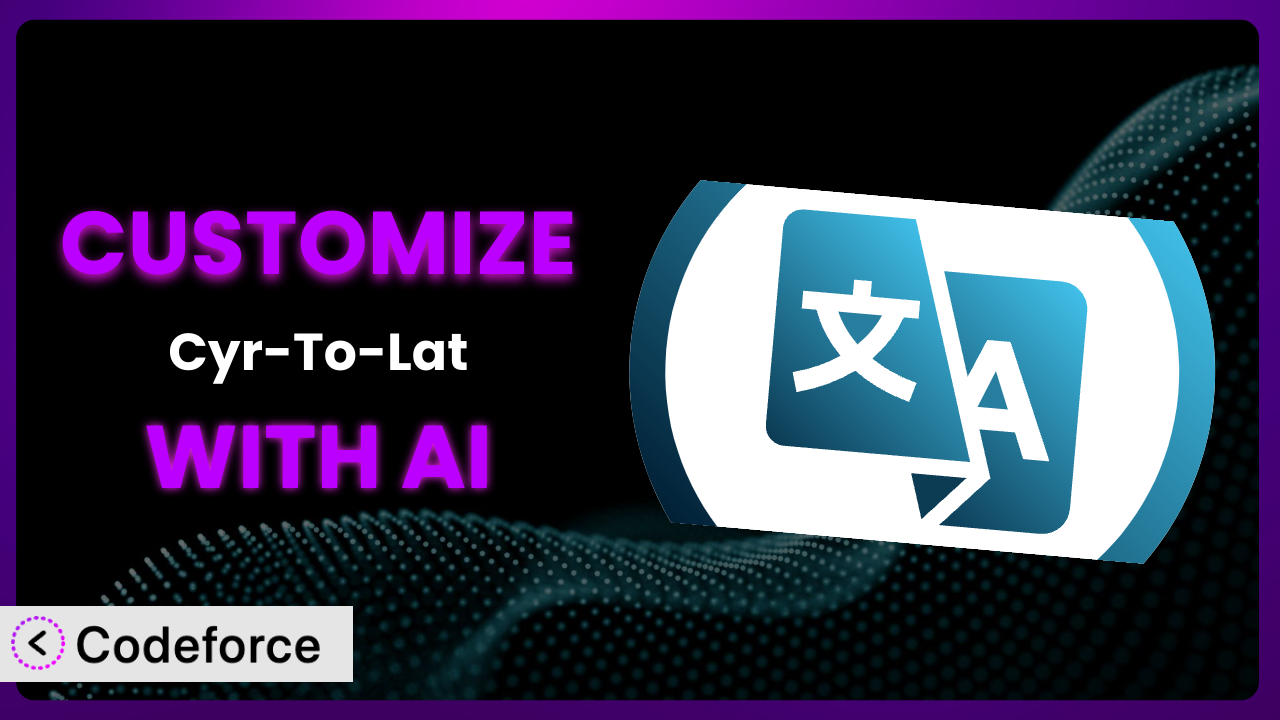Ever needed a WordPress plugin to just perfectly fit your site’s unique needs? Maybe you’re using a plugin that converts non-Latin characters, like Cyrillic, into Latin script, but it’s missing a specific feature, or doesn’t quite integrate the way you envision. You’re not alone! Customizing WordPress plugins can be tricky, especially when diving into code. That’s where AI comes in. This article guides you through customizing the popular “Cyr-To-Lat” plugin using AI-powered tools, making the process smoother and more accessible than ever before.
What is Cyr-To-Lat?
Cyr-To-Lat is a WordPress plugin designed to automatically convert non-Latin characters in your posts, pages, and term slugs into Latin characters. Think of it as a way to ensure your URLs are SEO-friendly and readable, even if your content is written in languages like Russian, Ukrainian, or Greek. This is super useful for international websites or blogs targeting diverse audiences. With over 300K+ active installations and a stellar 4.7/5 star rating from 97 reviews, it’s a widely trusted solution. The system does a great job out of the box, but sometimes you need that extra touch to make the plugin work precisely how you want it to. For more information about the plugin, visit the official plugin page on WordPress.org.
Why Customize?
While the plugin offers a solid foundation, its default settings might not always align perfectly with your specific requirements. Perhaps you need to handle specific character conversions differently, integrate it with a unique URL structure, or extend its functionality beyond the standard scope. That’s where customization steps in. Customization allows you to tailor this tool to your exact needs, unlocking its full potential for your website.
Imagine a travel blog specializing in Eastern European destinations. The standard conversions might not accurately reflect the nuances of local place names, leading to less-than-ideal URLs. By customizing this tool, you could ensure that all URLs accurately represent the true spellings and pronunciations, boosting SEO and user experience. Another example could be a multi-language e-commerce site. Customizing the system can ensure the slugs for product categories and tags are translated consistently across all languages, preventing confusion and improving site navigation. When the default behavior falls short, customization can bridge the gap between a good plugin and a great one.
Customizing might be worth it if you are dealing with edge cases, very specific language requirements, integration with custom themes or plugins, or just want to create a unique experience. It’s especially important if you want to maintain highly consistent SEO optimization across multiple languages.
Common Customization Scenarios
Extending Core Functionality
Sometimes, the basic features of the system don’t quite cover all your needs. You might want to add support for a specific character set or implement a more nuanced conversion algorithm. The plugin might not be able to handle every specific case by default.
By extending the core functionality, you can ensure that the plugin accurately converts every character you need it to. This can involve modifying the core conversion logic, adding new filters, or implementing custom functions. A real-world example is a website that deals with rare dialects or ancient languages. The standard conversion rules might not be suitable, requiring customized logic to handle unique characters or phonetic nuances. Through customization, they could ensure that all URLs generated are accurate and reflect the true linguistic characteristics.
AI helps you by quickly generating and testing conversion functions for the plugin based on natural language descriptions of what you need, saving you time and eliminating the need for in-depth coding knowledge.
Integrating with Third-Party Services
Many websites rely on third-party services for various functionalities, such as SEO analysis, social media sharing, or e-commerce platforms. You might need to ensure the URLs generated by the tool are compatible with these services. The issue is that by default it might not be designed to interact seamlessly with other platforms.
Customization can enable the plugin to work in harmony with third-party tools, ensuring consistency and avoiding conflicts. For example, a website using a specific SEO plugin might want to customize the conversion process to align with that plugin’s URL structure requirements. By integrating with third-party services, the website can maintain consistent SEO practices. Another scenario is an e-commerce store integrated with a social media platform. Customizing the URL generation can ensure the correct product titles are shared on social media, enhancing brand visibility and click-through rates.
AI streamlines the integration process by generating the necessary code snippets to interface with various APIs. Describe what third-party integration you need, and AI can create the bridge!
Creating Custom Workflows
The default workflow provided by this tool might not perfectly fit your content creation process. Perhaps you need to automate specific actions, such as generating custom slugs based on specific post categories or tags. If you have a very specific workflow, it might need some adjustments.
By crafting custom workflows, you can streamline your content creation process and save time. For instance, a news website might want to automatically generate slugs based on the article’s category and publication date. Customizing the workflow could allow them to automatically generate slugs with this format. Another example is a multi-author blog where each author has a preferred way of generating slugs. Customization can allow each author to have a personal set of rules, enhancing their productivity and personal style.
AI can help automate these custom workflows by generating the required code, integrating with other plugins, and making the creation of custom slug rules much simpler.
Building Admin Interface Enhancements
The backend of WordPress can sometimes feel cluttered, and the plugin’s settings might not be easily accessible or intuitive. You might want to create a custom admin interface to better manage the conversion rules.
Enhancing the admin interface can improve user experience and simplify the management of the tool. Consider a website with multiple languages requiring constant tweaks to the conversion rules. A custom admin interface could provide a single control panel for managing all language-specific settings. Another scenario involves a large organization with multiple editors and content creators. A custom admin interface could limit the features available to certain users, ensuring consistency and preventing accidental changes.
AI simplifies this by generating custom admin panels, allowing you to manage conversions through user-friendly controls instead of directly editing code.
Adding API Endpoints
For advanced integrations, you might want to access the functionality of the system through an API (Application Programming Interface). This allows other applications or services to programmatically interact with the plugin.
Adding API endpoints opens up new possibilities for integration and automation. Imagine a mobile app that needs to generate URLs based on the conversion rules. API endpoints could provide a secure and reliable way to access the core functionality of the plugin. A large content management system might use the plugin’s API to ensure all URLs generated are consistent across its platforms. It can integrate across all these different systems.
AI can help create these API endpoints with minimal coding, generating secure and efficient APIs for the plugin based on natural language requests.
How Codeforce Makes it Customization Easy
Customizing WordPress plugins traditionally involves navigating a steep learning curve, demanding a solid understanding of PHP, WordPress hooks, and the plugin’s codebase. This often requires hiring a developer or spending countless hours learning these skills yourself. That’s not always practical, especially for non-technical users who understand the strategy of the plugin, but not its code.
Codeforce eliminates these barriers by providing an AI-powered platform that simplifies plugin customization. Instead of wrestling with code, you can use natural language instructions to describe the changes you want to make. The AI then translates these instructions into functional code, handling all the technical complexities behind the scenes. Need to add a specific character conversion? Just type in your request, and Codeforce handles the rest. The system even lets you test changes in a safe environment before pushing them live to your website.
This democratization means better customization for everyone, regardless of their coding skills. Strategic users with a clear vision for how the plugin should function can now implement their ideas without needing to be developers. It allows you to focus on what matters most – improving your website and achieving your goals. Try Codeforce for free!
Best Practices
Before diving into customization, always back up your website. This will protect you in case something goes wrong. You don’t want to lose any data!
Thoroughly test all customizations in a staging environment before implementing them on your live site. This will give you a chance to catch any potential issues without affecting your visitors.
Write clear and concise comments in your code to explain what each section does. This will make it easier for you (or others) to understand and maintain the code in the future. Good documentation saves time and prevents future headaches.
Use WordPress coding standards to maintain consistency and compatibility. This will ensure your customizations play nice with other plugins and themes.
Monitor your website’s performance after implementing any customizations. Make sure that the changes haven’t introduced any performance bottlenecks or errors. Pay attention to how your URLs are being handled.
Keep the plugin updated to the latest version. This will ensure you have the latest features and security patches. Check if your customizations will be affected during the updates.
Consider using child themes to isolate your customizations. This prevents theme updates from overwriting your code and makes maintenance easier.
Frequently Asked Questions
Will custom code break when the plugin updates?
It’s possible. Plugin updates can sometimes introduce changes that conflict with custom code. Always test your customizations in a staging environment after updating the plugin to ensure everything still works correctly. Using child themes and following WordPress coding standards can also minimize the risk of conflicts. Consider Codeforce, which can automatically adjust custom code in many cases when a plugin updates.
Can I customize the plugin without knowing any code?
Yes, you can! With AI-powered platforms like Codeforce, you can use natural language instructions to customize the system without writing a single line of code. This democratizes plugin customization, making it accessible to anyone, regardless of their technical skills.
How can I ensure that my custom slugs are SEO-friendly?
Pay close attention to the character conversions you implement and ensure they align with SEO best practices. Use keywords relevant to your content and avoid special characters or unnecessary symbols. Test your slugs using SEO analysis tools to ensure they are properly optimized. Consider short and readable URLs for best optimization.
What happens if I make a mistake while customizing the plugin?
That’s why backups and staging environments are crucial! If you encounter an issue, restore your website from a backup or revert to a previous version of the plugin. Using a platform like Codeforce allows you to test changes in a safe environment, minimizing the risk of breaking your live site.
Can I customize the plugin to support multiple languages?
Absolutely! You can customize the system to handle different character sets and conversion rules for various languages. This ensures that your URLs are accurately translated across all your website’s languages, improving SEO and user experience for your international audience. Focus on consistent rules across all the languages.
From General Tool to Personalized Powerhouse
Customizing the plugin transforms it from a generic tool into a personalized system tailored to your specific needs. This tailored approach unlocks greater potential for SEO optimization, content management, and overall user experience. It takes a very useful plugin and makes it perfect for your unique needs. From niche character conversions to seamless third-party integrations, the possibilities are endless when you harness the power of customization.
With Codeforce, these customizations are no longer reserved for businesses with dedicated development teams. Its intuitive AI-driven platform allows anyone to tailor the plugin to their exact specifications. You can fine tune conversions like never before. The end result is a smoother experience, and happier users.
Ready to unlock the full potential? Try Codeforce for free and start customizing it today. Turn your good WordPress plugins into great ones!