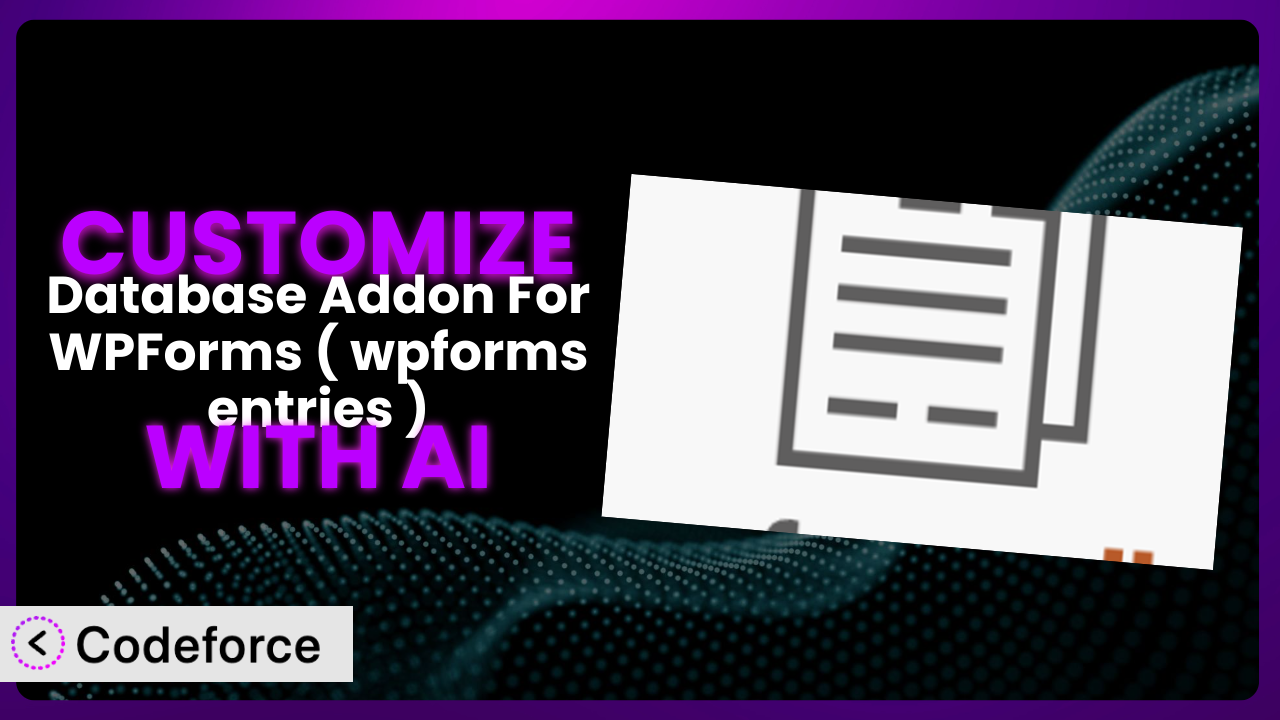Imagine you’re collecting valuable data through your WPForms. You’ve got everything set up, but the standard entry storage isn’t quite cutting it. You need something more tailored, more powerful. Perhaps you need dynamic calculations, integration with other systems, or a completely unique layout for your data. That’s where customization comes in, and it can often feel overwhelming. Fortunately, with the help of AI, customizing plugins like Database Addon For WPForms ( wpforms entries ) – WPFormsDB is now easier than ever. This article will guide you through the process, showing you how to leverage AI to unlock the full potential of this tool.
What is Database Addon For WPForms ( wpforms entries ) – WPFormsDB?
Database Addon For WPForms ( wpforms entries ) – WPFormsDB is a handy WordPress plugin designed to save and efficiently manage your WPForms entries. Think of it as a lightweight database specifically for your forms’ data. It provides a streamlined way to store, view, and organize all the information submitted through your forms, right within your WordPress dashboard. This means no more digging through countless emails or messy spreadsheets; everything is neatly accessible in one place.
Instead of relying on default storage methods, the plugin offers a centralized hub for your WPForms data. You can easily browse, search, and export entries as needed. It’s appreciated by users, boasting a 5.0/5 star rating based on 125 reviews and over 20,000 active installations. It’s a popular choice for those seeking a simple and effective way to handle form submissions. For more information about the plugin, visit the official plugin page on WordPress.org.
While the plugin works great right out of the box, sometimes you need a bit more control to tailor it to your specific needs.
Why Customize it?
The default settings of any plugin, including this one, are designed to cater to a broad audience. However, your website and business are unique. This means that, inevitably, the “out-of-the-box” functionality will fall short in certain areas. That’s where customization comes in, transforming a general-purpose tool into a perfectly tailored solution.
Customization offers real, tangible benefits. It can streamline workflows, improve data accuracy, and enhance user experience. Consider a real-world example: a non-profit organization using WPForms to collect volunteer applications. The default setup might store all entries, but what if they need to automatically categorize applicants based on skills and availability? Or, what if a real estate firm needs to create a custom PDF report of all form submissions for each open house? That’s where the power of AI-assisted customization kicks in.
It’s worth considering customization when you find yourself manually manipulating data after it’s been submitted, wishing for automated workflows, or needing to integrate the form data with other business systems. If the standard functionality isn’t quite hitting the mark, then a little bit of customization can go a long way in saving you time, effort, and resources.
Common Customization Scenarios
Implementing Complex Validation Logic
Imagine you need to ensure that users enter data in a very specific format – perhaps a unique ID number or a product code. Standard form validation might not be enough. You need a more sophisticated system that can handle intricate rules and patterns. The problem this solves is ensuring data integrity right at the point of entry, reducing errors and the need for manual correction later on.
Through customization, you can implement highly specific validation rules that match your exact requirements. This includes things like custom regular expressions, database lookups, or even calls to external APIs to verify data in real-time. For example, an e-commerce site could validate a discount code against a database before allowing a user to apply it to their order. AI makes this implementation much easier by helping you generate the complex code needed for these validations, even if you don’t have extensive coding knowledge yourself.
Creating Dynamic Conditional Fields
Sometimes you need form fields to appear or disappear based on the user’s previous selections. This creates a more interactive and personalized experience, but it also ensures that users only see the fields that are relevant to them. Think of a survey where subsequent questions change based on the respondent’s answer to the first question. This functionality helps streamline the form-filling process and ensures you’re collecting only the necessary information.
Customization allows you to create intricate conditional logic that goes beyond the basic capabilities. You can base field visibility on multiple factors, create complex dependencies, and even dynamically populate fields with data from external sources. For instance, an event registration form could show different workshop options depending on the user’s chosen skill level. AI helps simplify this process by generating the JavaScript code needed to manage these dynamic field behaviors. You can specify the conditions in natural language, and AI will translate that into working code for the plugin.
Integrating with CRM and Marketing Tools
Collecting data is only half the battle. You also need to get that data into the right systems so you can use it effectively. This often means integrating your forms with CRM (Customer Relationship Management) and marketing automation tools. The problem? Manually exporting and importing data is time-consuming and prone to errors.
By customizing this tool, you can create seamless integrations with popular CRM and marketing platforms. This can include automatically adding new contacts to your CRM, triggering email marketing campaigns based on form submissions, or updating customer profiles with new information. Consider a marketing agency using WPForms to collect leads. They could automatically push new leads into their CRM system, tagging them based on the source of the lead and the services they’re interested in. With AI, integrating becomes much more accessible. Instead of writing complex API calls, you describe the desired integration in plain language, and the AI generates the necessary code.
Building Custom Form Layouts
While WPForms provides a range of layout options, you might need something completely unique to match your brand or improve the user experience. The default layouts might not align perfectly with your website’s design or the specific needs of your form. Perhaps you want to display fields in a non-standard way, create a multi-column layout, or add custom styling to individual elements.
Customization allows you to completely overhaul the form’s appearance, creating a layout that is both visually appealing and highly functional. You could use custom CSS to style the form elements, rearrange fields in a non-traditional order, or even embed the form within a custom HTML structure. For example, a design agency could create a highly stylized contact form that seamlessly integrates with their website’s aesthetic. AI can assist in generating the custom CSS and HTML code needed to achieve these unique layouts, saving you hours of design and development time.
Adding Multi-Step Form Functionality
For long and complex forms, breaking them down into multiple steps can significantly improve the user experience. Instead of overwhelming users with a massive wall of fields, multi-step forms guide them through the process one step at a time. This helps reduce abandonment rates and encourages users to complete the form.
By customizing the plugin, you can add multi-step functionality to your forms, creating a smoother and more engaging experience. This involves breaking the form into distinct sections, adding navigation buttons to move between steps, and displaying progress indicators to show users how far they’ve come. Imagine an online application form that’s divided into sections like personal information, education history, and work experience. AI makes it simpler to implement this functionality by generating the JavaScript code required to manage the form’s steps and transitions. You can define the steps and their content, and the AI will handle the technical details.
How Codeforce Makes the plugin Customization Easy
Traditionally, customizing WordPress plugins has come with its fair share of challenges. You might need to learn PHP, understand the plugin’s architecture, and spend hours debugging code. It can feel like a steep learning curve, particularly for those without a strong technical background. This often meant relying on developers, which can be costly and time-consuming.
Codeforce eliminates these barriers by leveraging the power of AI. Instead of writing complex code, you can describe your desired customizations in plain, natural language. Codeforce then uses AI to translate your instructions into working code, automatically modifying the plugin to meet your specific needs.
The process is surprisingly intuitive. You simply tell Codeforce what you want to achieve, and it handles the technical details behind the scenes. Want to add a custom validation rule? Just describe the rule in simple terms, and Codeforce will generate the necessary code. Need to integrate the plugin with your CRM? Specify the CRM and the data you want to transfer, and it will create the integration logic.
Codeforce also provides built-in testing capabilities, allowing you to preview your customizations before deploying them to your live site. This ensures that everything works as expected and minimizes the risk of errors. This democratization means better customization, faster implementation, and less reliance on technical expertise. Even those who understand the plugin strategy can implement it without having to be developers. This is a game-changer for businesses and individuals looking to unlock the full potential of this tool.
Best Practices for it Customization
Before diving into customization, it’s wise to create a backup of your WordPress site and the plugin’s data. This ensures you have a safety net in case anything goes wrong during the customization process. If you are customizing the plugin via code, use a child theme to store your custom code. This prevents your changes from being overwritten when the plugin is updated.
Always thoroughly test any customizations you make. Check that all features are working as expected and that there are no unexpected side effects. Document all customizations clearly. This will make it easier to understand and maintain the changes in the future. Keep your plugin updated to the latest version to benefit from bug fixes and security improvements. Regularly monitor the performance of the plugin after making customizations. This helps identify and address any potential performance issues.
Consider using version control to manage your custom code. This allows you to track changes, revert to previous versions, and collaborate with other developers. When customizing, prioritize user experience. Ensure that your changes enhance the user experience and don’t make the form more difficult to use.
Frequently Asked Questions
Will custom code break when the plugin updates?
Potentially, yes. Plugin updates can sometimes introduce changes that conflict with custom code. Using a child theme and following best practices for customization can minimize this risk, but it’s always wise to test your customizations after each update.
Can I use Codeforce to customize other WordPress plugins besides this one?
Codeforce is designed to be versatile and can be used to customize a wide range of WordPress plugins. The specific capabilities may vary depending on the plugin’s architecture, but Codeforce can generally assist with tasks like adding custom features, integrating with third-party services, and modifying the plugin’s behavior.
Is it possible to revert customizations made with Codeforce?
Yes, Codeforce typically provides a way to manage and revert customizations. You can usually view a history of your changes and selectively undo them if needed. This gives you the flexibility to experiment with different customizations without worrying about permanently breaking your plugin.
How can I ensure my customizations don’t slow down my website?
It’s crucial to write efficient code and avoid unnecessary overhead. Optimize your code, use caching where appropriate, and regularly monitor your website’s performance to identify and address any bottlenecks. Codeforce can sometimes assist with code optimization as well.
Can I use custom CSS to style the forms created by the plugin?
Absolutely! The tool allows for a great degree of design customization, and applying custom CSS is a common way to tailor the appearance of your forms to match your website’s branding. You can add CSS rules to your theme’s stylesheet or use a plugin that allows you to inject custom CSS code.
Customizing WPForms Database: From General to Genius
Customizing WordPress plugins may seem daunting, but it’s a powerful way to transform a general-purpose tool into a perfectly tailored solution. From implementing complex validation logic to integrating with your CRM, the possibilities are endless. You’ve seen how you can take this popular solution, the plugin, and mold it to fit your exact needs, improving efficiency and enhancing the user experience.
With Codeforce, these customizations are no longer reserved for businesses with dedicated development teams. The democratization of plugin customization empowers anyone to create unique and powerful solutions without needing to be a coding expert.
Ready to supercharge your forms? Try Codeforce for free and start customizing it today. Transform your forms from simple data collection tools into powerful business assets!