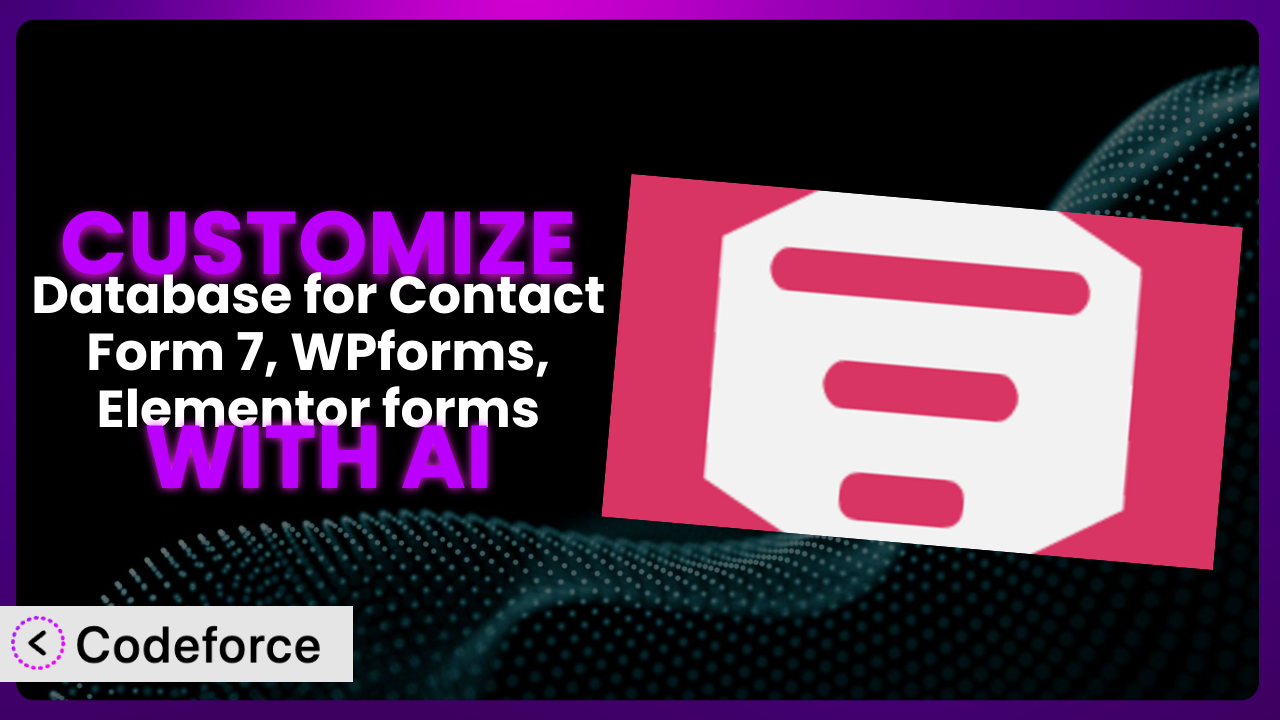Ever felt limited by the default settings of your WordPress contact forms? Maybe you need to add complex validation, create dynamic fields based on user input, or seamlessly integrate your form data with your CRM. These challenges are common, and overcoming them can unlock the true potential of your website. This article will guide you through customizing your forms using the power of AI, making complex tasks surprisingly simple.
What is Database for Contact Form 7, WPforms, Elementor forms?
Database for Contact Form 7, WPforms, Elementor forms is a powerful WordPress plugin designed to store submissions from various form plugins directly into your database. This means you no longer have to rely solely on email notifications to keep track of your leads and customer inquiries. It essentially acts as a central repository for all your form data. The plugin captures form entries from popular plugins like Contact Form 7, WPForms, Elementor Forms, and CRM Perks Forms, streamlining your data management. With a stellar rating of 4.8/5 stars based on 119 reviews and over 70,000 active installations, it’s a trusted choice for WordPress users. It offers features like advanced search and filtering, export functionality, and the ability to view submission details directly within the WordPress admin.
This tool provides a user-friendly interface and requires no coding knowledge to get started. It enhances your ability to manage and analyze the data collected through your WordPress forms. For more information about Database for Contact Form 7, WPforms, Elementor forms, visit the official plugin page on WordPress.org.
Why Customize?
Out-of-the-box solutions are great, but sometimes they just don’t cut it. The default settings of many plugins, including this one, are designed to be broadly applicable. This means that they might not perfectly align with your specific website needs or business processes. Customization allows you to bridge that gap, tailoring the tool to function exactly as you require.
Think of it like this: a standard suit might fit okay off the rack, but a tailored suit will always look and feel better because it’s made specifically for you. Similarly, customizing this plugin allows you to optimize your data collection, streamline your workflows, and ultimately provide a better user experience for your website visitors.
For example, imagine you’re running an online event registration. The default form might only collect basic information like name and email. Customization could allow you to add conditional fields for dietary restrictions, workshop preferences, or even integrate a payment gateway. On an e-commerce site, you might want to customize the way form data is handled to automatically update customer profiles in your CRM. The possibilities are endless!
Knowing when customization is worthwhile often comes down to assessing the return on investment. If a small tweak can significantly improve your data quality, automate a tedious task, or enhance the user experience, then it’s almost always worth the effort. But don’t go overboard; focus on the customizations that will have the biggest impact on your specific goals.
Common Customization Scenarios
Implementing Complex Validation Logic
Standard form validation often covers basic checks like ensuring an email address is properly formatted or that a required field isn’t left blank. However, real-world scenarios frequently demand more sophisticated validation. Imagine you need to verify that a user-entered serial number matches a specific pattern or that a chosen date falls within a predetermined range. That’s where custom validation logic comes in.
Through customization, you can implement these complex rules, ensuring that only valid and relevant data is submitted through your forms. This leads to cleaner data, reduced errors, and more efficient processing on the backend. This ensures you get quality data, saves on corrections later, and boosts backend efficiency. Imagine a software company using a form to collect license keys. By implementing custom validation, they can instantly verify the key’s validity, preventing invalid submissions and streamlining their activation process. AI makes it easier than ever by allowing you to describe the validation logic in natural language, which is then translated into the necessary code.
Creating Dynamic Conditional Fields
Conditional fields are a powerful way to create more interactive and personalized forms. They allow you to show or hide specific fields based on the user’s previous selections. This not only makes the form less overwhelming but also ensures that you only collect relevant information. Instead of presenting users with a long list of questions, you can dynamically adapt the form to their individual needs and preferences.
For example, if a user selects “Yes” to a question about attending an event, you can reveal additional fields for dietary requirements and accommodation preferences. Or, if they select “No,” you can hide those fields and present a different set of questions. This approach improves the user experience and leads to higher completion rates. Take a survey, for instance. You can show questions only if someone ticks ‘Yes’ to a previous question, creating a personalized pathway and making the survey feel less generic. With AI, creating these dependencies becomes simpler. You just outline the conditions, and the AI handles the coding.
Integrating with CRM and Marketing Tools
Connecting your forms with your CRM and marketing tools is crucial for streamlining your sales and marketing efforts. Instead of manually exporting and importing data, you can automate the process, ensuring that new leads and customer information are instantly added to your existing systems. This saves time, reduces errors, and allows you to respond to inquiries more quickly.
Customization allows you to map form fields to specific CRM fields, ensuring that data is correctly transferred and organized. You can also trigger automated actions, such as sending welcome emails or adding new leads to specific marketing campaigns. Consider a real estate agency that wants to instantly add leads from their website form to their CRM. Customization ensures that as soon as someone completes the form, their details populate in the CRM automatically, kicking off a follow-up sequence. AI can assist by providing pre-built integrations and suggesting optimal field mappings, simplifying the setup process.
Building Custom Form Layouts
While many form builders offer basic layout options, you might need more control over the appearance of your forms to match your brand or create a unique user experience. Customization allows you to go beyond the standard templates and create truly bespoke form layouts.
You can adjust the placement of fields, add custom styling, and even incorporate advanced design elements like images and videos. This is particularly useful for creating forms that are visually appealing and integrate seamlessly with your website’s overall design. Imagine a design agency crafting a form that aligns perfectly with their brand. They can adjust fonts, colors, and field arrangement to mirror their website’s aesthetic, thus offering a cohesive experience. By describing your layout preferences in natural language, AI can help generate the necessary CSS and HTML, significantly reducing the coding effort.
Adding Multi-Step Form Functionality
Long forms can be overwhelming for users, leading to higher abandonment rates. Multi-step forms break down the form into smaller, more manageable chunks, making the process less intimidating. This can significantly improve the user experience and increase completion rates.
With customization, you can create multi-step forms that guide users through the process, displaying only relevant information at each step. You can also add progress indicators to show users how far they’ve come and motivate them to complete the form. Think about an application form that asks a lot of questions. Dividing it into logical steps like ‘Personal Details’, ‘Education’, and ‘Experience’ makes the process much more manageable for the applicant. AI tools can help you automatically split your form into steps, add progress bars, and even suggest optimal question groupings based on the form’s content.
How Codeforce Makes the plugin Customization Easy
Traditionally, customizing a plugin like this one could be a daunting task. It often required a solid understanding of PHP, HTML, CSS, and JavaScript, as well as familiarity with the plugin’s internal structure and API. The learning curve could be steep, and even experienced developers could spend hours debugging complex code. All this technical stuff gets in the way of using the plugin strategically.
Codeforce eliminates these barriers by leveraging the power of AI. Instead of writing code from scratch, you can simply describe the customization you want to achieve in natural language. Codeforce then translates your instructions into the necessary code, handling all the technical complexities behind the scenes.
Imagine you want to add a custom validation rule to ensure that users enter a valid phone number. Instead of writing a complex regular expression, you can simply tell Codeforce: “Validate the phone number field to ensure it follows the North American numbering plan.” The AI will then generate the appropriate validation code automatically.
Furthermore, Codeforce allows you to test your customizations in a safe and isolated environment before deploying them to your live website. This ensures that your changes don’t break anything and that they function as expected. Codeforce even makes it easier to understand and modify the AI-generated code if you want to tweak things further.
This democratization means better customization is accessible to everyone, not just seasoned developers. Strategists who deeply understand the plugin and related business needs can now implement sophisticated customizations without needing to write a single line of code. This makes customizing forms faster, easier, and more accessible than ever before. That’s a game changer!
Best Practices for it Customization
Always start with a clear understanding of your goals. What problem are you trying to solve, and how will the customization improve your workflow or user experience? Defining your objectives upfront will help you stay focused and avoid unnecessary complexity.
Before making any changes to the plugin, create a backup of your website and database. This will allow you to easily restore your site if something goes wrong. It’s a simple precaution that can save you a lot of headaches.
Test your customizations thoroughly in a staging environment before deploying them to your live website. This will help you identify and fix any issues before they impact your users.
Document your customizations clearly and concisely. This will make it easier to understand and maintain your changes in the future. Use comments in your code to explain the purpose of each section.
Keep your customizations modular and well-organized. Avoid making large, monolithic changes that are difficult to understand and maintain. Break down complex customizations into smaller, more manageable components.
Monitor the performance of your customizations regularly. Ensure that they are not negatively impacting your website’s speed or stability. Use tools like Google PageSpeed Insights to identify any performance bottlenecks.
Stay up-to-date with the latest version of the plugin. New versions often include bug fixes, security updates, and performance improvements. Keeping your plugin updated will help ensure that your customizations continue to function properly.
Remember to also test your forms on various devices and browsers to ensure they render correctly across different platforms and screen sizes. This will ensure that all users have a positive experience, regardless of how they access your website.
Frequently Asked Questions
Will custom code break when the plugin updates?
It’s possible, but good practices can minimize this risk. Use well-defined hooks and filters provided by the plugin. Carefully test any custom code after an update to ensure compatibility.
Can I customize the way data is displayed in the plugin’s admin interface?
Yes, this tool offers filters and hooks that allow you to modify the appearance and behavior of the admin interface. You can customize the columns displayed, add custom search filters, and more.
Is it possible to export data to a specific format, like CSV or Excel?
Absolutely! While the plugin typically offers built-in export options, customization allows you to tailor the export format to meet your exact needs. You can specify which fields to include, the order of the columns, and even add custom calculations.
Can I use AI to automatically generate reports based on the data collected by the plugin?
Yes, AI can be integrated to analyze form data and generate insightful reports. You can train AI models to identify trends, patterns, and anomalies in your data, providing valuable insights for your business.
Does this plugin comply with GDPR and other privacy regulations?
While the plugin itself provides features to help with GDPR compliance, such as the ability to delete submissions, you are ultimately responsible for ensuring that your website complies with all applicable privacy regulations. Always consult with a legal professional to ensure that your data collection practices are compliant.
Conclusion
What starts as a simple contact form management tool can transform into a highly customized, data-driven powerhouse. Instead of accepting the limitations of a generic solution, you can mold it to fit your specific requirements, automate tedious tasks, and gain valuable insights from your form data.
The benefits are tangible: improved data quality, streamlined workflows, enhanced user experiences, and a deeper understanding of your audience. Customization empowers you to unlock the full potential of the plugin and turn your forms into valuable assets.
With Codeforce, these customizations are no longer reserved for businesses with dedicated development teams. The AI-powered platform allows anyone to easily customize this system, regardless of their technical skills. This is why the whole game is changing.
Ready to supercharge your forms? Try Codeforce for free and start customizing the plugin today. Boost your data quality and workflow automation instantly!