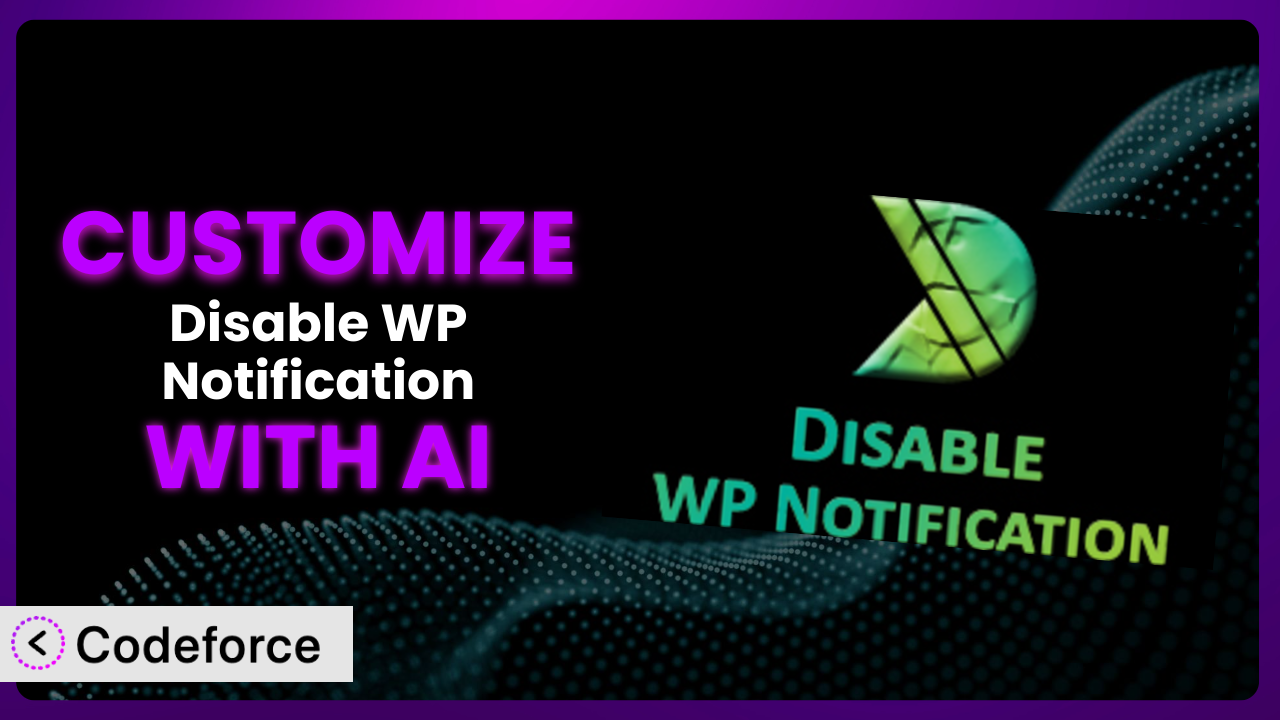Ever felt like the default WordPress experience is just…missing something? Maybe the admin panel notifications, while helpful, aren’t quite right for your specific workflow? That’s where the power of customization comes in. And while tweaking plugins like Disable WP Notification used to require diving deep into code, artificial intelligence is changing the game. This article will guide you through customizing this tool with AI, making it work exactly how you need it to.
What is Disable WP Notification?
Disable WP Notification is a fantastic plugin designed to simplify your WordPress admin experience. Basically, it’s the easiest way to declutter your dashboard by removing those sometimes-annoying admin panel notifications, including updates for themes and plugins. Instead of manually dismissing each alert, it handles it all with a single click. It’s a real time-saver, especially if you manage multiple WordPress sites. The plugin boasts a solid 4.3/5 stars based on 12 reviews and has over 10,000 active installations, proving its value to the WordPress community. For more information about the plugin, visit the official plugin page on WordPress.org.
Why Customize it?
While the plugin is great as-is, sometimes the default settings don’t quite cut it. Perhaps you want to see specific notifications while hiding others, or maybe you want to integrate its functionality with another plugin you use. Customization allows you to tailor the experience to your precise needs. Think of it like this: the basic tool is a good starting point, but customization transforms it into a perfectly fitted tool for your specific project.
The beauty of customization lies in its ability to solve very specific problems. For example, imagine you’re developing a custom theme and need to temporarily disable update notifications to avoid confusing clients during the development phase. Or maybe you want to create a custom dashboard widget that displays only the most critical notifications. These are just a couple of examples of how targeted customization can significantly improve your workflow. It’s about creating a bespoke solution tailored to your website’s unique requirements.
Knowing when customization is worthwhile is key. Ask yourself: does the default behavior hinder my workflow? Can I achieve a significant improvement in efficiency or user experience through customization? If the answer is yes, then diving in is absolutely worth it. The potential to streamline your workflow and enhance your website’s functionality makes customization a powerful tool in your WordPress arsenal.
Common Customization Scenarios
Extending Core Functionality
The plugin excels at its core function: disabling notifications. But what if you want more control? What if you want to selectively disable specific types of notifications based on user roles or notification content? This is where extending its core functionality comes in. You might, for example, want administrators to still see plugin update notifications, while hiding everything from editors to avoid overwhelming them.
Through customization, you can achieve a granular level of control over which notifications are displayed and to whom. This can significantly improve the user experience, ensuring that users only see the information that is relevant to them. A real-world example is a membership site where you might want to hide upgrade notifications from free members, but display them prominently to premium members.
AI makes this easier by helping you write the custom code to filter notifications based on complex criteria. Instead of manually coding complex conditional statements, you can use AI to generate the code based on natural language instructions.
Integrating with Third-Party Services
WordPress doesn’t exist in a vacuum. You likely use other plugins and services to enhance your website. Integrating the notification management with these services can create a more seamless experience. For instance, you could integrate the plugin with a Slack channel, sending specific notifications directly to a designated channel for immediate action. The possibilities are truly vast.
This type of integration allows you to centralize your notifications and automate workflows. Imagine receiving a Slack notification whenever a critical plugin update is available, allowing you to address the issue immediately. A real-world example might be a WooCommerce store that sends low-stock notifications to a dedicated Slack channel for the inventory manager.
AI significantly simplifies this integration process. It can generate the necessary code to connect the plugin with various third-party APIs, reducing the amount of manual coding required and ensuring a smoother, more efficient integration process. It can parse API documentation and write the bridge code for you.
Creating Custom Workflows
Standard WordPress workflows aren’t always the best fit. Maybe you need a specialized process for managing updates or handling specific types of notifications. Customizing the notification behavior can streamline these unique workflows. You might need to create a custom dashboard widget that shows pending updates categorized by urgency, allowing administrators to prioritize tasks effectively.
Custom workflows can dramatically improve efficiency and reduce errors. By tailoring the notification system to match your specific processes, you can ensure that the right people are notified at the right time. For example, a web agency might create a workflow where plugin updates are automatically tested on a staging server before being applied to the live site, with notifications sent at each stage of the process.
AI can assist in developing these custom workflows by generating the code needed to manage and process notifications based on your specific requirements. This reduces the complexity of the customization process and allows you to implement custom workflows more quickly and easily. Think of it as the logic engine that automates your notification routines.
Building Admin Interface Enhancements
The WordPress admin interface can sometimes feel a bit…cluttered. Customization offers the opportunity to enhance the user experience by reorganizing the way notifications are displayed, creating custom dashboards, or even adding entirely new notification interfaces. This makes navigation easier and information more accessible.
By enhancing the admin interface, you can create a more intuitive and user-friendly experience for yourself and your team. A well-designed admin interface can save time, reduce errors, and improve overall productivity. For example, you could create a custom dashboard widget that displays the most important notifications in a visually appealing format, with clear call-to-action buttons.
AI can help you build these admin interface enhancements by generating the necessary HTML, CSS, and JavaScript code. It can even suggest design improvements based on best practices, ensuring that your customized interface is both functional and visually appealing.
Adding API Endpoints
For developers, the ability to interact with the notification system programmatically is invaluable. Adding API endpoints allows you to access and manipulate notifications from external applications or custom scripts. This opens up a world of possibilities for automating tasks and integrating the notification system with other platforms.
API endpoints provide a powerful way to extend the functionality of WordPress and integrate it with other systems. For instance, you could create an API endpoint that allows a mobile app to retrieve a list of pending updates, enabling administrators to manage their websites from anywhere. A real-world application is a monitoring service that uses the API to check for critical updates and alerts developers immediately.
AI can assist in creating these API endpoints by generating the necessary code to handle requests, process data, and return responses. This simplifies the process of building robust and secure APIs, allowing you to integrate the plugin with a wide range of applications and services. You define the API’s behavior; the AI generates the code.
How Codeforce Makes the plugin Customization Easy
Traditionally, customizing plugins like this required a solid understanding of PHP, WordPress hooks, and the plugin’s codebase. This presented a significant learning curve for non-developers, limiting customization to those with technical expertise. But the world is changing. Codeforce eliminates these barriers by providing an AI-powered platform that enables anyone to customize WordPress plugins without writing a single line of code.
Codeforce uses AI to understand your customization goals expressed in natural language. Instead of wrestling with complex code, you simply describe what you want to achieve. The AI then analyzes your request and generates the necessary code snippets to modify the plugin’s behavior. It’s like having a virtual developer at your fingertips, ready to translate your ideas into reality.
Codeforce also offers testing capabilities, allowing you to preview your customizations before applying them to your live website. This ensures that your changes don’t break anything and that the plugin continues to function as expected. You can iterate on your customizations until you achieve the desired result.
The beauty of Codeforce is that you don’t need to be a developer to use it effectively. If you understand the plugin and your desired outcome, you can leverage Codeforce to achieve complex customizations. This democratization means better customization – more people can fine-tune their WordPress experience to perfectly match their needs. It’s truly game-changing.
Best Practices for it Customization
Before making any changes to the plugin, always back up your website. This provides a safety net in case something goes wrong during the customization process. A reliable backup can save you from potential data loss and headaches.
Thoroughly test your customizations in a staging environment before applying them to your live website. This allows you to identify and fix any issues without affecting your visitors. A staging environment is your testing ground for a worry-free live site.
Document your customizations thoroughly. This will help you remember what you did and why, making it easier to maintain and update your changes in the future. Clear documentation saves you time and prevents confusion.
Use a child theme for any theme-related customizations. This ensures that your changes are not overwritten when you update your theme. Child themes protect your customizations from theme updates.
Monitor the plugin regularly after applying customizations. This will help you identify any unexpected behavior or conflicts with other plugins. Regular monitoring ensures smooth operation and quick issue resolution.
Keep the plugin updated to the latest version. This ensures that you have the latest security patches and bug fixes. An updated plugin keeps your website secure and stable.
Consider using a code versioning system like Git to track your customizations. This allows you to easily revert to previous versions if needed. Code versioning provides control and flexibility in managing your changes.
Frequently Asked Questions
Will custom code break when the plugin updates?
It’s possible, especially if the update significantly changes the plugin’s core functionality. That’s why thorough testing in a staging environment is crucial after each update. Codeforce can help you quickly identify and adapt to these changes.
Can I selectively disable notifications for specific user roles?
Yes, with customization, you can tailor notification visibility based on user roles. This is particularly useful for multi-user sites where you want to control what different users see. The plugin itself doesn’t natively offer this but custom code can.
Is it possible to integrate the plugin with my email marketing platform?
Absolutely! You can customize the system to trigger email notifications based on specific events within WordPress, such as plugin updates or new user registrations. This requires connecting the plugin to your email marketing platform’s API.
Can I create a custom notification dashboard for my clients?
Yes, you can build a custom dashboard widget that displays a tailored set of notifications relevant to your clients. This can provide a cleaner and more focused experience for them, hiding unnecessary information.
Does customizing the plugin affect website performance?
It depends on the complexity and efficiency of your custom code. Poorly written code can slow down your website. However, with careful planning and optimization, the impact should be minimal. Codeforce can help you generate efficient code.
Unlocking the Full Potential of the plugin
What begins as a simple plugin to hide WordPress notifications can be transformed into a highly customized system that perfectly aligns with your unique workflow and requirements. By leveraging AI, you can transcend the limitations of the default settings and unlock the full potential. Customizing the plugin allows you to create a more efficient, user-friendly, and powerful WordPress experience. This is the real secret to making WordPress truly your own.
With Codeforce, these customizations are no longer reserved for businesses with dedicated development teams. The power to tailor the user experience and automate complex workflows is now accessible to everyone. Don’t settle for a generic WordPress experience when you can create a bespoke solution that perfectly matches your needs.
Ready to unleash the power of AI-driven customization? Try Codeforce for free and start customizing it today. Transform your WordPress experience and reclaim your time.