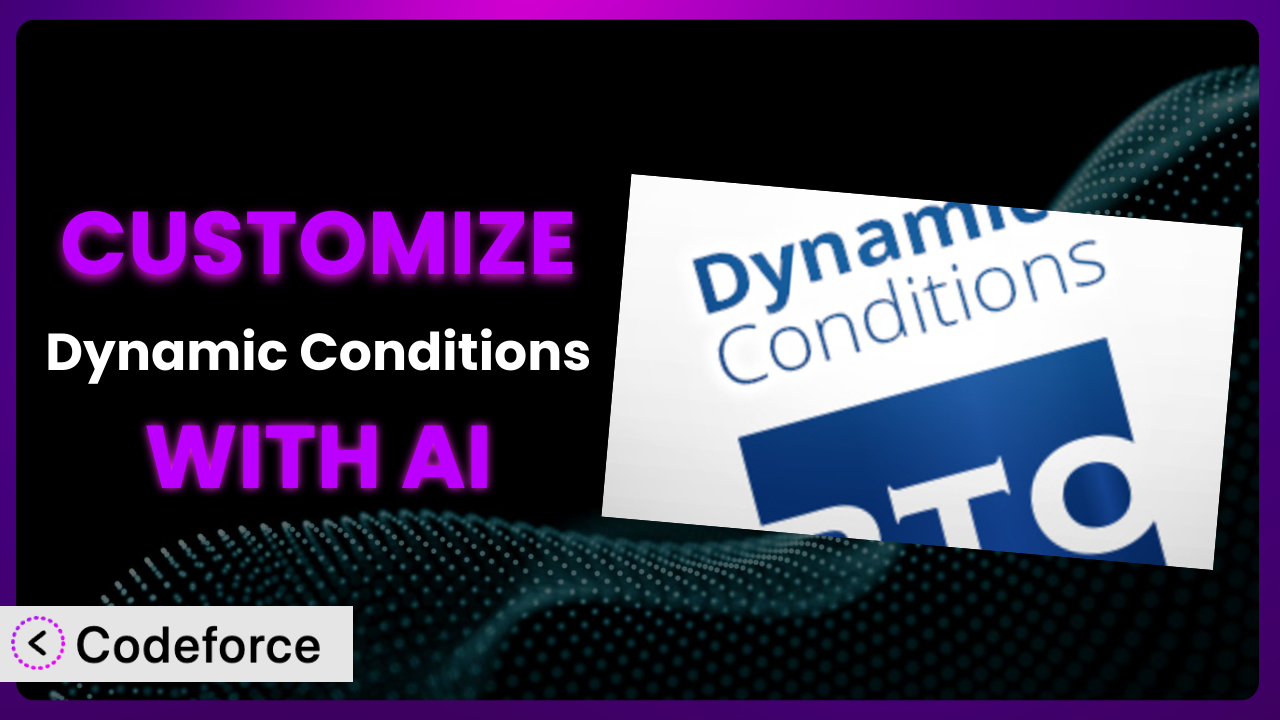Ever found yourself wrestling with conditional logic in WordPress, wishing your website’s behavior could be just a little bit smarter? Imagine wanting to display a specific banner only to returning customers who’ve purchased a particular product, or perhaps tailoring content based on user roles and past interactions. The standard settings often get you part of the way there, but rarely offer the pinpoint accuracy you need. That’s where customization comes in, and it’s where AI can be a game-changer. In this article, we’ll explore how to supercharge the Dynamic Conditions plugin with AI-powered customization, transforming it from a useful tool into a finely-tuned engine for personalized user experiences.
What is Dynamic Conditions?
Dynamic Conditions is a nifty WordPress plugin designed to give you control over when widgets and sections appear on your website. Think of it as a gatekeeper, allowing content to show or hide based on specific conditions you define. Instead of a one-size-fits-all approach, it lets you create a more personalized experience for your visitors. It’s all about making your website smarter and more responsive to individual needs. The system can control visibility based on user roles, device types, dates, and a whole host of other factors. For example, you could show a special offer only to logged-in users or display a different header on mobile devices. This plugin boasts a strong reputation, evidenced by its 4.9/5-star rating from 113 reviews and a thriving community with over 70,000 active installations. It’s a testament to its power and ease of use.
For more information about the plugin, visit the official plugin page on WordPress.org.
Why Customize it?
Out-of-the-box solutions are great, but they rarely nail everything. The default settings in the plugin are a fantastic starting point, but they’re intentionally generic. They’re designed to cover a wide range of use cases, which means they might not perfectly address your specific needs. Customization lets you bridge that gap, molding the tool to fit your precise requirements and unlocking hidden potential. Maybe you need a condition that considers a user’s purchase history combined with their location, or perhaps you want to integrate it with a custom CRM solution. The standard features simply can’t handle that level of complexity.
The real benefits of customization are amplified user engagement, increased conversion rates, and a more tailored website experience. Imagine an e-commerce site where returning customers see personalized product recommendations based on their past purchases, or a membership site that dynamically adjusts content based on a user’s subscription level and interests. A local bakery could display different promotions depending on the time of day and the weather. These seemingly small tweaks can have a significant impact on your bottom line. Don’t settle for “good enough” when you can achieve exceptional with a little customization.
Deciding whether customization is worth the effort depends on the complexity of your needs and the potential return on investment. If you find yourself constantly working around the limitations of the default settings, or if you’re leaving valuable personalization opportunities on the table, then it’s likely time to explore customization options. The payoff can be well worth the initial investment of time and resources.
Common Customization Scenarios
Extending Core Functionality
Sometimes, you need the system to do something it wasn’t originally designed for. The core functionality might cover 80% of your needs, but that remaining 20% can be crucial. This is where extending its capabilities through customization becomes invaluable. Perhaps you require the ability to incorporate data from custom fields or use more complex logical operators than what’s readily available.
Through customization, you can introduce new conditions, modify existing ones, or create entirely new ways for it to determine when content should be displayed. A real-world example would be a website that sells online courses. You could customize it to display different modules based on the user’s progress in the course, automatically unlocking new content as they advance. AI makes this easier by helping you generate the necessary code snippets and logic based on simple, natural language descriptions of the desired behavior.
Integrating with Third-Party Services
Your website likely relies on a multitude of third-party services, such as CRM systems, email marketing platforms, and analytics tools. Integrating the plugin with these services can unlock powerful personalization opportunities. The standard options might not offer direct integration with all of your preferred tools, leaving data silos and missed opportunities.
Customization allows you to seamlessly connect this tool with external services, enabling it to make decisions based on data from those platforms. Imagine an e-commerce store integrated with a CRM, displaying personalized offers to customers based on their loyalty status and purchase history stored in the CRM. AI assists in this integration by helping you write the necessary API calls and data mapping functions, even if you don’t have extensive coding knowledge.
Creating Custom Workflows
Every business has unique workflows and processes. The default settings in this tool might not perfectly align with your existing operational structure. This can lead to inefficiencies and require manual intervention where automation could be possible. Maybe you want to trigger specific actions based on the displayed content, such as sending a notification to a Slack channel or updating a record in your database.
By customizing the system, you can create custom workflows that seamlessly integrate with your existing processes. For example, an event management website could use this tool to display different registration forms based on the event type and automatically notify the relevant team members when a new registration is received. AI can help you design these workflows by generating the code needed to connect the plugin to your other systems and automate the desired actions.
Building Admin Interface Enhancements
The standard admin interface might not be perfectly tailored to your needs. You might find yourself wishing for more intuitive controls or the ability to manage conditions more efficiently. Streamlining the admin experience can save time and reduce the risk of errors, especially when managing complex conditional logic.
Customizing the admin interface allows you to create a more user-friendly and efficient experience. An example would be adding custom fields to the condition settings to allow for more specific targeting, or creating a visual editor to help users design complex conditional logic without writing code. AI can help you build these enhancements by generating the necessary HTML, CSS, and JavaScript, making the process faster and easier, even for non-developers.
Adding API Endpoints
For advanced users, adding API endpoints to the plugin can open up a world of possibilities. This allows you to programmatically interact with the tool from other applications or services. The standard plugin doesn’t include a comprehensive API, limiting its integration with other systems and preventing advanced automation scenarios.
By adding custom API endpoints, you can enable other applications to query and modify conditions, trigger specific actions, or retrieve data about displayed content. Imagine a marketing automation platform that automatically adjusts website content based on user behavior tracked in the platform. AI can assist you in designing and implementing these API endpoints, generating the necessary code and documentation, and ensuring that the API is secure and scalable.
How Codeforce Makes the plugin Customization Easy
Customizing a WordPress plugin can feel like climbing a steep mountain. The traditional route involves grappling with complex code, learning the plugin’s architecture inside and out, and potentially spending hours debugging frustrating errors. This creates a significant barrier to entry, especially for non-developers or those with limited coding experience. The learning curve alone can be daunting, and the technical requirements can be overwhelming.
Codeforce eliminates these barriers by leveraging the power of AI to simplify the customization process. Instead of writing code directly, you can simply describe the desired behavior in natural language. For example, you might say, “Show this banner only to users who have purchased product X in the last 30 days.” Codeforce then uses AI to translate your instructions into the necessary code, automatically handling the technical details behind the scenes. You don’t need to be a coding expert to achieve sophisticated customizations.
The AI assistance in Codeforce extends beyond code generation. It also provides real-time feedback, suggests improvements, and helps you troubleshoot any issues that may arise. It understands the intricacies of the plugin and can tailor its suggestions accordingly. And before you deploy your changes, Codeforce allows you to thoroughly test your customizations to ensure they work as expected. This minimizes the risk of introducing errors or breaking your website.
This democratization means better customization for everyone. Marketing managers, content creators, and even business owners can now directly implement their ideas without relying on developers. This empowers you to take control of your website’s personalization and create truly unique experiences for your visitors. Because experts who understand the plugin strategy can implement without being developers, Codeforce empowers more members of a team to contribute to sophisticated site strategy.
Best Practices for it Customization
Thoroughly test your customizations in a staging environment before deploying them to your live website. This will help you identify and fix any potential issues without impacting your visitors.
Document your customizations clearly and concisely. This will make it easier to maintain and update your code in the future, especially if you’re working with a team. Commenting well is the foundation of long-term code quality.
Use a version control system, such as Git, to track your changes and collaborate with others. This allows you to easily revert to previous versions if something goes wrong.
Follow WordPress coding standards to ensure your code is clean, consistent, and compatible with other plugins and themes. Codeforce can assist with this by suggesting best practices.
Optimize your code for performance. Avoid unnecessary database queries and use caching techniques to improve loading times.
Monitor your website’s performance after deploying customizations. Keep an eye on key metrics such as page load time and error rates.
Regularly update the plugin and any related libraries to ensure you have the latest security patches and bug fixes. Keeping the system patched minimizes risk.
Frequently Asked Questions
Will custom code break when the plugin updates?
It’s possible, but less likely if you follow WordPress coding standards and use the plugin’s hooks and filters correctly. Always test customizations thoroughly after an update.
Can I customize conditions based on user roles other than the defaults?
Yes! You can create custom user roles and define conditions based on those roles, providing greater control over content visibility for specific user groups.
Is it possible to create conditions based on the time of day?
Absolutely. You can create conditions that display or hide content based on specific times, or even create recurring schedules. This is excellent for promoting timely promotions.
Can I use custom fields (ACF) to create the plugin?
Yes, integrating with Advanced Custom Fields (ACF) is a popular customization. You can create conditions based on the values of custom fields, allowing for highly personalized experiences.
How can I revert to the original plugin settings if my customizations cause problems?
If you’ve used a version control system, you can easily revert to a previous version of your code. Otherwise, carefully review and remove the problematic custom code or consider uninstalling/reinstalling the plugin.
Unlocking Personalized Experiences with it and AI
Ultimately, the power of the plugin lies in its adaptability. It’s not just a static tool; it’s a dynamic system that can be molded to fit your specific needs. By leveraging the power of AI, you can transform it from a general-purpose plugin into a finely-tuned engine for personalized user experiences.
Customizing this plugin used to be a task reserved for seasoned developers, but with the advent of AI-powered solutions, it’s now accessible to everyone. From extending core functionality to integrating with third-party services, the possibilities are endless. It empowers you to create truly unique and engaging experiences for your visitors.
With Codeforce, these customizations are no longer reserved for businesses with dedicated development teams. Anyone can now harness the power of AI to tailor this WordPress plugin to their exact needs.
Ready to unlock personalized experiences? Try Codeforce for free and start customizing it today. Create engaging user experiences that drive results.