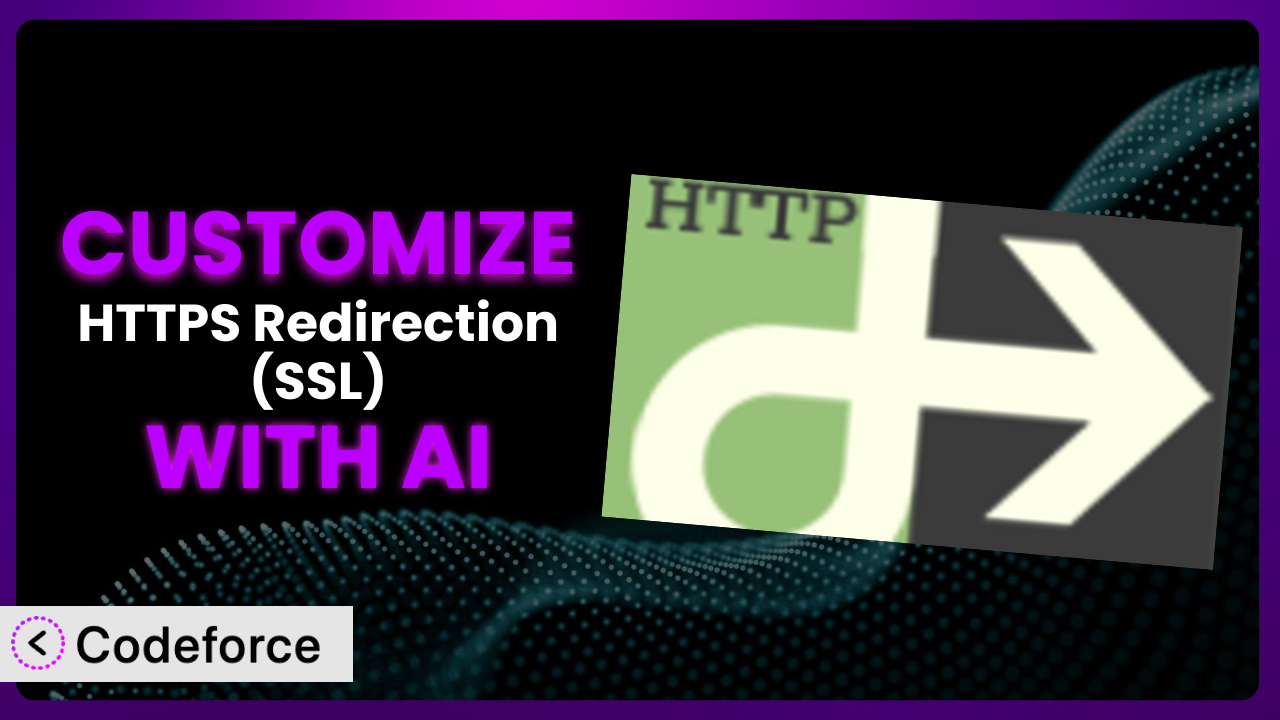You’ve installed Easy HTTPS Redirection (SSL) to ensure your website uses HTTPS, which is fantastic for security and SEO. But what if the default settings aren’t quite right for your specific needs? Maybe you need to exclude certain pages from redirection, or integrate with another plugin. This is where customization comes in, and this article will show you how to achieve it, even if you’re not a coding whiz. We’ll explore how AI-powered tools can simplify the process, making it accessible to everyone.
What is Easy HTTPS Redirection (SSL)?
Easy HTTPS Redirection (SSL) is a WordPress plugin designed to automatically redirect website visitors to the secure HTTPS version of your site. This ensures all data transmitted between the visitor’s browser and your website is encrypted, protecting sensitive information. It’s a simple yet powerful tool for enhancing website security and improving search engine rankings, as Google favors secure websites. This tool boasts a 4.2/5-star rating based on 71 reviews and has over 100,000 active installations, showing its popularity within the WordPress community. The plugin offers features like automatic redirection to HTTPS, the ability to force HTTPS on specific pages or posts, and the option to configure redirection rules. For more information about the plugin, visit the official plugin page on WordPress.org.
Why Customize it?
While the plugin is excellent for basic HTTPS redirection, its default settings might not always fit every website perfectly. For example, you might have specific pages, like a payment gateway integration that already handles HTTPS, where double redirection causes issues. Or perhaps you need to integrate it with a custom plugin that requires a specific redirection behavior.
Customizing the plugin allows you to fine-tune its functionality to align precisely with your website’s unique requirements. Instead of a one-size-fits-all approach, you gain granular control over how HTTPS redirection is handled. This can lead to improved website performance, enhanced user experience, and seamless integration with other services.
Consider a website that sells digital products. They might want to exclude the checkout page from the plugin’s global redirection and handle it separately with their e-commerce plugin’s built-in SSL features. By customizing the system, they can prevent potential conflicts and ensure a smooth checkout process for their customers. Another scenario is a membership site using the plugin. They might want to redirect non-logged-in users to HTTPS while allowing logged-in users to access certain sections of the site over HTTP for performance reasons. These types of scenarios highlight the value of tailoring this tool to your exact needs.
Common Customization Scenarios
Extending Core Functionality
Sometimes, you need to extend the plugin’s core functionality beyond its default capabilities. The system provides basic redirection rules, but what if you need more complex logic? For example, redirecting based on user roles, device type, or specific URL parameters.
Through customization, you can add these advanced redirection rules, ensuring that visitors are directed to the correct HTTPS version based on highly specific criteria. This enables you to create a more tailored and intelligent redirection system that adapts to different user scenarios.
Imagine a website offering different content based on the user’s location. Using geolocation data and customized redirection rules, you could redirect visitors from specific countries to a dedicated HTTPS landing page optimized for their region. With AI assistance, you can quickly generate the code needed to integrate geolocation services and implement these complex redirection rules.
Integrating with Third-Party Services
Many websites rely on various third-party services, such as payment gateways, marketing automation platforms, or analytics tools. Integrating the plugin with these services often requires custom modifications to ensure seamless communication and data transfer over HTTPS.
Customization allows you to create custom hooks or APIs that enable the plugin to interact with these third-party services securely. This guarantees that sensitive data exchanged between your website and these services is protected by HTTPS encryption.
For instance, a website using a third-party payment gateway might need to modify the plugin to correctly handle callback URLs over HTTPS. By using AI, the developer can quickly identify the necessary code modifications and implement them without extensive manual debugging. This will ensure that payment confirmations and order updates are received correctly, providing a reliable and secure checkout experience.
Creating Custom Workflows
Every website has unique workflows. You might need to trigger specific actions or events when a user is redirected to HTTPS, such as updating a database record, sending a notification email, or logging the redirection for analysis.
Customization lets you create custom workflows that are triggered by the plugin’s redirection events. This enables you to automate tasks and gather data, improving website management and providing valuable insights into user behavior.
For example, an e-commerce site could create a workflow that logs every HTTPS redirection attempt, including the user’s IP address, the requested URL, and the redirection timestamp. This data could then be used to identify potential security threats or analyze user behavior. AI can assist with generating the logging code and integrating it with a database or analytics platform, streamlining the implementation process.
Building Admin Interface Enhancements
The plugin’s default admin interface might not provide all the options or information you need. You might want to add custom settings, display additional statistics, or create a more user-friendly interface for managing redirection rules.
Customization enables you to enhance the admin interface, adding new settings, displaying relevant data, and improving the overall user experience for website administrators. This makes it easier to manage and monitor the plugin’s behavior.
Consider a website that manages multiple subdomains, each with its own SSL certificate. They could customize the plugin’s admin interface to display the SSL certificate status for each subdomain, providing a quick overview of the website’s security posture. With AI, generating the code to fetch and display SSL certificate information becomes much easier.
Adding API Endpoints
You might need to access the plugin’s functionality from other applications or services. This requires creating custom API endpoints that allow external systems to interact with the plugin programmatically.
Customization allows you to define custom API endpoints that expose specific features of the plugin. This enables you to integrate the system with other applications, automate tasks, and create more complex workflows.
A website using a custom mobile app could create an API endpoint that allows the app to check if a specific URL is being redirected to HTTPS. This would enable the app to display a warning message to the user if they are about to access a non-secure page. AI can help generate the code for creating the API endpoint and handling authentication, simplifying the integration process.
How Codeforce Makes the plugin Customization Easy
Traditionally, customizing the plugin required diving into the code, understanding its architecture, and writing custom PHP. This could be a daunting task, especially for those without extensive coding experience. The learning curve can be steep, and the technical requirements can be overwhelming.
Codeforce eliminates these barriers by providing an AI-powered platform that allows you to customize the plugin using natural language instructions. Instead of writing complex code, you can simply describe what you want to achieve, and Codeforce will generate the necessary code snippets for you.
For example, if you want to exclude a specific page from HTTPS redirection, you can simply tell Codeforce, “Exclude the ‘/contact-us/’ page from HTTPS redirection.” The AI will then generate the code required to implement this rule. This eliminates the need to understand the plugin’s code structure or write complex PHP functions.
Codeforce also provides testing capabilities, allowing you to verify that your customizations are working as expected before deploying them to your live website. This helps prevent unexpected issues and ensures a smooth user experience. This democratization means better customization, putting the power to tailor the system into the hands of website owners and marketers.
Best Practices for it Customization
Before making any customizations, create a backup of your website and the plugin’s settings. This allows you to easily restore your website to its previous state if something goes wrong.
Always test your customizations thoroughly on a staging environment before deploying them to your live website. This helps identify and resolve any potential issues without affecting your users.
When customizing the plugin, use descriptive comments in your code to explain the purpose of each modification. This makes it easier to understand and maintain your customizations in the future.
Keep the system updated to the latest version to benefit from bug fixes and security enhancements. Be sure to check the changelog for any potential compatibility issues with your customizations.
Monitor your website’s performance after implementing customizations. Ensure that the changes haven’t introduced any performance bottlenecks or unexpected behavior.
Document all customizations you’ve made to the plugin, including the purpose, implementation details, and any known issues. This documentation will be invaluable for future maintenance and troubleshooting.
If you’re unsure about how to implement a specific customization, seek help from the WordPress community or a professional WordPress developer. They can provide guidance and assistance to ensure that your customizations are implemented correctly.
Frequently Asked Questions
Will custom code break when the plugin updates?
It’s possible. Plugin updates can sometimes introduce changes that conflict with custom code. Always test your customizations on a staging environment after updating the plugin to ensure compatibility.
Can I customize the plugin without coding experience?
Yes! Tools like Codeforce use AI to translate your natural language instructions into code, allowing you to customize the tool without writing code directly.
How do I exclude specific pages from HTTPS redirection?
You can customize the plugin to check the requested URL and skip redirection for specific pages. Codeforce can help you generate the code for this type of rule.
Is it safe to modify the plugin’s core files directly?
Modifying the plugin’s core files is generally not recommended. It can make updates difficult and may introduce security vulnerabilities. Use custom hooks and filters whenever possible to modify the plugin’s behavior without directly altering the core files.
Can I use the plugin to redirect HTTP traffic to a different domain?
Yes, you can customize the system to redirect HTTP traffic to a different domain or subdomain using custom redirection rules. AI tools can assist with creating this more complicated redirection.
Unlocking the Full Potential of Your HTTPS Redirection
By customizing it, you transform the plugin from a general-purpose tool into a highly tailored system that perfectly meets your website’s specific needs. You gain granular control over HTTPS redirection, ensuring optimal performance, enhanced security, and seamless integration with other services.
With Codeforce, these customizations are no longer reserved for businesses with dedicated development teams. Anyone can now unlock the full potential of the plugin and create a secure, high-performing website that delivers an exceptional user experience.
Ready to elevate your website’s security and performance? Try Codeforce for free and start customizing it today. Experience effortless customization and transform the system into a powerhouse perfectly suited to your needs.