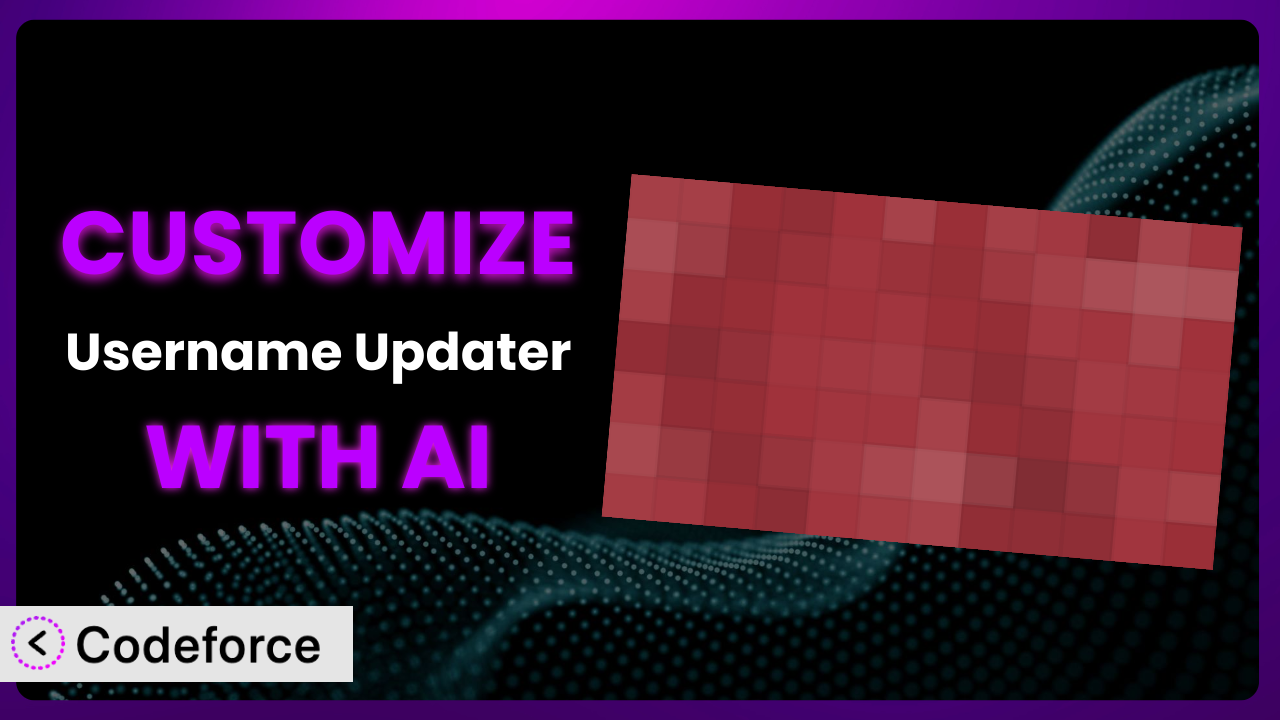Ever found yourself needing to tweak a WordPress plugin to perfectly fit your website’s unique needs? Maybe you want to extend its functionality or integrate it seamlessly with other services. Customizing plugins can be a game-changer, but it often feels like climbing a steep technical hill. This is especially true for a useful plugin like Easy Username Updater, where simply changing how usernames are displayed or updated can have a major impact on user experience. This article will guide you through the process of customizing the plugin, showing you how AI can make it surprisingly straightforward.
What is Easy Username Updater?
Easy Username Updater is a WordPress plugin designed to simplify the process of changing registered usernames and display names on your website. It addresses a common limitation of WordPress, which doesn’t natively allow users to easily modify their usernames after registration. With this tool, you can empower users to update their profiles or manage usernames from the admin panel. Key features include the ability to allow users to change their own usernames (if desired), update usernames through the admin interface, and customize the display name format.
The plugin has garnered positive feedback, boasting a rating of 4.3/5 stars based on 36 reviews and is actively installed on over 10,000 WordPress websites. It’s a testament to its usefulness and reliability in simplifying username management. For more information about the plugin, visit the official plugin page on WordPress.org.
Why Customize it?
While the default settings of the plugin offer a solid foundation for managing usernames, they might not always align perfectly with your specific needs. Perhaps you require a more granular control over username formatting, or you need to integrate the update process with a custom user management system. That’s where customization comes in.
Customizing the plugin allows you to tailor its functionality to match your exact requirements. Think of it as fine-tuning a musical instrument to achieve the perfect sound. The benefits are tangible: improved user experience, streamlined workflows, and enhanced integration with other plugins and services. For example, imagine a membership site where usernames need to adhere to a specific naming convention. By customizing the plugin, you can enforce this convention automatically, ensuring consistency across all user profiles. Another scenario might be a forum where you want to display usernames differently based on user roles or activity levels. Again, customization is the key.
Knowing when customization is truly worth it is important. If the default settings already meet your core requirements, then customization may not be necessary. However, if you find yourself constantly working around limitations or wishing for additional features, then exploring customization options can unlock significant value. Ultimately, the decision hinges on whether the benefits of customization outweigh the effort involved. Luckily, with advancements in AI, the “effort involved” is becoming smaller and smaller.
Common Customization Scenarios
Extending Core Functionality
Sometimes, the core features of a plugin, while useful, don’t quite cover all the bases. You might need to add extra layers of functionality to truly make it shine. This could involve introducing new settings, modifying existing behaviors, or creating entirely new features that integrate seamlessly with the plugin’s existing structure.
Through customization, you can go beyond the default capabilities and tailor the plugin to handle specific tasks. You could, for example, add a feature that automatically generates a user’s display name based on their first and last name, ensuring consistency and saving users time. Or perhaps you want to implement a more sophisticated username validation system that checks against a blacklist of prohibited words.
Imagine a website that hosts online courses. You could customize the plugin to automatically update a user’s display name to include their course completion status, providing a visual indicator of their progress to other members. AI can significantly simplify the implementation of such features by suggesting code snippets and handling the complexities of data integration.
Integrating with Third-Party Services
WordPress doesn’t exist in a vacuum. Often, you’ll need to connect your website with other services, such as email marketing platforms, CRM systems, or social media networks. Integrating with third-party services allows you to automate tasks, share data, and create a more connected user experience.
Customizing the plugin opens the door to seamless integration with these external services. You could, for example, configure the plugin to automatically add new users to your email marketing list when they update their username, ensuring that your subscriber base remains up-to-date. Or you could integrate it with a CRM system to track username changes and maintain a comprehensive user history.
Consider a membership site that uses a third-party authentication service. You could customize the plugin to automatically synchronize usernames and display names between the WordPress website and the authentication service, ensuring a consistent experience for users. AI can assist with this integration by generating the necessary API calls and handling data mapping between different systems.
Creating Custom Workflows
Every website has its own unique workflows, from user registration to content creation. Customizing the plugin allows you to integrate it seamlessly into these workflows, automating tasks and streamlining processes.
You could, for example, create a custom workflow that requires administrators to approve all username changes before they are implemented. This would provide an extra layer of security and control, preventing users from choosing inappropriate or offensive usernames. Or you could create a workflow that automatically sends a notification to the user whenever their username is updated, keeping them informed of any changes.
Think about a large organization with a complex user management system. You could customize the plugin to integrate with this system, automatically updating usernames and display names based on changes in the organization’s directory. AI can help create these workflows by automating the creation of custom hooks and filters that integrate with the WordPress core.
Building Admin Interface Enhancements
The WordPress admin interface is powerful, but it can sometimes feel clunky or overwhelming. Customizing the plugin allows you to enhance the admin interface, making it easier to manage usernames and display names.
You could, for example, add a custom dashboard widget that displays a list of recently updated usernames, allowing administrators to quickly monitor changes. Or you could create a custom user profile field that allows administrators to store additional information about usernames, such as the reason for the change or the date it was last updated.
Imagine a website with a large number of users. You could customize the plugin to add a search filter to the user list, allowing administrators to quickly find users by their username or display name. AI can assist with creating these admin interface enhancements by generating the necessary HTML, CSS, and JavaScript code.
Adding API Endpoints
API endpoints allow you to programmatically access and manipulate data within your WordPress website. Adding API endpoints to the plugin opens up a world of possibilities, allowing you to integrate it with other applications and services.
You could, for example, create an API endpoint that allows external applications to retrieve a user’s display name based on their username. This would allow you to use WordPress as a backend for other applications, such as mobile apps or desktop software. Or you could create an API endpoint that allows external applications to update a user’s username, enabling them to manage user accounts from other systems.
Consider a website that integrates with a third-party social network. You could create an API endpoint that allows the social network to automatically update a user’s username and display name on the WordPress website whenever they change their profile on the social network. AI can help you create these API endpoints by generating the necessary code for handling requests, validating data, and interacting with the WordPress database.
How Codeforce Makes the plugin Customization Easy
Customizing WordPress plugins, including this one, often presents significant challenges. The learning curve can be steep, requiring a solid understanding of PHP, WordPress hooks, and the plugin’s internal structure. Even for experienced developers, the process can be time-consuming and error-prone. Debugging custom code and ensuring compatibility with future plugin updates can be a major headache.
Codeforce eliminates these barriers by providing an AI-powered platform that simplifies the customization process. Instead of writing complex code, you can simply describe your desired changes in natural language. Codeforce then uses its AI engine to generate the necessary code snippets, handling the technical complexities behind the scenes. This makes customization accessible to a wider range of users, regardless of their coding expertise.
The AI assistance works by analyzing your instructions and identifying the relevant code sections within the plugin. It then generates the necessary code modifications to achieve your desired outcome. You can review the suggested changes, test them in a safe environment, and deploy them with confidence. Codeforce also helps you stay up-to-date with plugin updates by automatically detecting potential conflicts and suggesting adjustments to your custom code.
This democratization means better customization, even for those who aren’t expert coders. The benefit of Codeforce is that someone who deeply understands the plugin and the desired strategy can now implement without being a developer. The system even allows testing capabilities before going live. It dramatically reduces the time and effort required to customize the plugin, allowing you to focus on what matters most: creating a better experience for your users.
Best Practices for it Customization
Before diving into customization, always create a backup of your WordPress website and database. This ensures that you can quickly restore your site if anything goes wrong during the customization process. Think of it as an insurance policy for your website.
Test your customizations thoroughly in a staging environment before deploying them to your live website. This allows you to identify and fix any potential issues without affecting your users. It’s like practicing a performance before the big show.
Document your customizations clearly and concisely. This will make it easier to understand and maintain your code in the future. Include comments in your code and create a separate document that describes the purpose and functionality of each customization. Future you (or another developer) will thank you.
Use WordPress hooks and filters whenever possible. This ensures that your customizations are compatible with future plugin updates. Avoid directly modifying the plugin’s core files, as this can make it difficult to update the plugin without breaking your customizations. It’s like building with Lego bricks instead of permanently gluing them together.
Monitor your website after deploying your customizations. Keep an eye out for any errors or performance issues. Use WordPress debugging tools and server logs to identify and troubleshoot any problems. It’s like keeping a watchful eye on a plant after transplanting it.
Stay up-to-date with plugin updates. When a new version of the plugin is released, review the changelog and test your customizations to ensure that they are still compatible. Adjust your code as needed to maintain compatibility. It’s like keeping your car tuned up to ensure it runs smoothly.
Consider using a version control system like Git to manage your customizations. This allows you to track changes, revert to previous versions, and collaborate with other developers. It’s like having a time machine for your code.
Frequently Asked Questions
Will custom code break when the plugin updates?
It’s possible, but using WordPress hooks and filters correctly minimizes this risk. Always test customizations in a staging environment after a plugin update to ensure continued functionality. Codeforce can also help identify potential conflicts before they cause problems.
Can I customize the plugin to automatically generate usernames based on other user data?
Yes, you can. You can create custom code that pulls data from user profile fields or other sources and uses it to generate a unique and appropriate username. With AI, this becomes far easier by generating simple and effective code.
Is it possible to add custom fields to the username update form?
Absolutely! By customizing the plugin, you can add custom fields to collect additional information from users when they update their usernames or display names. This can be helpful for capturing data for reporting or other purposes.
How can I prevent users from choosing offensive usernames?
You can implement a username validation system that checks against a blacklist of prohibited words. This can be done by customizing the plugin and adding custom code that filters the user’s input. You can also leverage AI tools to dynamically update the blacklist based on current trends and language use.
Can I limit how often users can change their usernames?
Yes, you can add a rate-limiting mechanism to prevent users from changing their usernames too frequently. This can help to prevent abuse and maintain a consistent user experience. It’s about balancing user freedom with website stability.
Unlocking the Full Potential of the plugin with Customization
From a basic username management tool, you can transform it into a powerful, tailored system that perfectly fits your website’s needs. By extending its core functionality, integrating it with third-party services, and enhancing the admin interface, you can create a user experience that is both seamless and efficient. Imagine the time and effort you’ll save, and the improved user satisfaction you’ll achieve.
With Codeforce, these customizations are no longer reserved for businesses with dedicated development teams. The power to tailor the plugin to your exact specifications is now within reach, regardless of your technical skills. AI helps you take control and create the website you’ve always envisioned.
Ready to supercharge your website? Try Codeforce for free and start customizing the plugin today. Transform your plugin from standard to outstanding!