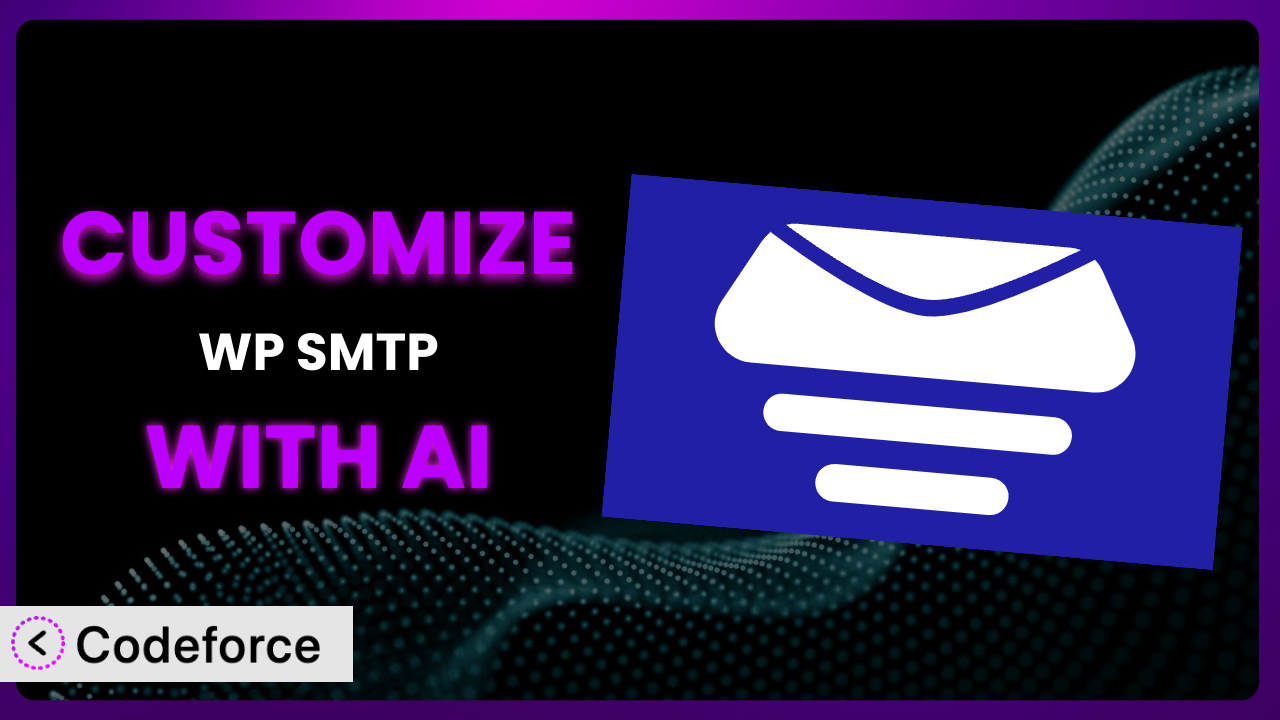Imagine this: You’ve built a fantastic WordPress site, but your emails are constantly landing in the spam folder. You’ve tried configuring SMTP settings, but it’s still not quite right. You need a way to ensure reliable email delivery, and also want to customize notifications and logging. Thankfully, Easy WP SMTP – WordPress SMTP and Email Logs: Gmail, Office 365, Outlook, Custom SMTP, and more is here to help. This article will guide you through customizing it to perfectly fit your needs, and explore how AI can make the process easier than you ever thought possible. We’re going to dive deep into how to make the system sing for your specific situation, especially using tools that help you avoid complex coding.
What is Easy WP SMTP – WordPress SMTP and Email Logs: Gmail, Office 365, Outlook, Custom SMTP, and more?
Easy WP SMTP – WordPress SMTP and Email Logs: Gmail, Office 365, Outlook, Custom SMTP, and more is a WordPress plugin designed to simplify the process of sending emails from your WordPress website. Instead of relying on the default PHP mail function, which is often unreliable and can lead to emails being marked as spam, this tool allows you to configure your WordPress site to send emails through an SMTP (Simple Mail Transfer Protocol) server. This vastly improves email deliverability.
The plugin offers a user-friendly interface to connect your site to various SMTP services like Gmail, Outlook, SendGrid, and others. It also lets you connect to a custom SMTP server if you have one. It has features like email logging which helps track sent emails, so you know if they are being successfully sent or not. With a stellar rating of 4.6/5 stars based on 681 reviews and over 500,000 active installations, it’s a trusted solution for WordPress users worldwide.
For more information about the plugin, visit the official plugin page on WordPress.org.
Why Customize it?
While the default settings of the plugin are sufficient for many users, they don’t always cover every specific need. Sometimes, you might require features beyond the standard options, or you might want to tailor the plugin’s behavior to better match your website’s unique workflow.
Customization can bring real benefits. Imagine you run an e-commerce site and want to send personalized order confirmation emails with a specific branding that’s different from the default template. Maybe you want to log emails to a custom database table instead of the default location. Or perhaps you need to integrate with a niche CRM system that isn’t directly supported. These are scenarios where tweaking the plugin comes in handy.
Think about a membership website that sends out welcome emails. You could customize the plugin to include unique referral codes for each new member, boosting your referral program. Or, a non-profit organization could customize donation receipt emails to include tax-deductible information specific to their region. Essentially, customization allows you to transform the plugin from a generic email tool into a powerful, tailored extension of your WordPress website. You’ll know customization is worth it when the default settings are holding you back from creating truly streamlined and effective email communication.
Common Customization Scenarios
Extending Core Functionality
The plugin is great for basic SMTP configuration, but you might want to add features beyond what’s offered out of the box. For example, you might need to implement more granular email logging, adding specific metadata like user roles or product IDs to each log entry. Or perhaps you want to integrate advanced bounce handling to automatically remove invalid email addresses from your subscriber list.
Through customization, you can add email queuing to prevent overloading your SMTP server during peak times. You could also introduce more sophisticated email routing rules based on the content or recipient of the email. These features enhance the core function of the plugin, leading to improved deliverability and better email management.
Consider an online course platform. By customizing the plugin, they could automatically send course completion certificates as PDFs attached to emails, triggered by specific events within their learning management system (LMS). This isn’t a standard feature of most SMTP plugins, but it’s a valuable addition for course providers. With AI, you can generate the code needed to automatically trigger certificate creation and attachment, streamlining the entire process.
Integrating with Third-Party Services
While the tool supports popular SMTP providers, you might want to integrate it with other services, such as a custom CRM or marketing automation platform. Perhaps you need to automatically add email addresses to your CRM whenever a new user registers on your WordPress site. Or you might want to trigger specific actions in your marketing automation platform based on email events, such as opens or clicks.
Customization allows you to create a seamless flow of data between your WordPress site, the plugin, and these external services. You can push custom data to your CRM, trigger automated workflows, and personalize email campaigns based on user behavior. This results in a more connected and efficient ecosystem for your business.
Imagine a real estate website. They might want to integrate the plugin with their preferred property management software. When a user inquires about a property through their WordPress site, the plugin could be customized to automatically send the inquiry details to the property management software, creating a new lead in the system. AI can simplify this integration by generating the necessary API calls and data mapping logic based on natural language instructions.
Creating Custom Workflows
The default email sending process might not fit perfectly with your specific operational workflows. You might need to introduce custom approval steps for certain types of emails, especially those containing sensitive information. Or, you might want to implement a notification system that alerts specific users when certain email events occur, such as failed deliveries or spam complaints.
By customizing the system, you can build workflows that align perfectly with your internal processes. This could involve adding moderation queues, implementing custom notification rules, and integrating with other systems to automate manual tasks. This improves efficiency, reduces errors, and enhances overall control over your email communication.
Let’s say a law firm uses WordPress for its client portal. They could customize the tool to require attorney approval for any email containing confidential client data. This adds an extra layer of security and compliance to their email communication. AI can assist in building these complex workflows by automatically generating the necessary code for user authentication, data validation, and approval routing.
Building Admin Interface Enhancements
The plugin’s admin interface may not provide all the information or controls you need for your specific use case. You might want to add custom dashboards to track email statistics, create custom filters to search through email logs, or build custom settings panels to configure advanced options.
Customization allows you to tailor the admin interface to provide a more intuitive and efficient experience for your users. You can add custom reports, build advanced search functionalities, and streamline the configuration process. This leads to better usability, reduced training time, and improved overall management of your email system.
Consider a large e-commerce store using WordPress. They could enhance the plugin’s admin interface with a custom dashboard that displays key email metrics like delivery rates, bounce rates, and spam complaints, broken down by email type (e.g., order confirmations, shipping updates, marketing emails). This provides a clear overview of their email performance and helps them identify areas for improvement. AI could help by generating the code needed to pull data from the email logs and visualize it in a user-friendly dashboard format.
Adding API Endpoints
You might need to interact with the plugin programmatically from other applications or websites. For example, you might want to create an API endpoint that allows external systems to trigger email sends, retrieve email logs, or update configuration settings.
By adding API endpoints, you can open up the plugin to a wide range of integrations and automations. You can build custom applications that leverage the email sending capabilities of the plugin, create automated scripts that manage email settings, and integrate with other systems to streamline your workflows. This provides unparalleled flexibility and control over your email communication.
Think of a web hosting company. They could add an API endpoint to the system that allows their customers to manage their email settings directly from their hosting control panel. This provides a seamless and integrated experience for their customers. AI can assist in building these API endpoints by generating the necessary code for authentication, authorization, and data handling.
How Codeforce Makes the plugin Customization Easy
Customizing a WordPress plugin can traditionally be a daunting task. It often requires in-depth knowledge of PHP, WordPress hooks and filters, and the specific plugin’s architecture. The learning curve can be steep, and even experienced developers can spend considerable time deciphering the code and figuring out the best way to implement their desired changes.
Codeforce eliminates these barriers by providing an AI-powered platform that simplifies the customization process. Instead of writing complex code, you can simply describe what you want to achieve using natural language. The AI will then generate the necessary code snippets, which you can easily integrate into your plugin.
With Codeforce, you don’t need to be a coding expert to customize the system. You can describe your desired outcome in plain English, such as “Add a custom field to the email log to store the user’s IP address” or “Create an API endpoint that allows external systems to trigger password reset emails.” The AI will then generate the PHP code required to implement these changes. It can handle the intricate details of WordPress hooks, filters, and the plugin’s API, allowing you to focus on the strategic aspects of customization.
Moreover, Codeforce provides testing capabilities to ensure that your customizations are working as expected and don’t introduce any conflicts or errors. You can test your changes in a safe environment before deploying them to your live site.
This democratization means better customization isn’t limited to developers. People who understand the business strategy surrounding email use can implement sophisticated tweaks without needing to be programmers. They can clearly define and test what they need, and the AI helps make it real.
Best Practices
Before making any customizations, it’s always a good idea to create a child theme or a custom plugin. This prevents your changes from being overwritten when the plugin is updated. This ensures your hard work doesn’t disappear!
Always thoroughly test your customizations in a staging environment before deploying them to your live site. This helps you identify and fix any potential issues before they impact your users.
Document your customizations clearly and concisely. This will make it easier to maintain and update your changes in the future and also help others understand what you’ve done.
Monitor your email logs regularly to ensure that your customizations are working as expected and that emails are being sent and delivered successfully. This will help you identify any potential issues early on.
Keep the plugin updated to the latest version to benefit from bug fixes and security improvements. This also ensures that your customizations remain compatible with the plugin.
Consider using a version control system like Git to track your changes. This will make it easier to revert to previous versions if necessary and to collaborate with other developers.
When customizing, make sure to handle any sensitive data securely, following WordPress coding standards. Make sure you’re not exposing private data in your modifications.
Frequently Asked Questions
Will custom code break when the plugin updates?
If you’ve followed best practices and created a child theme or custom plugin for your customizations, your code should generally be safe during updates. However, it’s always a good idea to test your customizations in a staging environment after each update to ensure compatibility.
Can I customize the emails sent by other plugins using this tool?
Yes, if those other plugins use the standard WordPress wp_mail() function, it will intercept those emails as well. You can then use its settings and/or customize it further using code to modify the content based on the sending plugin.
Does this plugin support sending HTML emails?
Yes, the plugin fully supports sending HTML emails. You can use HTML formatting in your email content to create visually appealing and engaging messages.
Is it possible to track whether emails are opened and clicked?
While the plugin itself doesn’t have built-in open and click tracking, you can achieve this by integrating it with a third-party email marketing service that offers these features. Customization can help connect the two.
How do I debug email sending issues?
The plugin provides email logging capabilities that can help you identify the root cause of email sending issues. Check the email logs for error messages or failed delivery attempts. You can also use debugging tools like WP_DEBUG to get more detailed information.
A Truly Tailored Email Solution
Ultimately, customizing the plugin transforms it from a general-purpose email tool into a finely tuned communication system designed precisely for your WordPress website’s needs. You’re no longer limited by the default settings; instead, you have the power to shape the plugin to fit your unique workflow, integrate with your preferred services, and deliver exceptional email experiences to your users.
By extending core functionality, integrating with third-party platforms, creating custom workflows, enhancing the admin interface, and adding API endpoints, you can unlock the full potential of it. This allows you to craft a solution that perfectly complements your business objectives.
With Codeforce, these customizations are no longer reserved for businesses with dedicated development teams. The power of AI empowers anyone to tailor this tool to their exact requirements, regardless of their technical expertise. It’s all about unlocking the email potential of WordPress.
Ready to elevate your WordPress email strategy? Try Codeforce for free and start customizing the plugin today. Achieve better email deliverability and personalized experiences.