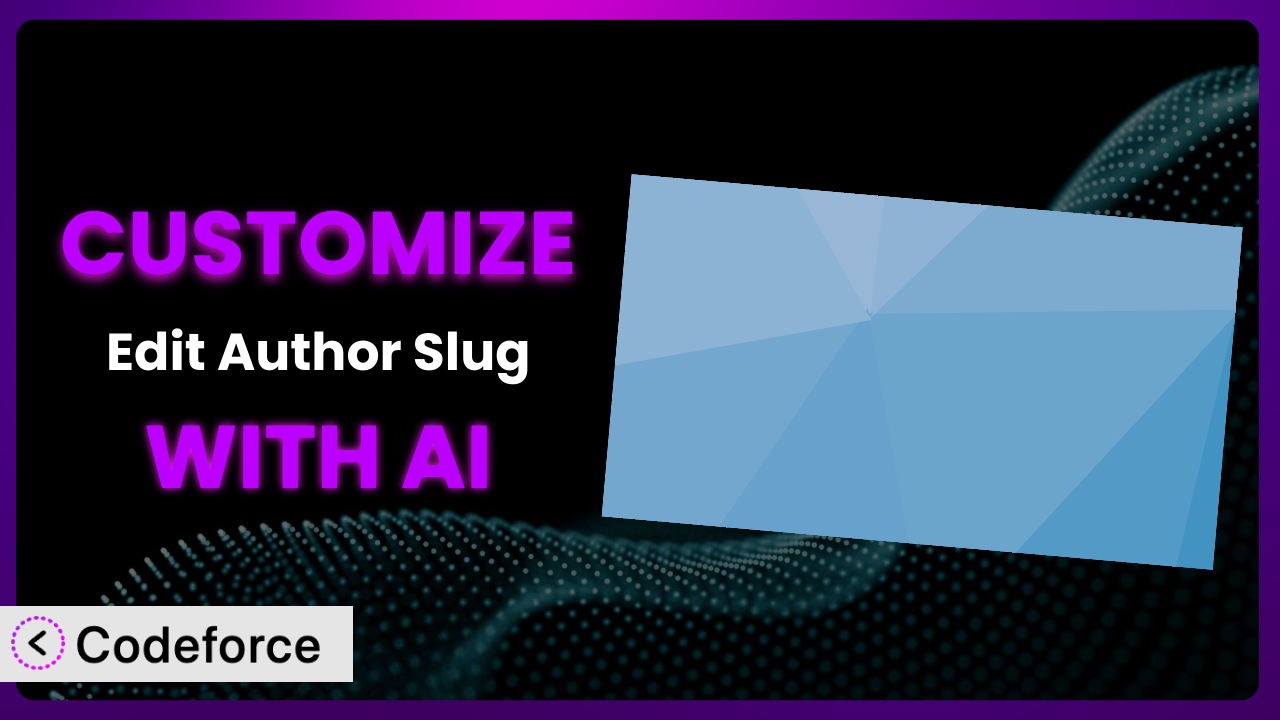Ever wished you could tweak the author URLs on your WordPress site? Maybe shorten them for cleaner links or align them with your branding? The Edit Author Slug plugin is a fantastic starting point, but sometimes, the default options just don’t cut it. What if you need something more specific? That’s where the power of customization comes in. This article will show you how to take control and tailor this tool to perfectly match your needs, with a little help from AI. Forget wrestling with complex code – we’ll explore how AI-powered solutions can make even advanced customizations accessible.
What is Edit Author Slug?
Edit Author Slug is a handy WordPress plugin that gives you control over the author URL structure on your website. Instead of being stuck with the default “author” base and the author’s username, it allows you to change these to something more SEO-friendly or brand-aligned. For example, instead of yourdomain.com/author/johndoe, you could have yourdomain.com/expert/john or even yourdomain.com/team/john-doe. The plugin boasts a solid 4.9/5-star rating from 83 reviews and has over 100,000 active installations, proving its popularity and reliability.
The system offers a straightforward interface within the WordPress user profiles, allowing administrators (or users with appropriate permissions) to easily modify the author slug and change the base URL for all author archives. It’s designed to be user-friendly, even for those who aren’t code experts. For more information about the plugin, visit the official plugin page on WordPress.org.
Why Customize it?
While the default settings of the plugin work perfectly well for many websites, they sometimes fall short when you need something more specific. Maybe you’re running a multi-author blog where you want to differentiate authors by their roles, or perhaps you need to integrate the author URLs with a custom SEO strategy. The standard settings might not be flexible enough to accommodate these unique requirements.
Customizing this tool offers several real benefits. Improved SEO is a big one – shorter, keyword-rich URLs can boost your search engine rankings. Better branding is another advantage; aligning author URLs with your overall brand identity creates a more professional and cohesive online presence. Plus, you can enhance user experience by making the URLs more intuitive and memorable. Imagine a recipe website, bestrecipes.com, that categorizes authors as “chefs” or “food-bloggers.” Customizing the author slug allows them to create URLs like bestrecipes.com/chef/julia-child or bestrecipes.com/food-blogger/sally-jones.
Customization is worth it when the default settings limit your ability to achieve your specific SEO, branding, or user experience goals. If you find yourself needing more control over your author URLs than the basic options provide, then diving into customization is definitely the right move. Don’t feel like you have to settle! Getting it “just right” can have a major impact.
Common Customization Scenarios
Extending Core Functionality
Out of the box, the plugin lets you edit the author slug and base. But what if you want to add custom fields to the author profile and include those in the URL? For example, you might want to include the author’s location in the slug. The standard functionality doesn’t support this.
Through customization, you can extend the tool’s core features to include dynamic elements in the author URL. This allows for highly specific and informative slugs tailored to your particular content strategy. You can achieve more advanced URL structures, making your site even more SEO-friendly and user-intuitive.
Consider a travel blog where authors specialize in different regions. Instead of just travelblog.com/author/john, you could have travelblog.com/author/john-europe or travelblog.com/author/jane-asia, automatically generated based on the author’s expertise. AI can simplify the process of creating the code necessary to pull custom field data and integrate it into the URL generation.
Integrating with Third-Party Services
Many websites rely on third-party SEO tools or analytics platforms. The default setup of the plugin might not automatically integrate with these services, requiring manual configuration or potentially missing out on valuable data.
By customizing the plugin, you can create seamless integrations with your favorite third-party services. This ensures that your author URLs are fully optimized for SEO and that you’re collecting accurate analytics data. You’re making sure that all of your tools work together harmoniously.
For example, you might want to automatically update your sitemap whenever an author slug is changed. Or you could trigger a notification in Slack when a new author profile is created. AI can help you write the code to connect the plugin to these services and automate these processes. The options are really endless!
Creating Custom Workflows
The standard author slug editing process is fairly simple: an admin edits the slug in the user profile. But what if you want to add extra steps, like requiring approval from an editor before a slug change goes live, or automatically generating a suggested slug based on the author’s name and expertise?
Customization allows you to build custom workflows around author slug management. This can improve accuracy, maintain consistency, and streamline your content creation process. You can create a more controlled and efficient system.
Imagine a news website where all author slug changes need to be reviewed by a senior editor. You could create a custom workflow where slug edits are submitted for approval, and only published after the editor gives the green light. AI can assist in developing the necessary code for this workflow, including notifications, approval queues, and audit trails.
Building Admin Interface Enhancements
The plugin provides a basic interface for editing author slugs within the user profile. However, this interface might not be ideal for all users, especially if you have a large team of authors or specific needs for managing author URLs.
Through customization, you can enhance the admin interface to make author slug management easier and more efficient. This could involve adding custom fields, improving the layout, or creating a dedicated dashboard for managing all author URLs in one place. A better interface means a better experience and fewer headaches.
For example, you could create a custom dashboard that displays all authors, their current slugs, and options for bulk editing or filtering. You could also add tooltips or help text to guide users through the process. AI can help you design and develop this custom dashboard, making it user-friendly and feature-rich.
Adding API Endpoints
Sometimes, you might need to access or modify author slugs programmatically, from another application or website. The plugin doesn’t natively offer an API for doing this.
By adding API endpoints, you can enable programmatic access to author slug data. This opens up a wide range of possibilities for integrating the tool with other systems and automating tasks. It lets you control the tool with other systems.
For instance, you could create an API endpoint that allows a mobile app to fetch the author URL for a given article. Or you could integrate the plugin with a CRM system to automatically update author information. AI can help you build these API endpoints, making them secure, efficient, and easy to use.
How Codeforce Makes the plugin Customization Easy
Traditionally, customizing WordPress plugins like this one involves diving into code, learning the plugin’s architecture, and potentially grappling with PHP, HTML, and JavaScript. This can be a significant barrier for non-developers, limiting the potential of the plugin and requiring businesses to hire specialized developers for even simple tweaks. The learning curve can be steep, and the technical requirements can be daunting.
Codeforce eliminates these barriers by providing an AI-powered platform that allows you to customize the plugin using natural language. Instead of writing complex code, you simply describe what you want to achieve, and the AI generates the necessary code for you. This makes customization accessible to a much wider audience, including marketers, content creators, and website owners who may not have coding skills.
Imagine wanting to add a custom field to the author profile and include it in the URL. With Codeforce, you could simply type: “Add a ‘location’ field to the author profile. Update the author slug to include the location.” The AI would then generate the code needed to add the field, update the database, and modify the URL generation logic. Plus, the tool offers testing capabilities, allowing you to preview your customizations before deploying them to your live site.
This democratization means better customization; those who understand the plugin’s strategy and desired outcome can now implement changes directly, without needing to translate their vision to a developer. Codeforce empowers you to take control of your plugin and tailor it to your specific needs, regardless of your technical expertise.
Best Practices for it Customization
Before making any changes, always create a backup of your website. This ensures that you can easily restore your site if something goes wrong during the customization process. It’s a crucial safety net.
Test your customizations thoroughly in a staging environment before deploying them to your live site. This allows you to identify and fix any issues without affecting your visitors. Don’t skip this step!
Document your customizations clearly and concisely. This will make it easier to understand and maintain your changes in the future. Future you will thank you.
Follow WordPress coding standards to ensure that your customizations are compatible with future updates. This will reduce the risk of conflicts and ensure that your site remains stable. Play by the rules.
Monitor your website’s performance after making any changes. This will help you identify any performance bottlenecks or issues that may have been introduced by your customizations. Keep an eye on things.
Be mindful of SEO best practices when customizing author slugs. Use relevant keywords and create short, descriptive URLs. Make sure your changes help, not hurt, your search ranking.
Consider using a child theme to store your customizations. This will prevent your changes from being overwritten when you update the main theme. This is a very important best practice in WordPress development in general.
Frequently Asked Questions
Will custom code break when the plugin updates?
It’s possible, but unlikely if you’ve followed WordPress coding standards and best practices. Always test your customizations in a staging environment after updating the plugin to ensure everything still works correctly. Keeping customizations separate (like in a child theme) also helps.
Can I customize the plugin if I don’t know how to code?
Yes! That’s where tools like Codeforce come in. They allow you to customize the plugin using natural language, without writing any code yourself. This makes customization accessible to everyone, regardless of their technical skills.
How do I revert back to the default settings after making customizations?
If you’ve used Codeforce, you can usually revert your changes within the platform. If you’ve manually coded your changes, you’ll need to remove the custom code and restore any backed-up files. That’s why backing up is so important!
Can I use this tool on a multi-author blog?
Absolutely! In fact, that’s where the plugin really shines. You can customize the author slugs to differentiate authors by their roles, expertise, or any other criteria that makes sense for your blog.
Is it possible to change the author base to something other than “author”?
Yes, this is one of the core features of the system. You can easily change the author base to anything you like, such as “team,” “expert,” or “contributor,” depending on your website’s structure and branding.
Conclusion: Unleashing the Full Potential of the plugin
What starts as a simple plugin for editing author slugs can, with a bit of customization, transform into a powerful system tailored to your specific needs. Going from a generic tool to a perfectly fitted system lets you achieve your unique SEO, branding, and workflow goals. By carefully considering your requirements and leveraging the flexibility of this plugin, you can create a website that is both functional and visually appealing.
With Codeforce, these customizations are no longer reserved for businesses with dedicated development teams. The AI-powered platform empowers anyone to take control and tailor it to their exact specifications. This opens up a world of possibilities for creating truly unique and effective WordPress websites.
Ready to unleash the full potential of your website? Try Codeforce for free and start customizing the plugin today. Elevate your WordPress site with AI-powered customization.