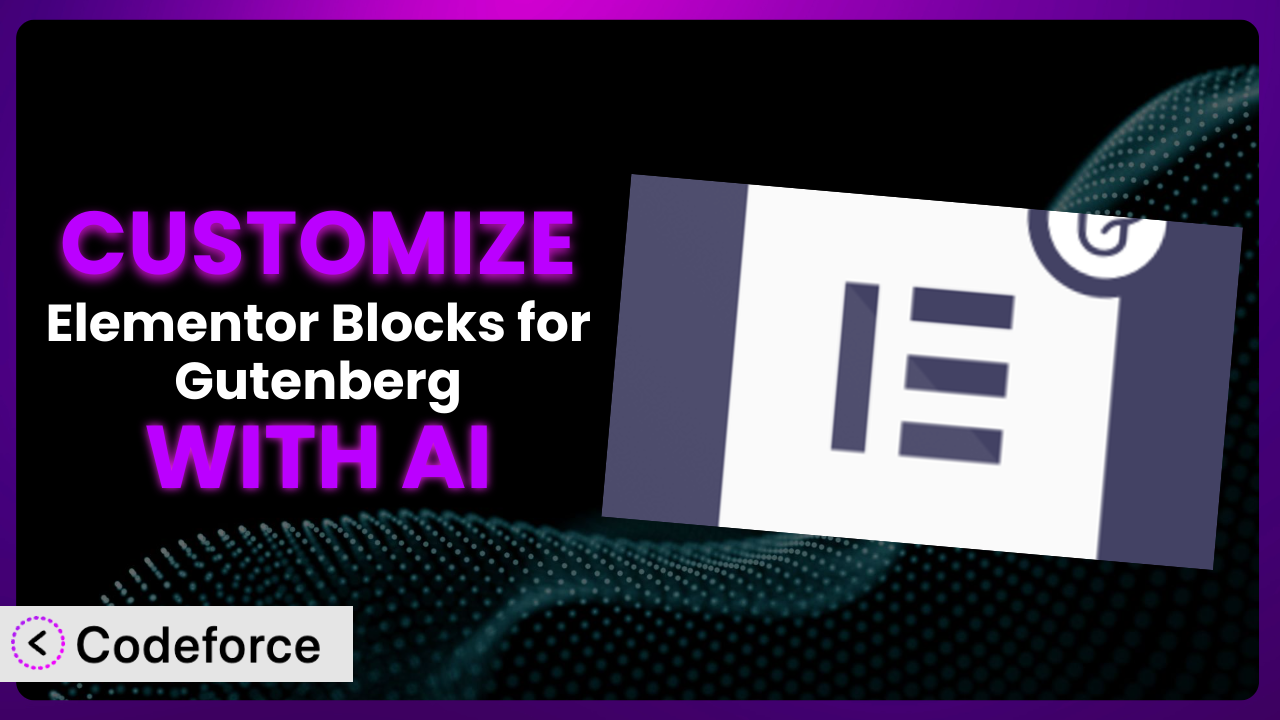Ever felt limited by the default options when using Elementor templates inside Gutenberg? You love the power of Elementor, and appreciate the flexibility of Gutenberg, but sometimes you need that extra touch – a unique feature, a specific animation, or a seamless integration with your existing data. Customizing the plugin can be tricky, often requiring coding skills you might not have. This article will guide you through the process of customizing Elementor Blocks for Gutenberg, leveraging the power of AI to create exactly what you need, without diving deep into complex code.
What is Elementor Blocks for Gutenberg?
Elementor Blocks for Gutenberg, officially created by Elementor Page Builder, is a WordPress plugin that bridges the gap between two popular page building systems. Think of it as a connector that allows you to seamlessly embed Elementor templates directly within your Gutenberg editor. This means you can design beautiful sections and elements in Elementor and then easily use them when creating posts and pages in Gutenberg.
It makes it easy to reuse your Elementor designs, saving you time and ensuring design consistency across your website. Instead of recreating the same sections repeatedly in Gutenberg, you can just insert an Elementor template with a few clicks. The plugin boasts a rating of 4.8/5 stars with 17 reviews and has over 10,000 active installations, highlighting its popularity and reliability.
This tool offers a simple and effective way to enhance your Gutenberg experience with the design capabilities of Elementor. For more information about the plugin, visit the official plugin page on WordPress.org.
Why Customize it?
While the plugin provides a convenient way to insert Elementor templates into Gutenberg, its default functionality might not always perfectly align with your specific needs. Sometimes, you need to go beyond the standard features to create a truly unique and tailored experience for your website visitors. Customization fills this gap, allowing you to mold the plugin to fit your precise requirements.
The benefits of customization are numerous. You can add custom functionalities, tweak existing features to better suit your branding, and integrate the plugin with other tools and services you use. It also allows you to create more engaging and interactive content, ultimately improving user experience and driving conversions.
Consider a scenario where you’re building a website for a restaurant. You want to use an Elementor template for the menu section within a Gutenberg-built page. However, you need to dynamically update the menu items from an external database. Customizing the plugin would allow you to integrate this external data source, ensuring that the menu section always displays the most up-to-date information. Or perhaps you need interactive elements like filters and product-specific parameters. Without customization, you’re stuck with the design of the default templates, even if it doesn’t quite fit your vision.
Ultimately, deciding whether or not to customize comes down to assessing your specific requirements. If you find yourself constantly working around limitations or wishing for extra features, then customization is definitely worth exploring. It unlocks the full potential of the plugin, enabling you to create a truly bespoke website that stands out from the crowd.
Common Customization Scenarios
Creating Custom Widgets with Unique Functionality
The standard widgets that come with the plugin and Elementor are great, but sometimes you need something very specific. Maybe you want a widget that displays a custom countdown timer with a particular design, or perhaps a widget that integrates with a unique API to pull in real-time data. This is where custom widgets come in.
Through customization, you can develop widgets that offer functionalities not available out-of-the-box. Imagine a specialized booking widget that connects to your preferred reservation system or a social media feed widget that displays content in a distinct and engaging format. This adds a layer of uniqueness to your website and caters specifically to your audience’s needs.
For instance, a photography website might need a widget that displays EXIF data (aperture, shutter speed, ISO) directly from uploaded images. A standard widget wouldn’t offer this, but a custom one could pull this data, enriching the user experience for photography enthusiasts. AI simplifies the process by generating the necessary code snippets and offering suggestions based on your desired functionality.
AI makes implementation easier by helping you generate the core code for the widget structure, handle data fetching, and ensure compatibility with both Elementor and Gutenberg. This saves you significant time and effort compared to writing everything from scratch.
Adding Advanced Animation Controls
The standard animation options are fine for basic effects, but what if you want something truly captivating? Maybe you want animations triggered by specific user actions, like scrolling or hovering, or animations that respond to mouse movements. Advanced animation controls allow for much more dynamic and engaging user experiences.
By customizing this tool, you can add more granular control over animation properties like easing, duration, and delay. This lets you create animations that are subtle, impactful, and perfectly aligned with your brand’s aesthetic. You can even introduce complex animation sequences that tell a story or guide the user through your content.
Take, for example, a landing page for a new software product. By adding advanced animation controls, you could create a visually appealing introduction to the software’s features as users scroll down the page. Elements could slide in, fade in, or zoom in at specific points, creating a dynamic and memorable experience. AI can help design animation sequences that are both visually appealing and optimized for performance.
AI algorithms can help you optimize animations for different devices and screen sizes. The system can provide code snippets for creating complex keyframe animations and assist with implementing interactive animation triggers. This means you can create more sophisticated animations without needing in-depth knowledge of JavaScript animation libraries.
Integrating with External Data Sources
Websites often rely on data stored in external sources, such as databases, APIs, or spreadsheets. Displaying this data dynamically within Elementor blocks can greatly enhance the functionality and relevance of your content. Standard options don’t always provide seamless integration with these external sources.
Customization enables you to connect the plugin to these data sources and display the information in a visually appealing and user-friendly way. You could pull in product information from an e-commerce platform, display real-time stock prices from a financial API, or showcase customer testimonials from a CRM system. This ensures that your content is always up-to-date and relevant.
Consider a real estate website that pulls property listings from a dedicated real estate API. By integrating the plugin with this API, the website can display the latest listings, property details, and images directly within Elementor blocks. This provides a seamless and informative experience for potential buyers.
AI can assist you in creating custom code that fetches data from various APIs and formats it for display within the blocks. The software can help you handle API authentication, data parsing, and error handling, making the integration process smoother and more efficient. It can even suggest optimal ways to display the data for maximum impact and readability.
Building Custom Post Type Templates
WordPress custom post types allow you to create different types of content beyond standard posts and pages, like product listings, portfolios, or event calendars. Creating unique templates for these custom post types can significantly enhance the presentation and organization of your content.
Customizing this tool allows you to design dedicated templates for your custom post types within Elementor and then seamlessly integrate them into Gutenberg. This provides a consistent and visually appealing way to display your custom content, ensuring that it stands out from the rest of your website. You can create tailored layouts, incorporate custom fields, and add unique design elements to each custom post type template.
For example, if you’re running a recipe website, you might create a custom post type called “Recipes.” By building a custom template for this post type, you can create a visually appealing layout that highlights the recipe’s ingredients, instructions, and images. AI can help generate template structures that are both aesthetically pleasing and user-friendly.
AI can provide code snippets for creating dynamic templates that automatically populate with data from your custom post types. The system can assist with integrating custom fields, designing responsive layouts, and ensuring compatibility with different devices and screen sizes. This streamlines the process of creating custom post type templates, saving you time and effort.
Adding Dynamic Content Filters
When you have a lot of content, like a product catalog or a blog archive, users can find what they need quicker if you offer dynamic content filters. These filters allow users to sort and refine content based on various criteria, such as category, tags, price, or date. The standard plugin options might not provide the flexibility needed for advanced filtering requirements.
By customizing it, you can add dynamic content filters that allow users to easily find the content they’re looking for. You can create filters that are tailored to your specific content types and criteria, providing a more intuitive and efficient browsing experience. This improves user engagement and makes it easier for visitors to discover relevant information.
Imagine an online clothing store. By adding dynamic content filters, customers could easily filter products by size, color, brand, price range, and other relevant attributes. This makes it much easier for them to find the perfect item, leading to increased sales. AI can help implement complex filtering logic and ensure that the filters function smoothly and efficiently.
AI can assist you in generating the code for creating dynamic content filters that integrate seamlessly with your website’s database. The software can help you implement filtering logic, create user-friendly filter interfaces, and ensure that the filters are responsive and optimized for performance. This allows you to add sophisticated filtering capabilities without requiring extensive coding knowledge.
How Codeforce Makes the plugin Customization Easy
Customizing WordPress plugins can often feel like climbing a steep learning curve. You’re faced with understanding the plugin’s architecture, mastering PHP, CSS, and JavaScript, and debugging complex code. Many businesses, and even experienced WordPress users, find this daunting and often require hiring specialized developers.
Codeforce eliminates these barriers by bringing the power of AI to WordPress customization. Instead of writing lines of code, you describe what you want to achieve using natural language. The AI then translates your instructions into functional code, handling the technical complexities behind the scenes.
Imagine you want to add a custom animation to an Elementor block. With Codeforce, you simply describe the animation – for example, “Fade in the image from the left when the user scrolls to it.” The AI then generates the necessary code, which you can test and refine directly within the Codeforce interface.
This assistance isn’t just about generating code; it’s about understanding your goals and providing intelligent suggestions. The AI analyzes your instructions, identifies potential issues, and recommends best practices to ensure your customization is both effective and efficient. Plus, you can test your customization directly in the Codeforce environment before deploying it to your live website.
This democratization means better customization is now available to everyone. Even someone with a deep understanding of the plugin’s strategy can make it happen, without having to be a developer. Codeforce makes customization accessible, efficient, and empowers you to create the website you’ve always envisioned.
Best Practices for it Customization
Before diving into customization, always create a backup of your website. This ensures that you can easily restore your site to its previous state if something goes wrong during the customization process. It’s a simple step that can save you a lot of headaches in the long run.
Thoroughly test your customizations in a staging environment before deploying them to your live website. This allows you to identify and fix any issues without affecting your visitors’ experience. Pay close attention to how your customizations behave on different devices and browsers.
Document your customizations clearly and comprehensively. This will help you understand what you’ve done and why, making it easier to maintain and update your code in the future. Include comments in your code to explain the purpose of each section.
Keep your customizations modular and well-organized. This makes it easier to manage and update your code. Avoid making changes directly to the core plugin files, as this can cause problems when the plugin is updated. Instead, use hooks and filters to modify the plugin’s behavior.
Monitor the performance of your customizations. Make sure they’re not slowing down your website or causing any other performance issues. Use tools like Google PageSpeed Insights to identify areas for improvement.
Stay up-to-date with the latest version of the plugin. Plugin updates often include bug fixes and security improvements that are important for the stability and security of your website. Before updating, always test your customizations to ensure they’re still compatible.
Regularly review and maintain your customizations. Over time, your website’s needs may change, and your customizations may need to be updated or removed. Schedule regular reviews to ensure that your customizations are still relevant and effective.
Frequently Asked Questions
Will custom code break when the plugin updates?
It’s possible, but less likely if you’ve followed best practices by using hooks and filters instead of directly modifying core files. Always test your customizations in a staging environment after updating the plugin to ensure everything still functions correctly.
Can I use custom CSS to style elements within Elementor templates?
Yes, you can absolutely use custom CSS to style elements within your Elementor templates. You can add CSS directly within Elementor’s custom CSS options or within your theme’s stylesheet. Make sure your CSS selectors are specific enough to target the desired elements.
How do I debug issues with my customized blocks?
Start by enabling WordPress’s debugging mode (WP_DEBUG). Use your browser’s developer tools to inspect the HTML, CSS, and JavaScript. Check the console for any error messages. Also, temporarily disable other plugins to rule out conflicts.
Can I create completely new block types using this tool?
While this system primarily focuses on integrating Elementor templates, creating completely new block types typically requires deeper development. However, through extensive customization and by leveraging its API, you might be able to achieve similar results by extending existing blocks.
Is Codeforce compatible with other page builders?
Codeforce is designed to work seamlessly with the plugin. While some features might be applicable to other page builders, full compatibility and optimal performance are guaranteed when used with the plugin.
Conclusion: Unleashing the Full Potential of it
What starts as a simple way to integrate Elementor designs into Gutenberg can become a powerful and highly tailored system through customization. You’re no longer limited by the default settings; instead, you have the freedom to create unique features, integrate with external data sources, and design captivating user experiences.
Customization transforms the plugin from a general tool into a bespoke solution that perfectly aligns with your specific needs and goals. It empowers you to create a website that is not only visually appealing but also highly functional and engaging, ultimately driving better results for your business. With the plugin, you can build custom post-type templates, implement dynamic content filters, and add animation controls for an exceptional website.
With Codeforce, these customizations are no longer reserved for businesses with dedicated development teams. AI-powered assistance makes it accessible to everyone, regardless of their coding skills. It allows you to unlock the full potential of it and create a website that truly stands out from the crowd.
Ready to transform your website? Try Codeforce for free and start customizing the plugin today. Experience the power of AI-driven customization and take your website to the next level!