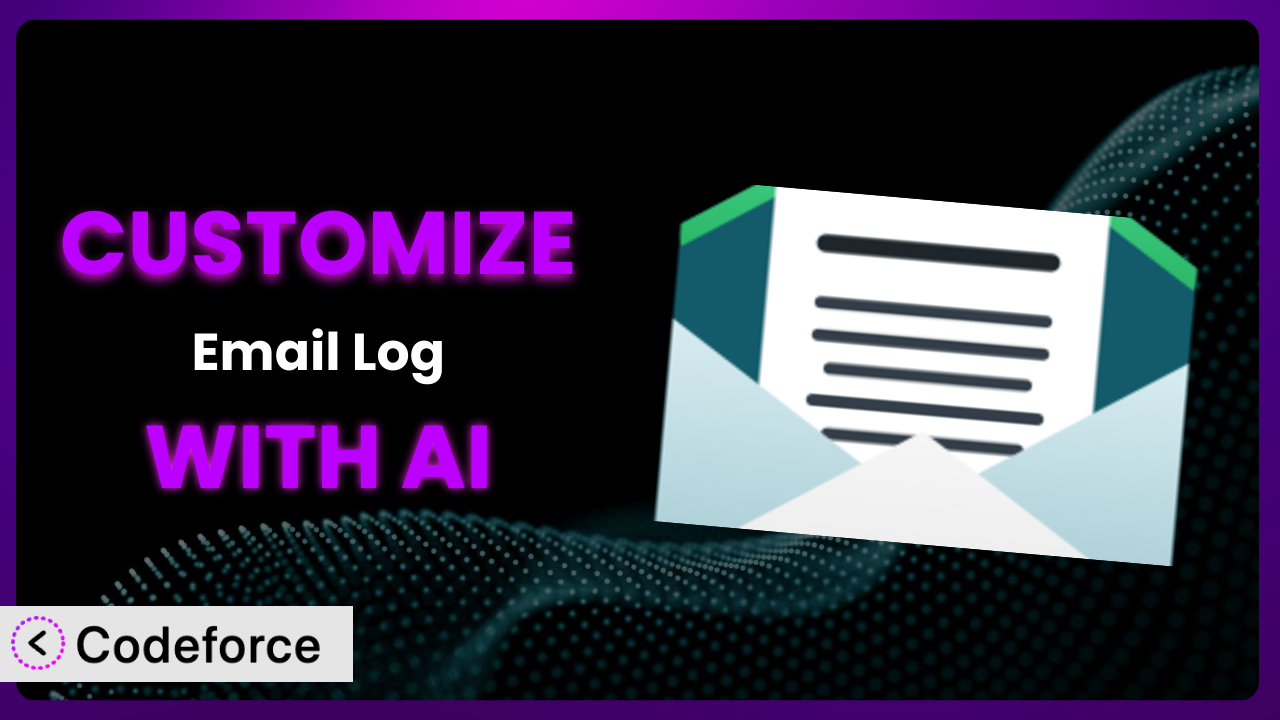Ever needed to tweak the way your WordPress site sends emails? Maybe you want to add extra details to your email logs, integrate with another service, or simply make the reporting more user-friendly. The Email Log plugin is a great tool for tracking outgoing emails, but sometimes its default settings just don’t quite cut it. You’re not alone – many WordPress users find themselves wishing they could customize it further.
This article is your complete guide to customizing the plugin, even if you’re not a coding whiz. We’ll explore various customization scenarios and, more importantly, show you how AI can dramatically simplify the entire process. Forget struggling with complex code; we’re diving into how you can achieve powerful customizations with ease.
What is Email Log?
The Email Log plugin is a WordPress tool designed to log and display all outgoing emails sent from your WordPress site. It’s incredibly useful for debugging email-related problems, ensuring that important emails are actually being sent, and maintaining an audit trail of communications. Instead of guessing what happened with that contact form submission or order confirmation, you can simply check the log.
Key features include the ability to view the email subject, recipient, content, and status of each sent email. With 80K+ active installations, it’s a popular choice for WordPress users. It also boasts a solid 4.4/5 star rating based on 41 reviews, showing that users find it valuable. This tool simplifies email tracking, but can always benefit from a touch of customization. For more information about the plugin, visit the official plugin page on WordPress.org.
Why Customize it?
While the default functionality of most plugins, including this one, handles the core tasks well, there’s often a gap between what you can do and what you need to do. That’s where customization comes in. The standard settings are great for basic logging, but they may not provide the specific insights or integrations you need for your unique website or business requirements.
Customization allows you to tailor the plugin to fit your exact needs. For example, a membership site might want to track which welcome emails are being sent and opened, linking that data directly to user profiles. An e-commerce site could customize the log to include order details or customer IDs, making it easier to troubleshoot order-related issues. These are things that usually fall outside the plugin’s default scope.
Think of a real estate website using WordPress. The default email logs might show that a property inquiry email was sent, but not the specific property details that triggered the email. Customizing the plugin to log the property ID alongside the email details would allow the real estate company to quickly see which properties are generating the most inquiries, giving them valuable marketing insights. Customization is worth it when it saves you time, improves your workflow, or unlocks valuable data that you can’t get otherwise.
Common Customization Scenarios
Extending Core Functionality
Sometimes, you need the plugin to do something it wasn’t originally designed to do. Perhaps you want to track email open rates directly within the WordPress admin, a feature not typically included in basic email logging plugins. This is where extending core functionality comes in.
Through customization, you can add new features and capabilities to the system, making it an even more powerful tool for your specific needs. You could add custom fields to the email log entries, implement advanced filtering options, or even integrate with external analytics services to track email engagement metrics.
Imagine a non-profit organization using WordPress to manage donor communications. They could extend the core functionality of the tool to automatically tag emails based on donation campaigns, allowing them to easily track the effectiveness of each campaign’s email outreach. AI can help by generating the necessary code snippets to hook into the plugin’s existing functionality and add these new features.
AI makes this implementation easier by suggesting efficient and optimized code solutions, reducing the time and effort required to manually write and test the code. It can also help you identify potential conflicts with other plugins or themes, ensuring a smoother integration process.
Integrating with Third-Party Services
WordPress doesn’t exist in a vacuum; you likely use other services like CRMs, marketing automation platforms, or analytics tools. Integrating the plugin with these services can streamline your workflow and provide a more holistic view of your email communications.
Customization allows you to connect the plugin with various third-party services. You could automatically send email log data to your CRM, trigger actions in your marketing automation platform based on email events, or visualize email data in your analytics dashboard.
Consider a SaaS company using WordPress for its blog and marketing website. They could integrate the tool with their customer support platform, automatically creating support tickets for bounced emails or delivery failures. This proactive approach allows them to quickly address email issues and improve customer satisfaction. AI facilitates this integration by generating the API calls and data mapping logic required to connect the plugin with different services. It can handle the complexities of data transformation and authentication, allowing you to focus on the overall integration strategy.
AI makes the process more approachable because you don’t have to be a coding expert. You can just describe what you want it to do!
Creating Custom Workflows
Default plugin settings often force you to adapt your workflow to the plugin’s limitations. Customization allows you to create custom workflows that align perfectly with your business processes, saving you time and effort.
Through customization, you can automate tasks, create custom notifications, and streamline your email management process. You could set up automatic email reports, trigger custom actions based on email content, or create a personalized dashboard for monitoring email activity.
A university using WordPress to manage student admissions could create a custom workflow to automatically notify admissions officers when a prospective student opens an important email. This allows them to follow up with promising candidates in a timely manner, increasing their chances of enrollment. AI can assist by generating the code necessary to monitor email events and trigger custom notifications, streamlining the admissions process.
AI dramatically lowers the technical bar and gives the user the power to create automated workflows.
Building Admin Interface Enhancements
The standard WordPress admin interface isn’t always the most user-friendly. Customization allows you to enhance the admin interface for the plugin, making it easier to manage and analyze your email logs.
By customizing, you can add custom filters, sorting options, and data visualizations to the email log interface. You could create a custom dashboard with key email metrics, add custom fields to the email log entries, or improve the overall usability of the interface.
An online magazine using WordPress to manage its editorial workflow could build admin interface enhancements to easily track email communications with contributors. They could add custom filters to quickly find emails related to specific articles or authors, improving their editorial efficiency. AI can generate the code required to modify the admin interface, adding custom filters, sorting options, and data visualizations.
By explaining the goal in natural language, AI is able to create modifications that might otherwise require dedicated developer time.
Adding API Endpoints
Sometimes you need to access your email log data from external applications or services. Adding API endpoints to the plugin allows you to easily retrieve and manipulate email log data programmatically.
Through customization, you can create custom API endpoints for accessing email log data, creating new log entries, or performing other actions. This allows you to integrate the plugin with other systems and automate various tasks.
A digital marketing agency using WordPress to manage client websites could add API endpoints to the tool to automatically retrieve email log data for reporting purposes. This allows them to generate comprehensive email marketing reports for their clients without manually exporting the data. AI can help by generating the code for the API endpoints, handling authentication, and ensuring secure data access.
AI assistance is invaluable here because it simplifies the process of creating secure and reliable API endpoints. You don’t have to be an expert in API development to unlock this powerful functionality.
How Codeforce Makes the plugin Customization Easy
Customizing WordPress plugins used to be a complex and time-consuming task. You needed to learn PHP, understand the plugin’s architecture, and be comfortable writing and debugging code. The learning curve was steep, and even experienced developers could spend hours tweaking and testing their customizations.
Codeforce eliminates these barriers by leveraging the power of AI. Instead of writing complex code, you can simply describe what you want to achieve in natural language. Want to add a custom field to the email log entries? Just tell Codeforce what you want, and it will generate the necessary code for you. It’s like having a personal WordPress developer at your fingertips.
The AI assistance isn’t just limited to generating code snippets. Codeforce can also help you test your customizations, identify potential conflicts with other plugins or themes, and ensure that your changes are compatible with future plugin updates. The platform even allows you to preview your customizations before deploying them to your live site, minimizing the risk of errors or unexpected behavior.
This democratization means better customization is now available to a wider range of users, regardless of their technical expertise. Business owners, marketers, and content creators can now customize the plugin to meet their specific needs without relying on developers. Experts who understand the plugin’s strategy can now implement without being developers.
Ultimately, Codeforce makes customizing this plugin accessible, efficient, and safe. It empowers you to tailor it to your exact needs, unlocking its full potential and maximizing its value for your business.
Best Practices for it Customization
Before making any changes to the plugin, it’s crucial to back up your WordPress site. This ensures that you can easily restore your site to its previous state if something goes wrong during the customization process. Testing your changes on a staging environment is another critical best practice. This allows you to identify and fix any issues before deploying your customizations to your live site.
When customizing it, be mindful of plugin updates. WordPress plugins are frequently updated to address security vulnerabilities, fix bugs, and add new features. Be sure to review the update notes before applying updates to your site. Always document your customizations thoroughly. This will help you understand what changes you’ve made and why, making it easier to maintain your customizations over time.
Avoid directly modifying the plugin’s core files. Instead, use WordPress hooks and filters to extend its functionality. This ensures that your customizations are preserved when the plugin is updated. Monitor your email logs regularly after making customizations. This allows you to identify any issues or unexpected behavior early on. Regularly audit your customizations to ensure that they are still relevant and effective. Remove any customizations that are no longer needed to keep your site clean and efficient.
Finally, consider using a version control system to track your customizations. This allows you to easily revert to previous versions of your code if needed and collaborate with other developers. Following these best practices will help you customize this tool safely and effectively, ensuring that your changes are well-maintained and compatible with future updates.
Frequently Asked Questions
Will custom code break when the plugin updates?
It depends on how you’ve implemented the customization. If you’ve followed best practices and used WordPress hooks and filters, your customizations are less likely to break during an update. However, it’s always a good idea to test your customizations after updating the plugin to ensure everything is still working correctly.
Can I customize the data that’s logged by the tool?
Yes, you can customize the data that’s logged by it. You can add custom fields to the email log entries to capture additional information, such as user IDs, order details, or campaign identifiers. This allows you to tailor the email logs to your specific needs.
Is it possible to integrate the plugin with my CRM?
Yes, it’s definitely possible! By creating an integration between your CRM and this tool, you can automatically sync email data, trigger workflows, and gain a more complete view of your customer interactions. The exact implementation will depend on the CRM you’re using, but it’s typically done through API calls and data mapping.
How do I add custom filters to the email log interface?
Adding custom filters requires some knowledge of WordPress development. You’ll need to use WordPress hooks and filters to modify the admin interface and add your custom filter options. There are numerous tutorials available online that walk you through the process step-by-step.
Can Codeforce help me migrate existing customizations from a staging environment to production?
Yes, Codeforce has some great features that help manage and deploy your customisations. With automated features you can easily manage and deploy existing customisations from staging to your live production environment.
Unlocking the Power of Personalized the pluginging
By now, you’ve seen how transforming the plugin from a general-purpose tool into a highly customized system is not just possible, but also surprisingly accessible, thanks to AI-powered solutions. What was once a generic email logger can become a finely tuned engine for your specific needs.
The benefits of customization are clear: improved data insights, streamlined workflows, and enhanced integration with other systems. Whether it’s tracking campaign performance, automating customer support, or simplifying editorial management, the ability to tailor it to your specific needs unlocks significant value.
With Codeforce, these customizations are no longer reserved for businesses with dedicated development teams. Anyone can now leverage the power of AI to customize the plugin and create a truly personalized email logging solution.
Ready to take control? Try Codeforce for free and start customizing the plugin today. Unlock the power of personalized email logging and gain a competitive edge.