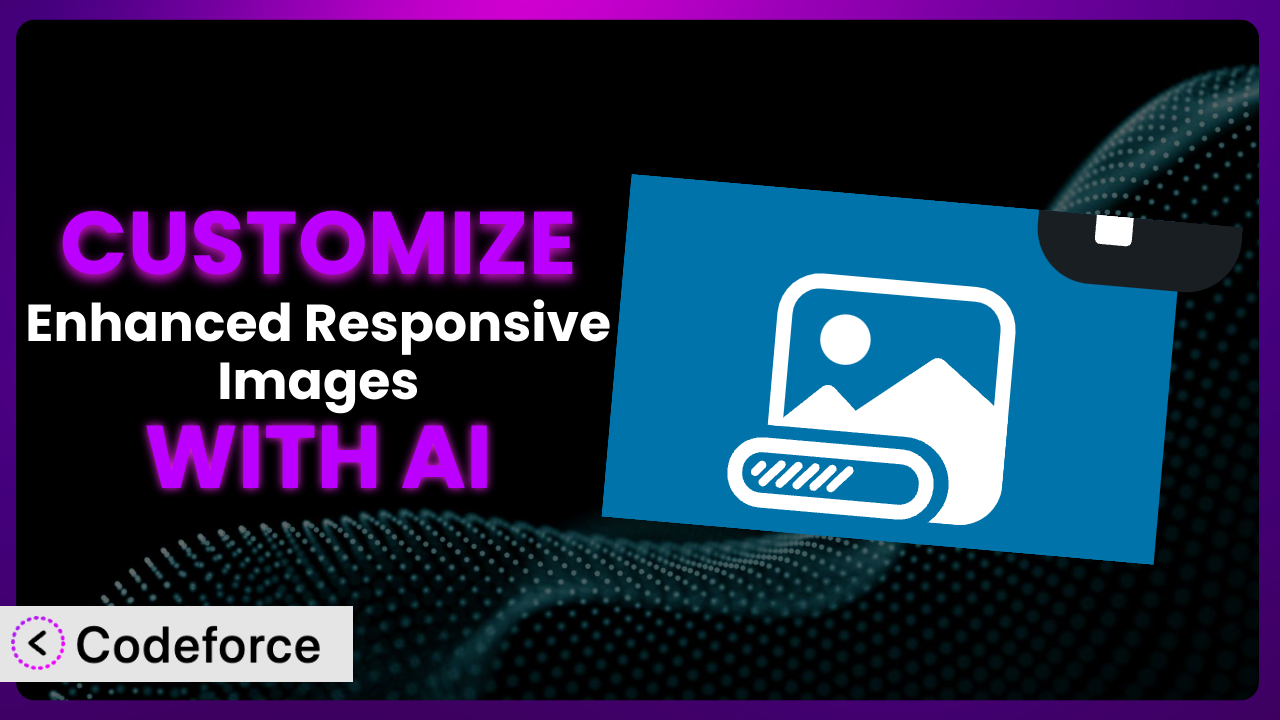Ever felt like your WordPress site’s images weren’t quite right, even with a responsive image plugin? Maybe they load too slowly, or don’t perfectly fit the layout on every device. Enhanced Responsive Images aims to solve that, but sometimes, the out-of-the-box settings just don’t cut it. This article will guide you through customizing the plugin to perfectly match your website’s needs, using the power of AI. We’ll show you how to tailor it to your specific requirements without needing to become a coding expert.
What is Enhanced Responsive Images?
Enhanced Responsive Images is a widely used WordPress plugin designed to improve how your website handles images on different devices. Instead of serving the same large image to every visitor, it automatically creates and serves appropriately sized images based on the screen size and resolution of the device. This can significantly improve page load times, reduce bandwidth usage, and enhance the overall user experience. It works behind the scenes, optimizing your images without requiring you to manually create multiple versions of each image.
This tool boasts over 50,000 active installations, making it a popular choice for WordPress users looking to optimize their image handling. It offers a range of features aimed at simplifying responsive image management, making your website faster and more efficient. For more information about the plugin, visit the official plugin page on WordPress.org.
Why Customize it?
While the default settings of the plugin work well for many websites, they often fall short when you have specific design requirements or performance goals. Generic configurations can’t always account for the nuances of your theme, the unique content you display, or the specific needs of your audience. That’s where customization comes in.
Customizing the plugin allows you to fine-tune its behavior to achieve optimal results. For example, you might want to adjust the breakpoints at which different image sizes are served, or integrate it with a specific image optimization service. Imagine you have a photography website showcasing high-resolution images. The default settings might compress them too aggressively, sacrificing visual quality. By customizing it, you can ensure that your images look stunning on all devices without compromising page speed.
The benefits of customization are clear: improved performance, enhanced user experience, and greater control over your website’s visual presentation. Customization is especially worthwhile if you’re running a media-rich website, a site with unique design elements, or a business where image quality directly impacts your brand perception.
Common Customization Scenarios
Extending Core Functionality
Sometimes, the features offered by the plugin, straight out of the box, just aren’t enough. You might need functionality beyond what’s readily available. This could involve adding support for new image formats, implementing more advanced image compression algorithms, or even creating custom image sizing rules based on specific content types.
By extending the plugin’s core functionality, you gain the ability to handle more complex image-related tasks. You could, for example, introduce a feature that automatically converts images to WebP format for browsers that support it, further reducing file sizes and improving load times. A real-world example would be an e-commerce website that needs to ensure that product images are always displayed at the highest possible quality, regardless of the user’s device. They could implement custom rules to prioritize image quality for product images while using more aggressive compression for other elements.
AI simplifies this process by allowing you to describe the desired functionality in natural language. You don’t need to delve into the plugin’s code to implement these extensions; the AI can generate the necessary code snippets for you.
Integrating with Third-Party Services
Many websites rely on third-party services for image optimization, content delivery networks (CDNs), and other related functionalities. While the tool might offer some basic integration options, you often need a more tailored approach to fully leverage these services. This might involve configuring the plugin to automatically upload optimized images to your CDN, or to use a specific image optimization API to compress images before they are served.
Custom integration with third-party services can dramatically improve your website’s performance and scalability. Imagine a news website that uses a CDN to distribute its images globally. By customizing the plugin, they can ensure that images are automatically uploaded to the CDN and served from the closest server to the user, resulting in faster loading times and a better user experience. The goal is to streamline the process and avoid manual intervention, allowing you to focus on creating content.
AI can automate the integration process by generating the code needed to communicate with these third-party services, handling API authentication, data formatting, and error handling. This can significantly reduce the time and effort required to integrate with your preferred services.
Creating Custom Workflows
The default image handling workflow might not align with your specific content creation process. You might want to introduce custom steps, such as automatically watermarking images, applying specific filters, or generating thumbnails in a specific format. This requires tailoring the image processing pipeline to your exact needs.
By creating custom workflows, you can streamline your content creation process and ensure consistency across your website. For instance, a design agency might want to automatically add their logo as a watermark to all images uploaded by their clients. By customizing the system, they can automate this process, saving time and ensuring that their branding is always consistent.
AI makes it easier to define and implement these custom workflows by generating the code needed to perform each step in the process. You can describe the desired workflow in natural language, and the AI will translate it into executable code, handling the complexities of image processing and automation.
Building Admin Interface Enhancements
The standard WordPress admin interface might not provide all the controls you need to effectively manage your responsive images. You might want to add custom fields to the media library, create a dedicated settings panel for the plugin, or develop custom tools for analyzing image usage and performance. Creating these enhancements can improve your content management experience.
By building admin interface enhancements, you can create a more intuitive and efficient content management system. For example, a large publishing house might want to create a custom dashboard that displays key metrics related to image optimization, such as the total bandwidth saved and the average image loading time. By customizing it, they can gain valuable insights into their image performance and make data-driven decisions.
AI assists in building these enhancements by generating the code needed to create custom admin pages, add custom fields, and develop interactive tools. You can describe the desired interface elements in natural language, and the AI will generate the necessary HTML, CSS, and JavaScript code.
Adding API Endpoints
You might need to expose the plugin’s functionality through an API so that other applications or services can interact with it. This could involve creating endpoints for retrieving optimized images, uploading new images, or querying image metadata. Adding API endpoints allows for more complex integrations and automations.
By adding API endpoints, you can extend the plugin’s reach and integrate it with other systems. For example, a mobile app developer might want to use the plugin to optimize images uploaded by users of their app. By creating an API endpoint, they can seamlessly integrate the optimization process into their app, ensuring that all images are properly sized and optimized for mobile devices.
AI can automate the process of creating API endpoints by generating the code needed to handle incoming requests, process data, and return responses. You can describe the desired API functionality in natural language, and the AI will generate the necessary code, including authentication, validation, and error handling.
How Codeforce Makes the plugin Customization Easy
Customizing WordPress plugins can be a daunting task. Traditionally, it requires a deep understanding of PHP, WordPress hooks, and the plugin’s internal architecture. The learning curve can be steep, and the technical requirements can be overwhelming, especially for non-developers.
Codeforce eliminates these barriers by providing an AI-powered platform that simplifies plugin customization. Instead of writing complex code, you can simply describe the desired customization in natural language. Codeforce’s AI engine then translates your instructions into executable code, handling all the technical details behind the scenes.
Imagine wanting to change the default image compression level. Instead of searching through the plugin’s code and modifying the relevant parameters, you could simply tell Codeforce: “Reduce image compression by 10%.” The AI would then generate the necessary code to implement this change, automatically adjusting the compression settings. Codeforce also offers testing capabilities, allowing you to verify that your customizations are working as expected before deploying them to your live website.
This democratization means better customization is accessible to a wider range of users. Content creators, marketers, and website owners who understand the plugin strategy can now implement custom solutions without relying on developers. Experts who know what needs to be done can now directly influence how it’s accomplished. Codeforce makes it easier than ever to unlock the full potential of the plugin and tailor it to your specific needs.
Best Practices for it Customization
Before diving into customization, always back up your website. This provides a safety net in case something goes wrong during the customization process. Backups are essential for protecting your data and ensuring a smooth recovery.
Test your customizations thoroughly in a staging environment before applying them to your live website. This allows you to identify and fix any issues without affecting your visitors. A staging environment is a safe space to experiment and validate your changes.
Document your customizations clearly. This will help you understand what changes you’ve made and why. Good documentation makes it easier to maintain and update your customizations in the future. Keep notes, code snippets, and explanations of your choices.
Monitor your website’s performance after implementing customizations. Keep an eye on page load times, image loading times, and overall website speed. Monitoring helps you identify any performance bottlenecks introduced by your changes.
Be mindful of plugin updates. When the plugin releases a new version, your customizations might need to be adjusted to ensure compatibility. Stay informed about updates and test your customizations after each update.
Use a child theme for your customizations. This prevents your changes from being overwritten when you update your theme. A child theme is a safe and isolated environment for making customizations.
Avoid making excessive customizations. Only customize the plugin when it’s truly necessary. Too many customizations can make your website more complex and harder to maintain. Keep it simple and focused on essential improvements.
Frequently Asked Questions
Will custom code break when the plugin updates?
It’s possible. Plugin updates can sometimes introduce changes that conflict with custom code. To mitigate this, it’s crucial to test your customizations in a staging environment after each update and adjust your code as needed to maintain compatibility.
Can I use Codeforce to customize other WordPress plugins besides this one?
Codeforce is designed to work with a wide range of WordPress plugins. Its AI engine can analyze and customize code from various sources, making it a versatile tool for enhancing your website’s functionality. Check the Codeforce documentation for specifics.
How much coding knowledge do I need to customize the plugin with Codeforce?
One of the main benefits of Codeforce is that it minimizes the need for extensive coding knowledge. You can describe your desired customizations in natural language, and the AI will handle the code generation. However, a basic understanding of WordPress and plugin concepts is helpful.
Will customizations slow down my website?
If not implemented carefully, customizations can potentially impact website performance. However, by following best practices, such as testing in a staging environment and monitoring performance, you can minimize the risk of slowdowns. Codeforce also provides tools for optimizing your code.
Is there a limit to the types of customizations I can make?
While Codeforce is a powerful tool, there are some limitations to the types of customizations you can make. Complex or highly specialized customizations might require more advanced coding skills or custom development. Codeforce support can help evaluate feasibility.
Conclusion: Unlock the Full Potential of Your Images with AI-Powered Customization
What starts as a general-purpose image optimization tool can evolve into a finely tuned, custom-tailored system designed to meet your website’s exact needs. By customizing the plugin, you gain unparalleled control over your image handling, leading to improved performance, enhanced user experience, and greater visual appeal.
With Codeforce, these customizations are no longer reserved for businesses with dedicated development teams. The AI-powered platform empowers anyone to transform the plugin into a powerhouse tailored to their specific needs. It simplifies the process, making it accessible, efficient, and effective.
Ready to elevate your image optimization game? Try Codeforce for free and start customizing it today. Achieve faster loading times and stunning visuals without the coding headaches.