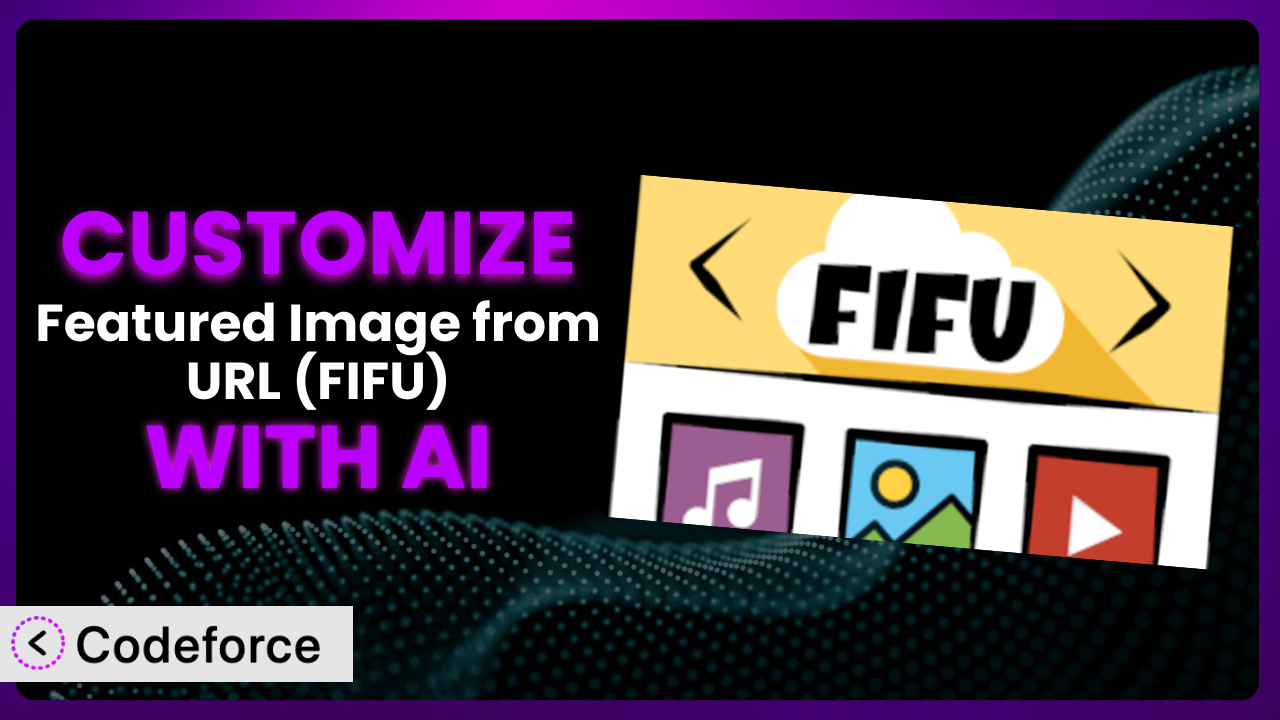Ever find yourself needing a specific featured image workflow in WordPress that just isn’t quite there out of the box? Maybe you want to pull images dynamically from different sources, integrate with a unique API, or streamline the entire process for your content creators. It’s a common challenge. While the Featured Image from URL (FIFU) plugin is a fantastic tool, sometimes you need to push its capabilities further. This article will show you how to do exactly that, leveraging the power of AI to customize the plugin and tailor it to your exact needs.
What is Featured Image from URL (FIFU)?
Featured Image from URL (FIFU) is a WordPress plugin designed to simplify how you manage featured images on your website. Instead of uploading images directly to your media library, it allows you to use images hosted elsewhere online by simply providing a URL. This is particularly useful if you’re pulling content from external sources, working with a CDN, or prefer to keep your media library lean. Key features include the ability to set featured images from URLs, automatically fetch images from content, and integrate with various WordPress themes. It’s a popular solution, boasting a 4.6/5 star rating with 247 reviews and over 80,000 active installations. With it, you can set your featured image to virtually anything you can link to. For more information about the plugin, visit the official plugin page on WordPress.org.
Why Customize it?
While the out-of-the-box functionality of the plugin covers a lot of ground, sometimes it doesn’t quite meet the specific requirements of your website or workflow. The default settings are designed for broad applicability, but what if you need something more tailored? What if you want to integrate with a niche image service, create a unique image processing pipeline, or offer a completely custom admin interface for managing featured images? That’s where customization comes in.
The benefits of customizing this tool are significant. You can automate repetitive tasks, improve content creation efficiency, enhance the user experience, and ultimately, create a website that’s more aligned with your specific brand and business goals. For example, imagine a news aggregator site that automatically pulls in articles and featured images from various sources. Customization could allow you to automatically resize and optimize those images based on the source site’s domain, ensuring consistent quality and performance across your platform.
Consider an e-commerce site selling products sourced from multiple suppliers. Customization could enable automatic watermarking of images based on supplier agreements, protecting your brand and ensuring compliance. These kinds of tailored solutions are invaluable. Customization is especially worthwhile when you have specific workflow needs or see opportunities to dramatically improve efficiency or user experience.
Common Customization Scenarios
Extending Core Functionality
Sometimes, you need the plugin to do something it wasn’t originally designed to do. This could involve adding support for new image formats, implementing custom image validation rules, or modifying how it interacts with the WordPress media library. The goal is to enhance the tool’s core capabilities to better suit your needs.
Through customization, you can achieve features like automatic format conversion (e.g., converting all images to WebP), advanced error handling for broken image URLs, or even integration with a custom image optimization service. Imagine a photography website that needs to ensure all featured images meet specific size and resolution requirements. A custom validation rule could automatically flag images that don’t meet these criteria, preventing them from being used as featured images. AI makes this easier by helping you generate the necessary code snippets and integrate them seamlessly into the plugin’s existing structure.
Integrating with Third-Party Services
Many websites rely on a variety of third-party services for image hosting, optimization, or analysis. Integrating with these services can streamline your workflow and unlock new possibilities. However, it might require custom code to bridge the gap between the plugin and the external service.
With it, you can integrate with services like Cloudinary for advanced image transformation, Google Vision API for image analysis and tagging, or even a custom-built image repository. A real-world example would be a real estate website that automatically pulls in property images from a dedicated property management system. The integration could automatically resize and optimize these images for different display sizes, ensuring a consistent user experience across all devices. AI can simplify this by providing the code to connect the plugin with external APIs, handle authentication, and process data efficiently.
Creating Custom Workflows
The default workflow might not always align with your content creation process. Customization allows you to tailor the plugin to fit seamlessly into your existing workflow, making it more efficient and intuitive for your team.
You can create custom workflows such as automatically generating featured images from video thumbnails, automatically assigning featured images based on post categories, or even creating a custom dashboard for managing featured images across multiple websites. For instance, a magazine website could automatically generate featured images from the first paragraph of each article, saving editors valuable time and effort. Using AI helps to generate code for automating the process of image extraction and assignment to the featured image on the WordPress post.
Building Admin Interface Enhancements
The standard admin interface might not provide all the tools and information you need to manage featured images effectively. Customization allows you to enhance the admin interface, adding new features, streamlining the user experience, and providing more granular control over featured images.
You can build admin interface enhancements such as custom image preview tools, bulk image editing capabilities, or even integration with a custom image library. Think of a design agency that needs to easily manage featured images across dozens of client websites. A custom admin interface could provide a centralized dashboard for uploading, organizing, and assigning featured images, saving time and ensuring brand consistency. AI can help with building this interface by generating the necessary HTML, CSS, and JavaScript code, making the process much faster and easier.
Adding API Endpoints
For more complex integrations or headless WordPress setups, you might need to expose the plugin’s functionality through a custom API. Adding API endpoints allows you to interact with the plugin programmatically, enabling advanced automation and integration with other systems.
You can add API endpoints for tasks such as programmatically setting featured images, retrieving image metadata, or even generating custom image thumbnails. A great example is a mobile app that needs to dynamically fetch featured images from a WordPress website. Custom API endpoints would allow the app to easily retrieve the necessary image URLs and metadata, providing a seamless user experience. AI can assist with generating the API endpoints and ensuring they are secure and efficient.
How Codeforce Makes the plugin Customization Easy
Customizing WordPress plugins can be a daunting task. It often requires a deep understanding of PHP, WordPress hooks and filters, and the specific plugin’s codebase. The learning curve can be steep, and the technical requirements can be intimidating, especially for non-developers.
Codeforce eliminates these barriers by providing an AI-powered platform that simplifies the customization process. Instead of writing complex code, you can simply describe the customization you want to achieve in natural language. Codeforce then uses AI to generate the necessary code snippets, integrate them seamlessly into the plugin, and even provide testing capabilities to ensure everything works as expected.
With Codeforce, you don’t need to be a seasoned developer to customize the plugin. The AI assistance works by interpreting your instructions, generating the corresponding code, and providing a user-friendly interface for managing your customizations. This means that marketers, designers, and even business owners can now customize the plugin without relying on expensive development resources. Testing features allow you to easily verify and deploy your changes safely. This democratization means better customization is available to everyone, regardless of their technical expertise.
Best Practices for it Customization
Before diving into customization, it’s crucial to back up your WordPress website and the plugin’s files. This ensures that you can easily restore your site to its previous state if something goes wrong during the customization process. Thorough backups are essential for peace of mind.
Test your customizations thoroughly in a staging environment before deploying them to your live website. This allows you to identify and resolve any issues without impacting your users. It’s always better to be safe than sorry.
Document your customizations clearly and concisely. This will help you (or another developer) understand what you’ve done in the future and make it easier to maintain and update your customizations. Good documentation saves time and prevents confusion.
When customizing the plugin, use WordPress hooks and filters whenever possible. This ensures that your customizations are compatible with future plugin updates and minimizes the risk of conflicts. Using WordPress’s built-in mechanisms is always the best approach.
Monitor your website’s performance after deploying your customizations. This will help you identify any performance bottlenecks or issues that may have been introduced by your changes. Performance monitoring is crucial for ensuring a smooth user experience.
Keep the plugin updated to the latest version. This ensures that you have the latest security patches and bug fixes. Staying up-to-date is essential for maintaining a secure and stable website.
When working with image URLs, always validate them to ensure they are valid and accessible. This prevents broken images and ensures a consistent user experience. Proper validation improves reliability.
Consider using a CDN (Content Delivery Network) to serve your featured images. This can significantly improve your website’s performance, especially for users in different geographical locations. CDNs optimize image delivery for speed and efficiency.
Frequently Asked Questions
Will custom code break when the plugin updates?
It’s possible. Using WordPress hooks and filters correctly minimizes the risk. However, it’s crucial to test your customizations after each update to ensure compatibility. Always back up your site before updating, just in case.
Can I customize this to pull images from a private API that requires authentication?
Yes, you can! You’ll need to implement the necessary authentication logic in your custom code, such as including API keys or tokens in your requests. Ensure you store these credentials securely.
Is it possible to automatically resize the featured image based on the device?
Absolutely! You can use custom code or a third-party image optimization service to generate different image sizes for various devices. Then use CSS media queries or JavaScript to serve the appropriate image based on screen size.
How do I handle errors if an image URL is invalid or the image is no longer available?
Implement error handling in your custom code to check for invalid URLs or failed image requests. You can display a fallback image or log the error for further investigation. Proactive error handling is critical.
Can I use this to set featured images for custom post types?
Yes, this tool works with custom post types just like it does with standard posts. You may need to adjust your custom code to target the specific post type if you’re using custom fields or templates.
Unleashing the Full Potential of the plugin with Customization
What starts as a general-purpose plugin transforms into a highly customized system tailored to your exact needs. By leveraging the power of AI and customization, you can unlock new levels of efficiency, automation, and control over your featured image workflows. The benefits are clear: streamlined content creation, enhanced user experience, and a website that truly reflects your brand and vision.
With Codeforce, these customizations are no longer reserved for businesses with dedicated development teams. Now anyone can leverage the full potential of the it plugin and build a better website. Imagine the possibilities!
Ready to revolutionize your featured image workflow? Try Codeforce for free and start customizing the plugin today. Build the exact system you need, even if you don’t know how to code!