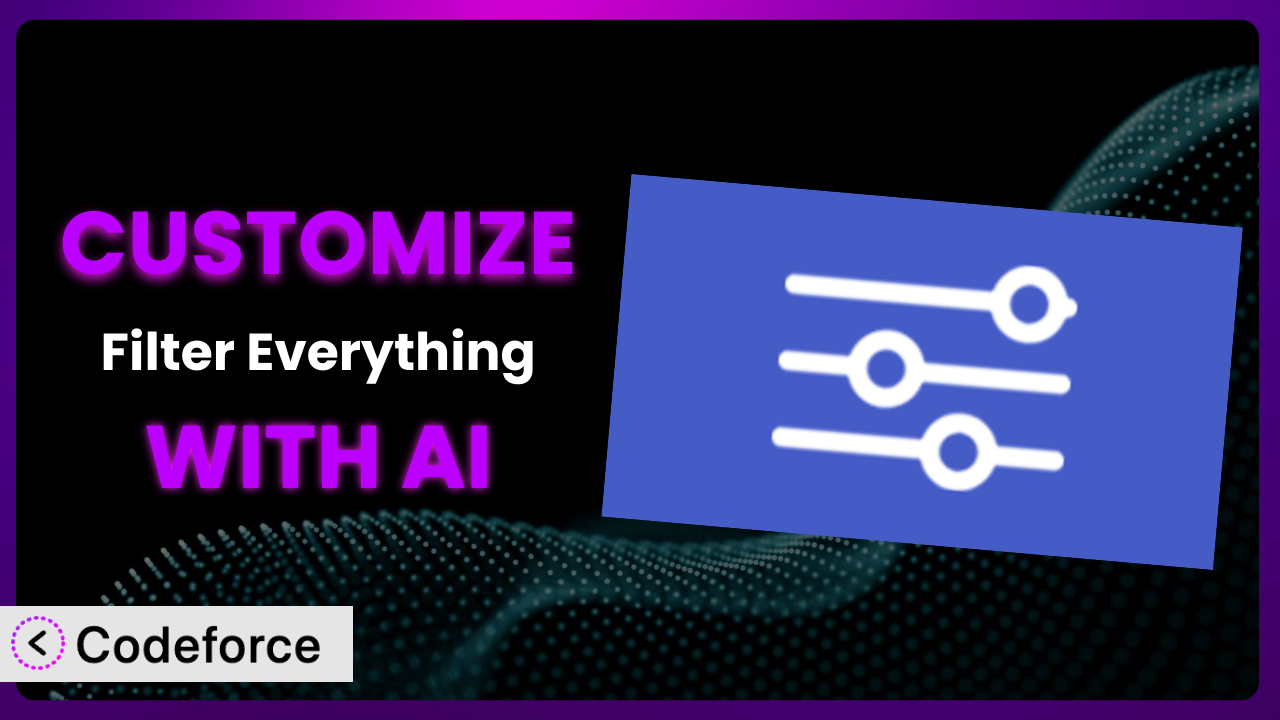Ever felt like your WordPress or WooCommerce site’s product filters are almost perfect? You know, just a few tweaks here and there would make a massive difference in user experience and, ultimately, your bottom line? Customizing plugins like Filter Everything — Product Filter & WordPress Filter can unlock that potential, but diving into code can be daunting. This article will guide you through the process of tailoring this tool to your exact needs, even if you’re not a seasoned developer. We’ll explore how AI is revolutionizing the way we customize WordPress plugins, making it easier than ever to create a truly unique and effective filtering experience.
What is Filter Everything — Product Filter & WordPress Filter?
Filter Everything — Product Filter & WordPress Filter is a powerful WordPress plugin designed to give you ultimate control over filtering your website’s content. Think of it as a supercharged search tool that allows visitors to narrow down products or posts based on various criteria like price, category, attributes, and more. It’s particularly useful for e-commerce sites, allowing customers to quickly find what they’re looking for within a large product catalog. But it’s not just for stores! You can use it to filter blog posts, real estate listings, or any other type of content on your WordPress site.
The system boasts a wide array of features including hierarchical filters, custom taxonomy support, and the ability to create filter combinations that precisely match your users’ needs. This tool has a solid reputation within the WordPress community, with a rating of 4.6/5 stars based on 139 reviews and over 50,000 active installations. This makes it a robust and reliable choice for adding advanced filtering capabilities to your site.
For more information about the plugin, visit the official plugin page on WordPress.org.
Why Customize it?
While the default settings of this tool are comprehensive, they might not perfectly align with your unique website requirements. This is where customization comes in. Think of it like tailoring a suit – the off-the-rack version might fit okay, but a custom-tailored suit will always look and feel better. Similarly, customizing the plugin ensures that your filtering system seamlessly integrates with your website’s design and functionality, providing a truly cohesive user experience.
Customization allows you to address specific needs that the plugin’s standard features don’t cover. Maybe you need to integrate with a custom payment gateway, display filters in a non-standard layout, or add unique filter criteria based on your product attributes. These kinds of bespoke solutions are what customization is all about.
For example, imagine a website selling handcrafted jewelry. They might want to add filters for “Metal Type” (gold, silver, platinum), “Gemstone” (diamond, ruby, sapphire), and “Artisan” (listing individual creators). While the plugin likely offers filtering by category or price, these highly specific filters require customization to implement effectively. The benefits include increased conversion rates (customers find exactly what they want faster), improved user engagement (a better shopping experience), and a stronger brand identity (unique features that set you apart from the competition). It’s definitely worth the effort when you need that extra level of control.
Common Customization Scenarios
Customizing Checkout Flow and Fields
The default WooCommerce checkout process is functional, but it may not capture all the information you need or align with your brand’s aesthetic. Adding custom fields, rearranging the order of existing fields, or modifying the entire flow can significantly improve the user experience and gather valuable data. For instance, you might need to collect specific details for legal compliance (like VAT numbers for B2B sales) or offer personalized shipping options based on customer preferences.
Through customization, you can streamline the checkout, reduce cart abandonment, and gather richer customer data. Imagine being able to offer “Eco-Friendly Packaging” as an option, directly impacting your brand’s perception and attracting environmentally conscious consumers.
A real-world example is a company selling custom-printed t-shirts. They need to collect artwork uploads and specific printing instructions during the checkout process. Standard WooCommerce fields won’t cut it. Customization allows them to seamlessly integrate these requirements, preventing order errors and improving customer satisfaction. AI can assist by generating the necessary code snippets to add these custom fields and validate the input, ensuring a smooth and error-free checkout experience.
AI makes implementation easier by automatically generating the necessary PHP and JavaScript code to add, validate, and process these custom fields. Instead of manually writing hundreds of lines of code, you can simply describe what you want to achieve, and the AI will provide the solution.
Adding Custom Product Types
WooCommerce provides default product types like simple, variable, and grouped products. However, these may not adequately represent all the products you sell. For example, you might sell subscription boxes, downloadable software licenses, or bundled services that require unique product types with specific attributes and functionalities.
Customizing the system to support custom product types allows you to accurately represent your products, manage inventory effectively, and provide a tailored shopping experience for each type. Think of it as creating a specific category of product that behaves differently than any other standard option.
Consider a website selling online courses. They might want to create a “Course” product type with attributes like “Instructor,” “Duration,” and “Skill Level.” This allows them to present course information in a structured and user-friendly manner. AI can assist in creating the custom post type definition, the associated meta boxes for inputting course details, and the templates for displaying the information on the product page, all based on natural language instructions.
AI streamlines the process by creating custom product attributes and integrating them seamlessly into the plugin. It does so by generating accurate and functional code.
Integrating with Third-Party Payment Gateways
While WooCommerce supports several popular payment gateways out-of-the-box, you might need to integrate with a specific provider that offers better rates, supports a particular currency, or provides unique fraud prevention features. This often requires custom coding and integration with the payment gateway’s API.
Customization allows you to expand your payment options, reduce transaction fees, and provide a more secure and convenient checkout experience for your customers. Think of offering a payment method particularly popular in a specific geographic location to increase sales in that region.
A real-world example is a business operating in Southeast Asia that wants to integrate with a popular regional payment gateway like GrabPay or PayMaya. Customizing the plugin to support these gateways allows them to cater to local preferences and increase conversion rates in that market. AI can assist by generating the code necessary to communicate with the payment gateway’s API, handle transaction processing, and update order statuses within WooCommerce.
AI’s assistance significantly reduces the complexity of integration by generating clean, well-documented code, allowing for faster deployment of new payment options.
Creating Custom Email Templates
The default WooCommerce email templates are functional, but they may not reflect your brand’s identity or provide all the information your customers need. Customizing these templates allows you to create visually appealing and informative emails that enhance the customer experience and reinforce your brand.
Through customization, you can improve brand recognition, provide better customer service, and drive repeat purchases. Imagine a beautifully designed order confirmation email that includes personalized product recommendations based on the customer’s purchase history.
A company selling luxury goods might want to create elegant and sophisticated email templates that reflect the high-end nature of their products. These templates could include high-quality product images, personalized messages, and exclusive offers. AI can help generate the HTML and CSS code for these custom email templates, ensuring they are visually appealing and responsive across different devices. This means that experts can implement without needing to be developers.
AI accelerates email template creation by creating templates reflecting your unique brand.
Building Advanced Product Filters
The basic filtering options in WooCommerce, and even those offered by the plugin itself, may not be sufficient for complex product catalogs. You might need to create highly specific filters based on custom product attributes, integrate with external data sources, or implement advanced filtering logic based on user behavior. Think beyond simple categories and prices.
Customization allows you to create a truly intuitive and powerful filtering system that helps customers quickly find exactly what they’re looking for, leading to increased sales and customer satisfaction. Offering filters such as “Ingredients Free From X” can be a game changer for a health food company.
Consider a website selling electronic components. They need to offer filters based on technical specifications like voltage, current, resistance, and capacitance. These attributes are not typically supported by default filtering systems. Customizing the plugin to include these filters requires advanced coding and integration with the product database. AI can assist by generating the code necessary to create these custom filters, integrate with the database, and display the results in a user-friendly manner.
AI simplifies the creation of filters by ensuring the implementation is efficient and user-friendly, no matter how complex the requirement.
How Codeforce Makes the plugin Customization Easy
Customizing WordPress plugins traditionally involves a steep learning curve. You need to understand PHP, HTML, CSS, JavaScript, and the specific plugin’s architecture. Plus, you need to set up a development environment, test your changes thoroughly, and ensure compatibility with future plugin updates. All of this can be time-consuming and require specialized technical skills.
Codeforce eliminates these barriers by providing an AI-powered platform that simplifies WordPress plugin customization. Instead of writing code directly, you can simply describe what you want to achieve in natural language. The AI then generates the necessary code snippets, which you can easily integrate into your website.
Imagine wanting to add a custom filter to this tool based on product weight. Instead of spending hours researching the plugin’s code and writing complex PHP queries, you could simply tell Codeforce: “Add a filter for product weight with ranges of 0-1kg, 1-5kg, and 5kg+”. The AI will then generate the code required to add this filter, display it on your website, and update the product listings accordingly.
Codeforce also provides testing capabilities, allowing you to preview your customizations before deploying them to your live website. This helps prevent errors and ensures that your changes work as expected. This democratization means better customization is now possible for more users. The tool allows users to focus on strategy and desired outcomes instead of wrestling with code. Experts who understand the system can now implement powerful changes without needing to be developers. It is a win-win for everyone involved!
Best Practices for it Customization
Before making any customizations, always back up your website. This ensures that you can easily restore your site to its previous state if anything goes wrong. A full backup of your database and files is essential.
Use a staging environment for testing your customizations. A staging environment is a copy of your website that you can use to test changes without affecting your live site. This allows you to identify and fix any issues before they impact your users.
Document your customizations thoroughly. This will help you understand what you did and why, making it easier to maintain and update your code in the future. Clear comments within your code are invaluable.
Follow WordPress coding standards. Adhering to these standards ensures that your code is clean, consistent, and compatible with other plugins and themes. This improves maintainability and reduces the risk of conflicts.
Test your customizations across different browsers and devices. This ensures that your changes work correctly for all users, regardless of their preferred browser or device.
Monitor your website’s performance after implementing customizations. Custom code can sometimes impact website performance, so it’s important to monitor your site’s speed and identify any potential bottlenecks. Use tools like Google PageSpeed Insights to track performance metrics.
Keep your plugin up to date. Regularly updating the plugin ensures that you have the latest features, bug fixes, and security patches. Be sure to test your customizations after each update to ensure they remain compatible.
Frequently Asked Questions
Will custom code break when the plugin updates?
It’s possible, especially if the update includes significant changes to the plugin’s core functionality. Always test your customizations in a staging environment after updating to identify and resolve any compatibility issues.
Can I customize the plugin without any coding knowledge?
While some basic customizations can be achieved through the plugin’s settings, more advanced modifications typically require coding knowledge. However, tools like Codeforce can significantly simplify the process by generating code for you.
How do I ensure my customizations are secure?
Follow WordPress coding standards, sanitize all user inputs, and avoid using any insecure functions. Regularly review your code for potential vulnerabilities.
What if I need help with customization?
Consult the plugin’s documentation, search online forums, or hire a WordPress developer with expertise in the system to assist you. Consider using a tool like Codeforce to simplify the process and reduce the need for extensive coding.
Can I revert to the default settings after making customizations?
Yes, you can usually revert to the default settings by disabling or removing your custom code. However, it’s always a good idea to back up your website before making any changes so you can easily restore it if needed.
Unlocking the Full Potential of Your WordPress Filters
Customizing this tool transforms it from a general-purpose plugin into a highly tailored system that perfectly meets your website’s unique needs. By adding custom fields, integrating with third-party services, and creating advanced filtering options, you can significantly improve the user experience, increase conversion rates, and strengthen your brand identity. It’s about taking a great plugin and making it perfect for your specific requirements.
With Codeforce, these customizations are no longer reserved for businesses with dedicated development teams. The power of AI is democratizing access to advanced plugin customization, enabling anyone to create a truly unique and effective filtering experience.
Ready to level up your WordPress site? Try Codeforce for free and start customizing the plugin today. Experience how effortless it is to create the perfect filtering system that improves customer experience and drives revenue.