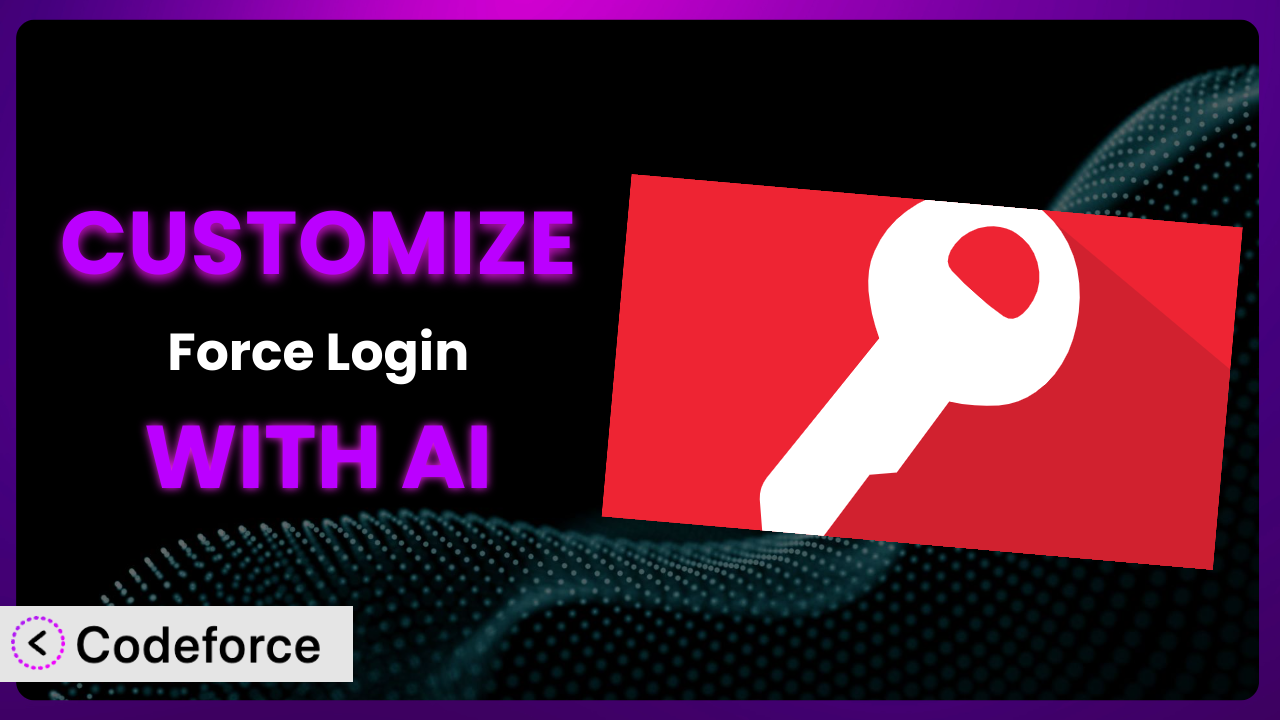Ever felt like your WordPress website needed just one more tweak to be perfect? Maybe you want to gate specific content differently or integrate your login process with a unique CRM. If you’re using the plugin called Force Login, a popular tool that requires visitors to log in to access your site, you might find its default settings aren’t exactly what you need. The good news? You can customize it! This article walks you through how AI-powered tools are making it easier than ever to tailor it to your exact specifications. We’ll explore common customization scenarios and show you how to use AI to make it happen, even if you’re not a coding whiz.
What is Force Login?
Force Login is a straightforward WordPress plugin designed to restrict website access to logged-in users. Essentially, it acts as a gatekeeper, ensuring that only registered and logged-in members can view your content. It’s a great solution if you’re running a membership site, an intranet, or any other type of website where privacy and restricted access are paramount.
The plugin achieves this by redirecting any non-logged-in visitor to the WordPress login page. This provides a simple, yet effective way to control who sees what on your website. With over 30,000 active installations and a rating of 4.8 out of 5 stars based on 102 reviews, it’s clearly a trusted solution for many WordPress users. This tool’s ease of use is a significant advantage. This makes it accessible to both seasoned developers and those new to WordPress.
For more information about the plugin, visit the official plugin page on WordPress.org.
Why Customize it?
While the basic functionality of the plugin is incredibly useful, sometimes “one size fits all” just doesn’t cut it. The default settings may not perfectly align with your specific needs or the unique characteristics of your website. This is where customization comes in. Customizing it allows you to fine-tune its behavior to create a more seamless and personalized user experience.
Consider a membership site that offers different tiers of content. You might want to customize the plugin to redirect users to specific landing pages based on their membership level after they log in. Or perhaps you want to display a custom message to users who aren’t logged in, instead of just redirecting them. These are just a couple of examples of how customization can enhance the overall functionality and user experience.
Think about an internal company website. You might want to integrate it with your company’s existing authentication system, or create a custom dashboard for logged-in employees. Customization is often worth it when the default settings limit your ability to create a unique, tailored experience for your users. It’s about making it work exactly how you need it to.
Common Customization Scenarios
Extending Core Functionality
The plugin does one thing very well: forces login. However, you might want to extend its functionality beyond this core feature. Perhaps you need to add extra security measures, like two-factor authentication for certain user roles, or you might need to integrate it with a custom user management system.
Through customization, you can significantly expand its capabilities. Instead of simply redirecting to the standard WordPress login page, you could create a completely custom login form with additional fields, or implement a more sophisticated redirection logic based on user roles or other criteria.
Imagine a website that offers premium content. You could customize it so that users with a premium subscription are redirected to a specific welcome page after logging in, while free users are directed to a different page showcasing the benefits of upgrading. AI tools can streamline the process of writing and implementing the code for these custom features, saving you time and effort.
AI makes it much easier by writing the necessary code and providing you with the code for easy implementation. It helps bridge the gap between your vision and the technical reality.
Integrating with Third-Party Services
Often, websites need to integrate with various third-party services, such as CRM systems, email marketing platforms, or social media networks. The standard plugin might not offer direct integration with these services, requiring custom development to bridge the gap.
Customization allows you to seamlessly connect the plugin with other services, creating a more unified and streamlined workflow. You could, for instance, automatically add new users to your CRM system when they log in for the first time, or trigger an email marketing campaign based on their login activity.
Consider a website that uses a third-party analytics platform. You could customize it to track user login events and send this data to the platform for further analysis. This information could be used to gain insights into user behavior and improve the overall website experience. AI can help you write the necessary API calls and data mapping scripts, making the integration process much smoother.
With AI, creating the code for these integrations becomes less daunting. It’s like having an assistant that understands the technical jargon and can translate your needs into working code.
Creating Custom Workflows
Every website has its own unique workflow. The standard plugin might not perfectly fit into your existing processes, requiring you to adapt your workflow to accommodate its limitations. This can be inefficient and frustrating.
Customization empowers you to create custom workflows that align perfectly with your specific needs. You could, for example, create a custom redirection rule that sends users to a specific page based on their previous activity on the site, or implement a custom login notification system that alerts administrators when a new user logs in.
Imagine a website where users need to complete a specific task after logging in. You could customize it to automatically redirect users to that task page upon login, ensuring that they don’t miss this important step. AI can help you define and implement these custom workflows, making it easier to automate repetitive tasks and improve overall efficiency.
AI assists in crafting these bespoke flows by understanding your desired sequence of events and generating the code to bring it to life. This ensures that the plugin operates in harmony with your existing systems.
Building Admin Interface Enhancements
The standard WordPress admin interface might not provide all the information or tools you need to effectively manage users and the plugin. This can make it difficult to monitor login activity, troubleshoot issues, or configure advanced settings.
Customization allows you to enhance the admin interface with custom dashboards, reports, and settings panels. You could, for instance, create a custom dashboard that displays recent login activity, or add a settings panel that allows you to configure advanced redirection rules.
Consider a website with a large number of users. You could customize it to display a report showing the most active users, or to allow administrators to easily reset user passwords. AI can help you build these custom admin interfaces, making it easier to manage your website and its users.
AI becomes your ally in crafting more intuitive and informative admin screens. It reduces the complexity of managing the plugin, making it more user-friendly.
Adding API Endpoints
Sometimes, you might need to access plugin data or functionality from external applications or services. The standard plugin doesn’t usually offer API endpoints for this purpose, limiting its integration capabilities.
Customization enables you to create custom API endpoints that allow external applications to interact with it. You could, for example, create an API endpoint that allows external applications to check if a user is logged in, or to trigger a login event. This can open up a wide range of possibilities for integrating the plugin with other systems.
Imagine a mobile app that needs to authenticate users against your WordPress website. You could customize it to create an API endpoint that allows the app to verify user credentials. AI can help you design and implement these API endpoints, making it easier to connect your WordPress website with other applications and services.
AI simplifies the creation of these connections, empowering you to build seamless bridges between your website and other platforms. The results are scalable and integrate easily.
How Codeforce Makes the plugin Customization Easy
Customizing WordPress plugins, like this one, traditionally presents a few challenges. You might face a steep learning curve if you’re not familiar with PHP, WordPress hooks, and the plugin’s specific codebase. Plus, the process can be time-consuming, requiring you to write, test, and debug code manually. Even experienced developers can find themselves spending hours on relatively simple customizations.
Codeforce eliminates these barriers by providing an AI-powered platform that simplifies the customization process. Instead of wrestling with code, you can use natural language instructions to describe the changes you want to make. Codeforce then uses its AI engine to generate the necessary code snippets, which you can easily integrate into your WordPress website.
The AI assistance doesn’t just stop at code generation. It also helps with testing. Codeforce offers tools to test your customizations in a safe and controlled environment, ensuring that they don’t break your website or conflict with other plugins. You can see the changes in action before deploying them to your live site.
With Codeforce, even if you aren’t a developer, you can implement sophisticated customizations. Experts who understand the underlying strategy of this tool can tailor it, leveraging their knowledge of what should happen, without necessarily knowing how to code it. This democratization means better customization across the board, as individuals with a strategic vision can now directly shape the functionality of the plugin.
Imagine describing what you want the system to do in plain English, and then having the AI handle all the technical details. That’s the power of Codeforce. It bridges the gap between your ideas and the technical implementation, allowing you to focus on what matters most: creating a better experience for your users.
Best Practices for it Customization
Before you dive into customizing the plugin, it’s essential to establish a development environment. This means working on a staging site, not your live website. This prevents any potential errors from affecting your visitors.
Always back up your website before making any changes. This provides a safety net in case something goes wrong. You can easily restore your website to its previous state if necessary.
Use WordPress’s built-in hooks and filters whenever possible. These allow you to modify the plugin’s behavior without directly altering its core files. This ensures that your customizations are compatible with future updates.
Document your customizations thoroughly. This will make it easier to understand and maintain your code in the future. Include comments in your code explaining what each section does.
Test your customizations rigorously. Try different scenarios and user roles to ensure that everything is working as expected. Use debugging tools to identify and fix any issues.
Monitor your website after deploying your customizations. Keep an eye on error logs and user feedback to identify any potential problems. Be prepared to roll back your changes if necessary.
Keep the plugin updated to the latest version. This ensures that you have the latest security patches and bug fixes. Be sure to test your customizations after each update to ensure that they are still compatible.
When possible, create modular customizations. This helps organize your code and makes it easier to reuse components. It also simplifies debugging and maintenance.
Frequently Asked Questions
Will custom code break when the plugin updates?
It’s possible. If you’ve directly modified the plugin’s core files, your changes will likely be overwritten during an update. That’s why it’s crucial to use WordPress hooks and filters for customization, as they are designed to be update-safe.
Can I customize the login page design?
Yes, you can customize the login page design using CSS or by creating a custom login form. There are many plugins available that simplify the process of customizing the login page. You can also customize the messages shown on this page.
How do I redirect users to different pages based on their roles after login?
You can use the wp_redirect function in conjunction with WordPress’s wp_get_current_user() function to determine the user’s role and redirect them accordingly. There are also plugins that offer this functionality.
Is it possible to disable it for certain user roles?
Yes, it is. You can use WordPress’s conditional tags to check the current user’s role and disable the redirection logic for specific roles, such as administrators or editors. This ensures that these roles can access the website without being forced to log in.
How can I track login activity using this tool?
You can implement custom logging functionality to track user login events. This can involve writing code to record user login times, IP addresses, and other relevant information. There are also plugins available that provide user activity logging features.
Conclusion: Unleashing the Full Potential of the plugin
What started as a simple tool for restricting access to your WordPress website can be transformed into a highly customized system that perfectly aligns with your specific needs. Customization unlocks the full potential of it, allowing you to create a more seamless, secure, and user-friendly experience.
By tailoring it to your exact requirements, you can optimize workflows, integrate with other services, and enhance the overall functionality of your website. This can lead to increased user engagement, improved security, and a more streamlined user experience. With Codeforce, these customizations are no longer reserved for businesses with dedicated development teams. Anyone can implement their ideas with the power of AI.
Ready to take control of your website’s access management? Try Codeforce for free and start customizing the plugin today. Experience a simpler, more efficient approach to plugin customization and unlock a new level of control over your WordPress website. [Achieve better security and user experience!].