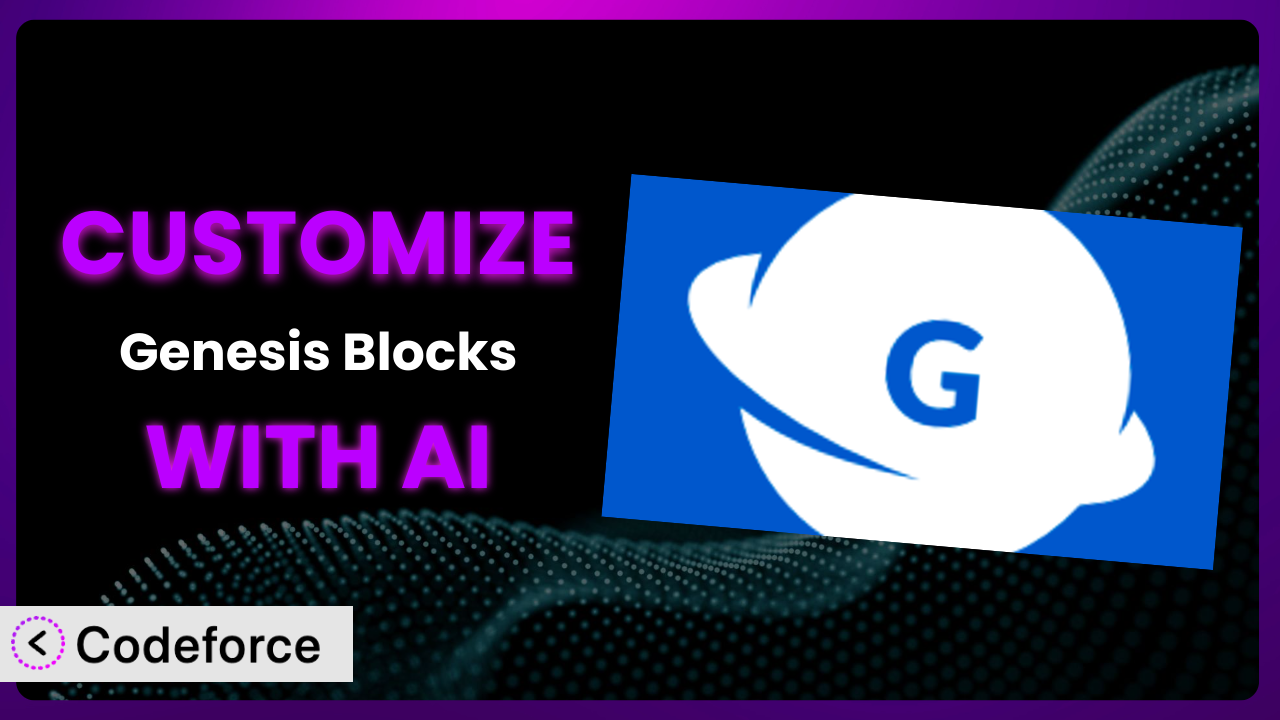Imagine you’ve built a website with WordPress and are using block-based themes for creating pages. You love the structure and foundation that the blocks provide, but you’re finding it difficult to personalize them to perfectly match your brand and specific needs. The default settings just aren’t cutting it. What if you could bend those blocks to your will without needing to become a coding wizard? That’s where AI-powered customization comes in. This article will walk you through exactly how to tailor the Genesis Blocks plugin to your needs, using the power of AI to make the process faster and easier than you ever thought possible.
What is Genesis Blocks?
Genesis Blocks is a WordPress plugin designed to extend the functionality of the Gutenberg block editor. It provides a library of pre-designed content blocks, sections, and full-page layouts that you can easily drag and drop into your WordPress pages and posts. Think of it as a set of LEGO bricks for building websites, allowing you to create visually appealing and functional content without needing to write any code. It offers a range of block options, from simple text and image blocks to more complex elements like pricing tables and testimonials.
The plugin aims to streamline the content creation process, saving you time and effort in designing your website. It’s particularly popular among users looking for a balance between ease of use and design flexibility. With a rating of 3.7 out of 5 stars based on 24 reviews and over 40,000 active installations, it’s a well-regarded choice for WordPress users. For more information about the plugin, visit the official plugin page on WordPress.org.
Why Customize it?
While the plugin offers a great starting point, the default settings often fall short when you need a website that truly reflects your unique brand and requirements. The pre-designed blocks, while useful, might not perfectly align with your brand’s aesthetic, or they might lack specific features that you need for your particular use case. That’s where customization comes in.
Customizing this tool allows you to tailor its functionality and appearance to perfectly match your website’s needs. You can create unique block styles, add custom features, and integrate the system with other services that you use. The benefits are numerous. A customized website creates a stronger brand identity, improves user experience by providing tailored functionality, and ultimately, can drive better results for your business.
Consider a website for a local bakery. The standard blocks might offer a generic gallery, but you could customize it to showcase high-resolution images of your signature pastries with mouth-watering descriptions, directly linked to an online ordering system. Or imagine a real estate website. Instead of a basic listing block, you could create a custom block that integrates with your MLS feed, displays interactive maps, and includes a mortgage calculator. These kinds of tailored experiences are what set successful websites apart. Customization is especially worthwhile when you need to differentiate yourself from competitors, streamline specific workflows, or enhance the user experience in a meaningful way.
Common Customization Scenarios
Extending Core Functionality
The plugin provides a solid foundation, but sometimes you need it to do something it wasn’t originally designed for. Perhaps you want to add a specific type of animation to a block, integrate a unique form element, or modify the way data is displayed.
Through customization, you can extend the core functionality of the system to perfectly match your needs. This could involve adding new features, modifying existing ones, or integrating with other plugins to create a more comprehensive solution.
A fitness studio might want to add a custom block that displays class schedules and allows users to sign up directly through the website. This requires adding new functionality that isn’t available in the standard blocks. With AI-powered customization, you can easily describe the desired functionality and have the AI generate the necessary code, significantly reducing the time and effort required.
AI makes implementation easier by automating the code generation process. Instead of spending hours writing and debugging code, you can simply describe the desired functionality in natural language and let the AI handle the technical details.
Integrating with Third-Party Services
Modern websites rarely exist in isolation. They often need to integrate with third-party services like email marketing platforms, CRM systems, or social media feeds. The default blocks may not offer native integration with all the services you use.
Customization allows you to seamlessly integrate with your favorite third-party services, streamlining your workflows and creating a more connected experience for your users. This could involve displaying social media feeds, embedding forms from your email marketing platform, or connecting to your CRM to track leads.
An e-commerce store might want to integrate its product listings with its social media accounts, automatically posting updates whenever new products are added. This requires connecting the system to the social media APIs and creating a custom block that displays the product information in a visually appealing way. AI simplifies this process by providing pre-built integrations and code snippets, making it easy to connect to various third-party services.
AI makes implementation easier by providing pre-built integrations and code snippets, making it easy to connect to various third-party services without needing to be an expert in API development.
Creating Custom Workflows
Every business has its own unique workflows. The standard blocks might not perfectly align with your internal processes, leading to inefficiencies and wasted time. For example, a content team may have a specific review process or require a particular set of metadata fields for each post.
By customizing this tool, you can create custom workflows that perfectly match your business processes, streamlining your operations and improving productivity. This could involve creating custom content templates, automating repetitive tasks, or integrating with your project management system.
A news website might want to create a custom workflow for publishing articles, requiring each article to be reviewed by an editor and fact-checked before it’s published. This requires creating custom metadata fields for tracking the review status and integrating with the editorial team’s communication tools. AI can help automate this workflow by generating code that automatically assigns tasks, sends notifications, and tracks progress.
AI makes implementation easier by automating code generation for custom workflows, allowing you to streamline your operations and improve productivity without needing to manually code each step.
Building Admin Interface Enhancements
The WordPress admin interface is powerful, but it can sometimes be overwhelming, especially for non-technical users. You might want to simplify the interface, add custom dashboards, or create more intuitive ways to manage your content using the plugin.
Customization allows you to enhance the admin interface, making it easier for you and your team to manage your website. This could involve creating custom dashboards, simplifying the content creation process, or adding new tools for managing your blocks.
A marketing agency might want to create a custom dashboard that displays key performance indicators (KPIs) for each client, such as website traffic, lead generation, and social media engagement. This requires connecting to various analytics platforms and creating a custom interface that displays the data in a clear and concise way. AI can help by generating code that automatically pulls data from different sources and creates visually appealing charts and graphs.
AI makes implementation easier by automating the creation of custom admin interfaces, allowing you to simplify the content management process and provide valuable insights to your team.
Adding API Endpoints
For advanced users, adding custom API endpoints can open up a world of possibilities. This allows you to programmatically interact with the plugin’s data and functionality, integrating it with other applications or creating custom mobile apps.
By adding API endpoints, you can unlock the full potential of this tool, integrating it with other systems and creating new and innovative applications. This could involve creating a custom mobile app that displays your website’s content, or integrating the system with your inventory management system.
A membership website might want to create an API endpoint that allows members to access exclusive content through a mobile app. This requires creating a secure API endpoint that authenticates users and provides access to the protected content. AI can help by generating the necessary code for creating secure API endpoints, handling authentication, and managing data access.
AI makes implementation easier by automating the creation of custom API endpoints, allowing you to integrate it with other systems and create new and innovative applications without needing to be an expert in backend development.
How Codeforce Makes the plugin Customization Easy
Customizing the plugin can seem daunting. The traditional approach often involves a steep learning curve, requiring you to learn PHP, JavaScript, and the WordPress API. It can also demand a significant amount of time and technical expertise, putting it out of reach for many users. Even if you’re comfortable with code, the process can be time-consuming and error-prone.
Codeforce eliminates these barriers by providing an AI-powered platform that simplifies the customization process. Instead of writing code manually, you can simply describe what you want to achieve in natural language. Codeforce then uses AI to generate the necessary code, test it, and deploy it to your website. Think of it as having a coding assistant that understands your needs and translates them into functional code.
This AI assistance works by analyzing your instructions and identifying the relevant code components. It then uses its knowledge of the WordPress API and the plugin’s architecture to generate the necessary code snippets. You can then review the generated code, make any necessary adjustments, and deploy it to your website with a single click. Codeforce even provides testing capabilities to ensure that your customizations are working correctly.
Importantly, this democratization means better customization. Now, business experts who deeply understand the plugin strategy can implement customizations without relying on expensive and scarce developers. The system is about strategy and ideas, not about syntax.
Best Practices for it Customization
When customizing, it’s important to follow best practices to ensure that your changes are robust, maintainable, and don’t negatively impact your website’s performance. Here are some key considerations to keep in mind.
Always test your customizations thoroughly. Before deploying any changes to your live website, test them in a staging environment. This will help you identify and fix any issues before they affect your users.
Document your code clearly. Add comments to your code to explain what it does and why. This will make it easier for you (or other developers) to understand and maintain the code in the future.
Use a child theme. When making customizations, it’s best to use a child theme. This will prevent your changes from being overwritten when the parent theme is updated.
Optimize your code for performance. Make sure your code is efficient and doesn’t add unnecessary overhead to your website. Use caching techniques to improve performance.
Monitor your website’s performance after deploying customizations. Keep an eye on your website’s speed and stability to ensure that your changes haven’t introduced any performance issues.
Keep your customizations up to date. As the plugin and WordPress evolve, you may need to update your customizations to ensure they remain compatible and secure.
Consider using a version control system like Git. This allows you to track changes to your code, revert to previous versions if necessary, and collaborate with other developers more effectively when working with this tool.
Frequently Asked Questions
Will custom code break when the plugin updates?
It’s possible, but not guaranteed. Plugin updates can sometimes introduce changes that conflict with custom code. Using a child theme and following best practices can minimize the risk. Always test custom code in a staging environment after an update.
Can I customize the system without any coding knowledge?
Yes, especially with AI-powered tools like Codeforce. You can describe the desired functionality in natural language, and the AI will generate the necessary code for this tool. However, a basic understanding of HTML and CSS can be helpful.
How do I ensure my customizations are secure?
Follow WordPress security best practices, such as sanitizing user input, using prepared statements for database queries, and keeping your code up to date. AI tools can also help identify potential security vulnerabilities in your custom code.
Can I revert back to the default settings if I don’t like my customizations?
Yes, you can usually revert back to the default settings by removing the custom code or deactivating the child theme. It’s always a good idea to back up your website before making any significant changes.
What if I need help with customizing the plugin?
The plugin documentation and community forums are good resources for finding help. Additionally, AI-powered platforms often offer support and guidance to help you with the customization process. Consider seeking help from WordPress developers if you have complicated needs.
Conclusion: Unleash the Full Potential of the plugin
The transformation from a general-purpose tool to a fully customized system tailored to your specific needs is a powerful one. By leveraging AI, you can unlock the full potential of it and create a website that truly reflects your brand and achieves your business goals.
The benefits are clear: improved brand identity, enhanced user experience, streamlined workflows, and increased efficiency. With customized features and integrations, this tool becomes an indispensable asset for your online presence.
With Codeforce, these customizations are no longer reserved for businesses with dedicated development teams. Anyone can now harness the power of AI to create a website that truly stands out.
Ready to unleash the full potential of your WordPress website? Try Codeforce for free and start customizing the plugin today. Experience the power of AI-driven customization and create a website that truly reflects your brand.