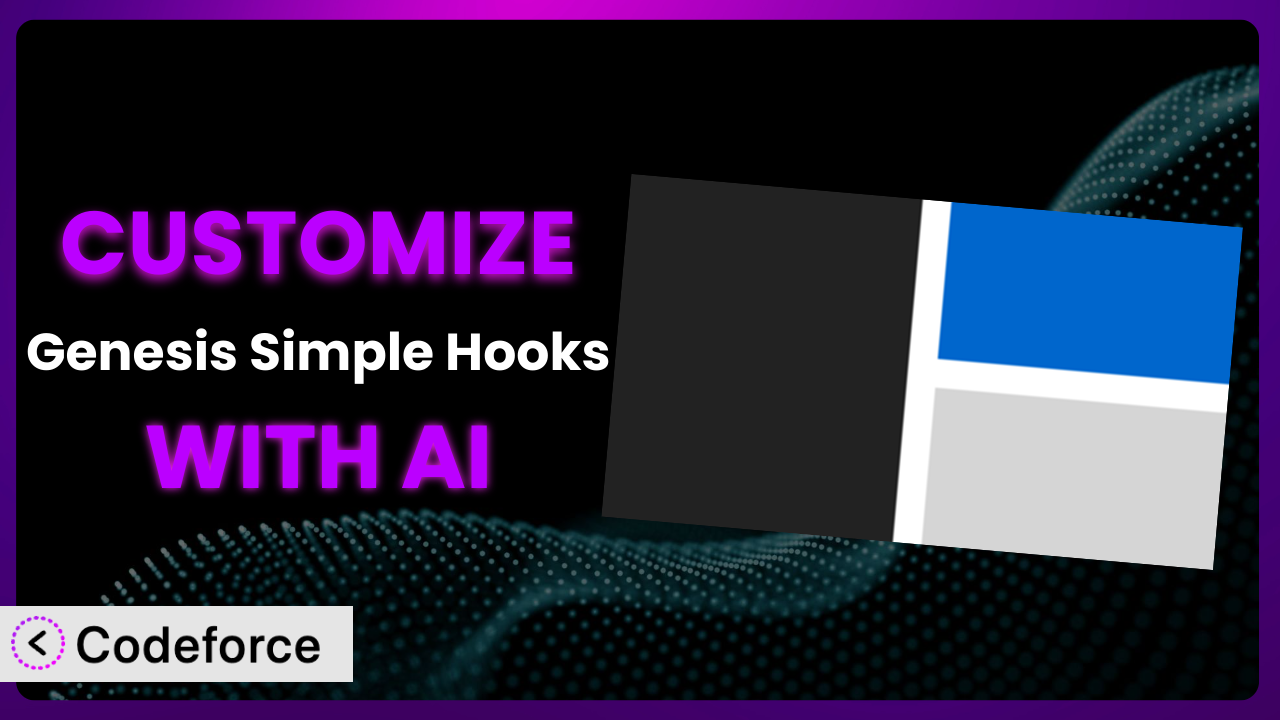Ever felt like you were almost there with your Genesis-powered website? Like it just needed a little something extra to truly shine? Many folks using the Genesis framework find themselves wanting to tweak and extend its functionality beyond the basic options. That’s where plugins like Genesis Simple Hooks come in. But customizing them can often feel like diving into a coding rabbit hole. Luckily, there’s a new way. This article will guide you through customizing Genesis Simple Hooks with the power of AI, making it easier than ever to create the perfect website. You’ll learn how to tailor the system to your exact needs, unlocking its full potential.
What is Genesis Simple Hooks?
the plugin is a WordPress plugin designed specifically for the Genesis framework. Think of it as a set of pre-defined “hooks” strategically placed throughout your website’s code. It lets you insert custom code – HTML, shortcodes, or even PHP – into these hooks without directly modifying your theme’s files. It’s a fantastic way to add functionality and customize the appearance of your site without the risk of breaking things during theme updates.
Key features include a user-friendly settings page where you can manage your code snippets and assign them to specific hooks. This gives you precise control over where and how your custom code appears on your site. With a rating of 4.6/5 stars based on 22 reviews and over 20,000 active installations, it’s a popular choice for Genesis users seeking greater customization options. For more information about it, visit the official plugin page on WordPress.org.
This tool provides a safe and organized way to extend the Genesis framework, making it accessible to users of all skill levels.
Why Customize the plugin?
While Genesis and its ecosystem of plugins offer a solid foundation, sometimes the default settings just don’t cut it. You might need to add specific features, integrate with unique services, or create custom workflows that go beyond what’s available out-of-the-box. That’s where customizing it becomes essential.
The benefits of customization are numerous. It allows you to tailor your website to exactly match your brand identity. Think about a local bakery wanting to display their daily specials prominently above the fold – this might require inserting custom HTML into a specific hook. Customization also improves user experience. Perhaps you want to add a dynamic progress bar to your blog posts, encouraging readers to scroll through the entire article. Or imagine a photographer wanting to add custom watermarks to all images displayed within blog posts by injecting code into a hook that controls post content. With customization, you can also streamline your workflow by automating tasks or integrating with third-party services.
Ultimately, the decision to customize hinges on whether the default settings meet your specific needs. If you find yourself constantly working around limitations or wishing for extra features, it’s time to explore the possibilities. Customization empowers you to create a website that is not only functional but also truly unique and aligned with your business goals. Don’t settle for “good enough” when you can achieve “perfect” with a little bit of personalization.
Common Customization Scenarios
Extending Core Functionality
Sometimes, you need the plugin to do something it wasn’t originally designed for. Perhaps you want to add a specific type of social sharing button above the content or modify how the author box is displayed. These are examples of extending the core functionality.
Through customization, you can seamlessly integrate features that enhance the user experience and improve the overall performance of your website. You’re not limited to the plugin’s original feature set; you can mold it to fit your exact requirements.
For example, imagine a food blogger who wants to automatically display nutritional information at the end of each recipe. By injecting custom code into the appropriate hook, they can pull data from a custom field and display it in a visually appealing format. AI can assist in generating the code snippet that fetches and formats this data, saving the blogger hours of manual coding.
AI makes this implementation easier by providing code suggestions and automating repetitive tasks. You can simply describe what you want to achieve, and AI will generate the necessary code to extend the plugin’s functionality.
Integrating with Third-Party Services
Modern websites rarely exist in isolation. They often need to connect with various third-party services, such as email marketing platforms, CRM systems, or analytics tools. Getting these systems to talk to each other can be a challenge.
Customization offers a bridge to seamlessly integrate these services into your website. You can use it to embed forms, track user behavior, and automate data transfer between your website and other platforms.
For instance, an e-commerce store might want to integrate with a live chat service. By injecting code into a specific hook, they can embed the chat widget on all product pages, providing instant customer support. AI can streamline the integration process by generating the necessary code snippets and ensuring compatibility between the plugin and the third-party service.
AI simplifies this process by generating the necessary code to connect to the third-party API and handle data exchange. You no longer need to be a coding expert to integrate your website with your favorite tools.
Creating Custom Workflows
Standard WordPress workflows might not always fit your specific needs. Perhaps you need to automate content publishing, manage user roles in a unique way, or create custom approval processes. Custom workflows are the answer.
By customizing, you can create tailored workflows that streamline your operations and improve efficiency. You can automate repetitive tasks, optimize content creation, and ensure that your website runs smoothly.
Consider a membership site that wants to automatically grant access to premium content after a user completes a specific action, such as watching a video or completing a quiz. By injecting custom code into the appropriate hook, they can trigger a membership update. AI can help build this logic, testing for the user action and granting access when met.
AI enables you to automate complex tasks and build custom workflows without writing complex code. You can describe your desired workflow in plain language, and AI will generate the necessary code to bring it to life.
Building Admin Interface Enhancements
The WordPress admin interface, while functional, can sometimes feel clunky or lack specific features you need. You might want to add custom fields, rearrange menu items, or create custom dashboards to improve your content management experience. These enhancements can vastly improve daily website administration.
Customization allows you to tailor the admin interface to your exact needs, making it more intuitive and efficient. You can create custom dashboards that display key metrics, add custom fields to your content editor, and streamline your content creation process.
For example, a real estate website might want to add custom fields to the post editor to capture property-specific information, such as square footage, number of bedrooms, and location. By injecting code into the appropriate hook, they can add these fields to the post editor, making it easier to manage property listings. AI can assist in creating the custom fields and integrating them seamlessly into the existing admin interface.
AI can help generate the code needed to modify the admin interface, making it easier to manage your website’s content and settings.
Adding API Endpoints
In some cases, you might need to expose your website’s data or functionality to other applications or services through an API (Application Programming Interface). This allows for seamless integration with external systems and opens up new possibilities for automation and data exchange.
By customizing, you can add custom API endpoints to your website, allowing other applications to access and interact with your data. This enables you to build complex integrations and create powerful new features.
Imagine a booking website that wants to allow third-party travel agencies to access its availability data. By injecting custom code into the appropriate hook, they can create an API endpoint that exposes this data in a structured format. AI can assist in building the API endpoint and ensuring it adheres to industry standards, such as REST or GraphQL.
AI can automate the process of creating API endpoints, making it easier to integrate your website with other systems and services.
How Codeforce Makes it Customization Easy
Customizing the plugin traditionally involved a steep learning curve. You had to understand the Genesis framework, the plugin’s code structure, and PHP programming. This often required hiring a developer, which could be expensive and time-consuming. Even if you had some coding knowledge, debugging and testing your custom code could be a frustrating process.
Codeforce eliminates these barriers by providing an AI-powered platform that simplifies customization. Instead of writing code directly, you can describe what you want to achieve in natural language. Codeforce’s AI engine will then generate the necessary code, test it, and integrate it into your plugin configuration.
This AI assistance works by analyzing your instructions and identifying the appropriate hooks and code structures. It then generates the code snippets needed to implement your desired functionality. You can review the generated code, make adjustments, and test it before deploying it to your live website.
What’s really powerful is that even experts who understand the plugin’s strategy can implement complex customizations without being full-fledged developers. They can use their domain knowledge to guide the AI and ensure that the customizations align with their overall goals. This democratization means better customization, driven by expertise and facilitated by AI. Codeforce also provides testing capabilities to ensure that your customizations are working as expected and don’t introduce any conflicts with other plugins or themes.
Best Practices for the plugin Customization
Before diving into customization, always back up your website. This ensures that you can easily restore your site if anything goes wrong during the customization process.
Start with small, incremental changes. Don’t try to implement everything at once. Instead, focus on making small, targeted changes and testing them thoroughly before moving on to the next step. This helps you isolate any issues and makes it easier to debug your code.
Use descriptive comments in your code. This makes it easier to understand what your code does and why you made certain choices. Comments are especially helpful when you’re revisiting your code after a period of time or when you’re collaborating with other developers.
Test your customizations thoroughly on a staging environment before deploying them to your live website. This allows you to catch any errors or conflicts without affecting your visitors.
Monitor your website’s performance after implementing customizations. Check for any slowdowns or errors that might be caused by your code. Use tools like Google PageSpeed Insights to identify and address any performance issues.
Keep your customizations organized. Use a consistent naming convention for your code snippets and store them in a dedicated folder. This makes it easier to manage your customizations and find them when you need to make changes.
Document your customizations. Create a document that describes what each customization does, why you implemented it, and any relevant code snippets. This will be invaluable when you need to maintain or update your website in the future.
Frequently Asked Questions
Will custom code break when the plugin updates?
It’s possible, but unlikely if you follow best practices. The plugin’s developers strive to maintain backward compatibility, but significant changes could potentially affect your custom code. Always test your customizations after an update to ensure they’re still working as expected.
Can I use shortcodes within the hook areas?
Yes, the plugin allows you to insert shortcodes into any of the available hook areas. This is a great way to add dynamic content or integrate with other plugins. Just be sure that the shortcode is properly formatted and that the plugin that provides the shortcode is active.
How do I find the right hook for my customization?
The plugin offers a list of available hooks in its settings page. You can also consult the Genesis framework documentation for a more detailed explanation of each hook and its purpose. Experimenting with different hooks on a staging environment is often the best way to find the perfect spot for your code.
Can I use PHP code in the hook areas?
Yes, the plugin supports PHP code, allowing you to implement complex logic and functionality. However, be cautious when using PHP code, as errors can potentially break your website. Always test your code thoroughly and use proper error handling techniques.
Does this tool slow down my website?
If you insert a large amount of poorly optimized code, there’s a chance it could negatively impact performance. Keep your code lean and efficient, and always test your website’s speed after implementing customizations.
Unlocking the True Potential of Your Genesis Website
What started as a general-purpose tool for inserting code snippets has now transformed into a highly customized system perfectly tailored to your specific needs. By leveraging the power of AI, you’ve unlocked the true potential of your Genesis-powered website, creating a unique and engaging experience for your visitors.
You’re no longer constrained by the limitations of the default settings. You can extend the plugin’s functionality, integrate with your favorite third-party services, and create custom workflows that streamline your operations. With it and AI, you have the power to create a website that is truly unique and aligned with your business goals.
With Codeforce, these customizations are no longer reserved for businesses with dedicated development teams. The democratization of customization means that anyone, regardless of their coding skills, can now create a website that is perfectly tailored to their needs.
Ready to elevate your WordPress website? Try Codeforce for free and start customizing the plugin today. Build the website of your dreams faster and easier than ever before.