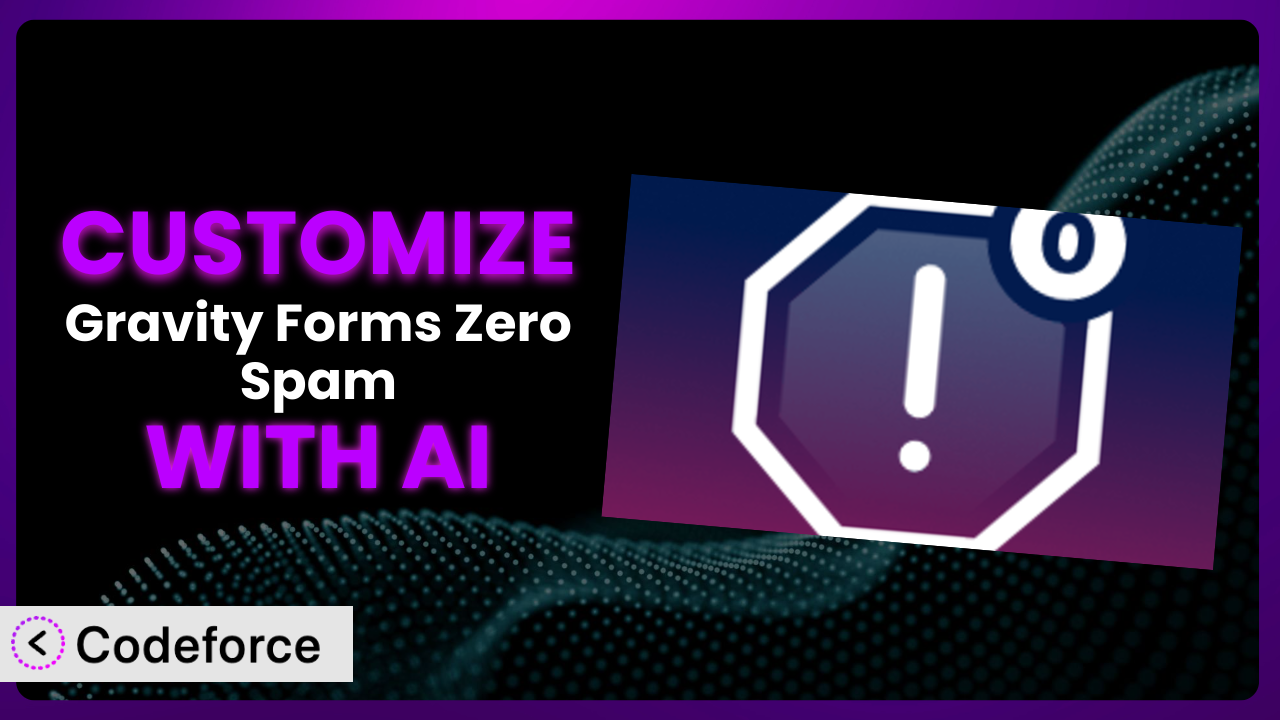Ever feel like your WordPress forms are a magnet for spam, even after implementing basic anti-spam measures? You’re not alone. Many users struggle to fine-tune their form security and functionality to perfectly match their needs. This article will guide you through the process of customizing your forms, focusing on the powerful combination of Gravity Forms Zero Spam and the flexibility of AI. We’ll explore how to leverage AI to adapt this tool to your specific requirements, enabling a truly tailored and effective solution.
What is Gravity Forms Zero Spam?
Gravity Forms Zero Spam is a WordPress plugin designed to enhance your Gravity Forms by adding anti-spam protection. The system is based on the “Zero Spam” technique popularized by David Walsh, offering a lightweight yet effective approach to filtering out unwanted submissions. Instead of relying on complex CAPTCHAs that can frustrate legitimate users, it uses a hidden field and timestamp validation to identify and block bots.
Key features include automatic spam detection, seamless integration with existing Gravity Forms, and minimal impact on form usability. With over 100K+ active installations and a rating of 4.3/5 stars based on 23 reviews, it’s a popular choice for WordPress users looking to combat spam. It’s an efficient way to keep your forms clean and your data accurate.
For more information about the plugin, visit the official plugin page on WordPress.org.
Why Customize it?
While the plugin offers a solid baseline of spam protection, default settings aren’t always a perfect fit for every website. Sometimes you need a more tailored approach. Customization allows you to adapt the plugin’s behavior to specific forms, user interactions, or even integrate it with other services you’re already using. Think of it as upgrading from a standard lock to a custom-built security system designed precisely for your needs.
The benefits of customization are real. You can significantly improve spam detection accuracy, reduce false positives (where legitimate submissions are mistakenly flagged as spam), and create a smoother user experience. For example, imagine a site that collects customer feedback. Out-of-the-box spam protection might inadvertently block submissions from customers with unusual names or email addresses. By customizing the validation logic, you can ensure that genuine feedback isn’t missed while still keeping spam at bay.
Knowing when customization is worth the effort is crucial. If you’re experiencing a high volume of spam despite using the plugin, or if you’re noticing a pattern of false positives, then customization is definitely worth exploring. It allows you to take control and fine-tune the anti-spam measures for optimal performance. It’s not about simply adding more security; it’s about adding smart security that understands your website’s unique needs.
Common Customization Scenarios
Implementing Complex Validation Logic
Sometimes, standard validation techniques aren’t enough. You might need to implement more intricate rules to accurately identify and block spam. For example, you may want to analyze the content of form submissions for specific keywords or patterns often associated with spam or implement IP address blacklisting beyond basic functionality.
Through customization, you can achieve a far more sophisticated level of spam detection. You could integrate with external databases of known spam words or create custom algorithms that analyze the sentiment of form submissions. Think of it as teaching the plugin to recognize spam in ways that a generic solution simply can’t.
Let’s say you run a forum. Spammers often try to post links to malicious websites. You could customize the plugin to scan all forum submissions for links and automatically flag those from untrusted sources. AI simplifies implementation by allowing you to define these complex validation rules in natural language, which AI can then translate into the necessary code.
Creating Dynamic Conditional Fields
Conditional fields are those that appear or disappear based on the user’s input. By customizing the plugin, you can make these fields even more dynamic, adapting to user behavior in real-time. For instance, if a user selects a particular option in a dropdown, you might want to trigger additional validation rules specific to that choice. This adds another layer of security, targeting potential spam attempts based on user interactions.
Customization allows you to create highly interactive and intelligent forms. You could implement CAPTCHA challenges only when a user exhibits suspicious behavior, or dynamically adjust the required fields based on the user’s IP address or location. This makes the form more user-friendly for legitimate users while simultaneously making it harder for bots to fill out the form.
Consider a booking form for a service. If a user selects “urgent” delivery, the plugin can dynamically enable a more stringent address verification process. By using AI, you can easily create these complex conditional logic rules without having to write extensive code. AI will write the logic required to change the anti-spam settings for these ‘urgent’ requests, requiring more information to ensure the request is legitimate.
Integrating with CRM and Marketing Tools
Many businesses rely on CRM and marketing automation tools to manage customer data. Integrating the plugin with these tools can streamline your workflow and provide valuable insights into form submissions. By automatically flagging suspicious submissions and preventing them from entering your CRM, you can maintain data quality and avoid wasting resources on invalid leads.
Through customization, you can create a seamless data flow between your forms, the plugin, and your CRM. You can automatically filter out spam submissions before they ever reach your database, ensuring that your sales and marketing teams only work with genuine leads. This also lets you build enhanced reporting, identifying sources of spam and further refining your anti-spam strategies.
Imagine that you use Mailchimp for email marketing. By customizing the plugin, you can automatically add form submissions to Mailchimp, but only after they have been thoroughly vetted for spam. AI streamlines this integration by generating the necessary API calls and data mapping rules, allowing the tool to seamlessly connect with Mailchimp without you needing to write any code directly.
Building Custom Form Layouts
While Gravity Forms offers various layout options, you may need to create a truly unique form design that matches your brand identity or improves user experience. Customization allows you to override the default form styling and create custom layouts with advanced CSS and JavaScript. By controlling the form’s appearance, you can subtly enhance its anti-spam effectiveness, making it harder for bots to recognize and fill out the form.
With customization, you can create forms that are not only visually appealing but also highly functional and secure. You can implement custom form elements, add interactive animations, and optimize the form’s layout for different devices. These can also hide anti-spam measures in plain sight from a bot, increasing effectiveness and usability.
Think about creating a multi-page form with custom progress indicators and a sleek, modern design. You can customize the plugin to ensure that the custom layout is fully compatible with the anti-spam features. AI can assist in generating the necessary CSS and JavaScript code to achieve the desired layout while ensuring that the underlying spam protection remains intact.
Adding Multi-Step Form Functionality
Multi-step forms break down long forms into smaller, more manageable chunks. This improves user experience and reduces form abandonment. Customization allows you to add multi-step functionality to your forms and implement different spam protection measures at each step. For example, you could require a simple CAPTCHA on the first step and more advanced validation on subsequent steps.
By customizing the plugin, you can create a more engaging and secure form-filling experience. You can track user progress, provide helpful feedback, and dynamically adjust the validation rules based on the information already provided. This allows you to target potential spam attempts more effectively and ensure that only genuine users complete the entire form.
Suppose you have an application form that requires multiple steps. You could customize the tool to implement stricter validation rules on the final step, once the user has invested time in filling out the initial steps. AI can help you create these multi-step forms and dynamically adjust the anti-spam measures without writing extensive code. It can generate all required code for the enhanced user experience, as well as the anti-spam logic.
How Codeforce Makes the plugin Customization Easy
Customizing any WordPress plugin, including this one, can often feel like navigating a maze. There’s a learning curve, technical requirements to consider, and a need to understand the plugin’s inner workings. Many people find this daunting.
Codeforce eliminates these barriers by providing an AI-powered platform that simplifies plugin customization. Instead of grappling with complex code, you can describe the changes you want to make in plain English. The AI then translates your instructions into the necessary code, handling the technical details behind the scenes.
For example, if you want to implement complex validation logic, as described earlier, you can simply tell Codeforce what you need. You could say, “Flag submissions containing links to known spam websites,” and the AI will generate the code required to integrate with a blacklist database. No coding experience is necessary.
Codeforce also provides testing capabilities, allowing you to ensure that your customizations work as expected before deploying them to your live website. You can test different scenarios, monitor the plugin’s performance, and make adjustments as needed.
This democratization means better customization is accessible to a broader audience. Experts who understand the strategy of spam prevention can implement it without having to be developers. They get to focus on the “what” and the AI handles the “how”.
Best Practices for it Customization
Before making any customizations, always create a backup of your website. This will allow you to quickly restore your site if anything goes wrong. It’s always better to be safe than sorry.
Thoroughly test your customizations in a staging environment before deploying them to your live site. This will help you identify and fix any bugs or compatibility issues before they impact your users.
Document your customizations clearly. This will make it easier to understand what you’ve done and why, especially if you need to make changes in the future. Good documentation is invaluable for long-term maintenance.
Monitor the plugin’s performance after implementing your customizations. Keep an eye on the number of spam submissions blocked, the number of false positives, and the overall impact on user experience.
Regularly update the plugin to the latest version. This will ensure that you have the latest security patches and bug fixes. Keeping it up-to-date is crucial for maintaining a secure and reliable form.
Be mindful of the impact of your customizations on your website’s performance. Avoid adding unnecessary code or features that could slow down your site. Aim for efficiency and optimization in your customisations.
Review and refine your customizations periodically. As your website evolves and new spam techniques emerge, you may need to adjust your anti-spam measures accordingly. Continuous improvement is key.
Frequently Asked Questions
Will custom code break when the plugin updates?
It’s possible. Plugin updates can sometimes introduce changes that conflict with custom code. Always test your customizations after updating the plugin to ensure compatibility. Codeforce can help identify and resolve any conflicts quickly.
Can I customize the error messages displayed to users?
Yes, you can customize the error messages. This can provide a better user experience by clearly explaining why a submission was flagged as spam and how to correct the issue. Use your customized messages to guide users through form completion.
How do I handle false positives (legitimate submissions being blocked)?
False positives can be frustrating. Carefully review the submissions that are being flagged as spam and adjust your validation rules accordingly. Consider implementing a whitelist for trusted users or IP addresses. Codeforce’s testing capabilities will help you tune validation to avoid this.
Can I integrate the plugin with a third-party anti-spam service?
Yes, you can. This can provide an extra layer of protection against spam. Look for services that offer APIs or webhooks that you can integrate with the plugin using custom code. For instance, you can send potentially spam submissions to a service like Akismet for assessment.
Does this plugin work with all Gravity Forms add-ons?
While generally compatible, conflicts can arise with specific add-ons. Thoroughly test your customizations and integrations to ensure seamless functionality with all your active Gravity Forms add-ons. Prioritize testing during the development phase.
Transforming Form Security with AI-Powered Customization
What starts as a basic plugin can evolve into a highly specialized system tailored precisely to your website’s needs. This transformation is where the real power lies. Instead of settling for generic spam protection, you can create a customized solution that addresses your specific challenges and enhances your user experience.
By tailoring it, you unlock powerful benefits such as reduced spam, fewer false positives, and improved data quality. The standard protection becomes a personalized defense, ensuring your forms are secure and effective.
With Codeforce, these customizations are no longer reserved for businesses with dedicated development teams. Now, anyone can harness the power of AI to create a truly unique and effective anti-spam solution with the plugin. Ready to elevate your website security? Try Codeforce for free and start customizing it today. Experience effortless control and robust protection.