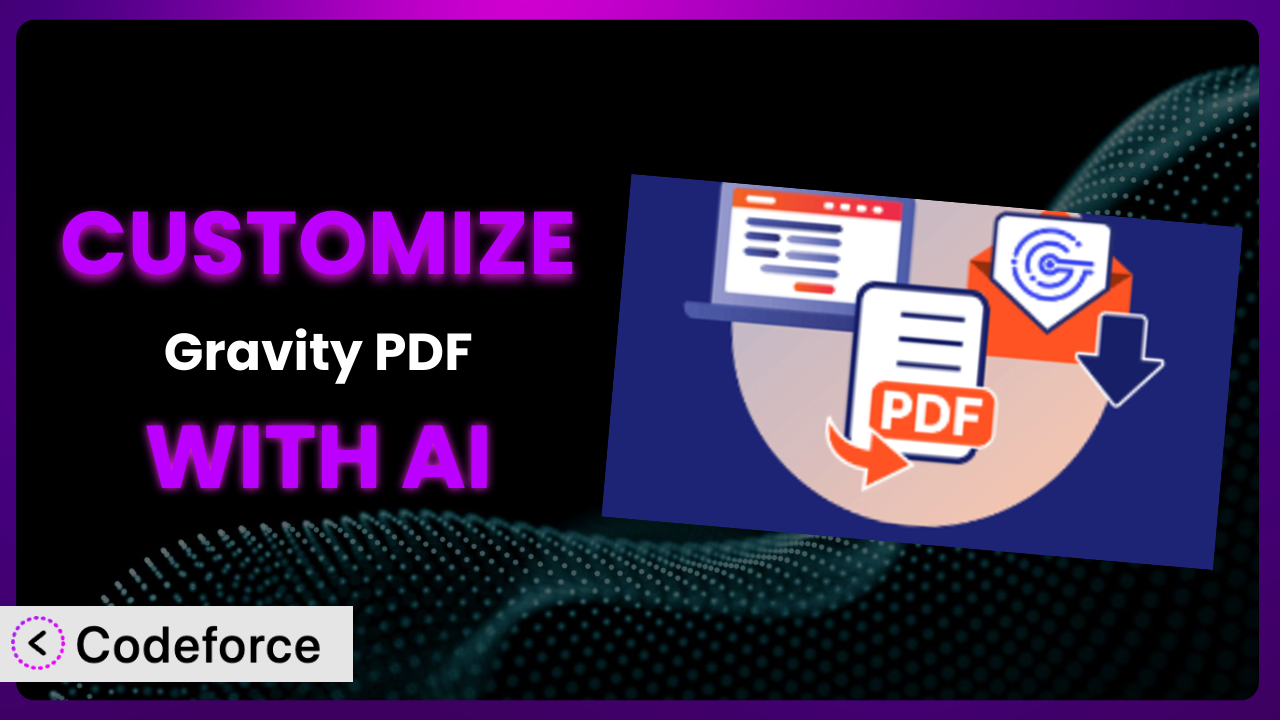Imagine you’re running a growing non-profit. You use online forms to collect donations and manage volunteers. You’re using Gravity Forms, a popular tool, and you need to generate PDF documents from the submissions. You discover Gravity PDF, and it’s a great start, but it’s not quite right. The default templates don’t perfectly reflect your brand, the data validation needs tweaking, and integrating the data with your CRM feels like a massive headache. This is where customization comes in, but the thought of diving into code can be daunting. This article will walk you through the process of customizing the system to meet your specific needs, using AI to simplify the process and unlock its full potential.
What is Gravity PDF?
Gravity PDF is a WordPress plugin that automatically generates, emails, and allows you to download PDF documents from Gravity Forms entries. Think of it as a bridge between your online forms and professional-looking PDFs, perfect for invoices, contracts, applications, and more. It handles the grunt work of converting form data into a presentable document, saving you time and effort. The system boasts a 4.9/5 star rating from 316 reviews and has over 30,000 active installations, making it a popular choice for WordPress users.
Key features include customizable templates, automated PDF generation, and easy integration with Gravity Forms. With it, you can automatically email PDFs to users upon form submission, or provide download links directly on your website. It’s designed to be user-friendly, but like any powerful tool, sometimes you need to fine-tune it to get the perfect result. For more information about the plugin, visit the official plugin page on WordPress.org.
Why Customize it?
The out-of-the-box settings for the plugin are excellent for many use cases, but they don’t always perfectly fit your specific requirements. That’s where customization comes in. While the default templates and functionalities are a great starting point, you might need something more tailored to your brand or workflow.
Customization allows you to go beyond the limitations of the standard features, enabling you to create truly unique and effective solutions. Imagine a real estate company using it to generate property brochures. The default template might lack the specific branding elements and detailed property information they need. By customizing the system, they can create a brochure that perfectly showcases their properties, with high-resolution images, interactive maps, and custom fields for unique property features.
Another example is a university using it for student applications. They might need to implement complex validation logic to ensure all required fields are completed correctly, or integrate the data with their student information system. Customization makes these complex integrations possible, streamlining their application process and saving them countless hours of manual data entry. Ultimately, customization is worthwhile when the default settings don’t quite cut it and you need a solution that perfectly aligns with your specific needs and goals.
Common Customization Scenarios
Implementing Complex Validation Logic
Sometimes, basic form validation isn’t enough. You might need to implement more sophisticated rules to ensure data accuracy and completeness. This is particularly important when dealing with sensitive information or complex calculations. Without proper validation, you risk collecting inaccurate data, which can lead to errors and inefficiencies down the line.
Through customization, you can add custom validation rules to your forms, ensuring that users enter data in the correct format and that all required fields are completed accurately. For instance, you could create a validation rule that checks if a user-entered phone number is a valid format or that a selected date is within a specific range. A hospital, for instance, could use customized validation logic to verify insurance information against a database in real time.
AI makes implementing complex validation logic significantly easier by automating the code generation process. Instead of manually writing complex validation scripts, you can simply describe the desired validation rules in natural language, and AI will generate the necessary code. This saves you time and effort, and reduces the risk of errors.
Creating Dynamic Conditional Fields
Dynamic conditional fields allow you to show or hide form fields based on user input. This creates a more interactive and personalized user experience, making your forms more efficient and user-friendly. Without dynamic conditional fields, users might be presented with irrelevant questions, leading to frustration and potentially lower completion rates.
With customization, you can create forms that adapt to user input in real-time. For example, you could show different fields based on the user’s selected country or display a specific set of questions only if the user answers “yes” to a particular question. An online retailer could use dynamic conditional fields to show different shipping options based on the user’s location.
AI simplifies the creation of dynamic conditional fields by automatically generating the necessary code based on your specifications. You can define the conditions and the corresponding fields to show or hide, and AI will handle the rest. This eliminates the need to manually write complex JavaScript code, making it accessible to users with limited coding experience.
Integrating with CRM and Marketing Tools
Seamless integration with your CRM and marketing tools is crucial for streamlining your workflows and maximizing the value of your form data. Without proper integration, you’ll have to manually transfer data between different systems, which is time-consuming and prone to errors. This can hinder your marketing efforts and make it difficult to track customer interactions effectively.
Customization allows you to connect your forms with your favorite CRM and marketing tools, such as Salesforce, HubSpot, and Mailchimp. This enables you to automatically send form data to these platforms, triggering automated workflows and personalized marketing campaigns. A marketing agency could integrate the plugin with their CRM to automatically add new leads to their email lists.
AI facilitates integration with CRM and marketing tools by providing pre-built connectors and simplifying the data mapping process. You can easily connect your forms to your chosen platforms and define how form data should be mapped to the corresponding fields in your CRM or marketing tool. AI can also help you automate the data synchronization process, ensuring that your data is always up-to-date across all your systems.
Building Custom Form Layouts
The default form layouts might not always align with your brand or website design. A visually appealing and user-friendly form layout can significantly improve user engagement and increase conversion rates. A poorly designed form can be confusing and frustrating for users, leading to lower completion rates and a negative user experience.
Customization empowers you to create unique and visually appealing form layouts that perfectly match your brand and website design. You can customize the form’s appearance, add custom CSS styles, and rearrange form fields to create a layout that is both aesthetically pleasing and user-friendly. A fashion brand could customize form layouts to match the brand’s look and feel.
AI assists in building custom form layouts by providing design suggestions and automatically generating the necessary CSS code. You can describe the desired form layout in natural language, and AI will generate the corresponding CSS styles. This eliminates the need to manually write CSS code, making it accessible to users with limited design experience.
Adding Multi-Step Form Functionality
Long and complex forms can be overwhelming for users, leading to higher abandonment rates. Breaking down long forms into multiple steps can make them more manageable and less intimidating, improving user engagement and completion rates. Multi-step forms also allow you to collect information in a more logical and structured manner.
With customization, you can easily add multi-step functionality to your forms, breaking them down into smaller, more manageable steps. This allows you to collect information in a more organized and engaging manner. An insurance company could use multi-step forms to guide customers through the process of selecting coverage options.
AI simplifies the process of adding multi-step form functionality by automatically generating the necessary code and handling the navigation between steps. You can define the steps and the corresponding fields for each step, and AI will handle the rest. This eliminates the need to manually write complex JavaScript code, making it accessible to users with limited coding experience.
How Codeforce Makes the plugin Customization Easy
Customizing the system traditionally involves learning PHP, CSS, JavaScript, and understanding the plugin’s architecture. This can be a steep learning curve, requiring significant time and effort, and it’s often out of reach for non-developers. Finding and hiring a developer can be expensive and time-consuming.
Codeforce eliminates these barriers by providing an AI-powered platform that allows you to customize the plugin using natural language instructions. Instead of writing complex code, you simply describe what you want to achieve, and Codeforce generates the necessary code for you. The plugin’s strategic implications can now be implemented without needing a team of developers.
Imagine you want to add a custom field to the PDF template. With Codeforce, you can simply type in “Add a field called ‘Customer ID’ below the address” and AI will generate the code to add that field to the PDF. You can then test the changes to ensure that they work as expected. Codeforce also provides a testing environment where you can safely experiment with customizations without affecting your live website.
This democratization means better customization. Now, subject matter experts who understand the plugin strategy can implement changes without being held back by technical limitations. They can focus on achieving their desired outcomes, leaving the coding to the AI. Codeforce makes it easy for anyone to customize the system, regardless of their coding skills.
Best Practices for it Customization
Before diving into customization, it’s essential to plan your changes carefully. Define your goals, identify the specific areas you want to customize, and create a detailed plan. This will help you stay focused and avoid unnecessary modifications to the system.
Always test your customizations thoroughly in a staging environment before deploying them to your live website. This will help you identify and fix any issues before they affect your users. Use the testing environment provided in the system or create a copy of your website.
Document all your customizations clearly and comprehensively. This will make it easier to maintain and update your customizations in the future. Use comments in your code and create separate documentation files. Good documentation will also help others understand your customizations.
Follow WordPress coding standards when writing custom code. This will ensure that your code is clean, consistent, and maintainable. WordPress has a set of guidelines and best practices for coding, so ensure your customizations adhere to those.
Keep your customizations modular and avoid modifying the core plugin files directly. This will make it easier to update the plugin in the future without breaking your customizations. Use hooks and filters provided by the plugin to modify its behavior.
Monitor your customizations regularly to ensure they are working as expected and that they are not causing any performance issues. Use monitoring tools to track the performance of your website and identify any potential problems.
Back up your website regularly before making any changes to the plugin. This will allow you to quickly restore your website if something goes wrong. Use a reliable backup plugin or service to automate the backup process.
Frequently Asked Questions
Will custom code break when the plugin updates?
It’s possible, but if you’ve followed best practices and avoided directly modifying the core files, the risk is minimized. Always test updates in a staging environment first to identify and resolve any conflicts. Utilizing hooks and filters will help prevent issues during updates.
Can I customize the PDF template to include dynamic content from other plugins?
Yes, with customization, you can access data from other plugins and include it in your PDF templates. You’ll need to use the appropriate hooks and filters to retrieve the data and integrate it into the template. This might require some coding knowledge or the assistance of a developer.
How can I ensure my customized PDFs are accessible to users with disabilities?
Accessibility is important! Ensure your PDF templates follow accessibility guidelines, such as providing alternative text for images, using proper heading structures, and ensuring sufficient color contrast. There are tools and plugins available to help you create accessible PDFs.
Is it possible to add watermarks to my PDFs?
Yes, you can add watermarks to your PDFs through customization. You can add either text-based or image-based watermarks to your PDFs. This can be useful for branding or for indicating the status of a document (e.g., “Draft” or “Confidential”).
Can I password-protect the PDFs generated by the plugin?
Absolutely! You can add password protection for sensitive documents to ensure only authorized individuals can access the information. Look into PDF security libraries and integrate them via custom code to encrypt the PDFs with a password.
Unlocking Your Forms’ Full Potential
Customizing the plugin transforms it from a general-purpose tool into a highly tailored system that perfectly meets your unique needs. It allows you to extend its functionality, enhance its appearance, and integrate it seamlessly with your existing workflows.
With customization, you can create a solution that is perfectly aligned with your brand, your processes, and your goals. You can improve user engagement, streamline your workflows, and unlock the full potential of your online forms. Customizing the plugin opens up a world of possibilities. You can create invoices that match your brand’s color scheme, generate contracts with dynamic terms based on user input, or build applications with complex validation rules.
With Codeforce, these customizations are no longer reserved for businesses with dedicated development teams. The plugin can now be customized by anyone. It’s a new world of form customization.
Ready to level up? Try Codeforce for free and start customizing it today. Transform your forms into powerful tools that drive your business forward.