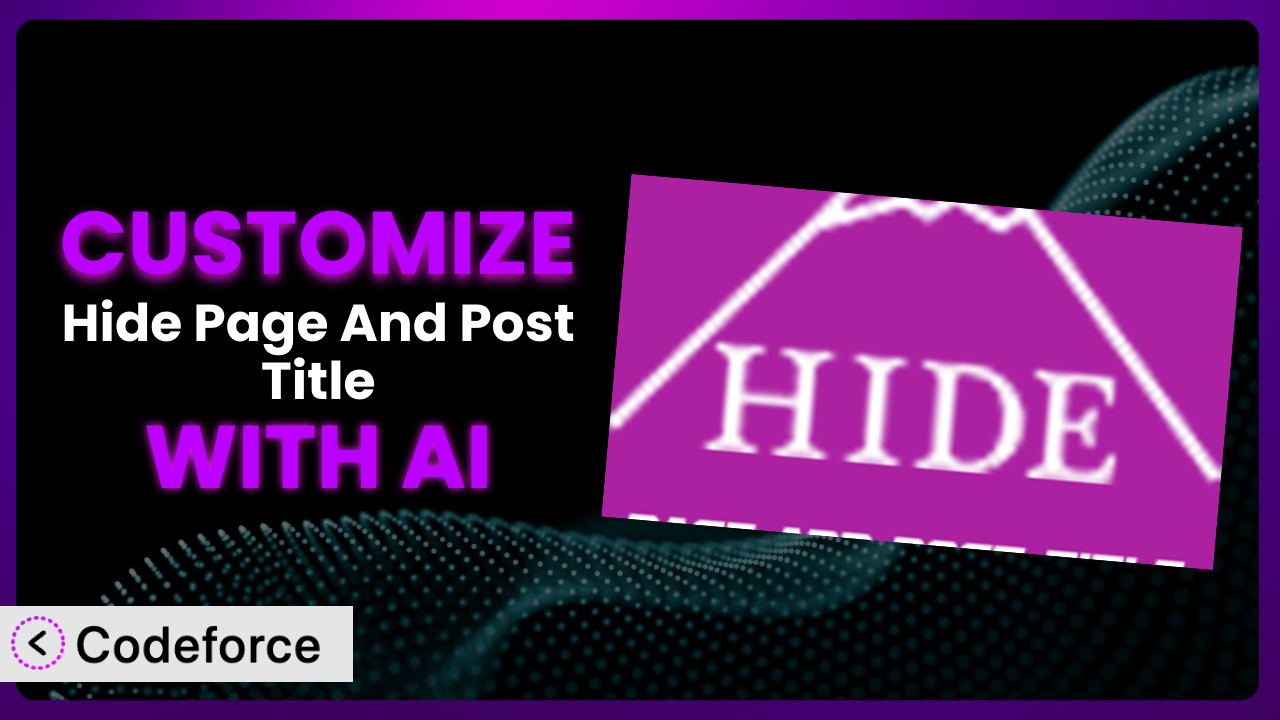Ever felt limited by the default settings of a WordPress plugin? You’re not alone. Imagine wanting to tweak how your “Hide Page And Post Title” plugin works, perhaps to tailor the title hiding behavior on specific categories or user roles. Traditionally, this meant diving into code, but what if you could achieve the same result with simple instructions? This article will guide you through customizing the plugin with the power of AI, unlocking a new level of control and flexibility. We’ll explore practical scenarios, best practices, and how tools like Codeforce can make the entire process surprisingly easy.
What is Hide Page And Post Title?
Hide Page And Post Title is a WordPress plugin designed to, as the name suggests, hide the title on individual pages and posts. It offers a simple solution for achieving a cleaner look or creating landing pages without the distraction of a title. This tool gives you basic control over title visibility, without needing to touch any code. It is especially popular for creating minimalist designs or for content where the title is redundant due to clear calls to action or embedded messaging.
With over 50K+ active installations, this plugin enjoys a 3.6/5 star rating based on 54 reviews, reflecting its popularity and ease of use within the WordPress community. It provides a quick and easy way to declutter your site. For more information about the plugin, visit the official plugin page on WordPress.org.
Why Customize it?
While the plugin offers a basic “hide” functionality, the default settings sometimes fall short of specific needs. Maybe you want to hide titles on specific custom post types, or perhaps you want to create a more nuanced system based on user roles or categories. Out of the box, this tool provides a limited scope. This is where customization comes in.
Customizing the plugin offers several benefits. It grants you greater control over your website’s design, allowing you to tailor the title visibility according to your exact requirements. It also allows you to integrate the plugin with other services or plugins you might be using. Imagine, for instance, hiding titles based on whether a user is logged in or not. Or showing a title only when a particular shortcode is present on the page.
Consider a real-world example: an online course platform. They might want to hide the default page titles on lesson pages but show a custom, branded title generated by their learning management system. A basic plugin wouldn’t suffice here, customization is key to achieving that seamless, professional experience. Knowing when customization is worth it comes down to assessing whether the default functionalities are truly meeting your specific design and workflow requirements. If you find yourself regularly working around the plugin’s limitations, customization is a powerful way to optimize your workflow and enhance your website’s user experience.
Common Customization Scenarios
Extending Core Functionality
The plugin allows you to hide titles, but what if you need more granular control? What if you want to hide titles based on specific conditions, like a custom field value or a user’s membership level? Out of the box, this is impossible.
Through customization, you can extend the plugin’s core functionality to meet these nuanced requirements. You can add logic that checks for specific criteria before hiding a title, giving you ultimate control over visibility. For example, you could configure the plugin to only hide titles on pages with a specific tag or category.
Imagine a website offering premium content. You could customize the plugin to show titles to logged-in members but hide them from anonymous visitors, encouraging them to subscribe. AI can assist in writing the conditional logic needed for this customization, translating your requirements into functional code.
Integrating with Third-Party Services
WordPress thrives on integrations, but sometimes plugins don’t play nicely together right out of the box. What if you want the “hide title” functionality to respond to triggers from other services, like your email marketing platform or CRM?
Customizing the plugin enables you to create integrations with third-party services, adding a new layer of interactivity to your website. For example, you could automatically hide titles on pages displayed to users who have already subscribed to your newsletter.
Think about an e-commerce site using a marketing automation platform. By customizing this tool, you could hide page titles on special offer pages only for visitors who haven’t made a purchase yet, creating a sense of exclusivity and urgency. AI can help you write the code that connects to the third-party API and implements the desired behavior.
Creating Custom Workflows
Default settings rarely match every user’s unique workflow. Maybe you need a more streamlined process for managing title visibility across your website. The standard interface might not provide the efficiency you require for complex projects.
Customization allows you to create custom workflows tailored to your specific needs. You can develop custom settings panels, bulk editing tools, or automated processes that simplify title management. This saves time and reduces the risk of errors when dealing with numerous pages and posts.
Consider a large publishing house. They could build a custom workflow where editors can set title visibility preferences directly within their content management system, rather than navigating to the plugin settings. AI can assist in building this custom interface and automating the title management process, improving overall efficiency.
Building Admin Interface Enhancements
The default admin interface might lack features that would significantly improve your workflow. You might desire a clearer overview of which pages have hidden titles, or you might want more intuitive controls for managing title visibility across your website. Often, the standard admin screens can be difficult to navigate.
By customizing the system, you can build admin interface enhancements that provide a more user-friendly experience. You can add custom columns to your post lists displaying title visibility status, create advanced search filters, or develop custom dashboards for managing title settings. This makes it easier to manage title visibility at scale.
For example, a web design agency could add a visual indicator to their page list showing whether the title is hidden, simplifying the process of reviewing client websites. AI can assist in building these enhancements, generating the code needed to modify the WordPress admin interface.
Adding API Endpoints
Sometimes, you might want to control the plugin programmatically from external applications or services. The standard plugin doesn’t offer an API for this purpose, limiting its integration potential.
Customization allows you to add API endpoints that enable programmatic control over the plugin’s functionality. This opens up possibilities for automating title visibility based on external triggers, integrating with other systems, and building custom applications that interact with your WordPress website.
For instance, a SaaS platform could build an integration where the platform automatically hides page titles on landing pages based on A/B testing results. By adding API endpoints to the plugin, they can automate this process and streamline their workflow. AI can help you build these API endpoints, generating the code needed to expose the plugin’s functionality.
How Codeforce Makes the plugin Customization Easy
Customizing WordPress plugins can be daunting. It often involves a steep learning curve, requiring proficiency in PHP, WordPress hooks, and the plugin’s specific codebase. Not everyone has the time or resources to become a coding expert, which can be a major barrier to unlocking the full potential of plugins.
Codeforce eliminates these barriers by leveraging the power of AI to simplify WordPress plugin customization. Instead of writing complex code, you can use natural language instructions to describe the changes you want to make. For example, instead of crafting PHP code to hide titles on specific categories, you might simply instruct Codeforce to “hide page titles on all pages in the ‘News’ category.”
The AI assistance then translates your instructions into functional code, automatically integrating it with the plugin. It handles the technical complexities behind the scenes, so you can focus on defining the desired behavior. This democratization means better customization for everyone, even those without extensive coding experience. Codeforce understands the plugin strategy and can implement without having to be a professional WordPress developer.
Moreover, Codeforce provides testing capabilities, allowing you to verify that your customizations work as expected before deploying them to your live website. This helps prevent unexpected issues and ensures a smooth user experience. It empowers you to experiment with different customizations, refine your approach, and achieve the desired results with confidence.
Best Practices for it Customization
Always create a child theme before making any modifications to your WordPress theme. This ensures that your customizations are not overwritten when you update your theme.
Before implementing any customizations on your live website, thoroughly test them in a staging environment. This allows you to identify and resolve any issues without affecting your visitors.
Document your customizations clearly and concisely. This will help you (or other developers) understand the changes you’ve made and maintain them in the future. Make notes on why you made the changes.
Use version control (like Git) to track your changes and easily revert to previous versions if necessary. This is especially important when working on complex customizations.
Monitor your website’s performance after implementing customizations. Ensure that the changes are not negatively impacting your site’s speed or stability. Use tools like Google PageSpeed Insights to check loading times.
Follow WordPress coding standards to ensure that your customizations are compatible with future updates and other plugins. This helps maintain consistency and avoid conflicts.
Keep the plugin updated to the latest version. This ensures that you have the latest security patches and bug fixes. Before updating, back up your website in case any issues arise.
Frequently Asked Questions
Will custom code break when the plugin updates?
It’s possible. While unlikely if adhering to WordPress coding standards, plugin updates can sometimes introduce changes that conflict with custom code. Always test customizations after updating the plugin to ensure compatibility.
Can I hide titles on specific user roles only?
Yes, with customization, you can definitely tailor title visibility based on user roles. You would need to add code that checks the current user’s role and then conditionally hides the title accordingly. Codeforce can simplify the creation of this code.
Is it possible to hide the title only on mobile devices?
Yes, you can achieve this with customization by using CSS media queries. You can write CSS that hides the title element when the screen size is below a certain threshold. The plugin doesn’t offer this out of the box, so custom code is necessary.
Can I revert to the original plugin settings after customization?
Yes, provided you haven’t directly modified the original plugin files (which is strongly discouraged!). Reverting involves removing or disabling your custom code. If you used a tool like Codeforce, you can simply disable the generated customizations.
Does customization affect plugin performance?
Potentially. Poorly written or inefficient custom code can impact performance. Always optimize your code and test your website’s speed after implementing customizations. AI-assisted tools can help ensure efficient code generation.
Unlock Ultimate Control: Mastering the plugin Customization
What starts as a simple tool for hiding page titles transforms into a powerful, finely tuned system when you embrace customization. It’s not just about hiding or showing titles anymore. It’s about creating a user experience perfectly aligned with your website’s goals and your audience’s needs. By tailoring the behavior of this tool, you gain unprecedented control over your website’s design and functionality.
With Codeforce, these customizations are no longer reserved for businesses with dedicated development teams. Anyone can now unlock the full potential of the plugin with simple, natural language instructions. It’s about understanding what you want to achieve, not how to code it.
Ready to unlock ultimate control? Try Codeforce for free and start customizing it today. Create a more engaging and personalized user experience.