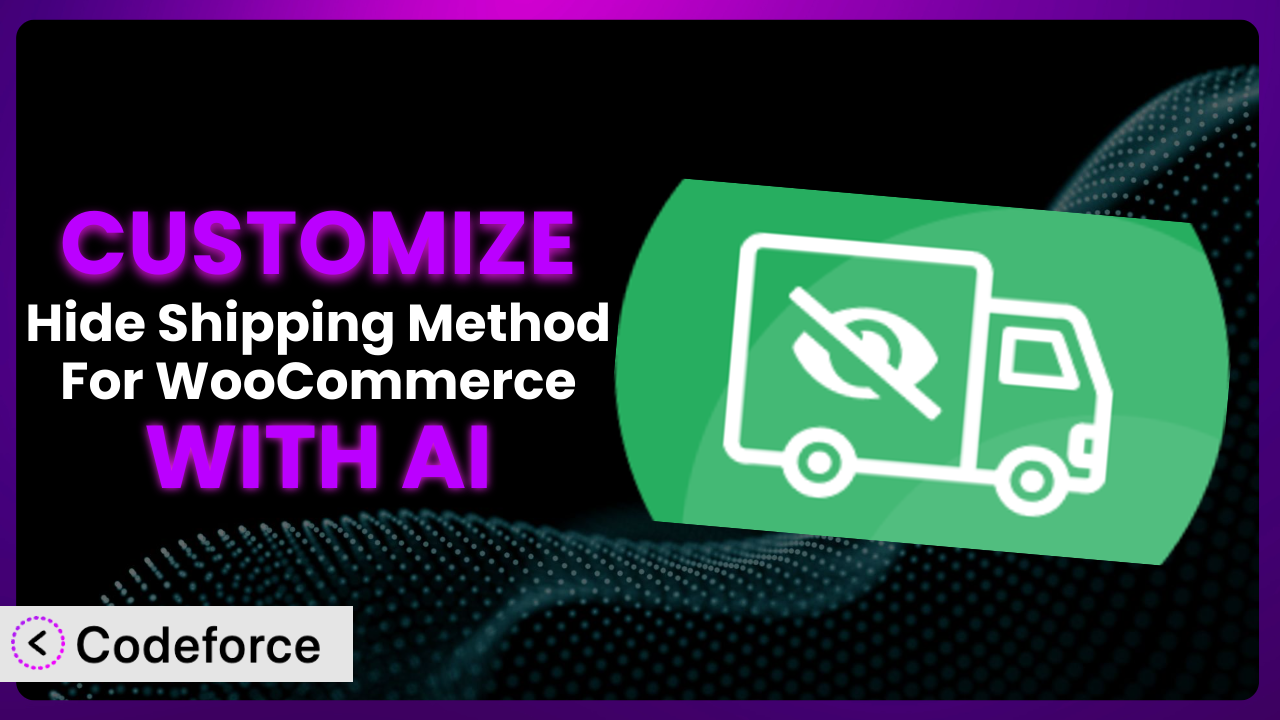Ever felt frustrated trying to get your WooCommerce store’s shipping options just right? Maybe you want to offer free shipping only to specific customer groups, or hide certain methods based on product weight. While the standard WooCommerce settings offer some control, they often fall short when you need something truly unique. This article will guide you through the process of customizing Hide Shipping Method For WooCommerce to meet your specific business needs, and show you how AI can make the process incredibly simple.
What is Hide Shipping Method For WooCommerce?
Hide Shipping Method For WooCommerce is a plugin designed to give WooCommerce store owners greater control over which shipping methods are displayed to their customers. Instead of being stuck with the default options, this tool empowers you to hide specific shipping methods based on conditions that you define. For example, you could hide expedited shipping options for orders below a certain value, or only offer local pickup to customers in a specific postcode.
Key features include the ability to set rules based on product categories, cart total, customer location, and more. This is a powerful way to tailor the shopping experience for your customers, ensuring they only see the shipping options that are relevant to them. The plugin has a solid 4.0/5 stars rating based on 25 reviews, and boasts over 10,000 active installations, demonstrating its popularity and effectiveness. For more information about the plugin, visit the official plugin page on WordPress.org.
Why Customize it?
While the default settings of the plugin are quite powerful, they simply can’t cover every single use case. Every online store is unique, with its own specific products, customer base, and shipping requirements. The “out of the box” configuration might get you 80% of the way there, but that last 20% often requires some customization to truly optimize your shipping strategy.
Think about it. Maybe you want to offer a special “VIP” shipping option to loyal customers, or perhaps you need to integrate a custom shipping calculation based on product dimensions. The default settings might not allow for such granular control. Customization allows you to extend the functionality of this tool to perfectly match your business logic.
A real-world example might be a store selling perishable goods. They could customize the plugin to only offer overnight shipping options to customers within a specific radius, ensuring that the products arrive fresh. Another example is a store that provides white-glove delivery on certain products. That requires checking if products in the cart are applicable, and if the customer location is within the service area. This kind of targeted approach is only possible through customization. If you find yourself needing to create very specific and conditional rules, customization will be worth it.
Common Customization Scenarios
Customizing Checkout Flow and Fields
The standard WooCommerce checkout flow can sometimes feel clunky or require unnecessary information from customers. You might want to streamline the process by removing irrelevant fields or adding new ones to capture specific data, such as delivery instructions or gift messages. This helps improve the user experience and potentially increase conversion rates.
Through customization, you could add a field for “Preferred Delivery Date” or implement conditional logic to only show specific fields based on the selected shipping method. Imagine a scenario where you only want to ask for a company name if the customer chooses a business delivery option.
A real-world example could be a store selling custom-made furniture. They might add a field to the checkout where customers can upload a sketch or provide specific instructions for their order. AI can help with this by generating the code necessary to add and manage these custom fields, ensuring they integrate seamlessly with the existing checkout flow. The AI can suggest the code, and you or a technical resource can implement it.
Adding Custom Product Types
WooCommerce comes with standard product types like “Simple” and “Variable,” but sometimes you need more. If you sell unique items like personalized digital downloads or subscription boxes with recurring billing, you might require custom product types with specific attributes and functionalities. This allows you to better represent your products and manage their inventory.
With customization, you could create a “Subscription Box” product type with options for billing cycles, delivery frequencies, and curated product selection. You could also create a custom product type for ‘Services’ if you sell services and not physical products. You can then control shipping options accordingly.
Consider a store that sells online courses. They could create a “Course” product type with fields for course duration, instructor information, and access levels. AI can simplify the process of creating these custom product types by generating the necessary code to define the product attributes, display them on the product page, and manage their inventory effectively. AI can take the heavy lifting out of generating the code.
Integrating with Third-Party Payment Gateways
WooCommerce offers integrations with many popular payment gateways, but you might need to integrate with a less common or region-specific payment processor. This allows you to offer customers their preferred payment methods and expand your market reach.
Customization allows you to build a custom payment gateway integration, handling the communication between your store and the payment processor, processing transactions, and updating order statuses. Think about integrating with a local mobile payment system popular in a specific country.
Imagine a store operating in Southeast Asia that wants to integrate with a popular e-wallet platform in that region. AI can help generate the code to handle the API requests, process payments, and update order information, significantly reducing the development time and complexity involved in integrating with the third-party payment gateway. This allows stores to quickly adapt to local market trends.
Creating Custom Email Templates
The default WooCommerce email templates are functional, but they might not perfectly reflect your brand’s identity. Customizing these templates allows you to create a more consistent brand experience and improve customer engagement.
Through customization, you can modify the design, layout, and content of the email templates, adding your logo, brand colors, and personalized messages. You can also add dynamic content based on the order details, customer information, or product recommendations.
For instance, a high-end fashion boutique might want to create elegant and visually appealing email templates that match their brand aesthetic. They can add high-resolution product images, personalized styling tips, and exclusive offers. AI can assist in generating the HTML and CSS code for these custom email templates, ensuring they are responsive, visually appealing, and consistent with your brand guidelines. Just provide the brand guidelines to AI and it can output the templates.
Building Advanced Product Filters
The standard WooCommerce product filters can be limiting, especially for stores with a large and diverse product catalog. Advanced product filters allow customers to narrow down their search based on specific attributes, making it easier to find the products they’re looking for. This enhances the shopping experience and increases the likelihood of a purchase.
Customization enables you to create filters based on custom product attributes, price ranges, ratings, or even inventory levels. You could also implement faceted search functionality, allowing customers to combine multiple filter criteria.
A store selling electronic components might want to create filters based on voltage, resistance, capacitance, and other technical specifications. AI can help generate the code to create and manage these custom filters, ensuring they are accurate, efficient, and user-friendly. This allows customers to quickly find the specific components they need, even within a vast product catalog.
How Codeforce Makes the plugin Customization Easy
Customizing WordPress plugins like this one often comes with a steep learning curve. It usually requires diving into the code, understanding PHP, and navigating the intricacies of the WordPress and WooCommerce APIs. This can be daunting, especially for store owners who aren’t developers. It often requires hiring a developer which increases the expense.
Codeforce eliminates these barriers by providing an AI-powered platform that simplifies the customization process. Instead of writing complex code, you can simply describe what you want to achieve in natural language. The AI then translates your instructions into the necessary code, which you can then implement on your site. This democratization means better customization by plugin experts who don’t have to be developers.
For example, if you want to hide a specific shipping method based on the customer’s cart total, you can simply tell Codeforce something like, “Hide the ‘Express Shipping’ option if the cart total is less than $50.” The AI will then generate the code needed to implement this rule. Codeforce even allows you to test your customizations in a safe environment before deploying them to your live site, ensuring everything works as expected. This greatly reduces the risk of errors or unexpected issues.
With Codeforce, plugin experts who understand the strategies can implement customizations without needing to be coding experts. You can implement all the customization scenarios mentioned above. Whether it’s adding custom checkout fields, creating advanced product filters, or integrating with third-party payment gateways, Codeforce makes it easier than ever to tailor it to your specific needs.
Best Practices for it Customization
Before making any changes, always create a backup of your WordPress site. This ensures that you can easily restore your site to its previous state if anything goes wrong during the customization process. This is a safety net that can save you a lot of headaches.
Use a staging environment for testing your customizations before deploying them to your live site. This allows you to identify and fix any issues without affecting your customers’ experience. This is especially important for complex customizations that involve multiple plugins or code modifications.
When writing custom code, follow WordPress coding standards. This ensures that your code is clean, well-organized, and compatible with future updates. WordPress has well-documented coding standards that you can easily find online.
Document your customizations thoroughly. This will help you remember what you did and why, making it easier to maintain and update your code in the future. Good documentation is invaluable when you need to troubleshoot issues or make changes later on.
Monitor your site’s performance after implementing customizations. This will help you identify any performance bottlenecks or issues that may have been introduced by your code. Use tools like Google PageSpeed Insights to track your site’s performance.
Keep your plugin and WordPress core up to date. This ensures that you have the latest security patches and bug fixes, as well as the newest features and improvements. Outdated software can be vulnerable to security exploits.
Test your customizations on different browsers and devices. This ensures that your site looks and functions correctly for all users. Cross-browser and cross-device compatibility is essential for a good user experience.
Frequently Asked Questions
Will custom code break when the plugin updates?
It’s possible, especially if the update includes significant changes to the plugin’s core functionality. That’s why it’s crucial to test your customizations thoroughly after each update. Using a staging environment before updating on your live site will let you identify potential conflicts.
Can I hide shipping methods based on specific user roles?
Yes, you can achieve this through custom code that checks the user’s role and then hides or shows the shipping methods accordingly. This is a useful way to offer special shipping options to VIP customers or internal staff.
Is it possible to customize the plugin to calculate shipping costs based on product dimensions?
Yes, you can implement custom shipping calculations based on product dimensions using custom code. This typically involves using the WooCommerce API to retrieve the product dimensions and then applying a custom formula to calculate the shipping cost. There are plugins available to help you with this, but custom code can provide a more tailored solution.
How can I ensure my customizations are compatible with other plugins?
The best approach is to test your customizations thoroughly with all other active plugins on your site. Look for any conflicts or unexpected behavior. Using well-coded and documented plugins minimizes the risk of conflicts.
Can I use AI to help me debug my custom code?
Absolutely! AI tools can be invaluable for debugging. Many AI platforms can analyze your code, identify potential errors, and suggest fixes. Just be sure to carefully review any AI-generated suggestions before implementing them.
Unlocking the Full Potential of Your WooCommerce Store
You’ve seen how customizing a tool like this can transform it from a general-purpose plugin into a highly tailored system that perfectly meets your specific needs. No longer are you limited by the default settings or forced to adapt your business to the constraints of the software.
By customizing the functionality, you gain the power to optimize your shipping strategy, enhance the customer experience, and ultimately drive more sales. Whether it’s creating advanced product filters, integrating with specialized payment gateways, or tailoring email templates to match your brand, the possibilities are virtually endless with this plugin.
With Codeforce, these customizations are no longer reserved for businesses with dedicated development teams. It allows anyone to unleash the full potential of their online store. Ready to transform your WooCommerce store? Try Codeforce for free and start customizing the plugin today. Gain granular control over your shipping options and improve the customer experience!