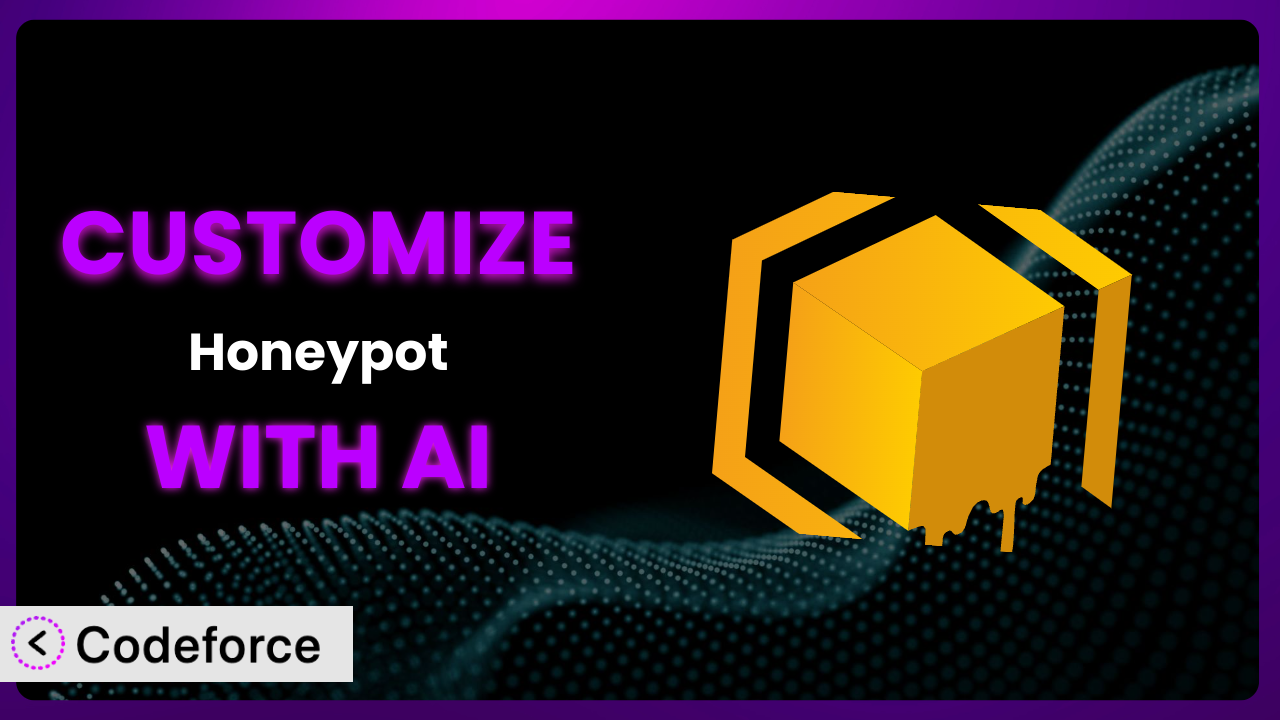Tired of generic spam protection that misses the mark? You’re not alone. Many WordPress users find themselves needing more control over how their anti-spam plugins work. What if you could tailor your spam defenses to your specific website’s needs, without writing a single line of code? This article will guide you through exactly that: customizing Honeypot Anti-Spam with the help of AI. We’ll show you how to supercharge this already effective tool to meet your unique requirements.
What is Honeypot Anti-Spam?
Honeypot Anti-Spam is a WordPress plugin designed to protect your website from spam using the honeypot technique. It works by adding a hidden field to your forms that is invisible to human users but easily detected by bots. When a bot fills out this field, the plugin knows it’s dealing with spam and blocks the submission. It’s a simple yet effective way to keep your website clean from unwanted content.
This tool boasts a rating of 4.6 out of 5 stars based on 11 reviews and has over 10,000 active installations, showing it is a popular choice among WordPress users. It focuses on ease of use and minimal configuration. It’s designed to “just work” out of the box, providing a solid baseline level of protection without requiring you to fiddle with complex settings.
For more information about the plugin, visit the official plugin page on WordPress.org.
Why Customize it?
While the default settings of any plugin, including this one, offer a good starting point, they often don’t perfectly address the specific challenges of every website. Think of it like buying a suit off the rack – it might fit okay, but it’ll never be as good as a tailored suit.
Customization lets you fine-tune the system to your website’s unique needs. For example, you might want to integrate the plugin with a custom form you built or adjust its behavior based on the user’s location. Maybe your website uses a unique language, and you need to adapt the error messages accordingly. The benefits are real: improved accuracy in spam detection, a smoother user experience, and tighter integration with your existing systems.
Consider a small business with a contact form that’s constantly bombarded with spam from a specific country. While the system blocks most of it, some still slips through. By customizing the plugin to be more aggressive with submissions from that region, the business can drastically reduce spam and save valuable time. Or, imagine a large e-commerce site that uses multiple third-party form plugins. By customizing the core behavior, you can ensure seamless integration and consistent spam protection across all forms, no matter the vendor. Customization is about taking control and making this tool work exactly how you need it to.
Common Customization Scenarios
Extending Core Functionality
Sometimes, the basic features of the plugin, while effective, aren’t quite enough. You might need to add extra layers of protection, implement more sophisticated detection methods, or even modify how it interacts with your website’s forms. Without customization, you’re limited to the default honeypot method, which might not be sufficient for particularly persistent spammers.
By extending core functionality, you can add features such as country-based blocking, advanced bot detection using behavioral analysis, or even integrate with third-party spam databases. You can achieve a more robust and tailored defense against spam, ensuring your website remains clean and secure.
For instance, an online forum experiencing a surge in spam posts could customize the plugin to analyze user behavior, such as the time between posts or the use of suspicious keywords, to identify and block potential spammers before they even submit their content. AI can significantly streamline this process by analyzing vast amounts of data to identify patterns and automate the implementation of these extended functionalities.
Integrating with Third-Party Services
Many websites rely on various third-party services, such as CRM systems, email marketing platforms, and payment gateways. Out of the box, the system might not seamlessly integrate with these tools. This can lead to inconsistencies in spam protection across your entire online ecosystem. Without tailoring, you might have to manage spam filters separately in each system, which is inefficient and error-prone.
Through customization, you can connect the plugin to these external services, creating a unified spam management system. For example, you could automatically add suspected spammers to your CRM’s blacklist or trigger automated email alerts when a potential spam submission is detected. This integration streamlines your workflow and enhances your overall spam protection.
For example, imagine a real estate website using a CRM like Salesforce. By integrating the plugin with Salesforce, the website can automatically flag potential spam leads, ensuring that sales representatives only focus on legitimate inquiries. AI makes this integration much easier by generating the necessary code to bridge the gap between the plugin and third-party APIs, often with just natural language instructions.
Creating Custom Workflows
Every website has its own unique workflow for handling form submissions, user registrations, and other interactions. The system provides a basic level of protection, but it might not perfectly align with your specific business processes. You might need to create custom actions or notifications based on the outcome of spam detection.
Customization allows you to define these workflows, creating a more efficient and tailored process. You could, for example, automatically send a notification to your support team when a suspicious submission is blocked, or log all blocked submissions for future analysis. This level of control streamlines your operations and improves your response time to potential spam threats.
A non-profit organization that uses online donation forms could customize the plugin to automatically notify its finance team when a potentially fraudulent donation is detected, allowing them to investigate and prevent any financial losses. AI can help create these custom workflows by generating code that triggers specific actions based on pre-defined rules and conditions, all described in plain English.
Building Admin Interface Enhancements
The default admin interface for the plugin provides basic functionality, but it may not be intuitive or user-friendly for everyone, especially if you need to manage a large volume of submissions. It could lack the features you need to efficiently monitor and analyze spam activity.
By building admin interface enhancements, you can create a more streamlined and informative experience. This could involve adding custom dashboards, creating advanced reporting tools, or even integrating with other WordPress admin panels. The goal is to make it easier to manage spam and gain insights into spam trends on your website.
A membership website could customize the plugin’s admin interface to display a visual representation of spam activity over time, allowing administrators to quickly identify and address any spikes in malicious activity. With AI, you can quickly create these enhancements by describing the desired functionality in natural language and letting the AI generate the necessary code to modify the admin interface.
Adding API Endpoints
If you want to integrate the plugin with other applications or services beyond the WordPress ecosystem, you’ll need to create API endpoints. The default setup doesn’t provide this functionality. This limits your ability to extend spam protection to other parts of your online infrastructure.
By adding API endpoints, you can allow external applications to interact with the plugin, enabling features such as remote spam detection or automated submission analysis. This level of integration opens up a world of possibilities for building custom spam management solutions.
For example, a company with multiple websites could create an API endpoint that allows them to centralize spam detection across all their sites, ensuring consistent protection and simplifying administration. AI significantly reduces the complexity of creating API endpoints by automatically generating the necessary code and documentation, based on your specific requirements.
How Codeforce Makes the plugin Customization Easy
Traditionally, customizing WordPress plugins like this one involved a steep learning curve. You needed to understand PHP, the WordPress API, and the plugin’s specific codebase. This required significant technical expertise and often meant hiring a developer. Even for those with some coding knowledge, the process could be time-consuming and frustrating.
Codeforce eliminates these barriers by providing an AI-powered platform that simplifies WordPress customization. With Codeforce, you can customize the plugin using natural language instructions, without writing a single line of code. Instead of wrestling with PHP and WordPress APIs, you simply describe what you want the plugin to do, and Codeforce generates the necessary code automatically.
The AI assistance is incredibly powerful. You can say things like, “Block form submissions from users in Russia,” or “Send a Slack notification when a potential spam message is detected.” The AI interprets your instructions and translates them into working code that modifies the plugin’s behavior. This democratization means better customization is now accessible to a wider range of users, even those without programming experience. You can test your customizations in a safe environment before deploying them to your live website, ensuring that they work as expected and don’t cause any conflicts. Because you understand the anti-spam strategy of this tool, you can leverage your expertise to achieve specific customizations. Codeforce is perfect for marketers and other experts who understand the problem, but aren’t developers. This unlocks incredible power.
Best Practices for it Customization
Before making any modifications, always create a backup of your WordPress website and the plugin’s files. This ensures that you can easily restore your website to its previous state if something goes wrong during the customization process. It’s a simple precaution that can save you a lot of headaches.
Thoroughly test your customizations in a staging environment before deploying them to your live website. This allows you to identify and fix any potential issues without affecting your visitors. Pay special attention to how your customizations interact with other plugins and themes.
Write clear and concise documentation for your customizations. This will help you understand what you’ve done in the future and make it easier to maintain your website. Include comments in your code to explain the purpose of each section.
Monitor your website’s performance after implementing customizations. Keep an eye on your server’s resource usage and identify any bottlenecks. Optimize your code to ensure that it runs efficiently and doesn’t slow down your website.
Stay up-to-date with the latest versions of WordPress, the plugin, and any third-party libraries you’re using. Security updates often include important bug fixes and security patches that can protect your website from vulnerabilities. Regular updates are essential for maintaining a secure and stable website.
Follow WordPress coding standards when writing custom code. This will ensure that your code is consistent, readable, and maintainable. Adhering to coding standards also makes it easier for other developers to understand and contribute to your code.
Regularly review and update your customizations. As your website evolves, your spam protection needs may change. Make sure your customizations are still effective and relevant. Consider removing any customizations that are no longer needed.
Frequently Asked Questions
Will custom code break when the plugin updates?
It’s possible. Plugin updates can sometimes introduce changes that conflict with custom code. Always test your customizations after updating the plugin to ensure they still work correctly. Using a tool like Codeforce, it is easy to regenerate the code to adjust it.
Can I customize the error messages displayed to users?
Yes, you can customize the error messages to be more user-friendly or to match your website’s branding. Look for the relevant settings within the plugin’s options or use custom code to modify the messages directly.
How do I integrate the plugin with my custom contact form?
You’ll need to add the honeypot field to your custom form and configure the plugin to recognize it. This usually involves adding a hidden input field with a specific name and ID.
Is it possible to whitelist certain users or IP addresses?
Yes, you can typically whitelist trusted users or IP addresses to prevent them from being flagged as spam. This can be useful for administrators or internal staff who frequently submit forms.
Can I use this tool alongside other anti-spam plugins?
While it’s possible, it’s generally not recommended to run multiple anti-spam plugins simultaneously, as they can conflict with each other and negatively impact your website’s performance. It’s best to choose one reliable plugin and configure it properly.
Customizing Your Anti-Spam Solution with AI
By customizing the plugin, you transform it from a generic anti-spam tool into a tailored defense system designed to protect your specific website. This allows you to fine-tune its behavior, integrate it with other services, and create custom workflows that perfectly match your needs. The benefits are clear: improved accuracy, enhanced security, and a more efficient workflow.
With Codeforce, these customizations are no longer reserved for businesses with dedicated development teams. Its AI-powered platform empowers anyone to customize the plugin with natural language instructions, unlocking a new level of control and flexibility. It’s a revolution in WordPress customization.
Ready to take control of your spam protection? Try Codeforce for free and start customizing it today. Enjoy more accurate, reliable, and customized anti-spam defense.