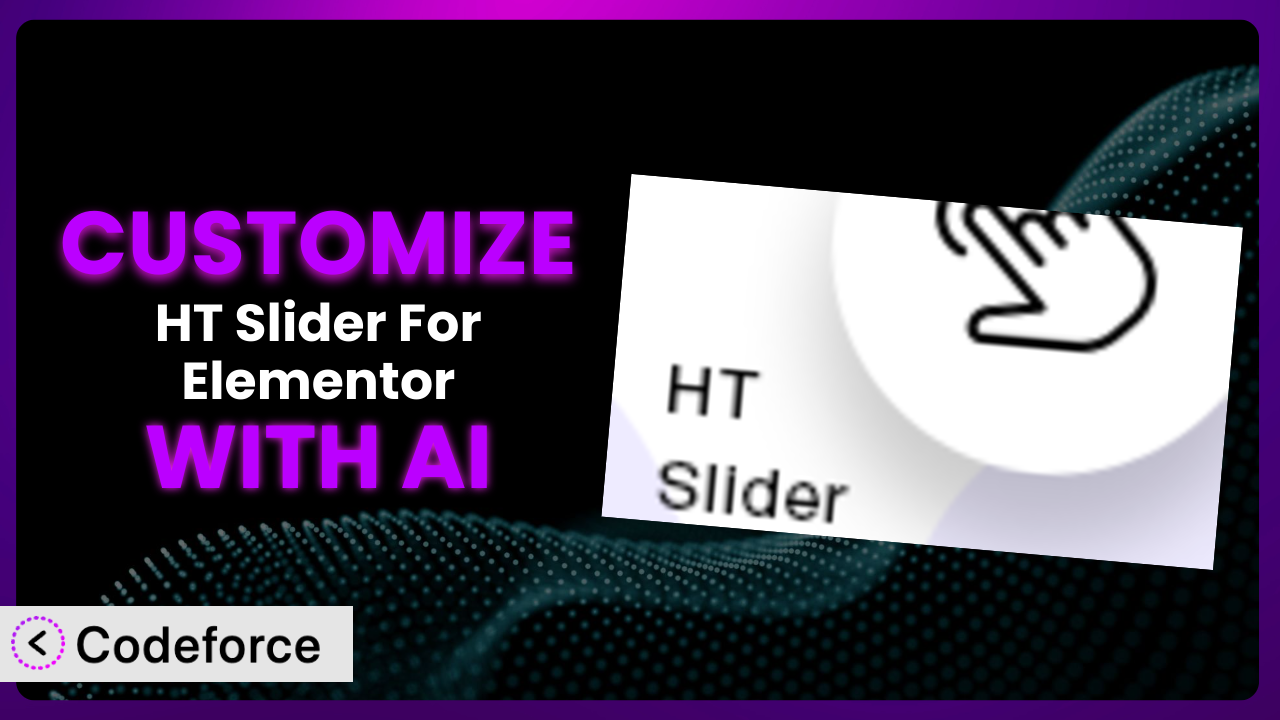Ever feel like your website sliders look just like everyone else’s? You’ve found a great plugin in HT Slider For Elementor, but the standard options only get you so far. Maybe you need something truly unique to reflect your brand and stand out from the crowd. This article will show you how to break free from those limitations and unlock the full potential of your sliders using the power of AI-assisted customization.
What is HT Slider For Elementor?
HT Slider For Elementor is a WordPress plugin designed to extend the capabilities of the Elementor page builder, specifically by enabling you to create and manage advanced sliders on your website. It provides a user-friendly interface within Elementor, allowing you to add various types of content – images, text, videos, even custom widgets – to your sliders. You can then configure their appearance, animation, and behavior to create visually engaging experiences for your visitors. The plugin’s goal is to make it easier than ever to build sophisticated and dynamic sliders without needing to write any code.
It’s a popular choice, boasting a rating of 3.8/5 stars based on 12 reviews and over 20,000 active installations. The system aims to be both powerful and easy to use. For more information about the plugin, visit the official plugin page on WordPress.org.
Why Customize it?
While the default settings of most plugins, including this tool, are a great starting point, they often fall short of meeting the specific needs of your website. Think of it like buying a suit off the rack – it might fit okay, but it won’t have that tailored, perfect look. That’s where customization comes in. It allows you to fine-tune the look, functionality, and behavior of the slider to perfectly align with your brand and user experience goals.
The benefits of customization are real. It can improve user engagement, boost conversions, and differentiate your site from the competition. Imagine a portfolio website where the standard slider just doesn’t highlight your artwork effectively. By customizing the animation, navigation, and even adding interactive elements, you can create a truly immersive experience that showcases your work in the best possible light.
Another example could be an e-commerce site. The generic slider layout might not emphasize the key product features you want to highlight. Customizing the slider to include interactive hotspots, detailed product descriptions, and clear call-to-action buttons can dramatically increase click-through rates and sales. So, when is customization worth it? When you need your slider to do more than just display images; when you want it to actively contribute to your website’s goals.
Common Customization Scenarios
Creating Custom Widgets with Unique Functionality
The problem: you need a slider element that just doesn’t exist in the standard set of options. Maybe you want to integrate a real-time social media feed, a dynamic progress bar, or a custom contact form directly into your slider. The built-in widgets simply can’t provide this level of specialized functionality.
By customizing the plugin, you can create entirely new widgets that seamlessly integrate within your sliders. This allows you to present information in a more engaging and interactive way, keeping visitors on your site longer and increasing the chances of conversion. You might add a custom booking widget for a hotel website or a personalized recommendation engine for an e-commerce platform.
Consider a restaurant website using a slider to showcase daily specials. Instead of just displaying images and text, they could create a custom widget that allows users to directly place orders from within the slider itself. AI can help generate the code for this widget based on natural language descriptions, significantly speeding up the development process.
Adding Advanced Animation Controls
The problem: the existing animation options are too basic. You crave finer control over the timing, easing, and sequencing of animations. You want to create truly captivating visual effects that go beyond simple fades and slides, but the tool lacks the nuance you need.
Customization allows you to tap into the underlying animation libraries and implement advanced techniques. You could add parallax effects, staggered animations, or even physics-based animations to create a truly immersive and dynamic experience. Think of a design agency showcasing its portfolio with subtle but eye-catching animations that draw attention to key details.
Imagine a photographer’s website where each image in the slider subtly zooms in and out, creating a sense of depth and movement. AI can assist in generating the CSS and JavaScript code required to implement these complex animations, making the process more accessible to those without extensive coding knowledge.
Integrating with External Data Sources
The problem: your slider content needs to be dynamically updated from an external source, such as a database, an API, or a spreadsheet. Manually updating the slider every time the data changes is time-consuming and prone to errors. You want a seamless way to keep your slider content fresh and relevant.
Customization enables you to connect the plugin to external data sources and automatically populate the slider with the latest information. This is particularly useful for displaying real-time stock quotes, weather updates, or social media feeds. Consider a news website that uses a slider to display headlines pulled directly from their content management system.
A real estate website could use this functionality to display new property listings directly within the slider, pulling data from their property management software. AI can assist in generating the code needed to fetch and format the data from these external sources, allowing for dynamic and automated slider updates.
Building Custom Post Type Templates
The problem: you want to showcase content from a custom post type within your slider, but the default styling options don’t quite fit your needs. You need to create a unique template that reflects the specific characteristics of your custom post type, but you aren’t sure how to create the custom template.
Customization allows you to define custom templates for displaying content from your custom post types within the slider. This provides complete control over the layout, styling, and presentation of your content. A membership site could use this to create attractive sliders showcasing member profiles.
For instance, an online course platform could create a custom post type for “Courses” and then build a custom slider template to display course information such as title, description, instructor, and price in a visually appealing manner. AI can accelerate the creation of these templates by generating the necessary HTML, CSS, and PHP code based on your design requirements.
Adding Dynamic Content Filters
The problem: you want to display different content in the slider based on user roles, location, or other dynamic criteria. The default options for content filtering are too limited. You want to personalize the slider experience and show relevant content to each user.
Customization enables you to add dynamic content filters that determine which content is displayed in the slider based on various criteria. This allows you to create highly targeted and personalized experiences for your website visitors. Think of an e-commerce site showcasing products based on the user’s browsing history or location.
An example would be a travel agency website where the slider displays different travel packages based on the user’s location or previous travel preferences. AI can help implement these dynamic filters by generating the code required to access user data and conditionally display content, thereby delivering a more relevant and engaging slider experience.
How Codeforce Makes the plugin Customization Easy
Customizing WordPress plugins like this one traditionally presents several challenges. There’s a steep learning curve associated with understanding the plugin’s architecture, the WordPress coding standards, and the specific technologies involved (HTML, CSS, JavaScript, PHP). You often need a solid understanding of coding and web development to make even minor adjustments.
Codeforce eliminates these barriers by providing an AI-powered platform that simplifies WordPress plugin customization. Instead of writing code directly, you can describe the changes you want to make in natural language. Codeforce then uses its AI engine to generate the necessary code snippets, which you can then easily integrate into your plugin.
The AI assistance streamlines the entire process. Want to change the slider’s navigation style? Just describe what you want it to look like. Need to add a custom animation effect? Explain the desired behavior. Codeforce interprets your instructions and provides the code. Codeforce even provides testing capabilities, allowing you to preview your changes before deploying them to your live site.
This democratization means better customization for everyone. Business owners, marketers, and website strategists who understand the desired outcome for the plugin, but lack coding skills, can now implement complex customizations. Codeforce unlocks the potential of the plugin for a wider audience, empowering them to create truly unique and engaging slider experiences without relying on expensive developers.
Best Practices for it Customization
Before diving into customization, always create a backup of your website and plugin files. This ensures that you can easily revert to a stable version if anything goes wrong during the customization process. It’s a simple step that can save you a lot of headaches.
Thoroughly test your customizations in a staging environment before deploying them to your live website. This allows you to identify and fix any bugs or compatibility issues without affecting your visitors’ experience. User testing is especially useful, as real users will find unforeseen issues.
Document all your customizations clearly and concisely. This will make it easier for you (or anyone else) to understand and maintain the changes in the future. Comments in the code can be helpful as well as a separate doc file that summarizes the changes and intent.
When adding custom code, follow WordPress coding standards to ensure compatibility and maintainability. This includes using proper indentation, commenting your code, and avoiding deprecated functions. This makes for a cleaner install and makes it easier for others (or yourself) to modify it later.
Optimize your slider images and videos for web performance. Large files can significantly slow down your website’s loading time, negatively impacting user experience. Use image compression tools and choose appropriate video formats to minimize file sizes.
Monitor the performance of your customized slider regularly. Keep an eye on loading times, error rates, and user engagement metrics. This will help you identify and address any performance issues that may arise after customization. Tools like Google Analytics or New Relic are useful for monitoring.
Stay up-to-date with the plugin’s updates and security patches. Regularly update to the latest version of it to ensure that your customizations remain compatible and secure. Note any changes in the new release and test to ensure no issues with functionality you’ve changed.
Frequently Asked Questions
Will custom code break when the plugin updates?
It’s possible, but not guaranteed. Plugin updates can sometimes introduce changes that conflict with your custom code. This is why it’s crucial to test your customizations thoroughly after each update to ensure compatibility. Always review the changelog notes, too.
Can I customize the plugin if I don’t know how to code?
Yes! That’s where tools like Codeforce come in. These AI-powered platforms allow you to make customizations using natural language instructions, eliminating the need for extensive coding knowledge. It’s a great way to gain some familiarity.
How can I ensure my customizations don’t slow down my website?
Optimize your images and videos, use efficient code, and leverage caching techniques. Also, monitor your website’s performance regularly using tools like Google PageSpeed Insights to identify and address any bottlenecks.
Can I revert to the default settings if I don’t like my customizations?
Yes, that’s why backing up your website before making any changes is extremely important. You can easily restore the backup to revert to the original state. So always create a backup before any changes!
Is it possible to create completely new slider types with customization?
Absolutely! With sufficient customization, you can extend the plugin to create slider types beyond its default offerings. This requires a deeper understanding of the plugin’s architecture and may involve more advanced coding techniques, but is entirely possible.
Unlocking the True Potential of Your Sliders
What started as a general-purpose slider plugin can now become a finely tuned system that perfectly aligns with your brand, engages your audience, and drives conversions. That’s the power of customization. Instead of being limited by the default options, you can mold the plugin to meet your exact needs and create a truly unique and impactful website experience.
With Codeforce, these customizations are no longer reserved for businesses with dedicated development teams. The AI-powered platform democratizes the process, empowering anyone to unlock the full potential of the plugin and create stunning, high-performing sliders.
Ready to take your sliders to the next level? Try Codeforce for free and start customizing it today. Finally achieve pixel-perfect designs that are guaranteed to impress.