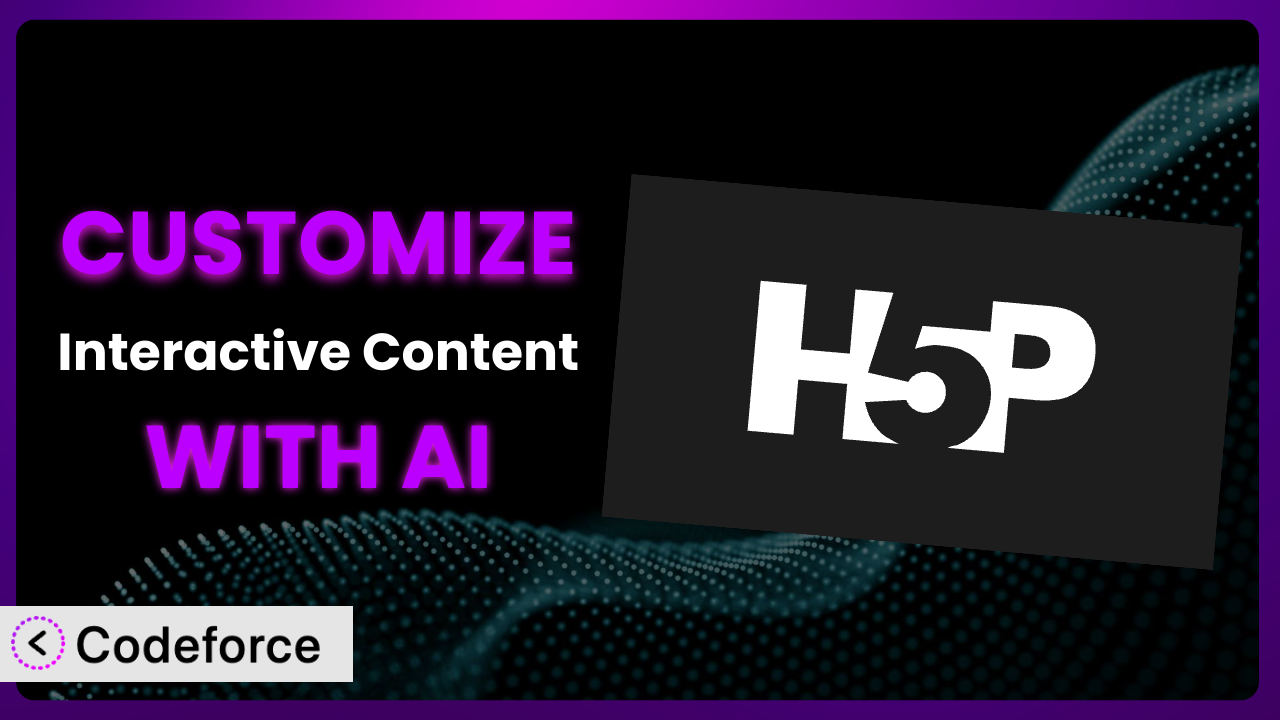Imagine you’ve spent hours crafting the perfect interactive learning module using Interactive Content – H5P. It looks great, it functions well, but it just doesn’t quite fit your unique branding or integrate seamlessly with your existing systems. You need it to do that one extra thing, or look slightly different. This is a common frustration. In this article, we’ll walk you through the process of customizing this tool to perfectly suit your needs, and we’ll explore how artificial intelligence can simplify this process, making it accessible to everyone, even those without extensive coding knowledge.
What is Interactive Content – H5P?
Interactive Content – H5P is a free and open-source WordPress plugin designed to empower you to create engaging and interactive content directly within your website. Forget static text and boring images! This tool lets you build things like interactive videos, quizzes, presentations, games, and more – all without needing to write a single line of code… well, usually. You can easily create content types like interactive timelines, image collages, and branching scenarios.
The plugin has garnered a lot of positive attention, boasting a 4.8/5-star rating based on 59 reviews and over 40,000 active installations. It’s a testament to its ease of use and the value it provides to WordPress users seeking to enrich their websites. For more information about the plugin, visit the official plugin page on WordPress.org.
Why Customize it?
While the default settings of this tool are a great starting point, they often fall short when you need something truly unique or deeply integrated into your specific website ecosystem. The standard look and feel might not perfectly align with your brand, or perhaps you require functionality that extends beyond the basic feature set. This is where customization comes in.
The benefits of customizing the plugin are numerous. It allows you to create a truly branded experience, ensuring that the interactive content seamlessly blends with your website’s overall design. Customization also opens the door to advanced features, like integrating with third-party learning management systems (LMS) or tailoring the user experience based on specific user roles. Think about an educational website that wants to track student progress directly within their platform, or a marketing site that wants to personalize interactive quizzes based on user demographics. These are just a few examples of the power of customization.
Consider a scenario where a company uses this tool to create interactive training modules. By customizing it, they can integrate it with their internal HR system to automatically track employee completion and generate reports. This not only streamlines the training process but also provides valuable data for performance evaluations. The same applies to elearning environments where the tool can be adapted to deliver custom learning paths for different skill levels.
Ultimately, customization is worth it when the default settings don’t fully meet your needs and you want to unlock the full potential of this system to create a truly tailored and engaging experience for your users.
Common Customization Scenarios
Extending Core Functionality
Sometimes, you need the plugin to do something it wasn’t originally designed to do. Maybe you want to add a new type of interactive element, like a custom assessment tool, or modify the behavior of an existing one. The core functionalities are fantastic, but might need added flair for certain instances.
Through customization, you can extend the tool’s capabilities to meet your specific requirements. You could add a new scoring system to a quiz, create a unique animation for correct answers, or even develop an entirely new content type that seamlessly integrates with the existing framework.
For instance, a language learning website might want to add a custom pronunciation assessment to their interactive lessons. By customizing it, they could integrate a speech recognition API that provides real-time feedback to learners on their pronunciation.
AI can streamline this process by helping you generate the necessary code to extend the plugin’s functionality. Instead of manually writing complex code, you can use AI to generate code snippets based on your desired functionality, saving you time and effort. With AI, you could even integrate unique features and tools that are specific to your business and not available in the standard plugin.
Integrating with Third-Party Services
You might need this tool to connect with other services you use, such as a learning management system (LMS), a customer relationship management (CRM) system, or a data analytics platform. Default plugins typically don’t allow for these integrations. These integrations are helpful, but take some work!
Customization allows you to seamlessly integrate the plugin with these third-party services. This enables you to share data between them, automate workflows, and create a more unified experience for your users. You could automatically enroll users in an LMS course after they complete an interactive module, or send quiz results to a CRM system to track lead engagement.
Imagine a marketing agency using the system to create interactive quizzes for lead generation. By integrating it with their CRM, they can automatically capture user data and track quiz performance, allowing them to personalize their marketing campaigns and optimize their lead generation efforts. Now the marketing team can know what to do with incoming leads right away.
AI can significantly simplify the integration process by helping you write the code necessary to connect the plugin with these services. AI tools can generate API requests, handle data formatting, and manage authentication, making the integration process much faster and more efficient. Instead of spending hours trying to get different systems to “talk” to each other, AI can streamline the entire workflow.
Creating Custom Workflows
Sometimes the default workflow of the plugin doesn’t quite align with your needs. For example, you might want to automate certain tasks, customize the user interface, or modify the way content is created and managed. There are so many options with this tool, and customization makes sure you get the most out of your processes.
Through customization, you can create custom workflows that streamline your processes and improve efficiency. You could automatically generate reports based on user interactions, customize the content creation process with custom fields and validation rules, or create a personalized learning path based on user performance.
Consider a university using the plugin to create interactive course materials. By customizing the workflow, they could automatically grade quizzes, provide personalized feedback to students, and generate reports on student performance. This automation frees up instructors’ time, allowing them to focus on more strategic tasks.
AI can play a crucial role in creating custom workflows by generating the code necessary to automate tasks, customize the user interface, and modify the content creation process. Instead of manually coding these workflows, you can leverage AI to generate code snippets that automate repetitive tasks, saving you valuable time and resources.
Building Admin Interface Enhancements
The admin interface of the plugin might not always be perfectly suited to your needs. You might want to add custom fields, reorganize the layout, or create new tools for managing content. These enhancements are important to consider so that you can get the most out of the backend system.
Customization allows you to tailor the admin interface to your specific requirements. You can add custom fields to content types, create new dashboards for monitoring user activity, or develop custom tools for managing and organizing content. This creates a more user-friendly and efficient experience for administrators.
For example, a museum using the system to create interactive exhibits might want to add custom fields for managing exhibit descriptions, artist information, and historical context. By customizing the admin interface, they can create a more organized and efficient workflow for managing their interactive content. Streamline your content management process through customization enhancements.
AI can help you build admin interface enhancements by generating the code necessary to add custom fields, reorganize the layout, and create new management tools. AI can analyze your requirements and generate code snippets that streamline the development process, saving you time and effort. This helps to ensure that admin interface is easy to use and efficient.
Adding API Endpoints
Adding API endpoints allows other applications to interact with the content created with this tool. This can be used for retrieving data, updating content, or triggering specific actions. API endpoints allow other applications to connect with and make changes on your site.
By adding API endpoints, you can enable seamless integration with other systems and create new opportunities for data sharing and automation. You could create an API endpoint that allows a mobile app to retrieve quiz results, or one that allows a third-party platform to automatically update content based on external data sources.
For instance, a research institution using the plugin to collect data through interactive surveys might want to create an API endpoint that allows them to automatically export the collected data to a statistical analysis tool. This automation streamlines their research process and improves data analysis efficiency.
AI can play a significant role in adding API endpoints by generating the code necessary to handle requests, process data, and manage authentication. AI tools can automatically generate API documentation, making it easier for other developers to integrate with your custom endpoints. This significantly reduces the development time and complexity associated with creating API endpoints.
How Codeforce Makes the plugin Customization Easy
Traditionally, customizing the plugin required a deep understanding of WordPress development, PHP, and potentially JavaScript. This steep learning curve often put customization out of reach for many users, especially those without a technical background. Even experienced developers could find the process time-consuming and complex. The need to navigate the plugin’s code structure, create custom modules, and ensure compatibility with future updates presented significant hurdles.
Codeforce eliminates these barriers by leveraging the power of AI. It allows you to customize the plugin using natural language instructions. Forget complex coding syntax and intricate file structures! Instead, you can simply describe the changes you want to make, and Codeforce will generate the necessary code automatically.
For example, if you want to change the color scheme of a quiz, you can simply type “Change the quiz background color to #f0f0f0.” Codeforce will then generate the code to modify the plugin’s CSS, and even provide you with a preview of the changes before you implement them. It can also handle more complex customizations, such as adding new features or integrating with third-party services. The AI analyzes your instructions and generates the appropriate code, taking into account the plugin’s structure and best practices.
Furthermore, Codeforce provides a built-in testing environment, allowing you to preview and test your customizations before deploying them to your live website. This ensures that your changes are working as expected and prevents any unexpected issues. Codeforce also handles version control, making it easy to revert to previous versions if needed. This provides a safety net and allows you to experiment with different customizations without fear of breaking your site.
This democratization means better customization is no longer limited to those with coding skills. Now, content creators, educators, and anyone with a vision for improving the plugin can bring their ideas to life. Even individuals who are proficient in plugin strategy, but lack coding experience, can implement strategic enhancements.
Best Practices for it Customization
Before diving into customization, always back up your website and the tool’s data. This precaution ensures that you can easily restore your website to its previous state if something goes wrong during the customization process. It’s always better to be safe than sorry!
Test your customizations thoroughly in a staging environment before deploying them to your live website. This allows you to identify and fix any issues without affecting your users. A staging environment mimics your live website, providing a safe space for testing.
Document your customizations clearly and concisely. This will help you (or other developers) understand what changes you’ve made and how they work. Good documentation makes it easier to maintain and update your customizations in the future. Think of it as a future-proof note to yourself.
When making changes to the tool’s code, follow WordPress coding standards. This ensures that your code is clean, consistent, and compatible with future updates. Adhering to coding standards also makes it easier for other developers to understand and contribute to your customizations.
Monitor the performance of your customizations after deployment. This helps you identify any performance bottlenecks or issues that may arise. Regularly monitoring your website’s performance ensures that your customizations are not negatively impacting the user experience.
Keep the plugin and its dependencies up to date. This ensures that you have the latest security patches and bug fixes. Regularly updating your software is crucial for maintaining a secure and stable website.
Consider using a child theme to store your customizations. This prevents your changes from being overwritten when the plugin is updated. A child theme is a separate theme that inherits the styles and functionalities of the parent theme, allowing you to make changes without modifying the original theme files.
Frequently Asked Questions
Will custom code break when the plugin updates?
Potentially, yes. If the update changes the underlying code your customization relies on, it could break. Using a child theme and adhering to coding standards can minimize this risk. Always test customizations after an update.
Can I customize the appearance of all content types?
Yes, you can customize the appearance of most content types within the plugin. This typically involves modifying the CSS or using JavaScript to manipulate the HTML elements. Check the specific content type’s documentation for detailed information.
Is it possible to revert to the original state after customization?
Yes, it’s possible, if you’ve created a backup. Restoring from a backup will revert the plugin to its original state. Using version control (like Git) for your customizations makes it easier to revert specific changes.
Does Codeforce require coding experience?
No! Codeforce allows you to customize this system using natural language instructions, eliminating the need for coding experience in many cases. While some more complex customizations may benefit from technical expertise, it’s designed to be accessible to non-developers.
How do I ensure my customizations are accessible?
When customizing, follow accessibility guidelines (WCAG). Use semantic HTML, provide alternative text for images, and ensure sufficient color contrast. Test your content with assistive technologies like screen readers.
Conclusion: Unleash the Full Potential of the plugin with Customization
What begins as a useful tool can be transformed into a powerful, deeply integrated system through strategic customization. The ability to tailor the plugin to your specific needs unlocks a whole new level of engagement and functionality, providing a truly unique and personalized experience for your users. Customization goes beyond aesthetics, enabling the creation of bespoke solutions aligned with specific workflows, branding, and data integration requirements.
With Codeforce, these customizations are no longer reserved for businesses with dedicated development teams. The power of AI democratizes the customization process, making it accessible to content creators, educators, and anyone who wants to enhance their website with engaging interactive content. By leveraging natural language instructions and automated code generation, Codeforce streamlines the customization workflow and empowers you to create truly unique and impactful experiences.
Ready to level up your interactive content? Try Codeforce for free and start customizing it today. Create engaging learning experiences that perfectly match your brand and achieve your specific goals!