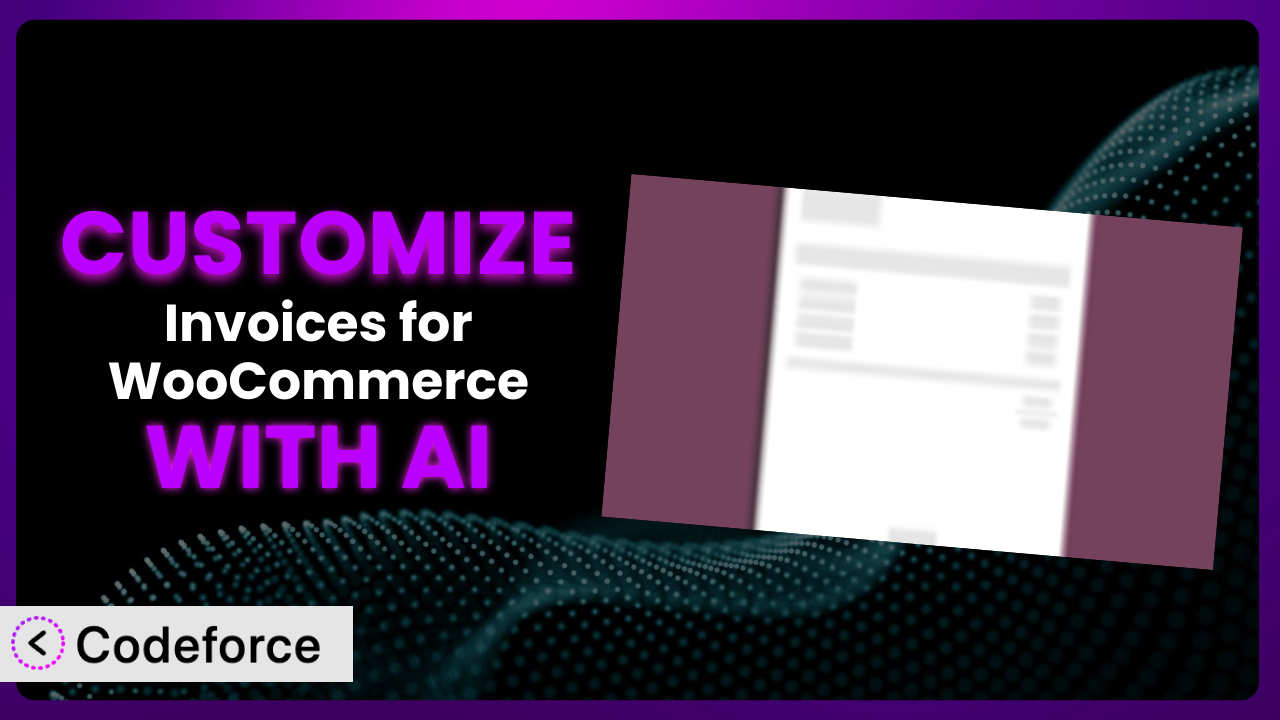Imagine you’re running a booming online store. Sales are great, but the default invoices the system generates just don’t quite capture your brand’s unique identity. They’re functional, sure, but they lack that special something that reinforces your brand and elevates the customer experience. Maybe you need to add specific legal disclaimers for certain products, or integrate a complex loyalty program discount. This is where the power of customization comes in. This article is all about showing you how to tailor your WooCommerce invoices, using AI to make the process surprisingly simple, and incredibly effective. We’ll explore practical scenarios and offer actionable steps you can take to create invoices that truly reflect your brand. We’ll tackle the challenges head-on, and reveal how AI is revolutionizing plugin customization.
What is Invoices for WooCommerce?
Invoices for WooCommerce is a WordPress plugin designed to automatically generate and attach customizable PDF invoices and packing slips to WooCommerce emails. It streamlines your order fulfillment process, ensuring customers receive professional-looking documentation with every purchase. Think of it as your automated assistant for creating essential order-related paperwork.
It boasts key features like automated invoice generation, customizable templates, sequential invoice numbering, and the ability to download invoices directly from the “My Account” page. These features are designed to simplify your workflow and enhance the customer experience. With a solid 4.7/5 star rating from 469 reviews and over 10,000 active installations, it’s clear that many online store owners trust this tool to handle their invoicing needs.
For more information about Invoices for WooCommerce, visit the official plugin page on WordPress.org.
Why Customize?
While the default settings of most plugins, including this one, offer a solid foundation, they often fall short when it comes to reflecting the unique needs and branding of your business. Out-of-the-box solutions are designed for broad applicability, but your business isn’t broad – it’s specific! Customization allows you to bridge the gap between generic functionality and a truly tailored experience for both you and your customers.
The benefits are numerous. Customization allows you to reinforce your brand identity by incorporating your logo, color scheme, and unique messaging directly onto invoices. It also allows you to comply with specific legal requirements, such as including tax identification numbers or custom disclaimers. Perhaps you offer specialized products with unique warranty information that needs to be included, or you want to integrate your loyalty program seamlessly into the invoicing process. These are all areas where customization becomes essential.
Consider a website selling handcrafted jewelry. The generic invoice might feel out of place alongside the brand’s elegant aesthetic. By customizing the invoice to match the website’s design and adding a personal thank you message, the business can elevate the customer experience and reinforce its brand image. Or, imagine a store selling digital downloads that require specific licensing agreements. Customization ensures that these agreements are automatically included with each invoice, mitigating potential legal issues. Ultimately, deciding when customization is worthwhile depends on how much it will improve your brand image, streamline operations, or reduce risk.
Common Customization Scenarios
Customizing Checkout Flow and Fields
The default WooCommerce checkout process may not always capture all the information you need. Perhaps you require specific details for shipping, like a delivery preference or gate code, or need to collect customer feedback at the point of purchase. This is where checkout flow and field customization comes in handy.
Through customization, you can add custom fields to the checkout page, modify the order in which fields appear, and even implement conditional logic to display specific fields based on user input. This ensures you collect all the necessary information to fulfill orders efficiently and provide a personalized experience.
For example, an online florist might add a field to capture the occasion for the flower delivery, allowing them to tailor the packaging and include a relevant card. Or, a subscription box service could add a field to gather information about allergies or preferences, ensuring each box is perfectly curated. AI makes implementation easier by suggesting optimal field placements and even generating the code snippets needed to add these custom fields. No more struggling with complex coding – the AI handles the heavy lifting, letting you focus on crafting the perfect checkout experience.
Adding Custom Product Types
WooCommerce offers several product types out of the box, but sometimes your products require something beyond the standard offerings. What if you sell custom-built computers with highly configurable components, or offer complex service packages with variable pricing?
By adding custom product types, you can tailor the product creation process to your specific needs. This allows you to define unique attributes, pricing structures, and display options for your products. It ensures your customers get a clear and accurate representation of what they’re buying.
Imagine a company selling custom-printed t-shirts. They could create a custom product type with fields for uploading artwork, selecting garment sizes and colors, and specifying printing locations. This streamlines the ordering process and ensures all necessary information is collected upfront. AI simplifies this process by generating the necessary code to create the custom product type, define its attributes, and integrate it seamlessly into your WooCommerce store. This allows you to offer highly customized products without needing to be a coding expert.
Integrating with Third-Party Payment Gateways
While WooCommerce supports numerous payment gateways, you might need to integrate with a specific provider that isn’t natively supported, perhaps one offering lower transaction fees or specialized features for your region. Integrating with these gateways is crucial for providing a seamless payment experience for your customers.
Customization enables you to build custom integrations with these third-party payment gateways, ensuring secure and reliable payment processing. It also allows you to tailor the payment flow to match the gateway’s requirements and provide a consistent user experience.
For instance, a business operating in a country with a popular local payment gateway could integrate it into their WooCommerce store, expanding their customer base and boosting sales. AI can accelerate this integration by generating the necessary API calls, handling authentication, and ensuring compliance with security standards. It simplifies the complex process of payment gateway integration, enabling you to offer your customers a wider range of payment options.
Creating Custom Email Templates
The default WooCommerce email templates are functional, but they often lack the visual appeal and branding that can elevate the customer experience. Customizing these email templates allows you to create branded communications that reinforce your brand identity and provide a more engaging experience for your customers.
Through customization, you can modify the design, layout, and content of your WooCommerce emails. This includes order confirmations, shipping updates, and password reset requests. You can add your logo, use your brand colors, and include personalized messages to create a consistent and memorable brand experience.
Consider a luxury brand that wants to create elegant and sophisticated email templates that reflect its high-end image. By customizing the email templates, they can create a consistent brand experience across all customer touchpoints. AI can assist by generating HTML and CSS code for beautiful email templates, optimizing them for different devices, and ensuring they comply with email marketing best practices. This ensures your emails not only look great but also reach your customers’ inboxes.
Building Advanced Product Filters
As your product catalog grows, it becomes increasingly important to provide your customers with advanced filtering options to help them find what they’re looking for quickly and easily. The default WooCommerce filters might not be sufficient for complex product catalogs with numerous attributes and variations.
Customization enables you to build custom product filters that allow customers to narrow down their search based on specific criteria. This includes filtering by color, size, material, price range, and other product attributes. It improves the user experience and helps customers find the products they need, leading to increased sales.
For example, an online clothing store with a vast inventory could create custom filters for style, occasion, and season, allowing customers to quickly find the perfect outfit. AI can help by generating the code for these custom filters, integrating them seamlessly into your WooCommerce store, and optimizing them for performance. This ensures your customers can easily navigate your product catalog and find exactly what they’re looking for.
How Codeforce Makes the plugin Customization Easy
Customizing plugins, like the one we’re discussing, can be challenging. The traditional route often involves navigating complex code, learning specific programming languages, and understanding the intricacies of the plugin’s architecture. This can be a steep learning curve, especially for non-developers, and can be time-consuming even for experienced coders.
Codeforce eliminates these barriers by providing an AI-powered platform that simplifies the customization process. Instead of writing lines of code, you can simply describe what you want to achieve in natural language. Codeforce analyzes your instructions and generates the necessary code snippets to implement your desired changes. It understands the plugin’s structure and creates code that seamlessly integrates with it.
Imagine you want to add a custom field to the invoice to capture the customer’s VAT number. With Codeforce, you would simply describe your requirement – “Add a field to the invoice PDF to capture the VAT number.” The AI then generates the code required to add the field, ensuring it’s correctly positioned and formatted. You can then test the changes in a sandbox environment before deploying them to your live site.
This AI assistance isn’t just about generating code; it’s about understanding your goals and translating them into functional solutions. The testing capabilities allow you to preview your changes and ensure they meet your expectations before going live. This democratization means better customization, unlocking a level of flexibility previously reserved for those with extensive coding knowledge. Experts who understand the plugin’s strategy can now implement customizations without needing to be developers, leading to a more agile and efficient development process. Codeforce empowers you to create a truly bespoke experience without getting bogged down in technical complexities.
Best Practices for it Customization
Before making any changes to the plugin, always create a backup of your WordPress site and database. This provides a safety net in case something goes wrong during the customization process, allowing you to easily restore your site to its previous state. It’s a simple precaution that can save you a lot of headaches down the road.
Use a child theme for any template modifications. This ensures that your customizations won’t be overwritten when you update your main theme. Child themes provide a safe and isolated environment for making changes, preventing conflicts and ensuring long-term compatibility.
Test your customizations thoroughly in a staging environment before deploying them to your live site. This allows you to identify and fix any issues without affecting your customers’ experience. A staging environment is a replica of your live site where you can safely test changes before making them public.
Document your customizations clearly and concisely. This will make it easier to understand and maintain your changes in the future, especially if you’re working with a team or plan to make further modifications. Good documentation saves time and prevents confusion.
Monitor your site’s performance after implementing customizations. Ensure that your changes aren’t negatively impacting page load times or other performance metrics. Performance monitoring helps you identify and address any bottlenecks caused by your customizations.
Keep the plugin and your WordPress installation up to date. This ensures that you’re running the latest versions of the software, which include bug fixes, security patches, and performance improvements. Regular updates are essential for maintaining a secure and stable website.
Consider using a version control system like Git to track your customizations. This allows you to easily revert to previous versions of your code if necessary and collaborate with other developers more effectively. Version control is a valuable tool for managing complex customizations.
Frequently Asked Questions
Will custom code break when the plugin updates?
It’s possible, especially if the update involves significant changes to the plugin’s core functionality. Using a child theme and thoroughly testing your customizations in a staging environment before updating can help minimize this risk. Documenting your changes will also make it easier to identify and address any compatibility issues that arise after an update.
Can I customize the invoices for specific products or product categories?
Yes, with the right customization. You can use conditional logic in your code to apply different invoice templates or add specific information based on the products included in the order. This requires a deeper level of customization but allows for highly tailored invoices.
How can I add custom fonts to my invoices?
You can typically add custom fonts by uploading them to your WordPress media library and then referencing them in your CSS stylesheet for the invoice template. The exact method depends on the specific plugin and its template structure. Be sure to test the font rendering across different devices and browsers.
Is it possible to automatically send invoices to my accounting software?
Yes, you can achieve this by integrating the tool with your accounting software using a plugin or custom code. Many accounting software providers offer APIs that allow you to automate the transfer of invoice data. This streamlines your accounting process and saves you time.
How do I ensure my customized invoices are legally compliant?
It’s crucial to consult with a legal professional to ensure your invoices meet all applicable legal requirements. This includes ensuring that all necessary information, such as tax identification numbers and disclaimers, is included. Your custom invoice layouts and wording should be reviewed for compliance.
Unleash the Full Potential of Your WooCommerce Invoices
By now, you should see that what starts as a functional plugin can be transformed into a powerful, branded extension of your online store. The shift from using generic, out-of-the-box invoices to a system meticulously tailored to your brand and business needs is transformative. It’s about more than just aesthetics; it’s about creating a cohesive brand experience, streamlining your workflow, and ensuring compliance.
The benefits are tangible: increased brand recognition, improved customer satisfaction, and reduced risk of errors or legal issues. With the right customizations, the system becomes an invaluable asset for your business. the plugin is a great base, but customization is how it becomes truly yours.
With Codeforce, these customizations are no longer reserved for businesses with dedicated development teams or huge budgets. Anyone can use AI to tailor their invoices exactly as needed. Ready to supercharge your WooCommerce store? Try Codeforce for free and start customizing it today. Achieve the perfect invoice and elevate your brand image!