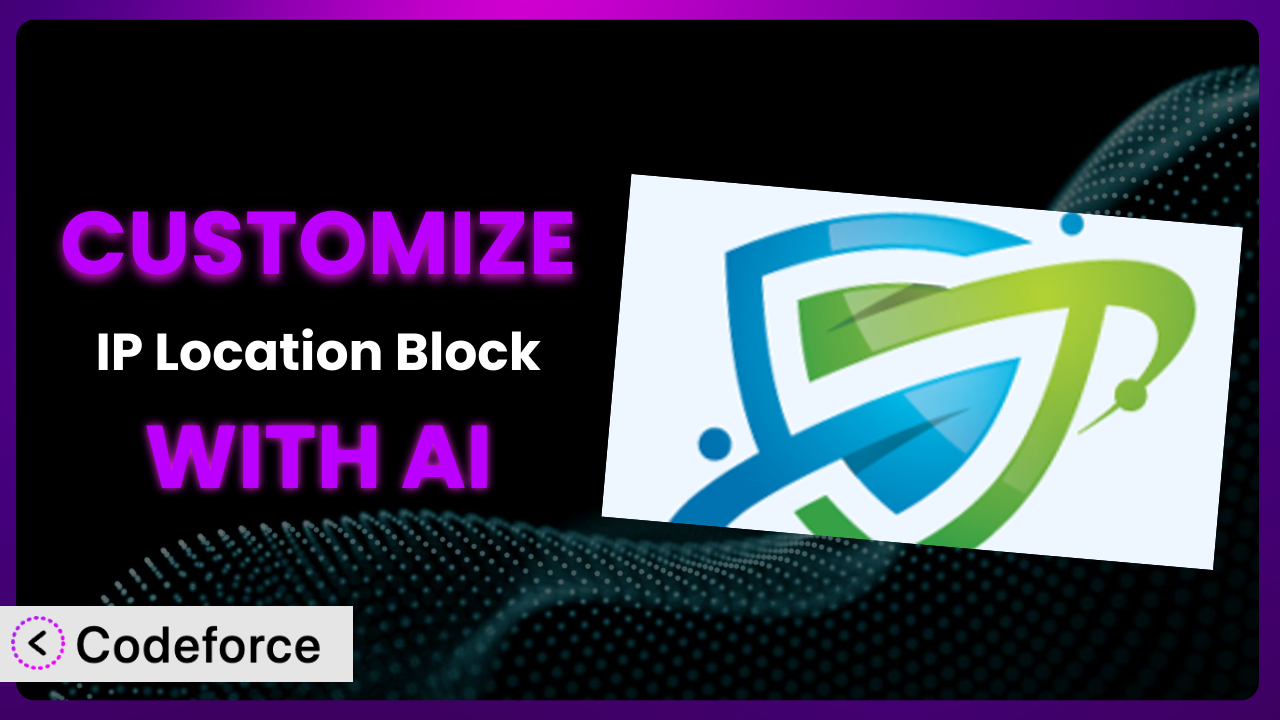Imagine you’re running a small e-commerce business, and suddenly you’re hit with a wave of fraudulent orders originating from a specific country. You need a quick, reliable way to block those orders and protect your business. That’s where a tool like IP Location Block comes in handy. But what if the default settings aren’t quite enough? What if you need to create a more nuanced blocking strategy or integrate the plugin with your custom security system? This article will guide you through customizing IP Location Block, and show you how AI can significantly simplify the process.
What is IP Location Block?
the plugin is a WordPress plugin designed to help you control access to your website based on geographic location, ISP, and other factors. Think of it as a gatekeeper for your site, allowing you to block visitors from specific countries, states, or even internet service providers. This can be invaluable for preventing spam, blocking malicious traffic, and protecting your site from various online threats. Key features include country blocking, state blocking, ISP blocking, and protection against common exploits. It boasts a solid 4.6/5 stars rating based on 32 reviews and has over 10,000 active installations, showing its popularity and usefulness within the WordPress community.
For more information about it, visit the official plugin page on WordPress.org.
This tool provides a baseline level of security, but often, you’ll find that the default configurations don’t perfectly align with your specific needs. That’s where customization comes in.
Why Customize the plugin?
The default settings of any plugin, including this one, are designed to cater to a broad audience. However, your website is unique, and your security needs may be more specific. That’s where customization becomes essential. Perhaps you need to implement a more granular blocking strategy than the plugin offers out-of-the-box. Maybe you want to integrate it with your existing security infrastructure or create custom workflows to manage blocked IPs more efficiently.
Customizing the system lets you tailor the plugin’s functionality to precisely match your requirements. This can lead to several benefits, including enhanced security, reduced spam, improved website performance, and a better user experience for legitimate visitors. For instance, an online forum might want to implement a more lenient blocking rule for a specific region known for high engagement, while a financial website might require stricter blocking rules due to increased security risks. Customization allows you to fine-tune these rules for optimal results.
Think of a membership site that offers premium content to users in specific countries. The standard location blocking might be too blunt, potentially blocking legitimate users who travel frequently. With customization, you could create an exception list for specific IP ranges associated with these users, ensuring they always have access to their paid content. In essence, customizing this tool empowers you to create a truly bespoke security solution tailored to the unique needs of your WordPress website.
Common Customization Scenarios
Extending Core Functionality
The plugin offers a solid foundation for IP-based blocking, but you might need to extend its core functionality to address specific requirements. For example, the default blocking mechanism might not include the ability to dynamically adjust blocking rules based on real-time threat intelligence feeds.
By customizing the plugin, you can add the capability to automatically update its block list based on a reputable threat intelligence source. This could involve pulling data from an API that provides real-time information on malicious IP addresses and incorporating that data into the plugin’s blocking logic. Imagine a scenario where a new zero-day exploit is identified, and a threat intelligence feed immediately flags the attacking IP addresses. Your customized plugin could then automatically block those addresses, providing an extra layer of protection against the emerging threat.
Take, for instance, a website frequently targeted by DDoS attacks. The standard country-blocking feature might be insufficient to mitigate the attack effectively. With customized functionality, you can create dynamic blocking rules that automatically detect and block IP addresses exhibiting suspicious behavior, such as a sudden surge in requests from a specific IP range. AI can assist in analyzing traffic patterns and identifying these anomalies, making the implementation of dynamic blocking rules much easier.
Integrating with Third-Party Services
WordPress websites rarely exist in isolation. They often integrate with various third-party services, such as CRM systems, marketing automation platforms, and security services. You might want to integrate the blocking capabilities of this tool with one of these services to create a more cohesive and automated workflow.
Through customization, you can build a bridge between this tool and your preferred third-party service. This could involve sending blocked IP addresses to your CRM system to update contact records or triggering an alert in your security monitoring platform when a specific IP address is blocked. Consider a scenario where you want to automatically add blocked IP addresses to a blacklist within your cloud-based firewall. By customizing the plugin, you can create an integration that automatically synchronizes the block list between your WordPress site and your firewall, ensuring consistent protection across your entire infrastructure.
Let’s say you’re using a third-party security service that provides insights into potential threats targeting your website. You could customize the system to automatically feed this threat intelligence data into the plugin, allowing it to proactively block malicious traffic based on the service’s recommendations. AI can help in mapping the data structures between the plugin and the third-party service, streamlining the integration process.
Creating Custom Workflows
The out-of-the-box blocking process might not perfectly align with your internal workflows. Perhaps you need to add an approval step before an IP address is permanently blocked, or you want to automatically generate reports on blocked IP addresses for compliance purposes.
Customizing this tool enables you to create custom workflows that streamline your IP management processes. For example, you could create a workflow that requires a manager’s approval before an IP address is added to the permanent block list. This would prevent accidental blocking of legitimate users and ensure that all blocking decisions are carefully considered. Or, you might want to automatically generate weekly reports on blocked IP addresses, including information on their geographic location, ISP, and the reason for blocking. This data can be valuable for identifying trends and improving your overall security posture.
Imagine a scenario where you want to automatically notify a security analyst whenever an IP address from a high-risk country attempts to access a sensitive part of your website. You could customize the plugin to trigger an email notification to the analyst, providing them with the necessary information to investigate the potential threat. AI can assist in defining the conditions that trigger these notifications, ensuring that only relevant alerts are generated.
Building Admin Interface Enhancements
The default admin interface for the plugin might not be the most intuitive or efficient for your specific needs. You might want to add custom fields, create new reports, or streamline the blocking process to make it easier for your team to manage IP addresses.
By customizing the admin interface, you can significantly improve the user experience and make it easier for your team to manage the plugin. This could involve adding custom fields to store additional information about blocked IP addresses, such as the reason for blocking or the date the IP address was blocked. Or, you might want to create a new report that provides a visual overview of blocked IP addresses by country or ISP. This data can help you identify patterns and trends, allowing you to refine your blocking strategy.
Let’s say you want to create a custom dashboard that displays the top 10 blocked countries, along with a map visualizing the geographic distribution of blocked IP addresses. You could customize the admin interface to include this dashboard, providing you with a quick and easy way to assess the effectiveness of your blocking strategy. AI can assist in generating the code for these custom dashboards and reports, saving you significant development time.
Adding API Endpoints
You might need to access the plugin’s functionality from external applications or services. For example, you might want to create a custom script that automatically blocks IP addresses based on data from an external source, or you might want to integrate the plugin with a mobile app that allows you to manage blocked IP addresses on the go.
Adding API endpoints to the plugin allows you to programmatically interact with its functionality. This opens up a wide range of possibilities for integrating the plugin with other systems and automating your IP management processes. For example, you could create an API endpoint that allows you to add an IP address to the block list from a custom script. Or, you might want to create an API endpoint that returns a list of all blocked IP addresses, along with their geographic location and ISP. This data can be used to create custom reports or to integrate the plugin with other security tools.
Imagine a scenario where you want to create a mobile app that allows you to quickly block IP addresses from your smartphone. You could add an API endpoint to the system that allows the app to add IP addresses to the block list. AI can assist in generating the code for these API endpoints, ensuring that they are secure and efficient.
How Codeforce Makes it Customization Easy
Customizing plugins can often feel like climbing a steep learning curve. You need to understand the plugin’s architecture, learn the WordPress coding standards, and possess the technical skills to implement your desired changes. This can be a daunting task, especially if you’re not a seasoned developer. Traditionally, customization requires significant coding expertise and time investment. Debugging can be tedious and time-consuming, requiring deep knowledge of PHP and WordPress internals.
Codeforce eliminates these barriers by providing an AI-powered platform that simplifies the customization process. Instead of writing complex code, you can simply describe the changes you want to make using natural language. Codeforce then leverages AI to generate the necessary code and integrate it seamlessly with the plugin. Think of it as having an AI assistant that understands your needs and translates them into functional code.
The platform analyzes your instructions, understands the context of the plugin, and generates the necessary PHP code. This means you can focus on what you want to achieve, rather than worrying about the technical details of how to achieve it. The platform also provides testing capabilities, allowing you to ensure that your customizations work as expected before deploying them to your live website. This helps to minimize the risk of introducing errors or breaking existing functionality.
With Codeforce, even non-developers can implement complex customizations. As long as you understand the strategy behind using the plugin and what you want it to achieve, Codeforce can handle the coding aspects. This democratization means better customization, as it empowers more users to tailor the system to their unique needs.
Best Practices for the plugin Customization
Before diving into customization, always create a backup of your WordPress site and the plugin. This allows you to easily revert to a working state if something goes wrong during the customization process.
Thoroughly test all customizations in a staging environment before deploying them to your live website. This helps to identify and fix any potential issues before they affect your visitors.
Document all customizations you make to the system. This will make it easier to understand and maintain your changes in the future.
Follow WordPress coding standards when customizing the plugin. This will ensure that your code is clean, consistent, and maintainable.
Use a child theme to store your customizations. This will prevent your changes from being overwritten when the plugin is updated.
Monitor the performance of your website after making customizations. Custom code can sometimes impact performance, so it’s important to keep an eye on things.
Keep the plugin updated to the latest version. Updates often include security fixes and performance improvements, so it’s important to stay up-to-date. When you update, be sure to re-test your custom code to ensure it is still functioning correctly.
Frequently Asked Questions
Will custom code break when the plugin updates?
It’s possible. Plugin updates can sometimes introduce changes that conflict with custom code. That’s why using a child theme and thoroughly testing your customizations after each update is crucial. If you’re using Codeforce, it can help identify potential conflicts and automatically adjust your code to maintain compatibility.
Can I customize the error messages displayed to blocked users?
Yes, this is a common customization. You can modify the plugin’s code to display custom error messages that are more informative or aligned with your brand. Codeforce can assist you in locating the relevant code sections and modifying them to display your desired messages.
How can I block specific IP ranges instead of just entire countries?
While the plugin provides country-level blocking, you can customize it to block specific IP address ranges. This involves modifying the plugin’s blocking logic to accommodate IP range specifications. AI-powered tools can help you implement this more granular approach.
Is it possible to create a whitelist of IP addresses that are always allowed access?
Absolutely. You can customize the system to create a whitelist of IP addresses that bypass the blocking rules. This is useful for allowing access to trusted users or internal systems. You can use tools like Codeforce to add this functionality without writing complex code.
How can I track the number of blocked IP addresses over time?
You can customize the plugin to log blocked IP addresses and generate reports on the number of blocked IPs over time. This can provide valuable insights into the effectiveness of your blocking strategy. AI can assist you in creating these custom reports and dashboards.
Unlock the Full Potential of Your Security: A Tailored Defense
While the default settings of it provide a valuable baseline for website security, its true potential lies in its customizability. By tailoring the plugin to your specific needs, you can transform it from a general-purpose tool into a highly effective, bespoke security system.
Customization allows you to address unique security challenges, integrate with existing systems, and create workflows that streamline your IP management processes. The ability to fine-tune this tool to your precise requirements can significantly enhance your website’s security and protect it from various online threats. It becomes more than just a plugin; it becomes a strategic asset in your overall security posture.
With Codeforce, these customizations are no longer reserved for businesses with dedicated development teams. The AI-powered platform empowers anyone to tailor the system to their needs, regardless of their coding skills.
Ready to take control of your website’s security? Try Codeforce for free and start customizing the plugin today. Fortify your website with a customized, AI-powered defense.