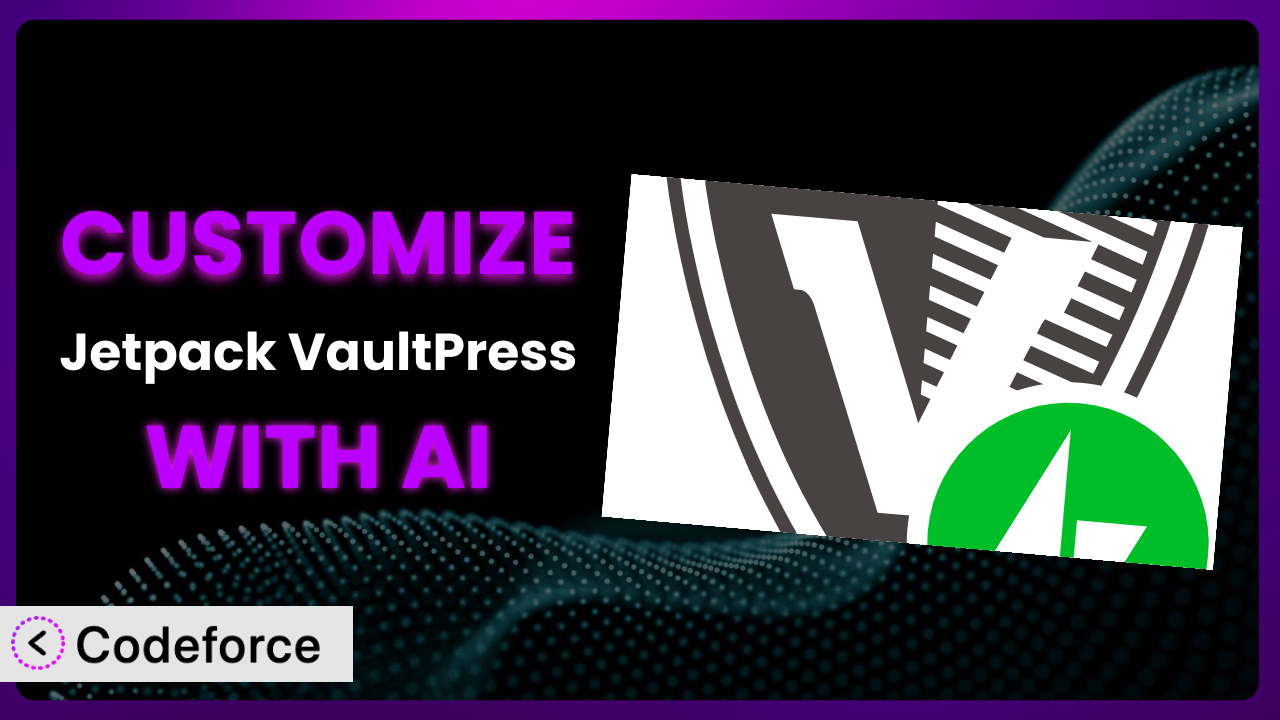Ever felt like your website backup solution is just… okay? Like it’s doing the job, but not quite in the exact way you need it to? You’re not alone. Many WordPress users find themselves wanting more control over their backups. This article will guide you through customizing Jetpack VaultPress to fit your specific needs. We’ll explore how AI-powered tools can simplify the process, making advanced customization accessible to everyone, regardless of their coding experience. It’s time to make your backups work for you, not the other way around.
What is Jetpack VaultPress?
Jetpack VaultPress (now superseded by the plugin Backup) is a WordPress plugin designed to provide automated, real-time backups of your website. Think of it as a safety net for your digital world, ensuring that your content, themes, and plugins are securely stored and readily available in case of a mishap. Key features include automated backups, one-click restores, and malware scanning (depending on the subscription). With a rating of 3.8 out of 5 stars based on 72 reviews and 10K+ active installations, it’s a popular choice for WordPress users seeking peace of mind. But, like any general solution, it can always be improved.
For more information about it, visit the official plugin page on WordPress.org.
Why Customize the plugin?
Out-of-the-box settings are a great starting point, but they often fall short when you have very specific requirements. Maybe you need backups more frequently than the default, or perhaps you want to integrate with a cloud storage provider not directly supported. That’s where customization comes in. It allows you to tailor the plugin to perfectly align with your workflow and infrastructure.
The benefits are significant. Enhanced control gives you the freedom to dictate exactly how and when your backups occur. Improved efficiency ensures that your backups are optimized for your specific website structure and content. And, let’s not forget, increased security – custom configurations can add layers of protection that generic settings simply can’t provide. For instance, a photography website with hundreds of high-resolution images might need a customized backup schedule that focuses on incremental backups of only the newly added photos, saving both time and storage space.
Knowing when customization is worthwhile boils down to assessing your needs. Are you struggling with storage limitations? Are you concerned about backup frequency? Do you have unique data that requires special handling? If the answer to any of these questions is yes, then exploring customization options for this tool is definitely a smart move.
Common Customization Scenarios
Automating Backup Schedules
The default backup schedules might not always align with your website’s update frequency. For a news website publishing multiple articles daily, backing up only once a day could mean losing valuable content in case of an issue. This is where a customized automated schedule becomes crucial.
Through customization, you can achieve granular control over your backup frequency. Instead of daily backups, you could implement hourly or even real-time backups, ensuring minimal data loss. A real-world example is an e-commerce store that experiences high transaction volumes during peak hours. Customizing the backup schedule to run more frequently during these periods can safeguard against losing crucial order data.
AI can simplify the process of creating these schedules. Instead of manually configuring complex cron jobs, you can use natural language instructions to specify your desired backup frequency, and the AI will generate the necessary code.
Integrating with Cloud Storage Providers
While the system likely supports popular cloud storage services, you might prefer a different provider due to cost, compliance, or regional availability reasons. Integrating with an unsupported cloud storage provider can be a challenge without customization.
Customizing the plugin allows you to connect it to virtually any cloud storage provider. You can leverage APIs and custom scripts to seamlessly transfer your backup data to your preferred storage location. Imagine a European company needing to comply with GDPR regulations. By integrating the tool with a local, GDPR-compliant cloud storage provider, they can ensure their backups meet all regulatory requirements.
AI can automate the integration process by generating the necessary API calls and data transfer scripts. You simply provide the API credentials and specify the desired storage location, and the AI handles the rest.
Creating Custom Backup Filters
Sometimes, you don’t need to back up everything. Large media files, temporary data, or specific plugin directories might not be essential for a successful restore. Backing up these unnecessary files wastes storage space and increases backup time.
Customizing the system allows you to create custom backup filters, excluding specific files or directories from the backup process. This reduces the size of your backups and speeds up the restoration process. Consider a web development agency that maintains multiple development environments on their server. By creating filters to exclude these environments from the main website backup, they can significantly reduce backup size and complexity.
AI can assist in identifying and creating these filters. By analyzing your website’s file structure and identifying large or non-essential files, the AI can suggest optimal filter configurations.
Building Automated Testing After Restore
Restoring a backup is only half the battle. You also need to ensure that the restored website is functioning correctly. Manually testing every page and functionality can be time-consuming and prone to errors.
Customizing the tool allows you to build automated testing procedures that run immediately after a restore. These tests can verify critical functionalities, such as database connectivity, plugin compatibility, and website performance. For example, an online store could automate tests to verify that product pages load correctly, shopping cart functionality is working, and payment gateways are properly configured.
AI can generate automated test scripts based on your website’s structure and functionality. You simply provide a list of critical features, and the AI will create the necessary tests to ensure they are working as expected after a restore.
Adding Pre/Post-Backup Hooks
Sometimes you need to perform specific actions before or after a backup. This could involve clearing caches, optimizing databases, or notifying administrators. Without customization, these actions need to be performed manually.
Customizing the system allows you to add pre- and post-backup hooks, automating these tasks. Pre-backup hooks can prepare your website for the backup process, while post-backup hooks can perform cleanup or notification tasks. A common example is clearing the website cache before a backup to ensure that only the latest data is included. After the backup, a notification can be sent to the administrator confirming its successful completion.
AI can simplify the creation of these hooks. By describing the desired actions in natural language, the AI can generate the necessary code to execute them before or after the backup process.
How Codeforce Makes it Customization Easy
Traditionally, customizing WordPress plugins like this involved diving into code, understanding the plugin’s architecture, and potentially dealing with compatibility issues. This required a significant learning curve and technical expertise, making it inaccessible to many users. Codeforce eliminates these barriers by providing an AI-powered platform that simplifies the entire customization process. Forget about needing to be a coding expert; with Codeforce, you can focus on what you want to achieve, not how to code it.
Here’s how Codeforce works: You describe the customization you want in natural language. For example, “Create a backup every 6 hours and store it in my Google Cloud Storage bucket.” The AI analyzes your request, understands the plugin’s code, and generates the necessary code snippets. This democratization means better customization for everyone who uses the plugin.
Codeforce also allows you to test your customizations in a safe environment before deploying them to your live website. This ensures that your changes don’t break anything and that everything works as expected. Plus, Codeforce keeps track of all your customizations, making it easy to revert to previous versions if needed. It’s about making the whole process more efficient and much less intimidating.
It’s important to remember that even with AI assistance, understanding the underlying principles of the plugin and your website’s needs is crucial. Codeforce empowers experts who understand strategy to implement complex customizations without being developers.
Best Practices for the plugin Customization
Always start with a clear understanding of your goals. What are you trying to achieve with customization? Knowing your objective will guide your customization efforts and ensure that you’re making the right changes.
Before making any changes to the tool, create a backup of your existing configuration. This will allow you to easily revert to the original settings if something goes wrong. Think of it as your “undo” button.
Test your customizations thoroughly in a staging environment before deploying them to your live website. This will help you identify any potential issues and prevent them from affecting your users.
Document your customizations clearly and concisely. This will make it easier for you (and others) to understand what you’ve done and why.
Monitor your backups regularly to ensure that they are running correctly and that your data is being properly stored. Set up alerts to notify you of any issues.
Keep the plugin updated to the latest version. Updates often include security patches and bug fixes that can improve the reliability and performance of the system.
Consider the impact of your customizations on website performance. Excessive or poorly implemented customizations can slow down your website and negatively affect user experience.
Frequently Asked Questions
Will custom code break when the plugin updates?
It’s possible. Plugin updates can sometimes introduce changes that conflict with custom code. That’s why thorough testing in a staging environment is essential after each update to ensure compatibility and prevent unexpected issues.
Can I customize the email notifications sent by the system?
Customizing email notifications is possible, though it depends on the specific capabilities of the plugin and available hooks. You can often modify the content, sender, and recipient of these notifications to better suit your needs.
How do I revert to the default settings if I mess something up?
If you’ve made a mistake while customizing it, reverting to the default settings is usually straightforward. Either restore from a backup you made before customizing or look for a “reset to defaults” option within the plugin’s settings panel.
Is it safe to store my backups on a third-party cloud storage provider?
Storing backups on a third-party cloud storage provider can be safe, but you need to consider the provider’s security measures and your own data privacy requirements. Choose a reputable provider with strong encryption and access controls.
Can I use custom code to encrypt my backups before storing them?
Yes, you can often use custom code to encrypt your backups for added security. This involves implementing encryption algorithms to protect your data from unauthorized access, even if the storage provider is compromised.
From Generic to Genius: Unleashing the Power of Customized Backups
Customizing a plugin isn’t just about tweaking settings; it’s about transforming a general-purpose tool into a system tailored to your exact requirements. We’ve seen how you can take it and mold it to fit your specific backup needs, from automating schedules to integrating with preferred cloud storage providers. The result? More control, greater efficiency, and enhanced security – a backup solution that truly works for you.
With Codeforce, these customizations are no longer reserved for businesses with dedicated development teams. The power of AI unlocks a new era of accessibility, empowering anyone to fine-tune their WordPress plugins and create truly bespoke solutions. This is the future of WordPress customization, where complexity is replaced by simplicity and innovation is within everyone’s reach.
Ready to take control of your website backups? Try Codeforce for free and start customizing the plugin today. Experience the peace of mind that comes with a perfectly tailored backup strategy!