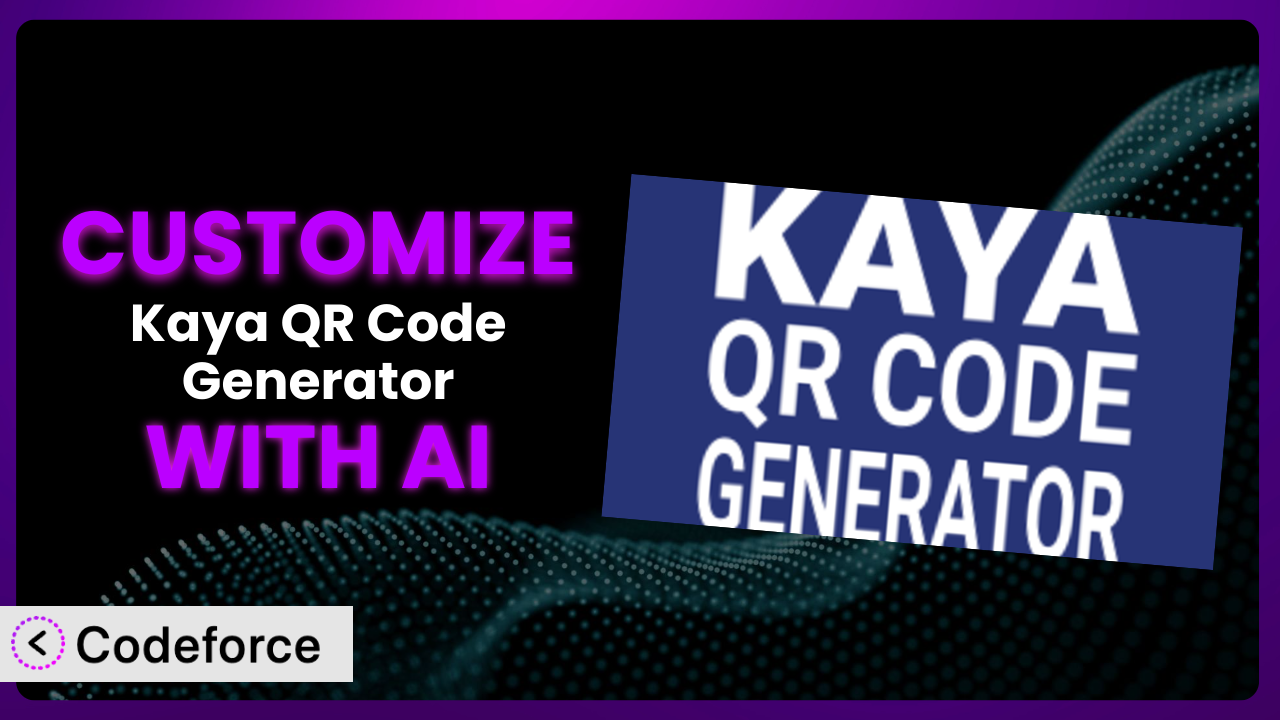Imagine you’re running a bustling online store, and you want to offer customers a quick and easy way to share product details on social media or even print out scannable coupons. The default QR codes generated by the plugin are functional, sure, but they just don’t quite match your brand’s aesthetic or offer the specific functionalities you need. That’s where customization comes in, but diving into code can be daunting. This article will guide you through the world of customizing Kaya QR Code Generator, showing you how to tailor it to your exact needs using the power of AI. No coding expertise required!
What is Kaya QR Code Generator?
Kaya QR Code Generator is a WordPress plugin designed to simplify the process of creating QR codes. It allows you to generate QR codes directly within your WordPress site, using widgets and shortcodes, without relying on external services or libraries. This means you have complete control over your QR code generation process, ensuring privacy and security.
This tool is incredibly user-friendly, letting you embed QR codes into posts, pages, and even widget areas. For example, you can easily create a QR code that links directly to a product page, a contact form, or a special offer. With a rating of 4.4/5 stars based on 37 reviews and over 10,000 active installations, it’s a popular choice for WordPress users seeking a simple and reliable QR code solution.
For more information about the plugin, visit the official plugin page on WordPress.org.
Why Customize it?
While the default settings of the plugin offer a great starting point, they often fall short when you need something truly unique or tailored to your specific business needs. The standard design might not align with your brand, or the functionality might not cover all the features you require. That’s where customization becomes essential.
Customizing this tool can unlock a range of benefits. Imagine tailoring the QR code design to perfectly match your brand colors, embedding your logo directly within the code, or even dynamically generating QR codes based on user data. These enhancements can significantly improve user engagement and brand recognition. Think about an event website that automatically generates personalized QR codes for each attendee, providing them with unique access passes and event information. This level of personalization simply isn’t possible with the default settings.
Consider a real-world example: a restaurant using customized QR codes on their tables to direct customers to an online ordering system. By tailoring the design and functionality, they can create a seamless and branded experience, encouraging more online orders and increasing customer satisfaction. Customization is worth it when it allows you to create a more effective, engaging, and brand-aligned experience for your users.
Common Customization Scenarios
Extending Core Functionality
Sometimes, the core functionality of a plugin, while useful, doesn’t quite cover all your needs. You might find yourself wishing it could do just a little bit more. This is where extending the core functionality comes in.
Through customization, you can add entirely new features to the plugin. For instance, you could enable the generation of dynamic QR codes that update in real-time based on changing data, or you could integrate support for different QR code formats beyond the standard ones. Imagine a real estate website that dynamically generates QR codes for each property listing, displaying up-to-date pricing and availability information whenever the code is scanned. This level of dynamic functionality makes the tool much more versatile and useful.
A real-world example is a marketing agency that wants to generate QR codes that track the number of scans and provide detailed analytics. By extending the core functionality, they can add tracking capabilities and gain valuable insights into the effectiveness of their QR code campaigns. AI helps make this implementation easier by suggesting the optimal code structure for tracking and analytics based on natural language instructions.
Integrating with Third-Party Services
Many websites rely on a variety of third-party services for different functionalities. Integrating the plugin with these services can streamline workflows and enhance the overall user experience.
By customizing this system, you can connect it to services like CRM platforms, email marketing tools, or payment gateways. For example, you could integrate the tool with your email marketing platform to automatically add subscribers when they scan a QR code at a physical event. Think of a conference organizer using QR codes to seamlessly integrate with their event management platform, allowing attendees to check in, access session schedules, and network with other participants.
Consider an e-commerce store that wants to integrate the QR code generator with their payment gateway. By customizing it, they can create QR codes that instantly direct customers to a pre-filled checkout page, simplifying the payment process and increasing conversion rates. AI simplifies this process by generating the necessary API calls and data mappings based on your natural language description of the desired integration.
Creating Custom Workflows
Default workflows might not always align with your specific business processes. Customizing the system allows you to create workflows that are tailored to your exact needs, automating tasks and improving efficiency.
You can customize it to create automated workflows for generating, managing, and deploying QR codes. For instance, you could set up a workflow that automatically generates a QR code for every new product added to your online store, embedding it directly into the product page. Imagine a library using customized workflows to automatically generate QR codes for new books, linking to their online catalog entries and making it easier for patrons to borrow them.
A real-world example involves a non-profit organization that wants to generate QR codes for fundraising campaigns, automatically tracking donations and sending thank-you emails. By creating a custom workflow, they can streamline the donation process and improve donor engagement. AI makes this easier by generating the necessary code and logic for automating the workflow based on your desired steps.
Building Admin Interface Enhancements
The default admin interface might not always be intuitive or efficient for your specific needs. Enhancing the admin interface can significantly improve usability and productivity.
You can customize the tool to create a more user-friendly admin interface, adding features like drag-and-drop QR code design tools, advanced preview options, or bulk QR code generation capabilities. Imagine a large organization with multiple users needing to generate QR codes, customizing the admin interface to provide role-based access and permissions, ensuring that only authorized personnel can create and manage codes.
A real-world example is a print shop that wants to create a streamlined admin interface for generating QR codes for various printing projects. By enhancing the interface, they can simplify the process for their staff and reduce errors. AI can help by suggesting UI improvements and generating the necessary code for implementing them based on your description of the desired features.
Adding API Endpoints
For developers who want to integrate the plugin with other applications or services, adding API endpoints provides a powerful way to programmatically access and manage QR codes.
By adding API endpoints, you can allow other applications to generate, retrieve, and update QR codes. For instance, you could create an API endpoint that allows your mobile app to generate a QR code for user authentication or data transfer. Imagine a loyalty program app using API endpoints to generate personalized QR codes for members, allowing them to earn and redeem rewards seamlessly.
A real-world example involves a software company that wants to integrate the QR code generator with their internal systems, allowing them to automate the generation of QR codes for various purposes, such as software activation and license management. AI simplifies the creation of API endpoints by generating the necessary code and documentation based on your specifications.
How Codeforce Makes the plugin Customization Easy
Customizing plugins traditionally involves a steep learning curve. You often need to delve into PHP, understand the WordPress plugin architecture, and grapple with complex coding concepts. This can be a significant barrier for non-developers or those without extensive technical expertise.
Codeforce eliminates these barriers by providing an AI-powered platform that allows you to customize the plugin using natural language instructions. Instead of writing complex code, you simply describe what you want the plugin to do, and Codeforce generates the necessary code for you.
Imagine you want to add a feature that allows users to customize the color of the QR code generated by the plugin. Instead of writing PHP code, you could simply instruct Codeforce: “Add an option in the plugin settings to allow users to choose the QR code color.” The AI then analyzes your request and generates the code required to implement this feature. Codeforce also provides testing capabilities, allowing you to ensure that your customizations work as expected before deploying them to your live site.
This democratization means better customization is now within reach for a wider audience. Experts who deeply understand their plugin strategy can now implement those strategies without being developers themselves. They can focus on the “what” and “why” of the customization, leaving the “how” to Codeforce.
Best Practices for it Customization
Before diving into customization, always back up your WordPress site and the plugin itself. This provides a safety net in case something goes wrong during the customization process, allowing you to quickly restore your site to its previous state.
When customizing the tool, create a child theme to avoid modifying the original plugin files directly. This ensures that your customizations won’t be overwritten when you update the plugin to a newer version.
Test your customizations thoroughly in a staging environment before deploying them to your live site. This allows you to identify and fix any issues without affecting your website visitors.
Document your customizations clearly, explaining the purpose of each change and how it works. This will make it easier to maintain and update your customizations in the future.
Monitor the performance of your website after implementing customizations. Ensure that the changes haven’t introduced any performance bottlenecks or conflicts with other plugins.
Keep your customizations up-to-date with the latest version of the plugin. This will ensure that your customizations remain compatible and secure.
Consider security implications. When adding custom functionality, ensure that you’re not introducing any vulnerabilities that could be exploited by malicious actors.
Frequently Asked Questions
Will custom code break when the plugin updates?
If you’ve followed best practices by using a child theme and avoiding direct modification of the plugin’s core files, your customizations are less likely to break during an update. However, it’s always a good idea to test your customizations after each update to ensure compatibility.
Can I customize the appearance of the QR code?
Yes, customization can definitely extend the appearance options of the QR code. Things like color, background, and even embedded logos are possibilities through custom modifications.
Is it possible to generate dynamic QR codes with custom data?
Absolutely. Through customization, you can create QR codes that dynamically change based on various factors, such as user data, date, or time. This requires additional coding and integration with other systems.
How do I revert to the original plugin settings if I mess up the customization?
If you’ve made a backup of your site before customizing the plugin, you can simply restore the backup to revert to the original settings. Otherwise, you may need to manually remove or modify the custom code to restore the original functionality.
Can I use custom shortcodes or widgets to display customized QR codes?
Yes, you can create custom shortcodes and widgets to display customized QR codes. This allows you to easily embed QR codes with specific settings and styles throughout your website.
Unlocking the True Potential of the plugin
By now, it’s clear that customization is the key to transforming this tool from a simple QR code generator into a powerful and versatile marketing tool. The ability to tailor it to your specific needs opens up a world of possibilities, allowing you to create more engaging, effective, and brand-aligned experiences for your users.
With Codeforce, these customizations are no longer reserved for businesses with dedicated development teams. Anyone can now unlock the full potential of it and create truly unique and impactful QR code campaigns. This means better engagement, increased brand recognition, and improved business outcomes, all thanks to the power of customization.
Ready to elevate your QR code strategy? Try Codeforce for free and start customizing the plugin today. Unlock the full potential of your QR codes with AI-powered customization and start seeing real results.