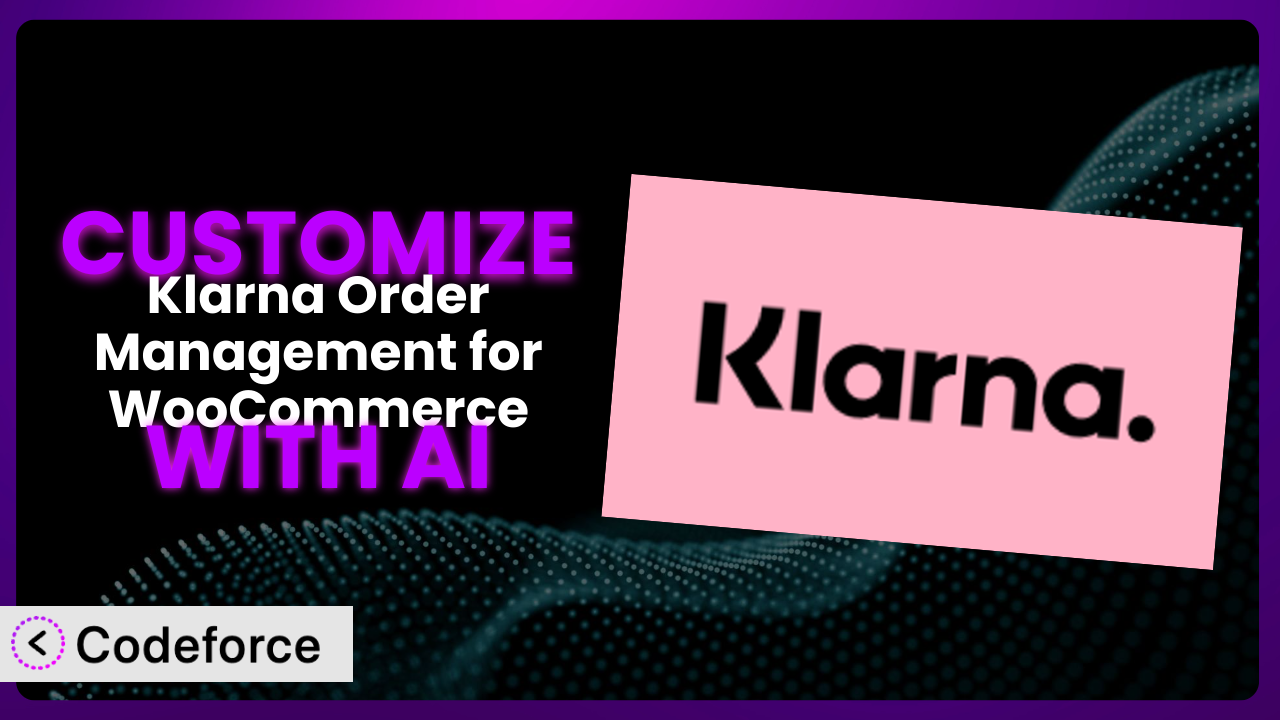Ever feel like your e-commerce store is almost perfect, but missing that special something? Maybe the default checkout flow isn’t quite right, or you need to integrate with a payment gateway that isn’t natively supported. For users of Klarna Order Management for WooCommerce, these challenges can feel particularly frustrating. The plugin is powerful, but what if you need it to be…more? This is where customization comes in, and where AI can be your secret weapon. In this article, we’ll explore how to customize the system to fit your exact needs, with a special focus on how AI-powered tools can simplify the process.
What is Klarna Order Management for WooCommerce?
Klarna Order Management for WooCommerce streamlines post-purchase order management for businesses using Klarna Payments and Klarna Checkout with WooCommerce. Essentially, it simplifies handling orders after a customer clicks “buy.” This includes managing refunds, updating shipping information, and more, directly from your WordPress dashboard.
The core functionality enables you to keep your Klarna orders perfectly in sync with your WooCommerce store. Forget manually updating details in two separate systems – this tool automates much of that. It provides a centralized hub for managing everything related to Klarna transactions. With 20K+ active installations and a 5.0/5 star rating (based on 1 review), it’s a popular choice for WooCommerce store owners using Klarna.
For more information about the plugin, visit the official plugin page on WordPress.org.
Why Customize it?
Out-of-the-box solutions are fantastic, but they can only take you so far. Sometimes, default settings simply don’t align with your unique business needs. Think about it: every e-commerce store is different. You might have specific shipping rules, complex product variations, or require custom integrations that aren’t supported by the default plugin configuration.
Customizing the plugin provides a significant edge. It enables you to tailor the system to your exact workflow, improving efficiency and ultimately boosting sales. Instead of adapting your business to the software, you make the software adapt to your business. This can translate into happier customers, fewer manual errors, and a smoother overall operation.
For example, imagine a store selling personalized gifts. They might need to add custom fields to the checkout process to collect engraving details or specific design requests. The default fields wouldn’t cover this. Customization would allow them to capture this information seamlessly, preventing order errors and ensuring customer satisfaction. Or, consider a business using a niche shipping provider. They could customize the system to automatically update order statuses based on data from that provider, keeping customers informed and reducing support inquiries. The payoff with a well-considered customization is improved efficiency, better customer experience, and ultimately more revenue.
Common Customization Scenarios
Customizing Checkout Flow and Fields
The default WooCommerce checkout flow is often a good starting point, but it might not capture all the information you need from customers. Do you require specific delivery instructions? Need to collect additional data for compliance reasons? Without customization, you’re stuck with the standard fields.
By customizing the checkout process, you can add, remove, or rearrange fields to perfectly match your data requirements. You can also implement conditional logic, showing or hiding fields based on customer input. This creates a more streamlined and user-friendly experience.
Consider a business selling subscription boxes. They might need to add a “birthday” field to gather information for personalized gifts in future boxes. Or, a company selling regulated products could add a field to verify the customer’s age. With AI assistance, you can create these custom fields and logic without extensive coding knowledge, ensuring your checkout flow is perfectly tailored to your needs.
Adding Custom Product Types
WooCommerce supports several standard product types (simple, variable, grouped, etc.). But what if you sell something truly unique, like a service, a digital license, or a customized design? Fitting these into the existing product types can be awkward and limit your ability to manage them effectively.
Customization allows you to define completely new product types with their own unique attributes and behaviors. This gives you complete control over how these products are displayed, managed, and sold. You can add custom fields, tailor the purchasing process, and integrate with external services specific to that product type.
For example, a design agency selling website templates might create a “Template” product type with fields for “Demo URL,” “Framework,” and “License Type.” They could then use AI to automatically generate product descriptions based on these fields. This creates a consistent and professional presentation, even for highly specialized products.
Integrating with Third-Party Payment Gateways
While Klarna is a popular choice, your business might require supporting other payment gateways to cater to a wider customer base. Maybe you need to accept cryptocurrency, local payment methods, or integrate with a payment platform that offers specialized features. Without customization, you’re limited to the payment gateways that are natively supported.
By customizing the system, you can integrate with virtually any payment gateway. This involves adding new payment options to the checkout page, processing transactions through the external gateway, and updating order statuses accordingly. It gives you the flexibility to offer customers their preferred payment methods, boosting conversion rates and expanding your reach.
Imagine a business selling internationally. They might need to integrate with local payment gateways in different countries to improve payment acceptance rates. With AI-powered tools, they can automate the integration process, handling the complexities of API communication and data mapping without writing extensive code. The system can become a flexible platform for a variety of payment methods.
Creating Custom Email Templates
The default WooCommerce email templates are functional, but they often lack the branding and personalization needed to create a memorable customer experience. Generic emails can feel impersonal and fail to reinforce your brand identity.
Customization allows you to create completely custom email templates for order confirmations, shipping updates, password resets, and more. You can incorporate your brand colors, logo, and messaging to create a consistent brand experience. You can also add personalized content based on customer data, such as their name, order details, and purchase history.
Consider a business selling luxury goods. They might create elegant email templates with high-quality images and personalized messages to reinforce the premium brand image. With AI assistance, they could even generate personalized product recommendations within the emails, increasing the likelihood of repeat purchases.
Building Advanced Product Filters
As your product catalog grows, customers can struggle to find what they’re looking for. The default WooCommerce product filters are often limited, making it difficult for customers to narrow down their search based on specific criteria. This can lead to frustration and lost sales.
Customization allows you to build advanced product filters that cater to your specific product attributes. You can add filters for size, color, material, price range, and virtually any other product characteristic. You can also implement faceted search, allowing customers to combine multiple filters to refine their search results.
Imagine an online clothing store. They might add filters for “sleeve length,” “neckline,” and “occasion” to help customers find the perfect garment. With AI-powered assistance, they could even implement semantic search, allowing customers to search for products using natural language, such as “a comfortable dress for a summer wedding.” This dramatically improves the customer experience and increases the likelihood of finding the right product.
How Codeforce Makes the plugin Customization Easy
Customizing any WordPress plugin, including this one, can traditionally be a challenge. It often requires diving into the code, understanding the plugin’s architecture, and writing custom PHP, HTML, and CSS. This creates a steep learning curve, especially for users without a strong technical background. Even for experienced developers, customization can be time-consuming and prone to errors.
Codeforce eliminates these barriers by providing an AI-powered platform for customizing WordPress plugins. Instead of writing code, you can simply describe the customization you want in natural language. Codeforce translates your instructions into the necessary code changes, handling the technical complexities behind the scenes.
The AI assistance works by analyzing your instructions and identifying the relevant parts of the plugin’s code. It then generates the necessary code snippets to implement your customization, ensuring compatibility and minimizing the risk of errors. You can then test your changes in a safe environment before deploying them to your live site.
The best part? This tool allows experts who deeply understand their plugin strategy to implement customizations without being developers. Say a marketing manager knows exactly how they want the checkout process to flow, but lacks coding skills. Codeforce empowers them to bring their vision to life. The platform also includes testing capabilities, ensuring that customizations work flawlessly before going live. This democratization means better customization, driven by those closest to the business needs, not just those with technical skills.
Best Practices for it Customization
Before diving into customization, always create a backup of your WordPress site and database. This provides a safety net in case something goes wrong during the customization process. It’s an absolute must!
Always test your customizations in a staging environment before deploying them to your live site. This allows you to identify and fix any issues without affecting your customers’ experience. It’s better to be safe than sorry.
Keep your customizations modular. Instead of making large, sweeping changes, break them down into smaller, more manageable pieces. This makes it easier to debug and maintain your customizations over time. Think small, focused changes.
Document your customizations thoroughly. This includes explaining the purpose of each customization, how it works, and any dependencies it has. Good documentation will save you time and headaches in the future. Future you will thank you!
Monitor the performance of your customizations. Check for any slowdowns or errors that might be affecting your site’s performance. Optimization is key for a smooth user experience.
Stay up-to-date with the latest version of the plugin. New versions often include bug fixes and security updates that are important for maintaining the stability and security of your site. Keep it updated!
Whenever possible, use WordPress hooks and filters to modify the plugin’s behavior. This is the recommended way to customize WordPress plugins, as it minimizes the risk of conflicts with future updates. Avoid directly editing the plugin’s core files if at all possible.
Frequently Asked Questions
Will custom code break when the plugin updates?
It’s possible. That’s why using hooks and filters is crucial. Direct code modifications are likely to be overwritten during updates. Codeforce helps minimize this risk by generating code that’s less likely to conflict with future updates, but thorough testing after each update is still recommended.
Can I customize the plugin if I don’t know how to code?
Yes! Tools like Codeforce are designed for users without extensive coding knowledge. These platforms use AI to translate your instructions into code, making customization accessible to a wider audience. That said, a basic understanding of WordPress and WooCommerce is still helpful.
How do I revert a customization if something goes wrong?
If you’ve made a backup, you can simply restore your site to the previous version. Codeforce also provides version control, allowing you to easily revert to previous versions of your customizations. It’s a vital safety net.
Does customizing the plugin affect its performance?
Potentially. Poorly written or inefficient code can slow down your site. It’s essential to monitor your site’s performance after implementing customizations and optimize your code as needed. Codeforce tries to create efficient code, but testing is always recommended.
Are there any limitations to what I can customize with the system?
While customization offers a lot of flexibility, there might be some limitations depending on the plugin’s architecture and the complexity of your desired changes. Very deep-level changes or modifications to core plugin functionality might be more challenging and require advanced development skills.
Unlocking the Full Potential of Your E-commerce Store
What started as a general tool can be transformed into a finely tuned system perfectly aligned with your specific business requirements. That’s the power of customization. Instead of being confined by default settings, you have the freedom to mold the plugin to your exact needs, creating a more efficient and customer-centric e-commerce experience. From streamlined checkout flows to personalized email templates, the possibilities are endless.
With Codeforce, these customizations are no longer reserved for businesses with dedicated development teams. The AI-powered platform empowers you to take control and shape the plugin to your unique vision, without writing a single line of code.
Ready to unlock the full potential of your e-commerce store? Try Codeforce for free and start customizing it today. Transform your e-commerce store and boost your sales.