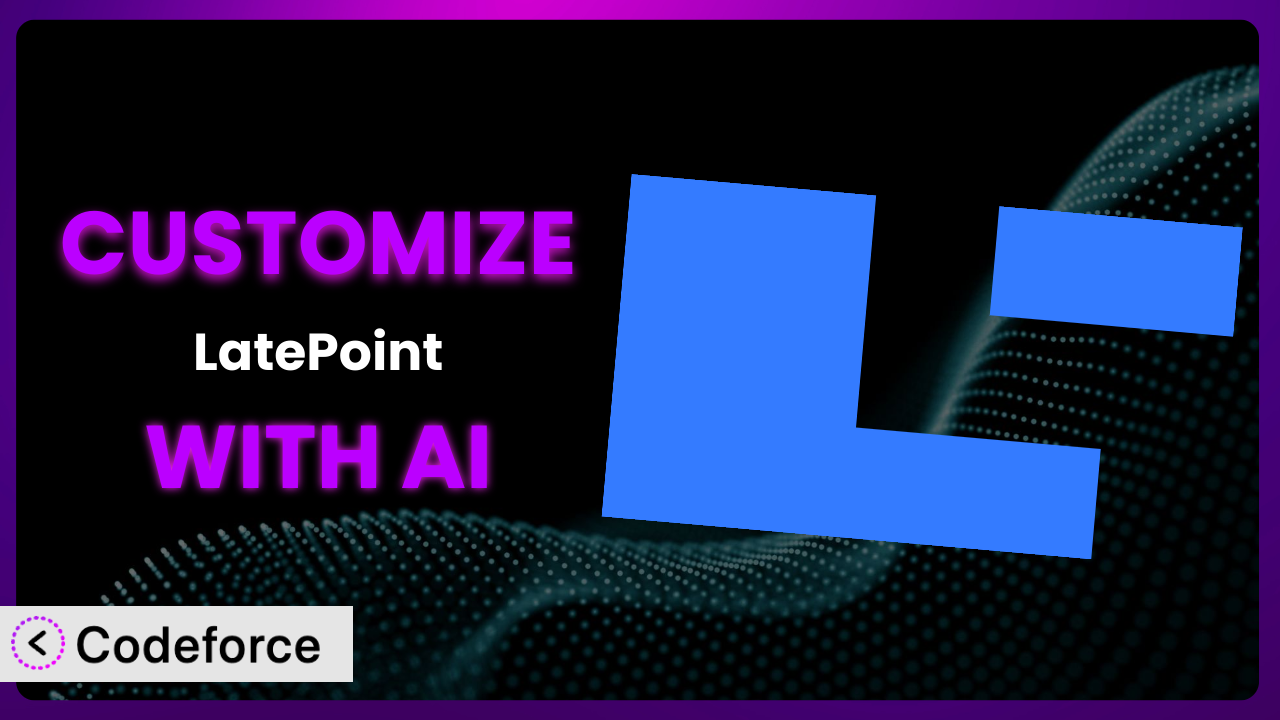Ever felt limited by the default options in your appointment scheduling plugin? You’ve got your business humming, but the calendar just doesn’t quite fit your unique needs? That’s a common pain point. Many business owners and developers find themselves wishing they could tweak their booking system to perfectly match their brand, workflow, and customer experience. This article is going to show you exactly how to do that, by leveraging the power of AI. We’ll explore how you can customize LatePoint – Calendar Booking for Appointments and Events to achieve the perfect booking solution for your business.
What is LatePoint – Calendar Booking for Appointments and Events?
LatePoint – Calendar Booking for Appointments and Events is a WordPress plugin designed to streamline your appointment scheduling process. It’s like a virtual assistant for managing bookings, syncing calendars, and automating reminders. Instead of endless email chains and missed calls, you get a smooth, organized system that handles it all. Think of it as a central hub for appointments, classes, and events.
With features like calendar synchronization, automated SMS reminders, and customizable booking forms, it simplifies scheduling for both you and your customers. It’s no wonder it has a 5.0/5 star rating based on 52 reviews and boasts over 100K+ active installations! It’s clearly a popular choice for those looking to optimize their appointment management. For more information about LatePoint – Calendar Booking for Appointments and Events, visit the official plugin page on WordPress.org.
Why Customize LatePoint – Calendar Booking for Appointments and Events?
While the plugin offers a robust set of features right out of the box, the default settings sometimes fall short of meeting the unique needs of every business. Maybe you need to integrate it with a niche CRM, offer a very specific type of service, or tailor the booking flow to match your brand’s personality. That’s where customization comes in.
The real benefit of customization is creating a truly bespoke experience. It allows you to fine-tune the system to perfectly align with your specific business processes and customer expectations. Imagine a hair salon wanting to offer package deals with dynamically adjusted pricing based on selected services, or a yoga studio integrating directly with their internal member database for seamless booking. These are things that general appointment plugins simply can’t handle without some tweaking.
For example, let’s say a physiotherapy clinic wants to integrate the booking process with their patient management system. By customizing the plugin, they can automatically create a new patient profile or update an existing one whenever a new appointment is booked. This saves time, reduces manual data entry, and minimizes the risk of errors. This level of integration transforms a good scheduling tool into a truly integral part of your overall business workflow, making the investment in customization well worth it.
Common Customization Scenarios
Extending Core Functionality
Sometimes, the plugin’s existing features just don’t cover everything you need. You might want to add new appointment types, introduce more complex pricing rules, or incorporate advanced features like resource booking (e.g., specific rooms or equipment). The base functionality is excellent, but there’s often room to make it work harder for you.
Through customization, you can extend the core functionality to create a more tailored and efficient booking experience. This can involve adding new fields to the booking form, modifying the booking confirmation process, or even creating entirely new features that integrate seamlessly with the existing system.
For instance, a driving school might want to add a feature that allows students to book specific instructors based on their availability and preferred teaching style. This isn’t a standard feature in most scheduling plugins, but it can be achieved through customization, creating a more personalized and valuable experience for their students. AI can assist in creating the custom code required to add these instructor-specific booking options, significantly reducing the development time and complexity.
Integrating with Third-Party Services
Your website probably doesn’t exist in isolation. Chances are you’re using other services like CRM platforms, email marketing tools, payment gateways, and more. Integrating your appointment system with these services can significantly streamline your workflow and improve data management. The goal is to get everything “talking” to each other.
Customization allows you to create seamless integrations with these third-party services. This could involve automatically adding new customers to your CRM when they book an appointment, sending personalized email campaigns based on booking history, or processing payments through your preferred payment gateway.
Consider a coaching business that wants to automatically add new clients to their Mailchimp list when they book a discovery call. By customizing the plugin, they can set up a direct integration between the booking system and Mailchimp, ensuring that new clients are automatically added to their email list and receive relevant onboarding materials. AI can simplify the creation of the API connections and data mapping required for these integrations, making the process faster and more efficient.
Creating Custom Workflows
Every business has its own unique way of doing things. The default booking workflow might not perfectly align with your internal processes. You might need to add extra steps, automate certain tasks, or tailor the booking process to match your specific requirements. The goal here is efficiency and reduced manual effort.
Customization enables you to create custom workflows that perfectly align with your business processes. This could involve adding automated confirmation emails, creating custom notifications for different appointment types, or implementing a multi-step booking process with specific conditions and dependencies.
For example, a photography studio might want to implement a workflow where clients are automatically sent a questionnaire after booking a photoshoot. This questionnaire could gather information about their preferences, desired style, and any specific requirements they might have. By customizing the system, they can automate this process, ensuring that they have all the necessary information before the photoshoot takes place. AI can help generate the code for these automated workflows, simplifying the implementation and ensuring that the process runs smoothly.
Building Admin Interface Enhancements
The backend of your booking system is just as important as the frontend. You want an admin interface that’s intuitive, efficient, and provides you with the information you need at a glance. The default admin interface might not always be optimized for your specific needs.
Customization allows you to build enhancements to the admin interface, making it easier to manage appointments, track performance, and generate reports. This could involve adding custom dashboards, creating advanced filtering options, or building custom reports that provide insights into your business performance.
Imagine a large spa with multiple locations and dozens of staff members. They might want to create a custom dashboard that provides a real-time overview of appointment bookings, staff availability, and revenue across all locations. By customizing the admin interface, they can build this dashboard, giving them a clear and concise view of their business performance. AI can assist in generating the code for these admin interface enhancements, making it easier to create a user-friendly and informative backend experience.
Adding API Endpoints
Sometimes you need to access your booking data from other applications or platforms. This requires creating API endpoints that allow you to programmatically interact with the system. This is a more advanced customization, but it opens up a world of possibilities.
Customization allows you to add API endpoints that provide access to your booking data. This could involve creating endpoints for retrieving appointment information, creating new appointments, or updating existing ones. These endpoints can then be used by other applications or platforms to integrate with your booking system.
For instance, a company that offers online courses might want to create an API endpoint that allows their learning management system (LMS) to automatically create a new user account and enroll them in the appropriate course when they book an appointment. By adding this API endpoint, they can seamlessly integrate their booking system with their LMS, streamlining the user onboarding process. AI can simplify the creation of these API endpoints, making it easier to expose your booking data to other applications and platforms.
How Codeforce Makes LatePoint – Calendar Booking for Appointments and Events Customization Easy
Customizing WordPress plugins can often feel like navigating a complex maze. You’re faced with a steep learning curve, the need for coding expertise, and the potential for things to break with future updates. These traditional barriers can prevent you from unlocking the full potential of your scheduling system.
Codeforce eliminates these barriers by providing an AI-powered platform that simplifies plugin customization. Instead of writing complex code, you can use natural language instructions to describe the changes you want to make. The AI then generates the necessary code automatically, handling the technical complexities behind the scenes. This makes it possible for anyone to customize their system, regardless of their coding skills.
Imagine telling Codeforce, “Add a field to the booking form for ‘Preferred Contact Method’ with options ‘Phone’ and ‘Email’.” The AI would then generate the code required to add this field to the booking form, making it visible to your customers during the booking process. You can then test the change directly within Codeforce before deploying it to your live site, ensuring that everything works as expected.
This democratization means better customization for everyone. You don’t need to hire a developer or spend hours learning to code. If you understand the strategy behind customizing the plugin, you can implement it without being a technical expert. Codeforce empowers you to take control of your booking system and tailor it to your precise needs.
Best Practices for LatePoint – Calendar Booking for Appointments and Events Customization
Always back up your website before making any changes. This is a crucial step in any customization process, as it allows you to quickly restore your site to a working state if something goes wrong.
Use a staging environment for testing your customizations. A staging environment is a copy of your live website that you can use to test changes without affecting your visitors.
Document your customizations thoroughly. This will help you remember what changes you’ve made and why, making it easier to maintain your customizations over time.
Follow the plugin’s coding standards. This will ensure that your customizations are compatible with future updates and that your code is clean and maintainable.
Test your customizations thoroughly after each update. Plugin updates can sometimes break customizations, so it’s important to test your changes after each update to ensure that everything is still working as expected.
Monitor your website for errors after deploying customizations. This will help you identify and fix any issues that may arise.
Consider using a child theme for your customizations. This will prevent your customizations from being overwritten when the theme is updated.
Frequently Asked Questions
Will custom code break when the plugin updates?
It’s possible. Updates can sometimes conflict with custom code. Following best practices, such as using child themes and testing on a staging environment, minimizes this risk. Codeforce also helps manage this by allowing you to quickly identify and fix any issues after an update.
Can I customize the emails sent by the plugin?
Yes, you can absolutely customize the emails. The plugin usually offers options for customizing email templates, but for more complex changes, you might need custom code. Codeforce can assist you in modifying these templates to match your brand and messaging.
How do I add a new appointment type that isn’t already included?
Adding a new appointment type usually involves modifying the plugin’s database and user interface. This can be complex, but with Codeforce, you can use natural language instructions to guide the AI in creating the necessary code.
Is it possible to integrate the system with my Google Calendar?
Yes, this tool typically offers built-in integration with Google Calendar. However, if you need more advanced synchronization or custom features, you might need to write custom code. Codeforce can simplify this process by generating the code required for these integrations.
Can I use custom CSS to change the appearance of the booking calendar?
Definitely! Custom CSS is a great way to personalize the look and feel of the booking calendar. You can add your custom CSS to your theme’s stylesheet or use a plugin that allows you to add custom CSS code. Codeforce can even help you generate the CSS you need to achieve your desired look.
Unlocking the Full Potential of Your Booking System
Customizing your booking system transforms it from a general-purpose tool into a finely-tuned engine that drives your business forward. It’s about making the plugin work for you, not the other way around. The ability to tailor the booking process to your exact needs, integrate with your existing systems, and create a seamless customer experience can significantly boost efficiency, increase customer satisfaction, and ultimately, drive revenue.
With Codeforce, these customizations are no longer reserved for businesses with dedicated development teams or extensive coding knowledge. The power of AI is making plugin customization accessible to everyone, regardless of their technical skills. Now, even non-developers can tailor the system to perfectly match their unique business requirements.
Ready to take control of your appointment scheduling? Try Codeforce for free and start customizing LatePoint – Calendar Booking for Appointments and Events today. Automate tasks, integrate systems, and create a better booking experience for you and your customers!