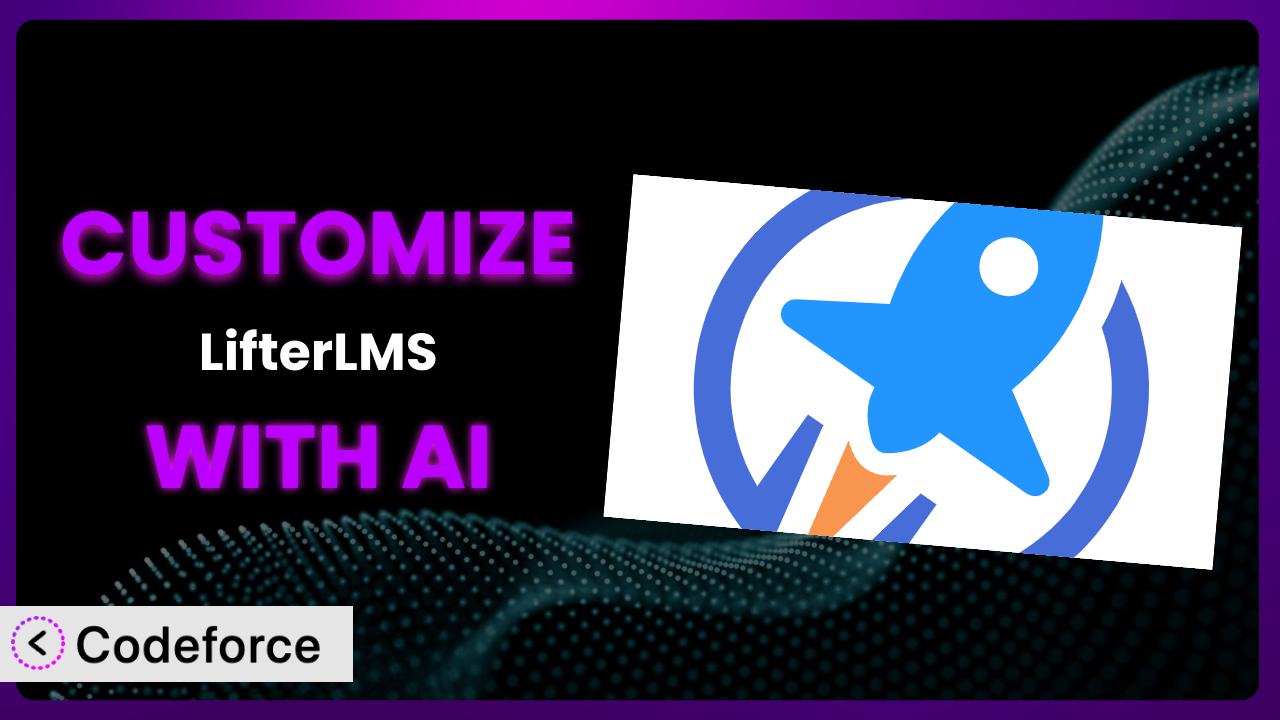Imagine you’ve invested in LifterLMS – WP LMS for eLearning, Online Courses, & Quizzes to create the perfect online learning platform. You’ve got your courses outlined, your quizzes designed, and your students eager to learn. But something’s missing. The default settings don’t quite capture your brand’s unique identity or provide the specific functionality your learners need. This is where customization comes in. In this comprehensive guide, we’ll explore how to tailor the plugin to your exact requirements, making it truly your own. And we’ll do it with the power of AI.
What is LifterLMS – WP LMS for eLearning, Online Courses, & Quizzes?
LifterLMS – WP LMS for eLearning, Online Courses, & Quizzes is a complete e-learning platform for WordPress. It transforms your website into a fully functional learning management system (LMS), allowing you to create and sell online courses, protect valuable lesson content, offer memberships, and even quiz your students to assess their progress. It includes features for managing course enrollments, processing payments, and engaging with your learners. With a strong user base and positive reviews—boasting a 4.8/5 stars rating based on 378 reviews and 10K+ active installations—it’s a popular choice for building online learning experiences on WordPress. This tool gives you the power to build an elearning site that works for you.
For more information about the plugin, visit the official plugin page on WordPress.org.
Why Customize it?
While the plugin provides a solid foundation for building an online learning platform, its default settings might not always perfectly align with your unique needs. Imagine trying to fit a square peg in a round hole—that’s what it can feel like trying to force your specific requirements into a generic system. Customization bridges this gap, allowing you to tailor the plugin to match your branding, streamline user workflows, and even add completely new functionalities.
The benefits of customization are significant. It allows you to create a more engaging and personalized learning experience for your students, which can lead to higher completion rates and greater satisfaction. It can also help you automate tasks, improve data collection, and integrate with other systems you’re already using, such as CRM or marketing automation tools. For example, a music school might customize the enrollment form to capture preferred instruments, skill levels, and musical genres. A fitness instructor could personalize course pages with custom workout plans based on user-provided fitness goals. A language school might integrate the platform with translation software.
Knowing when customization is worth the effort is key. If you find yourself frequently working around limitations or manually performing tasks that could be automated, or if you need functionalities the base system doesn’t provide, then investing in customization is likely a good decision. The system is powerful, but becomes even more so when tailored specifically to you.
Common Customization Scenarios
Implementing Complex Validation Logic
Sometimes, simple form validation isn’t enough. You might need to implement complex rules to ensure data accuracy and prevent errors. For instance, requiring specific formatting for phone numbers, validating addresses against a database, or cross-referencing data between fields.
Through customization, you can implement these sophisticated validation rules, ensuring data integrity and improving the user experience by providing clear and helpful error messages. This makes sure you only get valid information entered.
Consider a driving school that needs to verify that students have a valid learner’s permit number before enrolling in a behind-the-wheel training course. By customizing the enrollment form, they can implement validation logic that checks the permit number against a state database, preventing unqualified students from registering. AI can help generate the code needed to connect to external databases and implement validation rules.
AI makes implementing complex validation logic significantly easier by generating code snippets for custom validation functions, connecting to external APIs for data verification, and providing suggestions for improving error handling and user feedback.
Creating Dynamic Conditional Fields
Static forms can be cumbersome and irrelevant for many users. Dynamic conditional fields allow you to show or hide fields based on user input, creating a more personalized and efficient form experience. For example, showing additional fields only if a user selects “Yes” on a particular question.
Customization enables you to create these dynamic forms, gathering only the necessary information from each user and improving form completion rates. The experience is so much better when forms are relevant.
Imagine an online coding school offering courses in different programming languages. By implementing conditional fields, they can show fields related to specific languages only when a student selects that language as their area of interest. This keeps the form clean and focused, improving the user experience.
AI can assist by automatically generating the JavaScript code needed to show or hide fields based on user selections, handling dependencies between fields, and ensuring smooth form transitions.
Integrating with CRM and Marketing Tools
Seamless integration with CRM and marketing tools is essential for nurturing leads, tracking customer interactions, and automating marketing campaigns. By default, the plugin might not directly connect to your preferred CRM or marketing platform.
Customization allows you to integrate it with these tools, automatically syncing user data, tracking course enrollments, and triggering personalized marketing messages. It keeps all your systems in sync!
A business school offering executive education programs might integrate the plugin with their CRM to automatically add new students as leads, track their progress through the program, and send targeted email campaigns based on their course selections and performance.
AI can help by generating the necessary API calls and data mappings to connect the plugin to your CRM or marketing tool, automating data synchronization, and providing insights into user behavior to optimize marketing campaigns. It makes integration so much faster.
Building Custom Form Layouts
The default form layouts might not always align with your website’s design or branding. You might need to rearrange fields, add custom styling, or create multi-column layouts to improve the visual appeal and usability of your forms.
Customization allows you to create completely custom form layouts, matching your branding and providing a seamless user experience. Your forms can look and feel like a natural extension of your site.
A yoga studio might want to create a visually appealing enrollment form that incorporates their brand colors, fonts, and imagery. By customizing the form layout, they can create a form that is both functional and aesthetically pleasing, enhancing their brand image.
AI can assist by generating the necessary HTML and CSS code to create custom form layouts, providing suggestions for improving visual appeal and usability, and ensuring responsiveness across different devices. It helps you design beautiful forms quickly.
Adding Multi-Step Form Functionality
Long forms can be overwhelming and discourage users from completing them. Multi-step forms break down the form into smaller, more manageable chunks, improving the user experience and increasing completion rates.
Customization enables you to add multi-step functionality to your forms, guiding users through the process and making it less daunting. Breaking it up makes the form less stressful.
A culinary school might use a multi-step enrollment form to gather detailed information about a student’s culinary experience, dietary restrictions, and learning goals, breaking the process into logical sections to keep the student engaged.
AI can help by generating the necessary JavaScript code to handle form navigation, managing data across steps, and providing progress indicators to keep users informed and motivated. It can really simplify the process of creating effective multi-step forms.
How Codeforce Makes the plugin Customization Easy
Traditionally, customizing a complex system like this required a significant investment in time and technical expertise. You’d need to learn the ins and outs of the plugin’s codebase, master WordPress development best practices, and potentially hire a developer to write custom code. The learning curve can be steep, and the technical requirements can be daunting.
Codeforce eliminates these barriers by providing an AI-powered platform that simplifies the customization process. Instead of writing code, you can use natural language instructions to describe the changes you want to make. Codeforce then leverages AI to automatically generate the necessary code, test it, and deploy it to your WordPress site. This drastically reduces the time and effort required for customization.
The AI assistance works by analyzing your natural language instructions and identifying the specific areas of the plugin that need to be modified. It then generates the appropriate code snippets, taking into account WordPress coding standards and best practices. You can review the generated code, make adjustments as needed, and then deploy it to your site with a single click. Codeforce also provides built-in testing capabilities, allowing you to ensure that your customizations are working correctly before going live.
This democratization means better customization is now accessible to a wider audience, including those who might not have extensive coding skills. Experts who understand the system’s strategy can implement without needing to be developers. This empowers you to create a truly personalized and effective online learning platform, tailored to your specific needs and goals. With Codeforce, you can finally unlock the full potential of this tool.
Best Practices for it Customization
Before making any customizations, it’s crucial to thoroughly plan your changes. Clearly define your goals and objectives. What specific problems are you trying to solve, and what outcomes are you hoping to achieve? A clear plan will save you time and effort in the long run.
Always create a backup of your WordPress site before implementing any customizations. This will allow you to easily restore your site to its previous state if something goes wrong. Backups are your safety net.
Use a staging environment for testing your customizations before deploying them to your live site. This will allow you to identify and fix any issues without affecting your users. Don’t test in production!
Follow WordPress coding standards and best practices when writing custom code. This will ensure that your code is maintainable, secure, and compatible with future updates to the plugin and WordPress. Good code is easier to maintain.
Thoroughly test your customizations to ensure that they are working correctly and that they don’t introduce any new issues. Test all aspects of the modified functionality.
Document your customizations so that you and other developers can easily understand what changes have been made and why. Good documentation makes it easier to maintain the system later on.
Monitor your site after deploying customizations to ensure that they are performing as expected and that they are not causing any performance issues. Keep an eye on things after launch.
Regularly review and update your customizations to ensure that they remain compatible with the latest versions of the plugin and WordPress. Maintenance is key to long-term success.
Frequently Asked Questions
Will custom code break when the plugin updates?
It’s possible. Plugin updates may change the underlying code, potentially conflicting with your customizations. Following WordPress coding standards and thoroughly testing updates in a staging environment can minimize this risk. Codeforce’s testing suite allows you to address these issues.
Can I customize the look and feel of course pages?
Absolutely! The plugin is designed to be customizable. You can use custom CSS, modify templates, or even create entirely new page layouts to match your branding. Don’t be afraid to experiment with the design.
Is it possible to integrate my payment gateway with this tool?
Yes, it supports various payment gateways. If your preferred gateway isn’t natively supported, you can often integrate it using custom code or a third-party plugin. It is designed to make taking payment easy.
How can I add custom user roles and permissions?
WordPress provides a robust system for managing user roles and permissions. You can use this system to create custom roles with specific capabilities, allowing you to control access to different areas of your online learning platform.
Can I track student progress and performance using custom reports?
Yes, you can create custom reports to track various metrics, such as course completion rates, quiz scores, and engagement levels. The system’s data can be used to generate insightful reports tailored to your needs.
Unlocking the Full Potential of Your Online Learning Platform
By embracing customization, you can transform it from a general-purpose tool into a highly specialized system that perfectly meets the needs of your learners and your business. It allows you to refine the tool for your needs.
Whether you need to implement complex validation logic, create dynamic conditional fields, integrate with your CRM, or build custom form layouts, customization empowers you to create a more engaging, efficient, and personalized learning experience. This tool is your best bet.
With Codeforce, these customizations are no longer reserved for businesses with dedicated development teams. The platform democratizes access to powerful customization capabilities, empowering anyone to create a truly unique and effective online learning platform. the plugin becomes even more useful when it becomes yours.
Ready to take control? Try Codeforce for free and start customizing it today. Build the perfect learning environment without writing a single line of code.