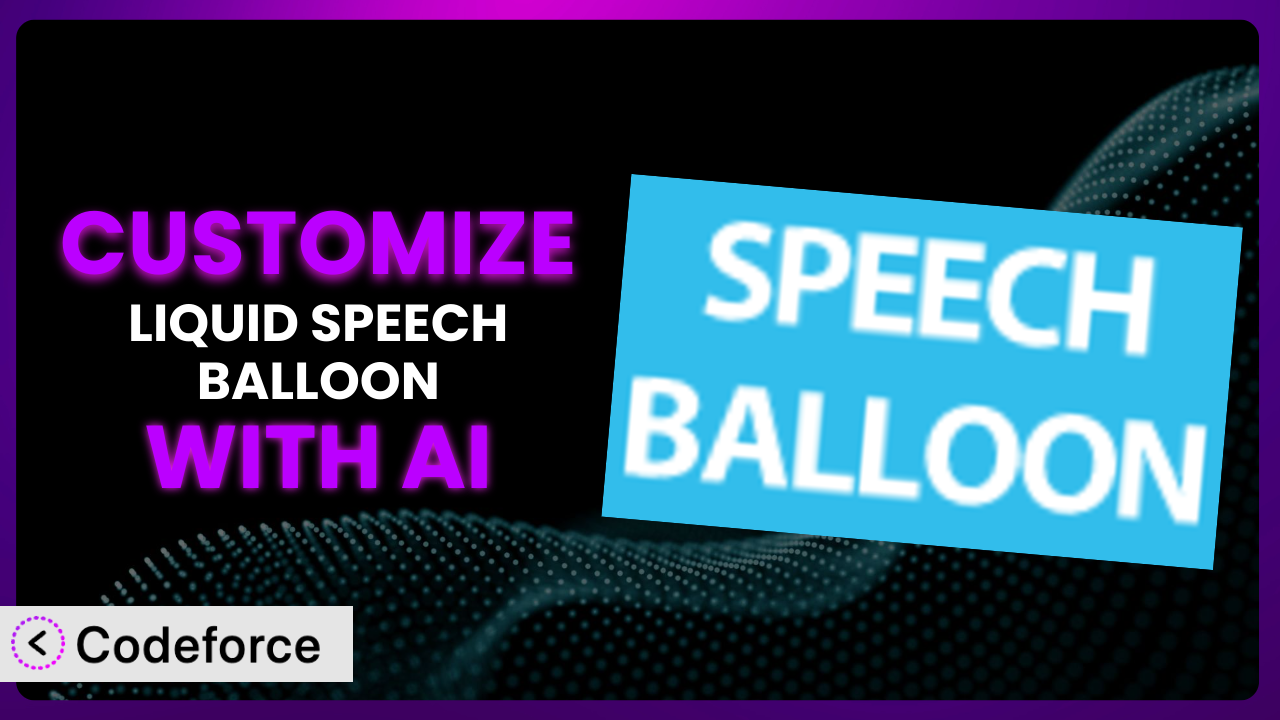Ever wished you could tweak your WordPress website just a little bit more? Maybe the speech bubbles from the LIQUID SPEECH BALLOON plugin don’t quite match your site’s branding, or perhaps you need them to behave differently under certain conditions. Diving into code can feel daunting, but what if there was an easier way? This article will guide you through customizing the plugin using the power of AI, without needing to be a coding expert. We’ll show you how to tailor it to your specific needs, making your website truly unique.
What is LIQUID SPEECH BALLOON?
LIQUID SPEECH BALLOON is a fantastic WordPress plugin designed to help you create talk-style (吹き出し) designs directly within the block editor. It’s an easy way to add visually engaging speech bubbles to your posts and pages, bringing conversations to life. It boasts a 5.0/5-star rating based on 6 reviews, and has over 10,000 active installations, proving its popularity and reliability.
This tool makes it incredibly simple to insert eye-catching dialog into your content without complex coding. Instead of struggling with shortcodes or custom HTML, it provides a user-friendly interface within the familiar WordPress editor. You can quickly add different styles of speech bubbles, adjust their appearance, and control their placement within your content. For more information about the plugin, visit the official plugin page on WordPress.org.
The simplicity and wide adoption show that many WordPress users value easy visual communication. But, out-of-the-box solutions rarely perfectly align with every website’s unique vision. That’s where customization comes in.
Why Customize it?
While the default settings offer a great starting point, they can sometimes fall short of your exact needs. Maybe the included bubble styles don’t quite match your site’s color scheme, or perhaps you need to add a custom feature that isn’t available by default. In those instances, customization is key.
The real benefit of customizing this tool lies in creating a truly unique and personalized experience for your website visitors. Imagine seamlessly integrating the speech bubbles with your brand’s identity, or adding interactive elements that boost user engagement. This level of personalization can significantly enhance the overall user experience and set your website apart from the competition.
Consider a website that uses speech bubbles to present customer testimonials. By customizing the plugin, the website owner could add a star rating system directly within each bubble, providing immediate visual feedback on the quality of the testimonial. Or, a blog might use speech bubbles for character dialogues in a story; here, custom styling could differentiate each character’s bubble based on their personality. Customization ensures that the plugin becomes an integral part of your website, enhancing its functionality and aesthetics in meaningful ways. It’s worth it when the default settings don’t quite cut it and you’re looking to achieve a level of personalization that truly reflects your brand.
Common Customization Scenarios
Extending Core Functionality
Often, a plugin provides excellent core features, but you need to go a little further. You might want to add extra options to the speech bubble style, such as different arrow positions or the ability to include icons within the bubble. Or, you might want to change the way the speech bubble interacts with other elements on the page.
Customization allows you to extend its functionality to perfectly match your specific use case. You can achieve features that the original developers didn’t anticipate, making it even more powerful.
For example, an educational website could extend the functionality to include a built-in glossary feature. When a user hovers over a word within the speech bubble, a tooltip appears with the definition. AI can help you implement the glossary integration by generating the necessary code to hook into existing glossary plugins or create a custom glossary system.
AI makes this implementation easier by understanding natural language instructions. Instead of needing to write complex PHP code, you can describe your desired functionality in plain English, and AI can generate the necessary code snippets.
Integrating with Third-Party Services
Sometimes, you’ll want the speech bubbles to interact with other services you use, such as your CRM or email marketing platform. Maybe you want to automatically add users to your email list when they click a button within a speech bubble. Or, you might want to track which speech bubbles are clicked the most often, using Google Analytics or a similar analytics service.
Through customization, the plugin can be integrated into third-party services, unlocking powerful automation and data-driven insights.
Consider a marketing website that uses it to present lead magnets. They could customize it to automatically add the user’s email address to their mailing list when the user clicks a button inside the speech bubble. AI can assist in generating the code necessary to connect the button click to an email marketing service’s API, automatically adding new subscribers.
With AI, you don’t need to be an API expert. Simply specify the desired integration in plain language, and the AI will generate the appropriate code to connect the plugin with your chosen third-party service.
Creating Custom Workflows
Every website has its own unique workflow for creating and managing content. You might want to streamline the process of adding speech bubbles to your posts, or you might want to create a custom approval process for speech bubbles before they are published.
Customizing it can help you streamline your workflow, saving time and improving efficiency. This could involve automating repetitive tasks or creating a more intuitive user interface for managing speech bubbles.
A company blog with multiple authors might implement a custom workflow where new speech bubbles are automatically sent to an editor for approval before they are published. AI can help create this workflow by generating the necessary code to hook into the WordPress approval system and trigger notifications to the editor.
AI simplifies workflow customization by understanding the overall process. You can describe the workflow steps in natural language, and the AI will generate the necessary code to automate the process and integrate with existing WordPress features.
Building Admin Interface Enhancements
The default admin interface may not always be the most intuitive or efficient for your needs. You might want to add custom fields to the speech bubble settings, or you might want to create a custom dashboard that provides an overview of all your speech bubbles.
Customizing the admin interface allows you to create a more user-friendly and efficient experience for managing your speech bubbles. This can significantly improve productivity, especially for websites with a large number of speech bubbles.
For example, an e-commerce site could add a custom field to the speech bubble settings to track the conversion rate of each speech bubble. This would allow them to easily identify the most effective speech bubbles and optimize their marketing campaigns. AI could help create these custom fields and generate the code necessary to track conversion rates.
With AI, you can define the custom fields and dashboard elements you need without writing complicated code. The AI will generate the necessary code to modify the admin interface and display the desired information.
Adding API Endpoints
If you’re building a more complex website or application, you might want to expose the plugin’s functionality through an API. This would allow other applications to interact with the speech bubbles programmatically. For example, you might want to create a mobile app that displays a list of speech bubbles from your website.
By adding API endpoints, it can become a powerful platform for building more complex applications and integrations. This opens up a wide range of possibilities for developers and allows you to leverage the plugin’s functionality in new and innovative ways.
A social media platform could add an API endpoint that allows users to create and share speech bubbles directly from their mobile app. AI can assist in generating the API endpoints and handling the data exchange between the mobile app and the WordPress website.
AI can help you define the API endpoints, handle authentication, and generate the code necessary to expose the plugin’s functionality to external applications, making complex integrations significantly easier.
How Codeforce Makes the plugin Customization Easy
Customizing WordPress plugins traditionally involves navigating a steep learning curve. You often need to master PHP, WordPress hooks, and the plugin’s specific codebase. This can be a significant barrier, especially for non-developers who have brilliant ideas for enhancing their websites. Even for seasoned developers, it can be time-consuming and require significant effort to understand the intricacies of a particular plugin.
Codeforce eliminates these barriers by bringing the power of AI to WordPress customization. Instead of wrestling with code, you can describe your desired customizations in natural language. Codeforce then leverages AI to understand your instructions and generate the necessary code automatically.
The beauty of Codeforce is that it allows you to customize it without writing a single line of code yourself. This means you can focus on the strategic aspects of your website and leave the technical details to the AI. The system provides AI assistance that understands the WordPress environment and the specific functions of the plugin. You can, for instance, request changes to the bubble styling by simply describing what you want. Codeforce will then generate and implement the code for you.
Codeforce also provides testing capabilities, allowing you to preview and validate your customizations before they go live on your website. This ensures that your changes are working as expected and won’t break your site. This democratization means better customization is now accessible to more people, empowering them to unlock the full potential of the plugin.
Best Practices for it Customization
Before diving into customizations, always back up your website. This provides a safety net if anything goes wrong during the customization process.
Thoroughly test your customizations in a staging environment before deploying them to your live website. This allows you to identify and fix any issues without affecting your visitors’ experience.
Document your customizations clearly. This will help you (or other developers) understand what changes you’ve made and why. Well-documented code is essential for maintainability.
Use child themes for your customizations whenever possible. This prevents your changes from being overwritten when the theme is updated. It keeps your website upgrades and customizations separate, ensuring that your hard work is not lost.
When customizing, adhere to WordPress coding standards. This ensures that your code is clean, consistent, and compatible with the WordPress ecosystem.
Monitor your website’s performance after implementing customizations. This helps you identify any performance issues that may have been introduced by your changes. Pay close attention to page load times and server resource usage.
Keep your customizations up-to-date with the latest versions of WordPress and the plugin. This ensures that your customizations remain compatible and secure.
Frequently Asked Questions
Will custom code break when the plugin updates?
Potentially, yes. However, using child themes and following WordPress coding standards minimizes the risk. Always test customizations after an update to ensure compatibility. Codeforce allows you to quickly adapt your customizations to new versions.
Can I customize the plugin if I don’t know how to code?
Yes! That’s where Codeforce comes in. It allows you to describe the customization you want in natural language, and the AI generates the code for you.
Are customizations specific to my theme, or do they apply across all themes?
Customizations are generally specific to the plugin itself, but the visual appearance can be affected by your theme’s CSS. Test your customizations with different themes to ensure they look as expected.
How can I revert to the original plugin settings if I don’t like my customization?
If you’ve backed up your website before customizing, you can restore from the backup. Otherwise, you’ll need to manually remove or disable the custom code you added, or utilize a tool like Codeforce to undo unwanted changes.
Does customizing it affect my website’s performance?
Customizations can potentially impact performance if they are poorly written or resource-intensive. Monitor your website’s performance after implementing customizations and optimize your code as needed.
Unlock the True Potential of the plugin with AI
The journey from a general tool to a meticulously customized system is now within everyone’s reach. Customizing the plugin empowers you to create a unique and engaging experience for your website visitors, seamlessly integrating it with your brand’s identity and workflow. By tailoring it to your specific needs, you can unlock new levels of functionality and create a website that truly stands out.
With Codeforce, these customizations are no longer reserved for businesses with dedicated development teams. The power of AI makes it accessible to everyone, regardless of their coding skills. You can finally bring your creative vision to life and transform the plugin into the perfect tool for your website.
Ready to unleash the full potential of the speech bubble tool? Try Codeforce for free and start customizing it today. Effortlessly create a website that truly reflects your brand and engages your audience.