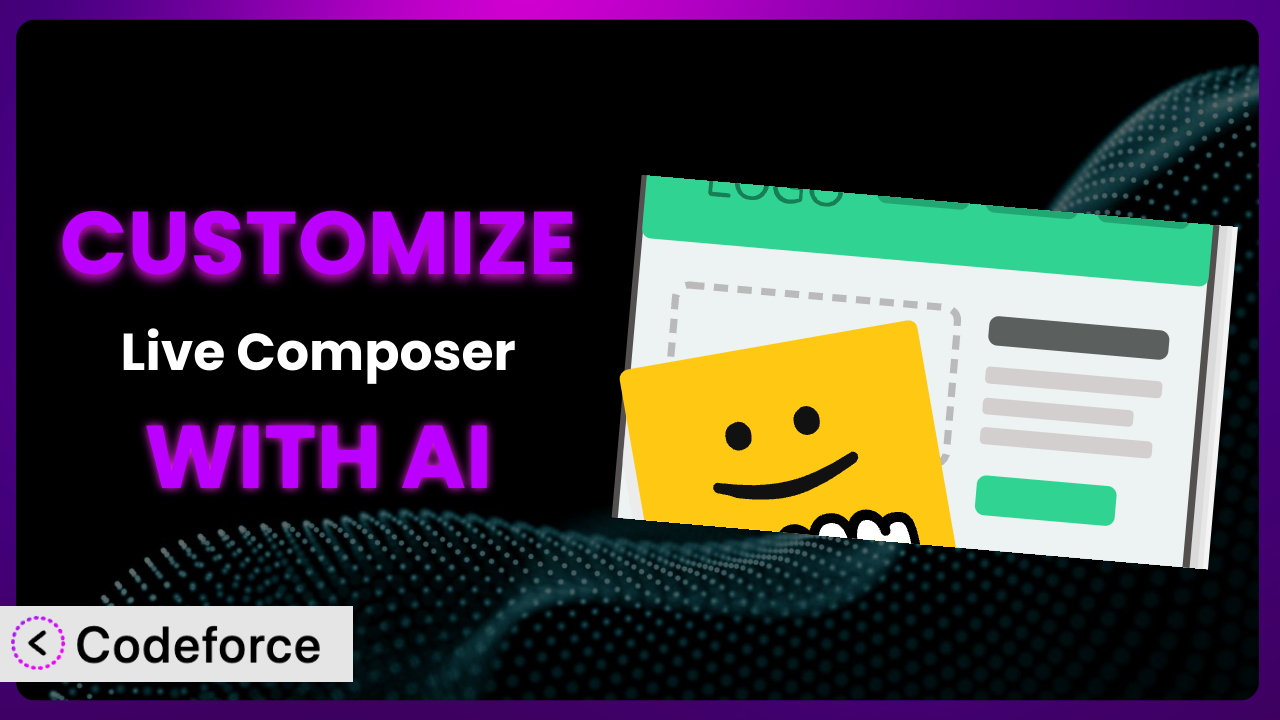Ever feel like your WordPress website looks just a little too… generic? You’re using Live Composer – Free WordPress Website Builder, which is fantastic for drag-and-drop design, but sometimes you need that extra something special. Maybe you want a unique widget or a completely custom look. That’s where customization comes in, and with the power of AI, it’s easier than ever. This article will walk you through various customization scenarios and show you how to leverage AI to make them a reality, even if you’re not a coding whiz.
What is Live Composer – Free WordPress Website Builder?
Live Composer – Free WordPress Website Builder is a page builder plugin designed to make website creation accessible to everyone. It offers a drag-and-drop interface, letting you arrange elements like text, images, and buttons to build your pages exactly as you envision them. It also boasts header and footer editing, responsive settings to ensure your site looks great on all devices, and eye-catching animations to add a touch of flair. It’s even compatible with the Gutenberg block editor, offering a flexible approach to web design.
With a solid rating of 4.4 out of 5 stars based on 211 reviews, and over 10,000 active installations, this tool is a popular choice for WordPress users. The intuitive interface simplifies building complex page layouts without writing code, making it an ideal solution for beginners and experienced developers alike. It’s about giving you control over your website’s design, without the need for extensive technical knowledge.
For more information about the plugin, visit the official plugin page on WordPress.org.
Why Customize it?
While the plugin provides a great foundation, default settings can only take you so far. They’re designed to appeal to a broad audience, which means they might not perfectly align with your specific brand identity or functional needs. This is where customization steps in. It allows you to extend the capabilities of the plugin, tailoring it to your precise requirements and creating a truly unique online presence. Think of it as moving beyond a pre-built house to designing your own custom home.
Customization isn’t just about aesthetics. It’s about enhancing user experience, improving conversion rates, and streamlining workflows. For example, you might want to integrate your website with a specific CRM system or create a custom contact form with unique fields. These types of enhancements require going beyond the standard features of the plugin.
Consider a local bakery using WordPress for their online store. They might want to display a “flavor of the week” widget that pulls data directly from their inventory management system. Or perhaps they need a more sophisticated filtering system for their product catalog. These are instances where the default functionalities are insufficient, making customization essential. It allows businesses to create websites that truly reflect their brand and meet their unique operational needs.
Ultimately, customization is worth it when it unlocks significant value, whether that’s through increased efficiency, improved customer engagement, or a stronger brand identity. If you find yourself consistently working around limitations or wishing for features that aren’t available out-of-the-box, it’s a strong indication that customization is the right path.
Common Customization Scenarios
Creating Custom Widgets with Unique Functionality
WordPress widgets are powerful tools for adding content and functionality to sidebars, footers, and other widget-ready areas. However, sometimes the available widgets don’t quite meet your needs. You might need a widget that displays specific data from a third-party API, showcases customer testimonials in a unique format, or integrates with a custom database.
Through customization, you can create widgets that perform specialized tasks and display information in a way that perfectly complements your website’s design and purpose. This could involve developing a widget that displays a live feed of your social media activity or one that provides personalized product recommendations based on user browsing history.
Imagine a real estate agency wanting to display featured properties directly from their MLS database. A custom widget could pull this data and display it in an attractive, filterable format within the website’s sidebar. With AI, generating the necessary code for this integration becomes significantly easier.
AI makes implementation easier by helping you generate the code for fetching and displaying data. You can simply describe what you want the widget to do in natural language, and AI will provide the necessary code snippets. This significantly reduces the time and effort required to create custom widgets, even if you don’t have extensive coding knowledge.
Adding Advanced Animation Controls
Animations can bring your website to life, adding visual interest and guiding the user’s eye. While the system includes basic animation features, you might want finer-grained control over animation timing, easing, and triggers. You may also want to implement more complex animations, such as parallax scrolling effects or interactive animations that respond to user actions.
Customization enables you to unlock a wider range of animation possibilities. You can add custom CSS animations, integrate with JavaScript animation libraries like GreenSock (GSAP), and create truly dynamic and engaging user experiences. Imagine elements fading in and out smoothly, objects moving along complex paths, or interactive elements that respond to mouse movements.
Consider a marketing agency showcasing their design portfolio. They might want to create subtle animations that highlight key features of each project as the user scrolls down the page. By adding custom animation controls, they can achieve a polished and professional presentation.
AI simplifies the process of adding advanced animation controls by generating the necessary CSS and JavaScript code. You can describe the desired animation effect in natural language, and AI will provide the corresponding code. Furthermore, AI can help you optimize animations for performance, ensuring a smooth and responsive user experience.
Integrating with External Data Sources
Many websites rely on data from external sources, such as CRM systems, e-commerce platforms, or social media APIs. Integrating this data into your website can enhance functionality and provide valuable insights. However, the plugin doesn’t always provide built-in integrations for all the data sources you need.
Customization allows you to connect your website to virtually any external data source. You can fetch data using APIs, parse data from spreadsheets, or connect to custom databases. This enables you to display real-time information, automate data synchronization, and create truly dynamic and data-driven websites.
Think of a restaurant that wants to display its menu and operating hours directly from a Google Sheet. By integrating with the Google Sheets API, they can ensure that their website always displays the most up-to-date information, without requiring manual updates.
AI significantly streamlines the process of integrating with external data sources. It can generate the code for authenticating with APIs, fetching data, and displaying it on your website. You can describe the data you want to retrieve and how you want to display it, and AI will handle the technical details. It’s about simplifying complex data integrations so you can focus on the user experience.
Building Custom Post Type Templates
Custom post types allow you to organize your content beyond standard posts and pages. You might use them for products, portfolios, testimonials, or events. While the system provides basic templating options, you might need more control over the layout and design of your custom post type pages.
Customization allows you to create unique templates for your custom post types. You can define specific layouts, display custom fields, and integrate with other plugins or services. This enables you to create a consistent and visually appealing presentation for your specialized content.
Consider a photography website that uses a custom post type to showcase their work. They might want to create a template that displays large images, detailed project descriptions, and client testimonials. By building a custom template, they can create a visually stunning portfolio that highlights their unique style.
AI can help you generate the code for custom post type templates, including the HTML structure, CSS styling, and PHP logic. You can describe the desired layout and functionality in natural language, and AI will provide the corresponding code snippets. This accelerates the development process and allows you to create visually impressive and highly functional custom post type pages.
Adding Dynamic Content Filters
Dynamic content filters allow users to refine and narrow down the displayed content based on specific criteria. This is particularly useful for websites with large amounts of content, such as e-commerce stores, online directories, or news websites. While the plugin offers some basic filtering options, you might need more advanced and customizable filters.
Customization enables you to create dynamic content filters that respond to user input in real-time. You can implement filters based on categories, tags, custom fields, or any other relevant criteria. This empowers users to quickly find the content they’re looking for and enhances their overall browsing experience.
Imagine an online bookstore that wants to allow users to filter books by genre, author, publication date, and price range. By adding dynamic content filters, they can provide a user-friendly interface that helps customers quickly find the books they’re interested in.
AI simplifies the process of adding dynamic content filters by generating the necessary JavaScript and PHP code. You can describe the filtering criteria and the desired user interface in natural language, and AI will provide the corresponding code. It also assists with ensuring that the filters function smoothly and efficiently, providing a seamless user experience.
How Codeforce Makes the plugin Customization Easy
Customizing the plugin traditionally involves a steep learning curve. You need to understand WordPress’s underlying architecture, PHP, HTML, CSS, and potentially JavaScript. This can be a significant barrier for non-developers or those with limited coding experience. It also takes time – time to learn, time to experiment, and time to debug.
Codeforce eliminates these barriers by providing an AI-powered customization platform. Instead of wrestling with code, you can describe your desired customizations in plain English. Want to add a specific animation effect? Just tell Codeforce what you want, and it will generate the necessary code for you. Need to integrate with an external API? Simply describe the data you want to retrieve and how you want to display it, and Codeforce will handle the technical details.
The AI assistance within Codeforce understands the structure and functionality of the plugin, allowing it to generate accurate and efficient code snippets. It’s like having a team of expert developers at your fingertips, ready to translate your ideas into reality. But it’s also more than just a code generator. It allows you to test your customizations in a safe and isolated environment before deploying them to your live website, minimizing the risk of errors or conflicts.
Even more importantly, Codeforce empowers individuals who understand the plugin strategy to implement powerful customizations without needing to be developers. Marketing managers, designers, and website administrators can now directly contribute to website enhancements. This democratization means better customization, faster turnaround times, and a more agile approach to website development. It changes who can be a “builder”.
Best Practices for it Customization
Before diving into customization, always back up your website. This ensures that you can easily restore your site to its previous state if something goes wrong. Think of it as having a safety net before attempting a complex maneuver.
When creating custom code, follow WordPress coding standards. This makes your code more readable, maintainable, and compatible with other plugins and themes. Adhering to best practices minimizes the risk of conflicts and ensures long-term stability.
Test your customizations thoroughly in a staging environment before deploying them to your live website. This allows you to identify and fix any issues without impacting your visitors. Testing is not optional.
Document your customizations clearly and concisely. This will help you (or other developers) understand and maintain your code in the future. Good documentation is invaluable when you need to make changes or troubleshoot problems.
Monitor your website’s performance after implementing customizations. Ensure that your changes haven’t negatively impacted page load times or other key metrics. Performance is a critical aspect of user experience.
Keep your customizations up-to-date with the latest version of the plugin and WordPress. This will ensure compatibility and security. Outdated code can become vulnerable to exploits.
Use a child theme for all theme-related customizations. This prevents your changes from being overwritten when you update the parent theme. Child themes are essential for preserving your customizations during updates.
Frequently Asked Questions
Will custom code break when the plugin updates?
It’s possible. Plugin updates may introduce changes that conflict with your custom code. This is why thorough testing in a staging environment is crucial before applying any updates to your live site. Proper coding standards can also minimize the likelihood of conflicts.
Can I use AI to customize elements that are not directly editable within the system’s interface?
Yes, that’s often the most powerful use case! AI can help you target specific elements using CSS selectors and JavaScript, allowing you to modify their appearance and behavior even if they aren’t exposed through the plugin’s settings panel.
Is it possible to create completely new modules or elements with AI assistance?
Absolutely! You can define the structure, styling, and functionality of new modules, and AI can help you generate the necessary code to integrate them seamlessly into the plugin. This allows you to extend the plugin’s capabilities far beyond its default features.
Does Codeforce work with all WordPress themes?
Codeforce generates code that should be compatible with most well-coded WordPress themes. However, it’s always best to test your customizations in a staging environment to ensure they integrate seamlessly with your specific theme.
How much coding knowledge do I need to use Codeforce effectively?
While some basic understanding of web development concepts is helpful, you don’t need to be a coding expert. Codeforce is designed to be accessible to users with varying levels of technical expertise. The AI handles the complex coding tasks, allowing you to focus on the desired outcome.
Unlocking the Full Potential of the plugin
By customizing this system, you transform it from a general-purpose tool into a tailored solution that perfectly aligns with your specific needs and goals. You move beyond the limitations of default settings and unlock the full potential of your website.
The ability to create custom widgets, integrate with external data sources, and implement advanced animation controls empowers you to build a website that truly stands out. You can create unique user experiences, improve conversion rates, and strengthen your brand identity. it becomes a powerful engine for your online success.
With Codeforce, these customizations are no longer reserved for businesses with dedicated development teams. The power of AI makes it accessible to anyone who wants to create a truly unique and effective website.
Ready to build something amazing? Try Codeforce for free and start customizing the plugin today. Craft a website that truly reflects your vision.