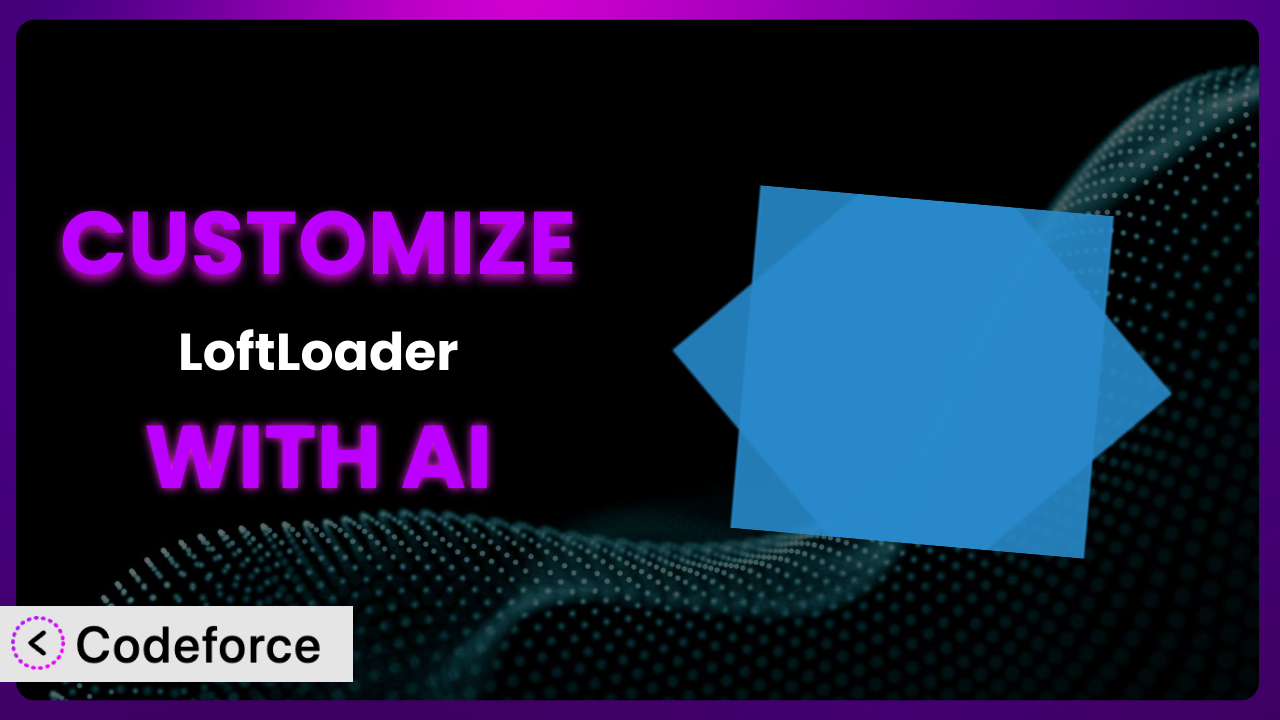Ever felt like your website’s preloader, powered by LoftLoader, just doesn’t quite capture your brand’s essence? Maybe the default animations don’t align with your style, or you need it to integrate with a specific third-party tool. Customizing WordPress plugins can be tricky, often requiring deep coding knowledge. But what if you could bypass the coding complexity and tailor the plugin to your exact needs with the help of AI? This article will guide you through the process, showing you how to unlock the full potential of your website’s loading experience.
What is LoftLoader?
LoftLoader is a WordPress plugin designed to enhance your website’s user experience by adding an animated preloader. It’s the screen your visitors see while your website’s content is fully loading in the background. Instead of a blank screen, they’re greeted with a stylish animation. This not only keeps them engaged but also gives a polished, professional feel to your site. The plugin boasts easy-to-use customization options, allowing you to personalize the preloader’s appearance, animation style, and even add custom images or logos.
With a rating of 4.5/5 stars based on 33 reviews and over 80,000 active installations, the plugin is a popular choice for website owners seeking to improve their loading experience. Key features include a wide range of pre-designed animations, color customization options, and the ability to upload custom images. The best part is, you don’t need to be a coding expert to get started. For more information about the plugin, visit the official plugin page on WordPress.org.
Why Customize it?
While the default settings of most plugins offer a good starting point, they often fall short of delivering a truly unique and personalized experience. This is where customization becomes essential. In the case of the plugin, out-of-the-box options might not perfectly align with your brand’s aesthetic, or they might lack specific functionalities you need for your website.
Customizing this tool offers several benefits. Firstly, it allows you to create a consistent brand experience. Imagine a preloader that uses your brand colors, logo, and a unique animation style. This helps reinforce your brand identity and makes a lasting impression on visitors. Secondly, customization unlocks additional functionality. You might want to integrate the preloader with a third-party service, such as an analytics platform to track loading times. Finally, customizing it ensures your website stands out from the crowd.
Consider a photography website using the plugin. Instead of a simple loading animation, they’ve customized it to display a rotating selection of their featured photographs. This immediately showcases their work and engages visitors even before the site fully loads. Or imagine an e-commerce store that integrates the preloader with their marketing automation platform. They can display a personalized message or offer a discount code while the site loads, turning a potentially frustrating wait time into a valuable marketing opportunity. Customization is worth it when you want to elevate your brand, enhance functionality, and create a truly unique user experience.
Common Customization Scenarios
Extending Core Functionality
Sometimes, the built-in features of the plugin just aren’t enough to meet your specific needs. You might want to add extra steps to the loading process, control how long the preloader stays on screen, or even trigger specific actions once loading is complete. This is where extending the core functionality comes in.
By customizing the plugin, you can add completely new functionalities. For example, you could add a progress bar that shows the loading percentage, implement a smart preloading system that prioritizes critical content, or trigger custom JavaScript events when the preloader disappears. You can even modify its behaviour based on device type or user location.
Imagine a news website that wants to ensure ads are loaded after the main content to improve page speed scores. By customizing it, they can delay ad loading until after the preloader disappears, improving both the user experience and SEO. With AI assistance, you can easily generate the necessary code to modify its core functionality, saving you hours of manual coding and debugging.
Integrating with Third-Party Services
Many websites rely on a variety of third-party services, such as analytics platforms, marketing automation tools, and social media integrations. Integrating the preloader with these services can unlock valuable insights and improve the overall user experience. However, doing it manually can be complex and time-consuming.
Customizing this preloader plugin opens doors to seamless integration with your favorite third-party services. For instance, you could integrate it with Google Analytics to track preloader loading times and identify potential performance bottlenecks. You could also connect it to your email marketing platform to display a signup form or promote a special offer while the site loads. The possibilities are endless!
An online course platform might want to display personalized course recommendations within the preloader based on a user’s browsing history. By integrating the plugin with their recommendation engine, they can engage learners from the moment they land on the site. AI can help you generate the code necessary to connect it to various APIs, making integration a breeze.
Creating Custom Workflows
Every website has its own unique workflow. You might have specific processes for content publishing, user onboarding, or lead generation. Customizing the plugin allows you to integrate it into these workflows, streamlining your operations and improving efficiency.
By tailoring this tool, you can create custom workflows that automate tasks and improve productivity. For example, you could trigger a notification when a user lands on a specific page, display a custom message based on the user’s referral source, or even use the preloader as a step in a multi-stage onboarding process.
A SaaS company might want to use it to guide new users through a product demo. They can display tooltips and instructions within the preloader, walking users through the key features of their software. This enhances the user experience and increases product adoption. AI can assist you in creating custom workflows by generating the code needed to trigger specific actions based on various conditions.
Building Admin Interface Enhancements
The default admin interface of the plugin might not always be the most user-friendly. You might want to add extra options, rearrange the existing settings, or even create a completely custom interface. This is where admin interface enhancements come in.
Customizing the plugin’s admin interface allows you to create a more intuitive and efficient experience for yourself and your team. You could add tooltips to explain the purpose of each setting, group related options together, or even create a custom dashboard that displays key performance metrics. The goal is to make it easier to manage and configure the plugin.
A large organization with multiple website administrators might want to simplify the plugin’s settings to prevent accidental misconfigurations. By customizing the admin interface, they can hide advanced options or add custom validation rules. AI can help you generate the code necessary to modify the admin interface, saving you time and effort.
Adding API Endpoints
For advanced users, adding API endpoints to the plugin opens up a world of possibilities. It allows you to programmatically interact with it from other applications or websites. This is particularly useful for integrating the plugin with headless WordPress installations or building custom front-end experiences.
By adding API endpoints, you can allow external applications to control the plugin’s behavior. For example, you could create an API endpoint that allows you to remotely update the preloader’s settings, trigger custom animations, or retrieve performance data. This enables you to integrate it with other systems and automate various tasks.
A marketing agency might want to create a centralized dashboard that allows them to manage the preloader settings for all of their client websites. By adding API endpoints, they can control the plugin from their dashboard and ensure consistent branding across all their clients’ sites. AI can assist you in creating API endpoints by generating the code needed to handle requests, process data, and return responses.
How Codeforce Makes the plugin Customization Easy
Customizing WordPress plugins often involves navigating a steep learning curve. You need to understand the plugin’s architecture, learn the WordPress coding standards, and write custom code that integrates seamlessly with the existing system. It’s a process that can be daunting, even for experienced developers.
Codeforce eliminates these barriers by providing an AI-powered platform that simplifies the customization process. Instead of writing code from scratch, you can use natural language instructions to tell the AI what you want to achieve. Codeforce then generates the necessary code automatically, allowing you to customize the plugin with ease.
Imagine you want to change the preloader animation. Traditionally, you’d need to dive into the plugin’s code, locate the relevant files, and write custom JavaScript to modify the animation. With Codeforce, you simply describe the desired animation in plain English, such as “Make the logo pulse gently while the page loads.” The AI then generates the code and implements the change. This democratization means better customization, accessible to more people.
The AI assistance goes beyond just generating code. It also helps you test your customizations to ensure they work as expected. You can preview your changes in real-time and run automated tests to identify any potential issues. Codeforce even provides suggestions for improving your code and optimizing performance. The platform allows non-developers, but plugin strategists with experience, to make changes without writing code.
Best Practices for it Customization
Before diving into customization, always back up your website. This protects you from data loss or unexpected issues during the customization process. Think of it as creating a safety net before making any significant changes.
Start with small, incremental changes. Instead of making a lot of changes all at once, focus on one specific customization at a time. This makes it easier to identify and fix any issues that may arise. This also helps you manage changes more efficiently.
Thoroughly test your customizations on different devices and browsers. This ensures that your changes work correctly across all platforms and provide a consistent user experience. Don’t just test on your desktop; check mobile and tablet views as well.
Document your customizations. Keep a record of the changes you make, the reasons behind them, and any relevant code snippets. This makes it easier to maintain and update your customizations in the future. Good documentation is crucial for long-term success.
Monitor the performance of your website after making customizations. Use tools like Google PageSpeed Insights to track loading times and identify any performance bottlenecks. Optimization is an ongoing process.
Keep the plugin updated to the latest version. This ensures that you benefit from bug fixes, security patches, and new features. However, always test your customizations after updating to ensure they are still compatible. A little maintenance goes a long way.
Use child themes for customizations. Avoid making direct changes to the plugin’s core files. Use a child theme to store your customizations, which will prevent your changes from being overwritten when the plugin is updated. Child themes ensure the integrity of the base plugin.
Frequently Asked Questions
Will custom code break when the plugin updates?
It’s possible. Always test customizations after updates to ensure compatibility. Using child themes and adhering to coding standards minimizes this risk. Codeforce can also help identify potential conflicts and generate updated code as needed.
Can I revert to the default settings if something goes wrong?
Yes, you can typically revert to the default settings by deactivating and reactivating the plugin, or by restoring a backup of your website. Always create a backup before making any customizations. Most of these plugins will also let you reset to default settings.
How can I improve the loading speed of my customized preloader?
Optimize images, minify code, and use a Content Delivery Network (CDN) to deliver your website’s assets. Avoid complex animations or excessive use of JavaScript. Codeforce can provide performance optimization suggestions for your custom code.
Can I use custom fonts in my preloader?
Yes, you can use custom fonts by uploading them to your WordPress media library and referencing them in your custom code. Ensure that the font files are properly optimized for web use to avoid performance issues. Many free services will help you do this!
How do I integrate the preloader with my e-commerce platform?
You can integrate it by using custom code to trigger specific actions when the preloader disappears, such as displaying a welcome message or offering a discount code. Codeforce can help you generate the code necessary to connect the preloader with your e-commerce platform’s API.
Unlocking the Potential of Your Preloader
What began as a general loading screen can transform into a dynamic and engaging brand experience. By customizing the plugin, you’re not just changing its appearance; you’re unlocking its potential to enhance user engagement, streamline workflows, and integrate with your favorite tools.
The ability to tailor the system to your specific needs allows you to create a website that stands out from the crowd and delivers a truly unique user experience. By moving beyond basic settings, you can make the plugin a core element of your site’s overall strategy.
With Codeforce, these customizations are no longer reserved for businesses with dedicated development teams. The AI-powered platform empowers anyone to customize the plugin and unlock its full potential.
Ready to see the difference? Try Codeforce for free and start customizing it today. Elevate your user experience and enhance your brand!