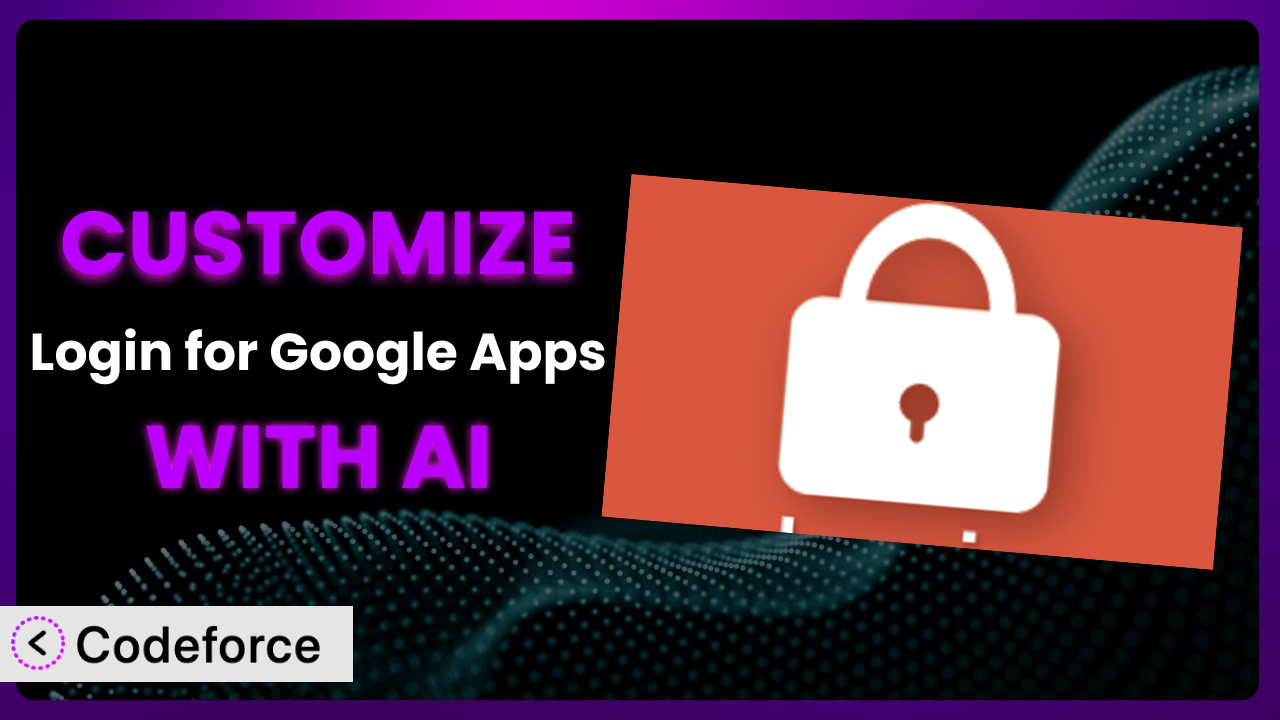Introduction
Ever felt like your WordPress website’s login process just doesn’t quite fit your brand? Or that it’s missing a crucial feature that would streamline your users’ experience? You’re not alone. Many website owners using Login for Google Apps find themselves wanting more control and flexibility than the default settings offer. What if you could tailor the plugin to perfectly match your specific needs, without having to dive deep into complex code?
This article is your comprehensive guide to customizing this powerful tool. We’ll explore common scenarios where customization becomes essential, and more importantly, we’ll show you how you can leverage the power of AI to achieve these customizations, even without being a coding expert. We’ll cover real-world examples and best practices, ensuring a smooth and successful customization journey.
Imagine a world where you can simply describe the changes you want, and AI handles the technical details. That’s the promise of AI-assisted plugin customization. It’s about making advanced functionality accessible to everyone. Let’s unlock the full potential of Login for Google Apps with the help of artificial intelligence.
What is Login for Google Apps?
the plugin is a WordPress plugin designed to simplify and secure the login process for your users by integrating with their Google Workspace accounts. It streamlines user management and authentication, offering a more convenient and secure alternative to traditional username and password logins. With this tool, users can seamlessly access your WordPress site using their existing Google credentials, enhancing their overall experience.
Instead of manually managing user accounts within WordPress, the plugin leverages Google’s robust authentication system, including features like oAuth2 and multi-factor authentication (MFA) if enabled in your Google Workspace. This not only simplifies the login process but also strengthens your website’s security posture.
Boasting a solid 4.6/5-star rating based on 64 reviews and a thriving community with over 10,000 active installations, it’s a popular choice for WordPress site owners looking to enhance their user experience and security. For more information about it, visit the official plugin page on WordPress.org.
Why Customize the plugin?
While the plugin offers a fantastic foundation for Google Workspace integration, its default settings might not always align perfectly with your specific website’s requirements and branding. Out-of-the-box solutions are great for general use, but sometimes you need that extra touch to truly make it your own.
Customization allows you to tailor the plugin’s behavior and appearance to seamlessly integrate with your website’s design and user experience. This can range from simple branding tweaks, such as customizing the login button’s appearance, to more complex modifications, like adding custom user roles or integrating with other third-party services.
Imagine you run a membership site. By customizing the plugin, you could automatically assign new users who log in with their Google accounts to a specific membership level. Or, picture a scenario where you want to display personalized welcome messages based on information pulled from their Google profile. These are just a couple of examples of how customization can significantly enhance the functionality and user experience of your website.
Ultimately, customizing this tool allows you to create a more cohesive and user-friendly experience for your visitors. If you find yourself wishing the login process was just a little bit different, or if you need to integrate it with other systems, then customization is definitely worth exploring.
Common Customization Scenarios
Extending Core Functionality
The plugin provides a solid foundation, but you might need to go beyond its core features to meet specific business requirements. Perhaps you need to add extra fields to the user profile that are populated from Google Workspace, or you want to trigger a custom event after a successful login.
Through customization, you can achieve functionality not originally included. For example, you could automatically subscribe new users to your email list upon their first login via Google, or you could grant specific user roles based on their Google Workspace group membership.
Consider a company using WordPress for its internal intranet. They could customize the plugin to automatically grant employees access to specific content based on their department, as determined by their Google Workspace profile. This streamlines access control and ensures employees only see relevant information.
AI makes implementation easier by generating the necessary code snippets to interact with the plugin’s hooks and filters, saving you time and effort in writing custom code from scratch. You can simply describe the desired functionality in natural language, and AI will handle the technical details.
Integrating with Third-Party Services
WordPress thrives on its ecosystem of plugins and services. Customization allows you to seamlessly connect this tool with other third-party tools you rely on, such as CRM systems, marketing automation platforms, or analytics tools.
You can achieve a unified workflow by integrating the plugin with other services. For instance, you could automatically add new users to your CRM when they log in for the first time using their Google account, or you could track user activity on your website and send it to your analytics platform for further analysis.
A marketing agency could customize the plugin to integrate with their marketing automation platform. This would allow them to automatically segment users based on their Google profile information and send them targeted email campaigns.
AI simplifies this integration process by providing pre-built code snippets for connecting to popular third-party services. It can also help you map data between the plugin and the external service, ensuring seamless data transfer.
Creating Custom Workflows
Default login workflows might not always align with your specific business processes. Customization lets you create tailored workflows that streamline user onboarding, access control, and other critical tasks.
By customizing the plugin, you can define a unique workflow. For instance, you could require new users to complete a registration form after their first login via Google, or you could redirect them to a specific landing page based on their user role.
An online course platform could customize it to automatically enroll new users in a free introductory course upon their first login with their Google account. This encourages users to explore the platform and potentially upgrade to a paid course.
AI assists in building custom workflows by generating the necessary code to handle user redirection, form submissions, and other workflow steps. You can define the desired workflow in natural language, and AI will translate it into executable code.
Building Admin Interface Enhancements
The WordPress admin interface can sometimes feel cluttered or overwhelming. Customization provides the opportunity to enhance the admin interface related to the plugin, making it more user-friendly and efficient for managing users and settings.
You can achieve a more streamlined admin experience. For example, you could add custom dashboards to display key user statistics, or you could create a custom settings page for managing advanced plugin options.
A large organization could customize the admin interface to provide a dedicated dashboard for managing user access and permissions across multiple websites connected to their Google Workspace account. This simplifies user management and ensures consistent access control.
AI helps in creating admin interface enhancements by generating the necessary code to build custom dashboards, settings pages, and other UI elements. You can describe the desired interface in natural language, and AI will generate the corresponding code.
Adding API Endpoints
For more advanced integrations, you might need to expose specific functionalities of the plugin through an API. Customization allows you to create custom API endpoints that can be accessed by other applications or services.
You can achieve seamless data exchange and interaction with other systems. For example, you could create an API endpoint that allows other applications to retrieve user profile information from WordPress based on their Google Workspace ID.
A mobile app developer could customize it to create an API endpoint that allows users to log in to their mobile app using their Google account and retrieve their WordPress user profile. This provides a seamless login experience across multiple platforms.
AI simplifies the creation of API endpoints by generating the necessary code to handle authentication, data validation, and API request processing. You can define the desired API endpoint and its functionality in natural language, and AI will generate the corresponding code.
How Codeforce Makes it Customization Easy
Traditionally, customizing WordPress plugins like this one has been a challenging endeavor, often requiring a significant investment in time and technical expertise. The learning curve for WordPress development can be steep, and mastering the plugin’s specific architecture and code base can be daunting. This often meant hiring developers, adding to project costs and timelines.
Codeforce eliminates these barriers, offering a user-friendly, AI-powered solution that simplifies plugin customization. Instead of wrestling with complex code, you can simply describe the changes you want in natural language. Codeforce then uses its AI engine to generate the necessary code snippets, handling the technical complexities behind the scenes.
Imagine wanting to change the redirect URL after login based on the user’s Google Workspace group. With Codeforce, you wouldn’t need to write PHP code or delve into WordPress hooks. You could simply instruct the AI: “Redirect users in the ‘Marketing’ Google Group to /marketing-dashboard after login.” Codeforce would then generate the code to implement this functionality, saving you hours of development time.
The system also provides built-in testing capabilities, allowing you to preview and validate your customizations before deploying them to your live website. This ensures that your changes work as expected and don’t introduce any unexpected issues.
This democratization means better customization is accessible to a wider range of users, including website owners, marketers, and business analysts who understand the plugin strategy but may not have coding skills. With Codeforce, you can unlock the full potential of the plugin and tailor it to your specific needs without the need for extensive coding knowledge.
Best Practices for the plugin Customization
Before making any customizations, always create a backup of your WordPress website and the plugin itself. This provides a safety net in case anything goes wrong during the customization process, allowing you to easily restore your site to its previous state.
Use a staging environment for testing your customizations. This allows you to experiment with changes without affecting your live website. Once you’re satisfied with the results, you can then deploy the changes to your production environment.
Follow WordPress coding standards when writing custom code. This ensures that your code is consistent, readable, and maintainable. Adhering to these standards also makes it easier for other developers to understand and contribute to your code.
Document your customizations thoroughly. This helps you remember what changes you’ve made and why. Good documentation also makes it easier to troubleshoot issues and maintain your customizations over time.
Monitor your website’s performance after implementing customizations. This helps you identify any performance bottlenecks or issues that may arise from your changes. Regularly check your website’s loading speed and server resource usage.
Keep the plugin updated to the latest version. Plugin updates often include security patches and bug fixes. Regularly updating the plugin ensures that your website is protected against known vulnerabilities and that you’re taking advantage of the latest features and improvements.
Test your customizations after each plugin update. Plugin updates can sometimes introduce compatibility issues with custom code. Testing your customizations after each update ensures that they continue to work as expected.
Use child themes. When customizing the appearance of the plugin, using a child theme is vital. This protects your changes from being overwritten when the main theme is updated. It’s a core WordPress best practice that’s always a good idea.
Frequently Asked Questions
Will custom code break when the plugin updates?
It’s possible, especially if the update significantly changes the plugin’s core structure or the hooks and filters you’re using. Always test your customizations thoroughly in a staging environment after updating the plugin to ensure compatibility. Following WordPress coding standards and using well-defined hooks minimizes the risk.
Can I customize the login button’s appearance?
Absolutely! You can modify the CSS to match your website’s branding. Some themes or page builders also offer options to customize button styles globally, which would affect the login button as well. Check your theme’s documentation for specific instructions.
How do I add custom fields to the user profile populated from Google Workspace?
You’ll need to use WordPress’s user metadata functions (add_user_meta, update_user_meta, get_user_meta) in conjunction with the plugin’s hooks. After a successful login, retrieve the desired data from the user’s Google profile and store it as user metadata.
Can I restrict access to certain pages based on a user’s Google Workspace group membership?
Yes, you can use the plugin’s hooks to check the user’s group membership upon login and then use WordPress’s conditional logic to restrict access to specific pages or content based on that membership. There are also plugins designed to control content access based on user roles, which you can then dynamically assign.
Is it possible to automatically log users out after a period of inactivity?
While the plugin doesn’t offer this feature directly, you can use a separate WordPress plugin designed to automatically log out inactive users. Configure the timeout period according to your security requirements. Ensure compatibility between the logout plugin and the tool.
From Basic Login to Branded Experience: Customizing Your Google Apps Integration
You’ve seen how a general-purpose plugin can be transformed into a tailored solution that perfectly fits your specific needs. By understanding the power of customization and leveraging tools like Codeforce, you can move beyond the default settings and create a seamless, branded user experience.
Whether it’s extending core functionality, integrating with third-party services, or creating custom workflows, the possibilities are endless. The key is to identify your specific requirements and then use the right tools and techniques to bring your vision to life. it doesn’t need to be a cookie-cutter solution; it can be a powerful asset that enhances your website and streamlines your business processes.
With Codeforce, these customizations are no longer reserved for businesses with dedicated development teams. Its AI-powered approach makes plugin customization accessible to everyone, regardless of their coding skills. Now, anyone can create a seamless, secure, and branded login experience.
Ready to take control of your WordPress login process? Try Codeforce for free and start customizing the plugin today. Enhance user experience and streamline your workflow with AI-powered customization!