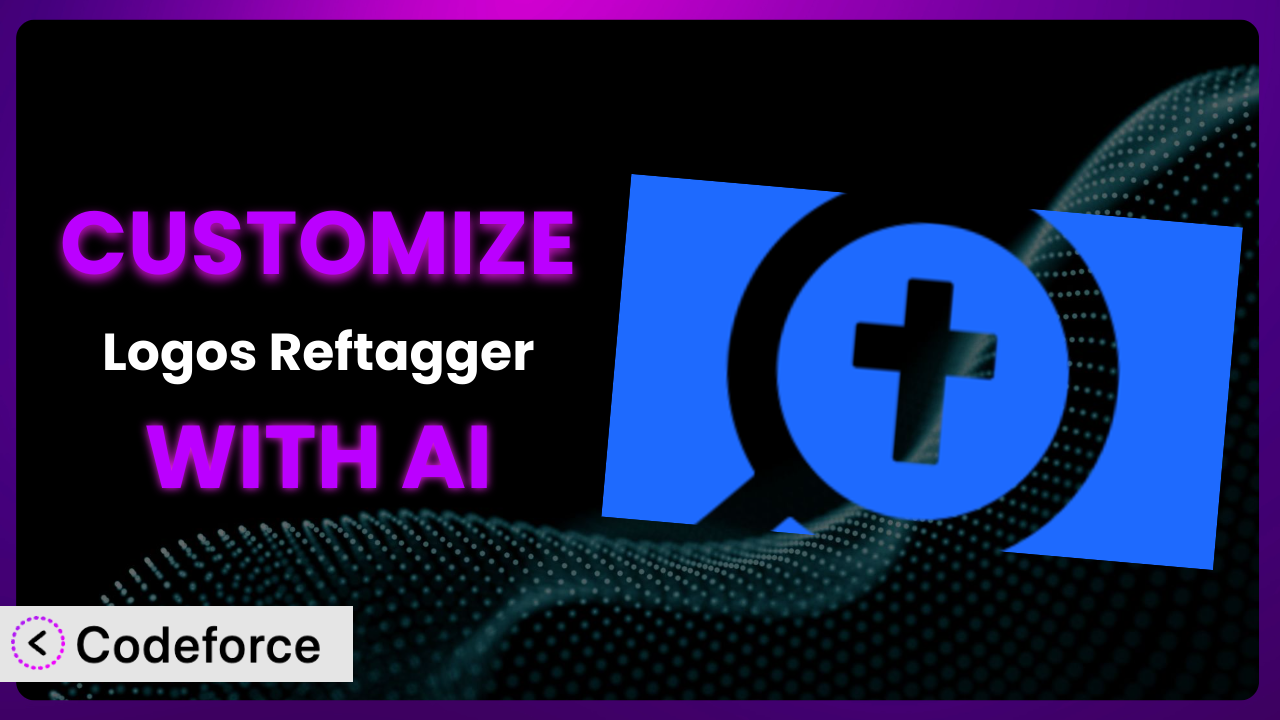Ever wished your Bible verse references on your website could do just a little bit more? Maybe you want to integrate them with a specific commentary, change the display style to match your site’s branding perfectly, or even trigger custom events when a verse is clicked. It’s a common desire, and that’s where customizing the Logos Reftagger plugin comes in. This article will guide you through the world of customizing this tool, showing you how to leverage the power of AI to achieve your desired results without needing to be a coding expert. We’ll explore common scenarios, best practices, and introduce a tool that can significantly simplify the customization process.
What is Logos Reftagger?
Logos Reftagger is a fantastic WordPress plugin designed to automatically turn Bible references on your website into clickable links. These links direct visitors to the referenced verse on Biblia.com, and when hovered over, a tooltip displays the verse text. It’s a simple yet powerful way to enrich your content and provide instant access to biblical information. With a solid 4.8/5 stars based on 15 reviews and over 10,000 active installations, it’s clear that many website owners find it incredibly useful. It falls under the “general” category of WordPress plugins, meaning it’s applicable to a wide range of websites.
Key features include automatic linking, customizable display options (though limited), and the ability to choose which Bible translation is used for the tooltips. It streamlines the process of integrating scripture into your online content. For more information about the plugin, visit the official plugin page on WordPress.org.
Why Customize it?
While the plugin offers a solid foundation for linking and displaying Bible references, its default settings might not always perfectly align with your website’s specific needs or design. That’s where customization comes in. The out-of-the-box functionality is great, but what if you want something more tailored?
Customizing it allows you to extend its capabilities beyond the basics. Perhaps you want to integrate it with a specific Bible commentary that your audience trusts, or maybe you want to modify the tooltips to include additional information or branding elements. The benefits are numerous: improved user experience, enhanced engagement with your content, and a more cohesive look and feel for your website.
For example, imagine a theology blog that wants to show the original Greek or Hebrew text when a user hovers over a verse. Another website might want to trigger a custom pop-up window with related resources when a specific passage is clicked. These are customizations that go beyond the basic functionality and provide a more unique and valuable experience for visitors. Ultimately, customization is worth it when the default settings don’t fully meet your needs and when you believe that tailoring the plugin will significantly improve your website and user experience.
Common Customization Scenarios
Extending Core Functionality
Sometimes, you need the plugin to do something it wasn’t originally designed for. Maybe you want to add support for a Bible translation not currently included, or perhaps you want to allow users to select their preferred translation from a dropdown menu. These are examples of extending its core functionality to better serve your audience.
Through customization, you can significantly enhance the plugin’s versatility and make it a more valuable tool for your website visitors. By adding new features or modifying existing ones, you can create a truly unique and tailored experience.
A real-world example would be a church website that wants to integrate the plugin with its online giving platform. When a verse about tithing is displayed, they could add a button that allows users to easily donate to the church. AI makes this implementation easier by generating the necessary code to link the plugin with the giving platform, handling the data transfer, and ensuring a seamless user experience.
Integrating with Third-Party Services
Often, the real power comes from connecting it with other tools and services. Think about integrating with a specific Bible commentary website, a sermon archive, or even a social media platform to easily share verses. The possibilities are vast.
Customization allows you to create a connected ecosystem of resources that enhances the overall user experience on your website. By seamlessly integrating the tool with other services, you can provide visitors with a wealth of information and functionality.
For example, a Bible study website might want to integrate the plugin with a concordance. When a user hovers over a verse, they could see related words and their definitions in the original languages. AI can assist by generating the code to communicate with the concordance API, retrieve the relevant data, and display it in a user-friendly format. This saves significant development time and effort.
Creating Custom Workflows
Imagine automating tasks or creating specific actions based on the verses being displayed. Maybe you want to automatically generate study questions based on the highlighted scripture, or trigger a notification to your team when a specific verse is viewed frequently. This is the power of custom workflows.
By customizing the system, you can streamline your processes, improve efficiency, and create a more dynamic and engaging experience for your users. These workflows can be tailored to your specific needs and goals, making the tool a more integral part of your website.
A Christian education website could use it to automatically generate quizzes based on the verses displayed in a lesson. AI can create the quiz questions and answers, saving educators valuable time and effort. It can then store the quiz results in a database for tracking student progress.
Building Admin Interface Enhancements
The default admin settings might not offer the level of control you need. Customizing the admin interface can provide a more streamlined and intuitive experience for managing the plugin’s settings and configurations.
By creating custom admin panels, you can tailor the settings to your specific needs and make it easier to manage the system. This can save you time and effort in the long run and ensure that the tool is always configured optimally.
A website with multiple authors could benefit from a custom admin interface that allows each author to set their preferred Bible translation for the tooltips. AI can generate the code to create this custom interface, making it easy for authors to manage their settings and ensure a consistent user experience. This empowers non-technical users.
Adding API Endpoints
For more advanced users, adding API endpoints can open up a world of possibilities. This allows other applications and services to interact with the plugin programmatically, enabling you to build powerful integrations and custom solutions.
By creating API endpoints, you can make it a more versatile and extensible tool that can be integrated with a wide range of other systems. This can lead to new and innovative applications that you may not have even considered before.
A developer could create an API endpoint that allows them to retrieve a list of all verses referenced on a specific page. AI can assist by generating the necessary code to create the API endpoint, handle the requests, and return the data in a structured format. This allows for programmatic access to the plugin’s data and opens up new possibilities for integration.
How Codeforce Makes the plugin Customization Easy
Customizing WordPress plugins, including this one, often presents challenges. The learning curve can be steep, requiring knowledge of PHP, WordPress hooks, and potentially other web development technologies. Many individuals and businesses find themselves limited by these technical requirements, hindering their ability to fully tailor the system to their specific needs. It’s a common bottleneck.
Codeforce eliminates these barriers by providing an AI-powered platform that simplifies the customization process. Instead of writing complex code, you can describe your desired changes in natural language. Codeforce then uses AI to generate the necessary code, test it, and deploy it to your website. This democratization means better customization for everyone!
Imagine telling Codeforce, “When a user hovers over a verse, also display the corresponding commentary from John Gill.” The AI would then generate the code to fetch the commentary data and integrate it into the tooltip. You don’t need to be a programmer to achieve this – just describe what you want. Plus, Codeforce offers testing capabilities to ensure that your customizations don’t break your website or conflict with other plugins. Codeforce is the easiest path to the perfect plugin for your needs.
Best Practices for it Customization
Always back up your website before making any changes to the plugin. This ensures that you can easily restore your site if something goes wrong during the customization process. It’s a critical safety net.
Test your customizations thoroughly in a staging environment before deploying them to your live website. This allows you to identify and fix any issues without affecting your visitors. Staging is a safe playground.
Document your customizations clearly. This will help you remember what you changed and why, making it easier to maintain the plugin in the future. Good documentation is invaluable.
Use WordPress hooks and filters whenever possible. This is the recommended way to modify the plugin’s behavior without directly editing its core files. Hooks provide a stable and predictable way to extend functionality.
Avoid modifying the plugin’s core files directly. This can make it difficult to update the plugin in the future, as your changes may be overwritten. Stick to hooks and filters for maximum compatibility.
Monitor your website’s performance after making customizations. Ensure that the changes haven’t introduced any performance bottlenecks or negatively impacted the user experience. Performance matters.
Keep the plugin updated to the latest version. This will ensure that you have the latest security patches and bug fixes, and it may also improve compatibility with your customizations. Staying up-to-date is essential for security and stability.
Frequently Asked Questions
Will custom code break when the plugin updates?
It depends on how the customization was implemented. If you used WordPress hooks and filters, your code is less likely to break. However, if you modified the plugin’s core files directly, your changes will likely be overwritten during an update. Using Codeforce mitigates this by managing changes properly.
Can I customize the tooltip content to include more than just the verse text?
Yes, you can absolutely customize the tooltip content. You can add additional information, such as commentary snippets, related verses, or even custom branding elements. Codeforce can generate the necessary code to modify the tooltip’s HTML and display the desired content.
Is it possible to change the color or font of the verse links?
Yes, you can change the styling of the verse links using CSS. You can either add custom CSS to your theme or use a plugin that allows you to add custom CSS to specific elements. Just target the CSS classes used by the plugin.
Can I integrate this tool with my church’s online giving platform?
Yes, you can integrate it with your giving platform. You’ll need to use the plugin’s hooks and filters to add a button or link to the tooltip that directs users to your giving page. Codeforce can generate the code to handle this integration and ensure a seamless user experience.
Does Codeforce work with other WordPress plugins besides the plugin?
Yes, Codeforce is designed to work with a wide range of WordPress plugins. Its AI-powered engine can analyze and modify the code of most plugins, allowing you to customize them to your specific needs. It is a general WordPress customization solution.
Unlocking the Full Potential of it Through AI-Powered Customization
What starts as a general tool for linking Bible verses can be transformed into a highly customized system tailored to your website’s specific needs and audience. By leveraging the power of AI, you can unlock the full potential of the the plugin and create a truly unique and engaging experience for your visitors. No longer are you limited by the default settings or the need for extensive coding knowledge. You now have the power to shape it to perfectly fit your vision.
With Codeforce, these customizations are no longer reserved for businesses with dedicated development teams. It empowers anyone, regardless of their technical skills, to create the perfect system for their website. The possibilities are truly endless, from integrating with third-party services to creating custom workflows and enhancing the admin interface.
Ready to take control of your website’s verse linking and unlock its true potential? Try Codeforce for free and start customizing it today. Elevate your user experience and create a more engaging platform.